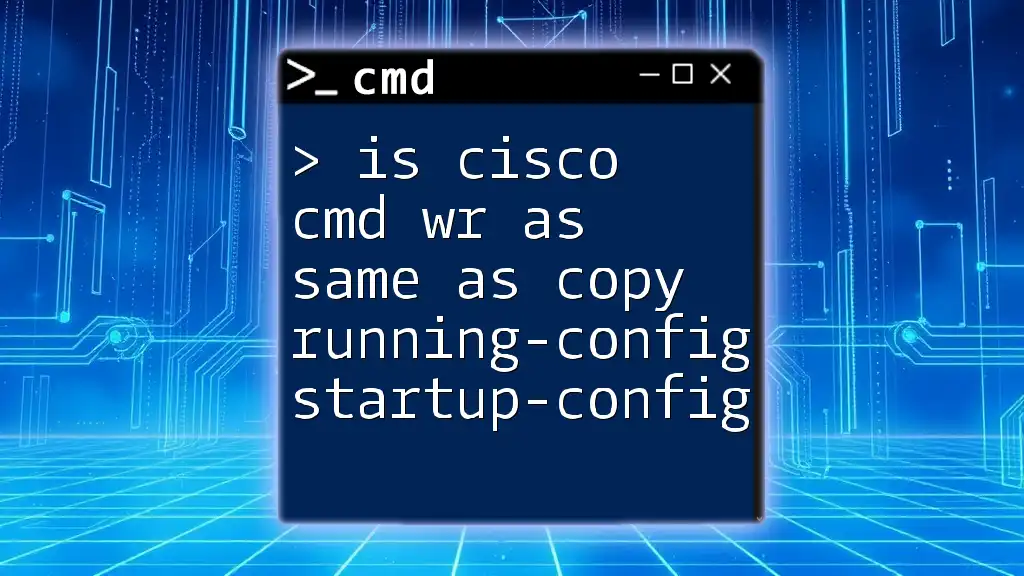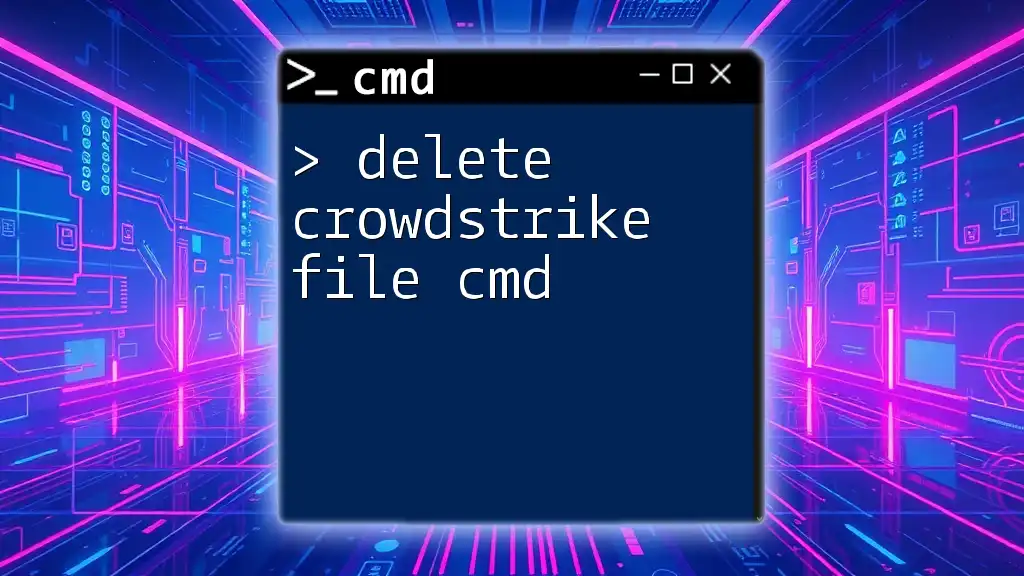The Cisco command `wr` is a shorthand for saving the running configuration to the startup configuration, which is functionally equivalent to the command `copy running-config startup-config`.
wr
or
copy running-config startup-config
Understanding Cisco Configuration Modes
Intro to Cisco CLI Modes
Cisco’s command-line interface (CLI) has multiple operational modes, each dedicated to a specific function. The primary modes include User EXEC mode, Privileged EXEC mode, Global Configuration mode, and other specific configuration contexts. Understanding these modes is paramount, as certain commands can only be executed in Privileged EXEC mode.
Accessing Privileged EXEC Mode
To execute commands that alter configurations or require administrative privileges, the user must first access Privileged EXEC mode. This is typically done by entering the command:
enable
Once in this mode, the user can execute commands that can affect the switch/router’s configuration.
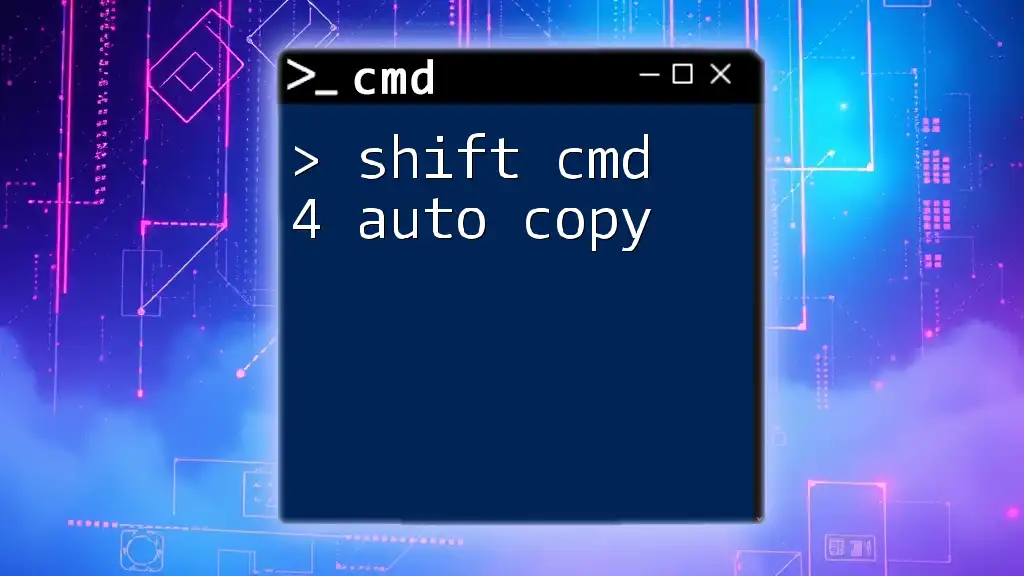
Overview of the Commands
What is `wr` Command?
The `wr` command, shorthand for "write memory," is used in the Cisco CLI to save the current running configuration to the startup configuration file. This command is a legacy command from older Cisco IOS versions and is often used for its brevity.
Example usage is straightforward; simply typing `wr` into the CLI is sufficient:
wr
Executing this command prompts Cisco devices to save whatever is currently in the running configuration to non-volatile memory, ensuring that those settings persist after a reboot.
What is `copy running-config startup-config` Command?
In contrast, the `copy running-config startup-config` command explicitly copies the running configuration to the startup configuration. While this command is lengthier, it is more descriptive and clear, making it easier for less experienced users to understand its function.
The command is executed as follows:
copy running-config startup-config
This command serves the same purpose as `wr`, that is, saving the current configuration, but is more expressive in its nature, which can be helpful for documentation and understanding.

Comparing `wr` and `copy running-config startup-config`
Functionality Comparison
Both commands ultimately perform the same function — they save configurations to the startup file. However, it is essential to recognize that there might be slight differences in specific IOS versions, particularly regarding confirmation prompts or feedback messages.
For instance, executing `wr` may provide a minimal number of output messages compared to the more detailed output associated with `copy running-config startup-config`, which typically confirms the copy operation via messages detailing the source and destination of the copy operation.
Syntax and User Experience
In terms of user experience, the `wr` command is clearly favored by many network professionals due to its simplicity. However, as newer engineers enter the field, the `copy running-config startup-config` command serves as a beneficial learning tool, helping them to learn how configurations are managed.
Internal Differences
Although `wr` commands exist as a short form, it is essential to remember that they often refer to the underlying process of the `copy` command. In many cases, the `wr` command can be seen as a shortcut method. While it may not affect day-to-day functions drastically, becoming familiar with both commands can be invaluable, especially when considering compatibility with varied IOS versions.
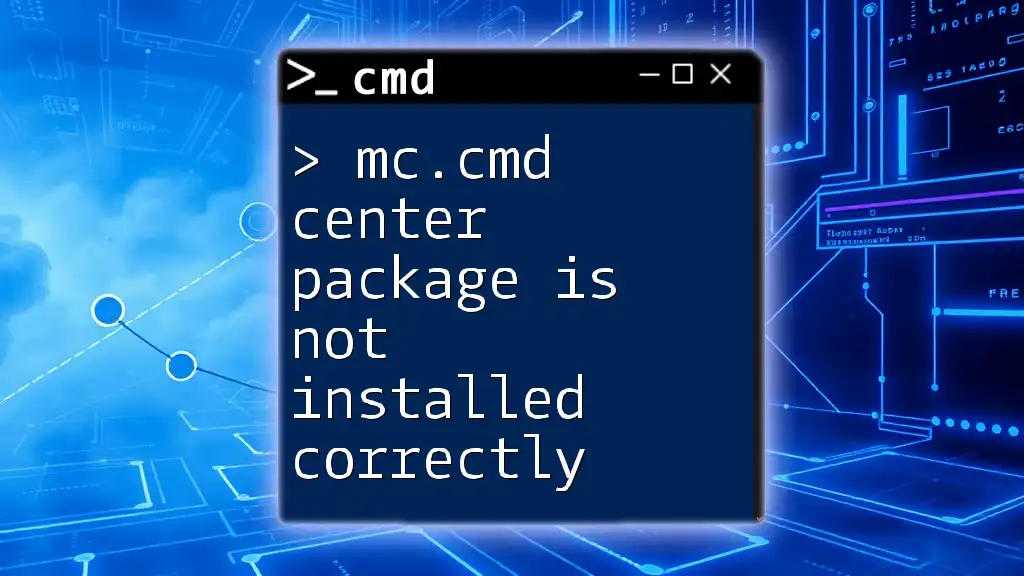
When to Use Each Command
Best Practices for Configuration Management
Network engineers often develop their preferences over time when it comes to command usage. For instance, using `wr` can be quicker during high-pressure situations requiring immediate results. However, as a best practice, it is advisable to adopt the more comprehensive command `copy running-config startup-config` in educational contexts and new configurations. Doing so reinforces a clear understanding of the command's operations and impacts.
Impact on Network Administration
Being well-versed in both commands is crucial for network reliability. Understanding when to use `wr` for quick saves, versus `copy running-config startup-config` for thoroughness, can significantly affect how a network administrator interacts with equipment under various circumstances.
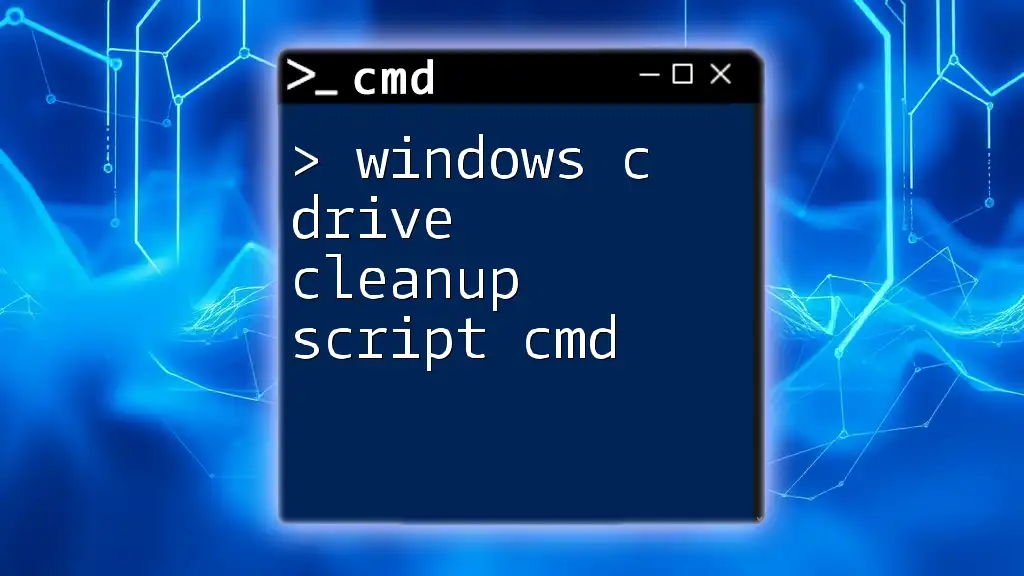
Examples and Use Cases
Real-World Example of `wr`
Let’s consider a typical scenario where a network engineer modifies a switch configuration. After changing the interface settings, the engineer would likely execute `wr` to save their changes:
interface GigabitEthernet0/1
ip address 192.168.1.1 255.255.255.0
no shutdown
wr
In this example, after executing the command, the settings configured for GigabitEthernet0/1 are stored in the startup configuration, making them persistent across reboots.
Real-World Example of `copy running-config startup-config`
In another situation where clarity is necessary, an engineer can opt for the longer yet clearer command:
interface GigabitEthernet0/2
ip address 192.168.2.1 255.255.255.0
no shutdown
copy running-config startup-config
This example illustrates that, even though the configuration changes are the same, the clarity associated with `copy running-config startup-config` makes the command’s purpose immediately obvious, which can be beneficial for documentation purposes.

Common Issues and Troubleshooting
Mistakes to Avoid
One common mistake associated with both commands is neglecting to exit configuration modes properly before execution. For example, executing `wr` or `copy running-config startup-config` without exiting interface configuration mode could lead to unexpected results.
Verification of Configuration Saving
After utilizing either command, it is essential to verify that the configurations were saved as desired. A simple method to do this is through the `show startup-config` command:
show startup-config
This command allows administrators to inspect their saved configurations directly and confirm that changes have been correctly recorded.
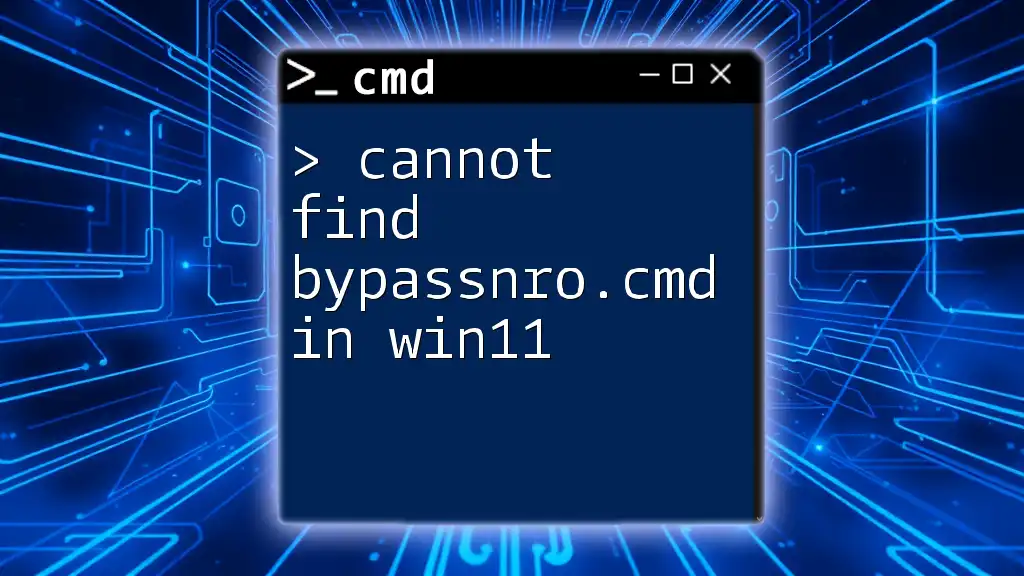
Conclusion
Understanding whether Cisco CMD `wr` is the same as `copy running-config startup-config` transcends mere syntax. Both commands aim to secure configuration settings, yet they cater to different user experiences and preferences. Mastering these commands is beneficial for troubleshooting, documentation, and overall command-line proficiency, thereby enhancing a network engineer's operational efficiency.
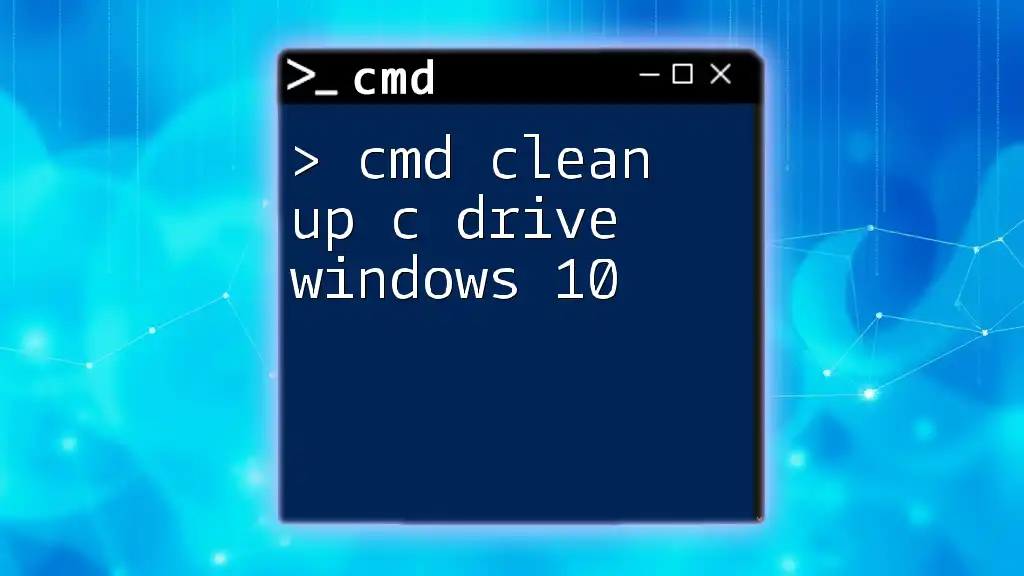
Additional Resources
Further Reading
- Consult Cisco documentation for the latest updates and recommendations regarding configuration management commands.
- Consider exploring tutorials and books that focus on mastering Cisco CLI commands for deeper insight.
Community Interaction
Engagement with fellow network professionals by sharing experiences or posing questions about configurations and command usage fosters a collaborative learning environment. Feel free to add your comments or inquiries regarding these commands below!