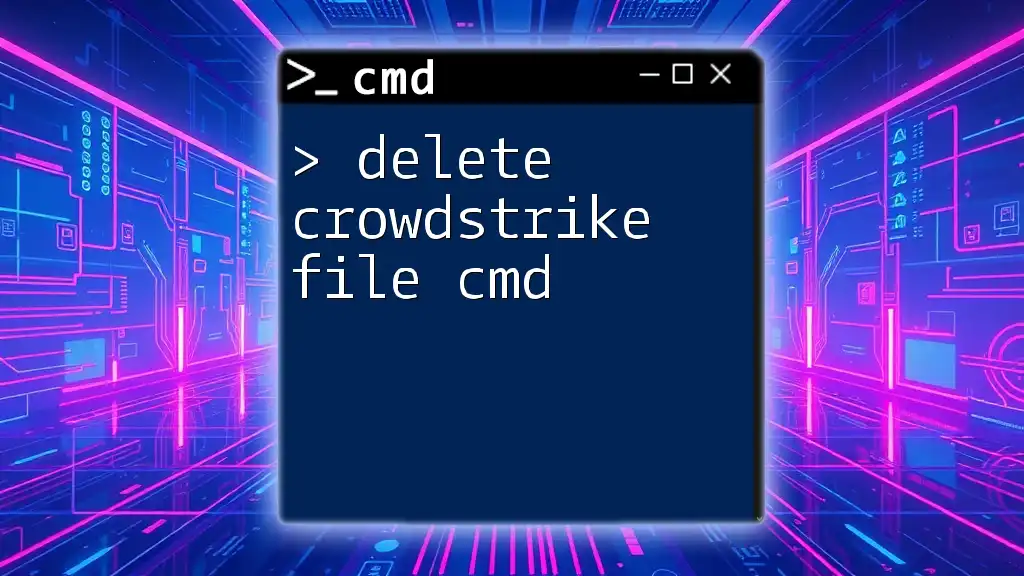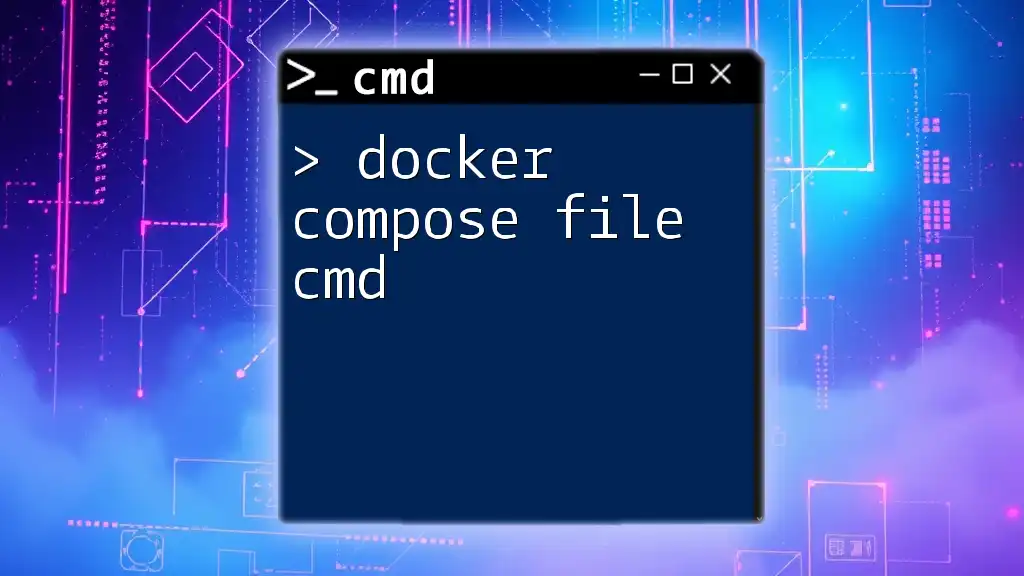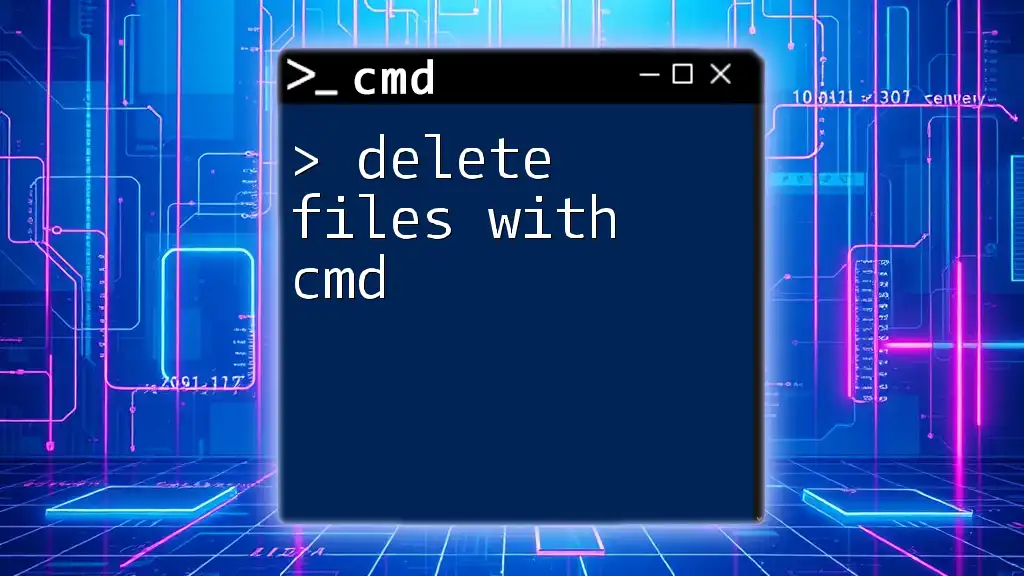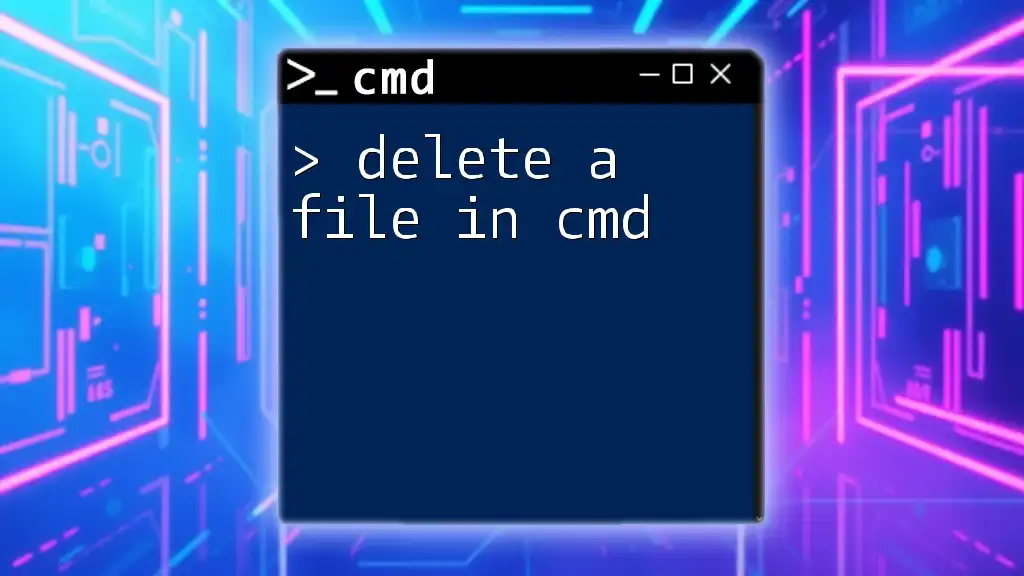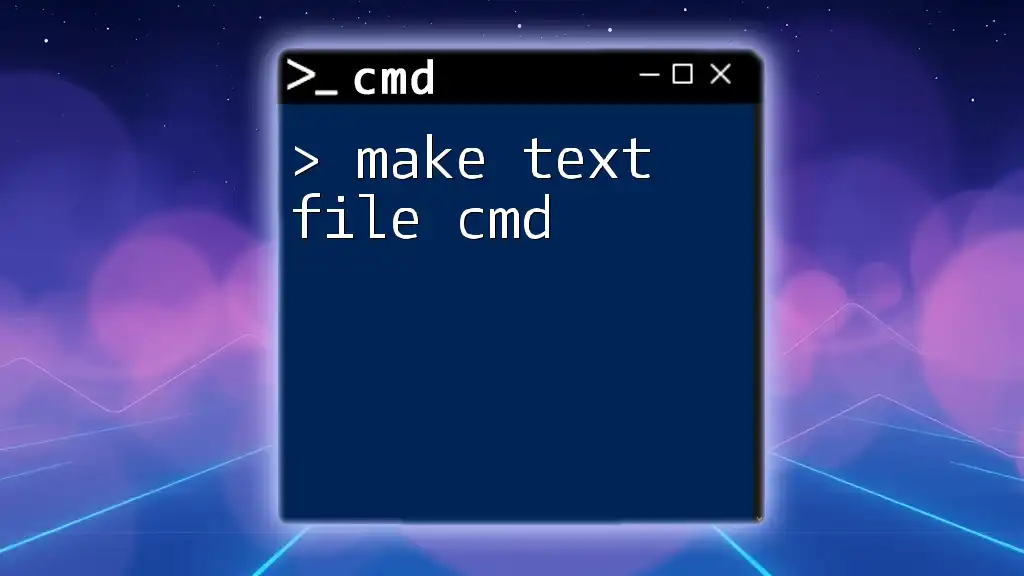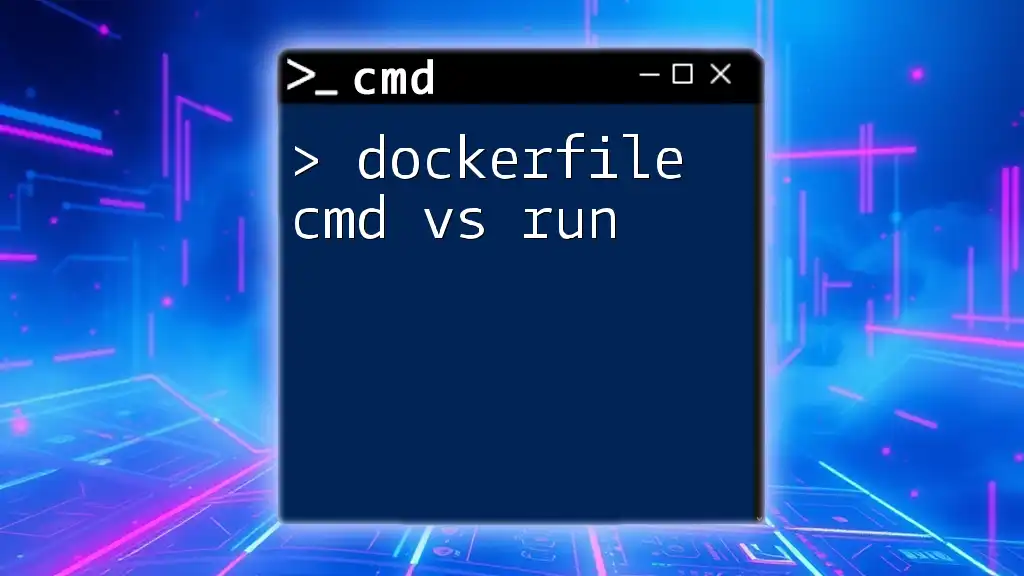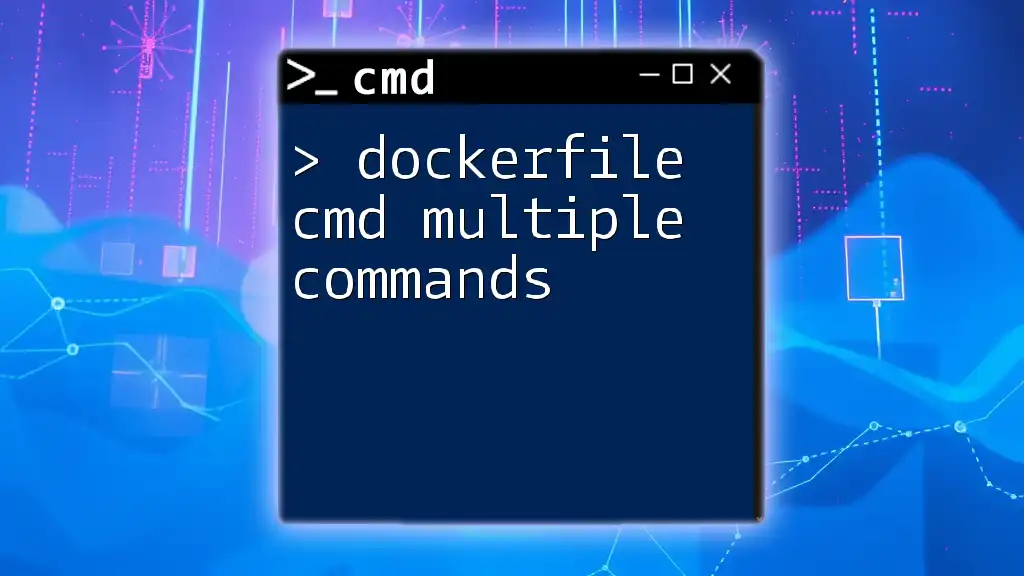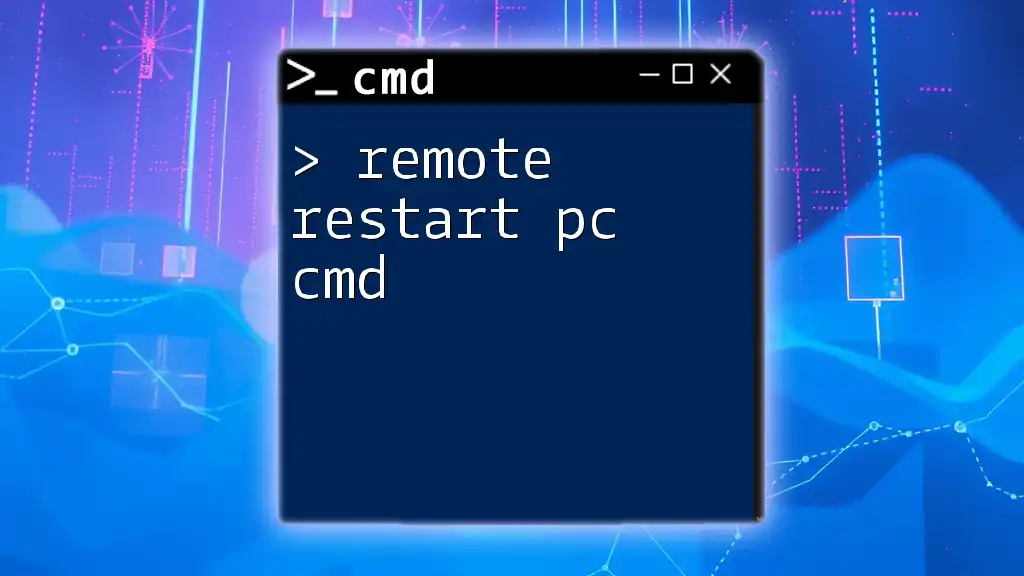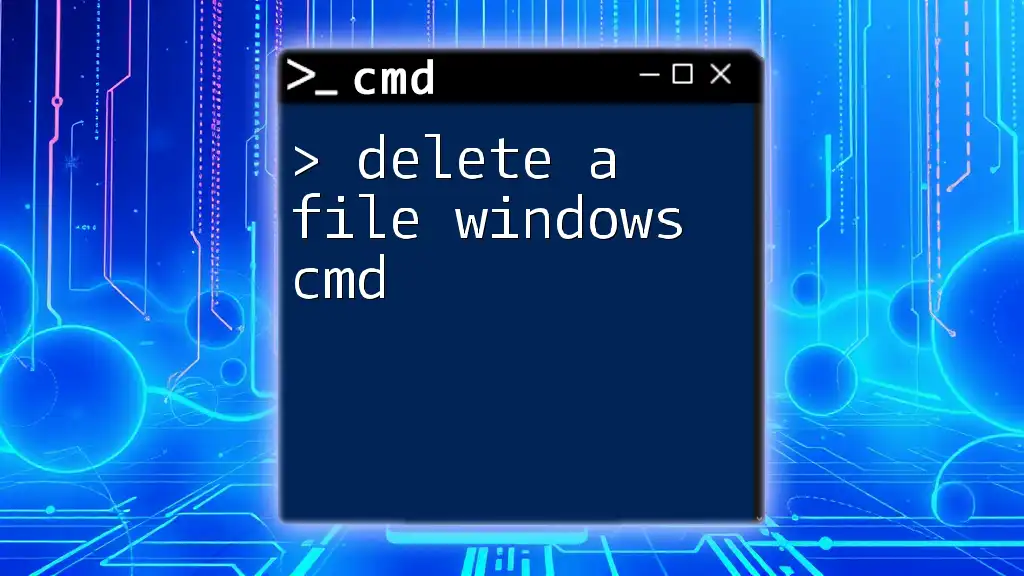To delete a CrowdStrike file using CMD, you can use the following command, which specifies the file path; ensure you replace `C:\Path\To\Your\File` with the actual file location you want to remove:
del "C:\Path\To\Your\File"
Understanding CrowdStrike
What is CrowdStrike?
CrowdStrike is a leading cybersecurity platform specializing in endpoint protection. It utilizes cloud-based technologies to provide advanced threat detection, automated response, and proactive monitoring. With its focus on real-time intelligence, it safeguards enterprises from emerging cyber threats. Common use cases for CrowdStrike include the protection of corporate endpoints, securing cloud services, and ensuring compliance with data protection regulations.
Why You Might Need to Delete CrowdStrike Files
Managing CrowdStrike files effectively is crucial for maintaining system performance and security. There are several reasons you might need to delete files:
- Temporary Files and Configurations: Over time, temporary files can accumulate, taking up valuable storage space and potentially interfering with software performance.
- Troubleshooting Installation Issues: In case of errors during installation or updates, it might be necessary to remove leftover files.
- Managing Storage Space: If your device is running low on space, deleting unnecessary files becomes critical.
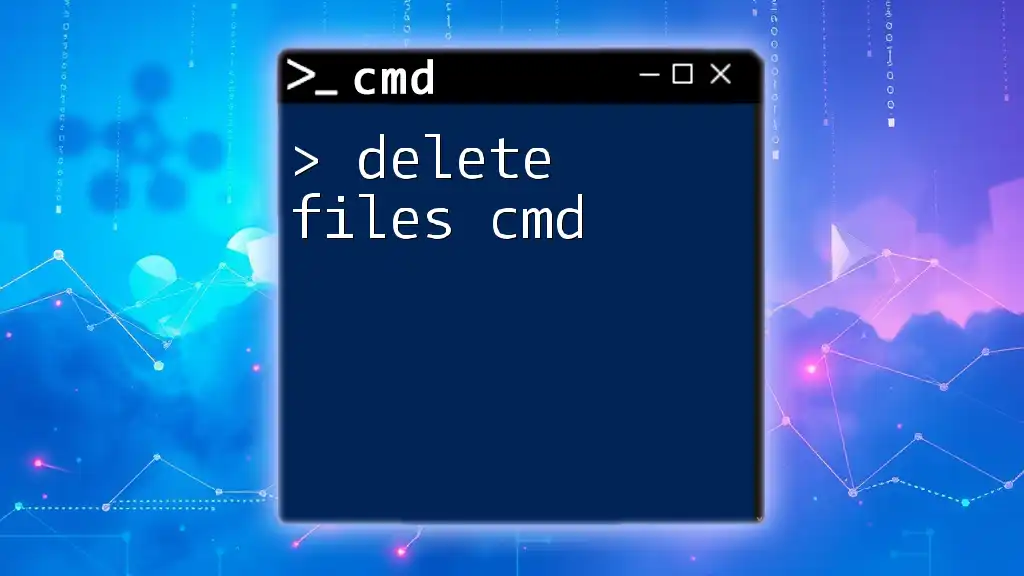
Preparing Your System
Checking for Administrative Privileges
Before attempting to delete files, you need to ensure you have the necessary permissions:
- Importance of Admin Access: Many system files, including those belonging to CrowdStrike, require admin rights to modify or delete.
- How to Verify Your User Permissions: You can check your user account type in the Control Panel under User Accounts.
- Steps to Run CMD as an Administrator:
- Right-click on Command Prompt
- Select "Run as Administrator"
By following these steps, you guarantee that the CMD commands you execute have the required privileges.
Identifying the CrowdStrike Installation Path
To delete CrowdStrike files effectively, you need to locate their installation path:
- Common Installation Directories: The CrowdStrike software is typically installed in `C:\Program Files\CrowdStrike`.
- How to Find Your CrowdStrike Files: To locate the installation path accurately, you can use the following command in CMD:
This command lists all files within the CrowdStrike directory, making it easier to identify which ones you may want to delete.dir "C:\Program Files\CrowdStrike"

Command to Delete CrowdStrike Files
Basic CMD Commands Overview
Using the Command Prompt (CMD) allows for efficient file management on Windows. The primary commands relevant for deleting files include:
- `del`: Used to delete files.
- `rmdir`: Used to remove directories.
Deleting Specific CrowdStrike Files
Using the `del` Command
To delete a specific CrowdStrike file, you can utilize the `del` command. Here’s how it is structured:
- Syntax: `del [file_path]`
- Example Command:
del "C:\Program Files\CrowdStrike\examplefile.exe"
In this example, replace `examplefile.exe` with the actual file name you wish to delete. Remember, this action is irreversible. Double-check the file name and path before executing the command.
Using the `rmdir` Command for Folders
When dealing with entire folders, you’ll want to use the `rmdir` command. Here’s the breakdown:
- Syntax: `rmdir [directory_path]`
- Example Command:
rmdir /S /Q "C:\Program Files\CrowdStrike\examplefolder"
In this command:
- `/S` specifies that you want to remove all directories and files in the specified folder.
- `/Q` enables the command to run quietly without prompting for confirmation.
Ensure you specify the correct folder, as this command will delete the entire directory and all its contents.
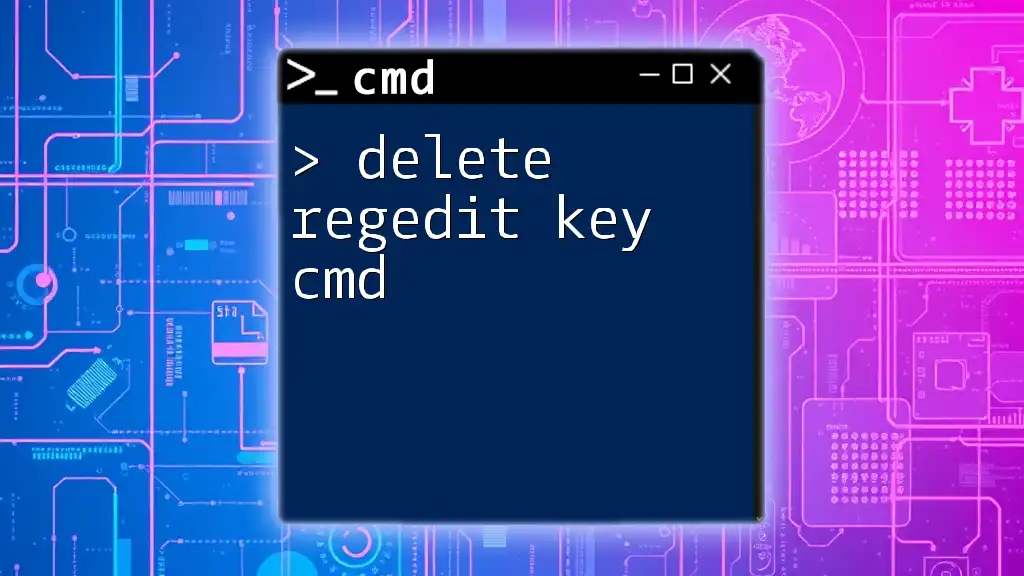
Verifying the Deletion
Checking If the Files Are Gone
After executing the deletion commands, it’s essential to confirm that the files have been successfully deleted. You can do this by listing the remaining files in the CrowdStrike directory with the following command:
dir "C:\Program Files\CrowdStrike"
If the file or folder you intended to delete no longer appears in the output list, it has been successfully removed.
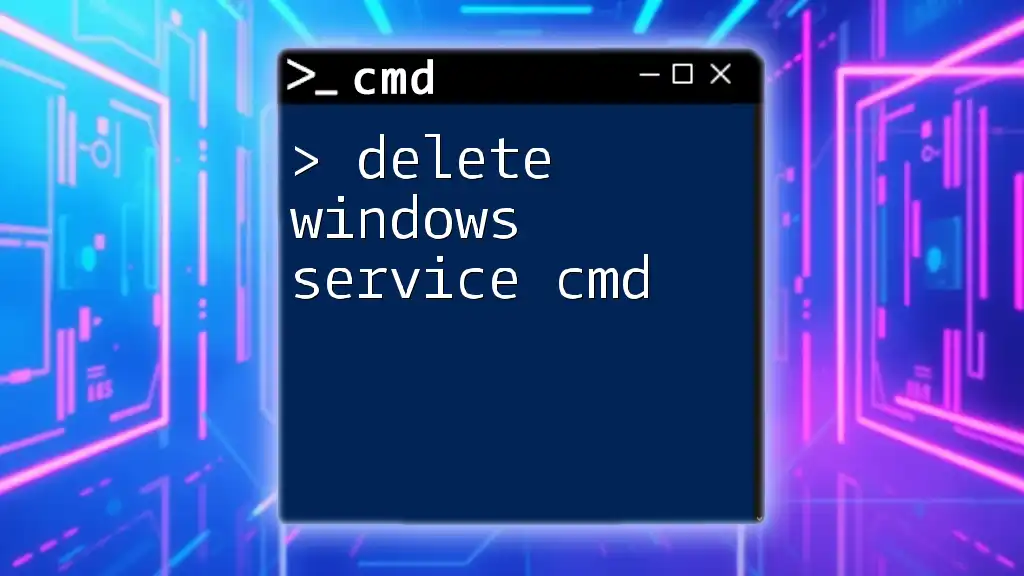
Troubleshooting Common Issues
File Not Found Error
If CMD returns a "file not found" error, it usually means that the specified file does not exist in the directory. Double-check your file path and name. It’s possible that the file was previously removed or that an incorrect path was provided.
Access Denied Error
If you encounter an "access denied" error, this often points to insufficient permissions. Ensure you're running CMD as an Administrator. Additionally, verify that the file or folder isn't being used by another process, as this can also prevent deletions.

Best Practices When Deleting Files
When deleting files, it is crucial to exercise caution. Here are a few best practices:
- Backup Important Data: Before executing delete commands, ensure you have backups of files that you may need in the future.
- Double-check File Paths: A moment of oversight can lead to the accidental removal of essential system files. Always confirm the file path before executing any delete commands.
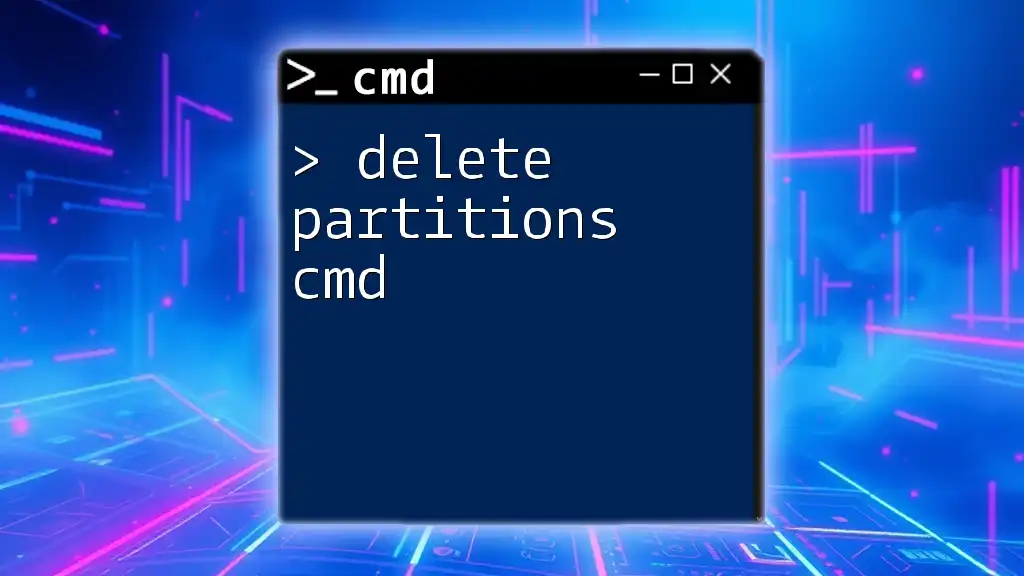
Conclusion
Managing CrowdStrike files effectively ensures optimal system performance and security. By following this comprehensive guide on how to delete CrowdStrike files using CMD commands, you can confidently handle file management on your Windows system. Remember to always practice caution and verify your commands before executing them, ensuring a safe computing environment.
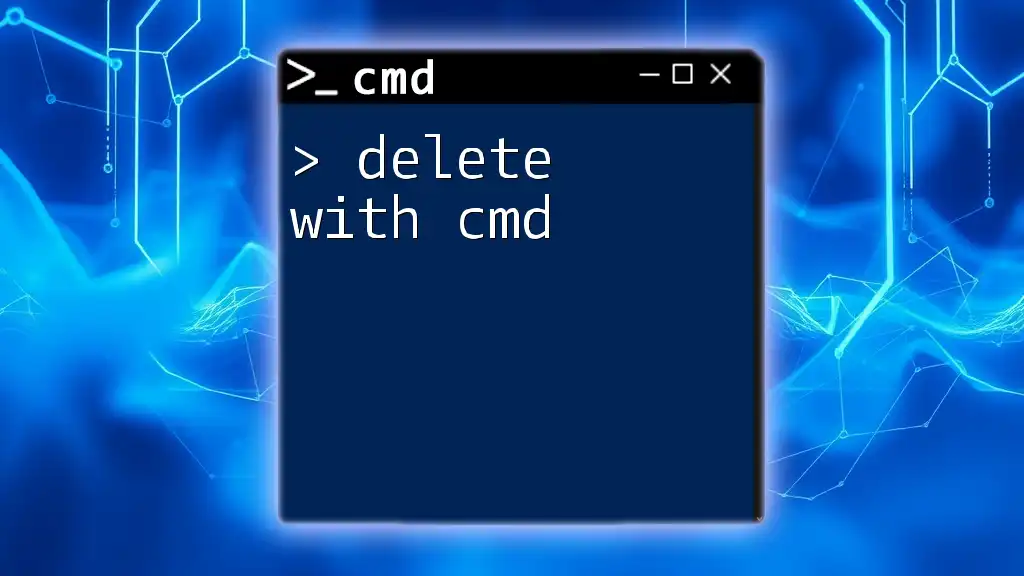
Additional Resources
Useful CMD Commands Cheat Sheet
For reference, here are some essential CMD commands tailored for file management:
- `dir`: List the contents of a directory.
- `cd`: Change the current directory.
- `copy`: Copy files from one location to another.
- `move`: Move files from one location to another.
These commands, combined with the knowledge of deletion, provide a solid foundation for mastering CMD file management.
FAQ Section
- Can I recover deleted files? Once files are deleted using the `del` command, they cannot be recovered through normal methods. Consider utilizing file recovery software if this is a concern.
- Will deleting CrowdStrike files affect my security? It's important to be cautious. Only delete files that you are confident are unnecessary or that are causing issues. Mismanagement could unintentionally weaken your security posture.