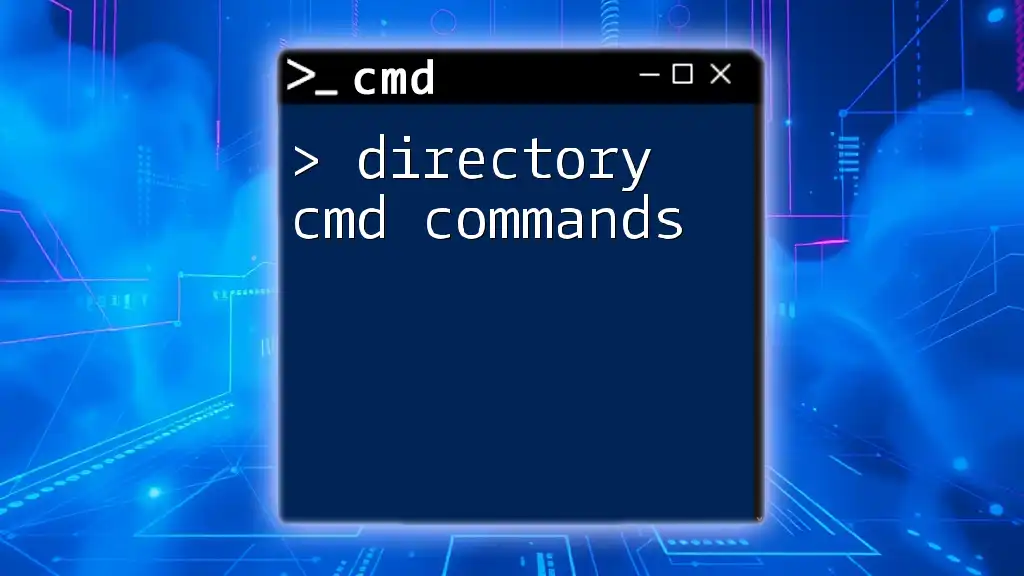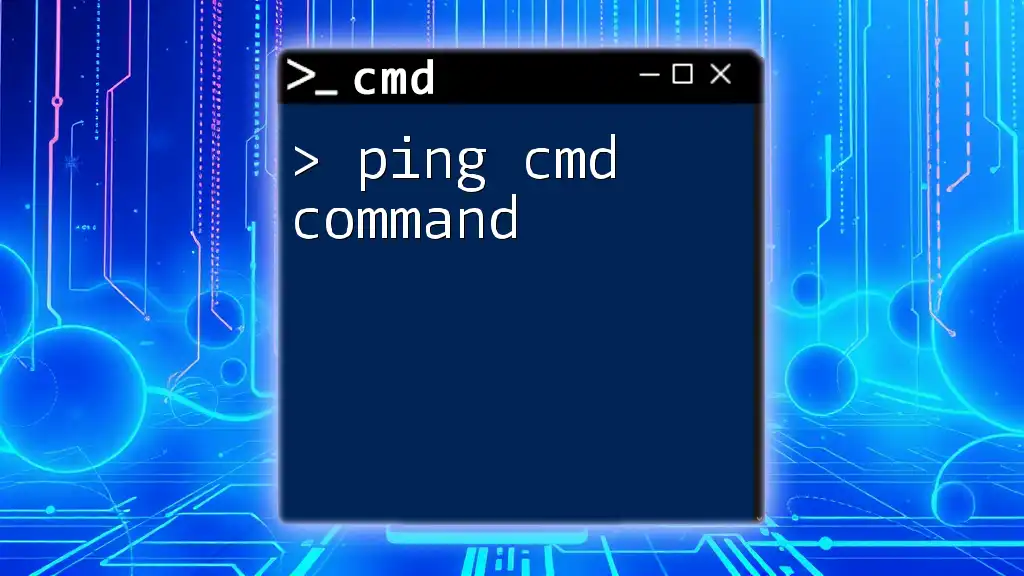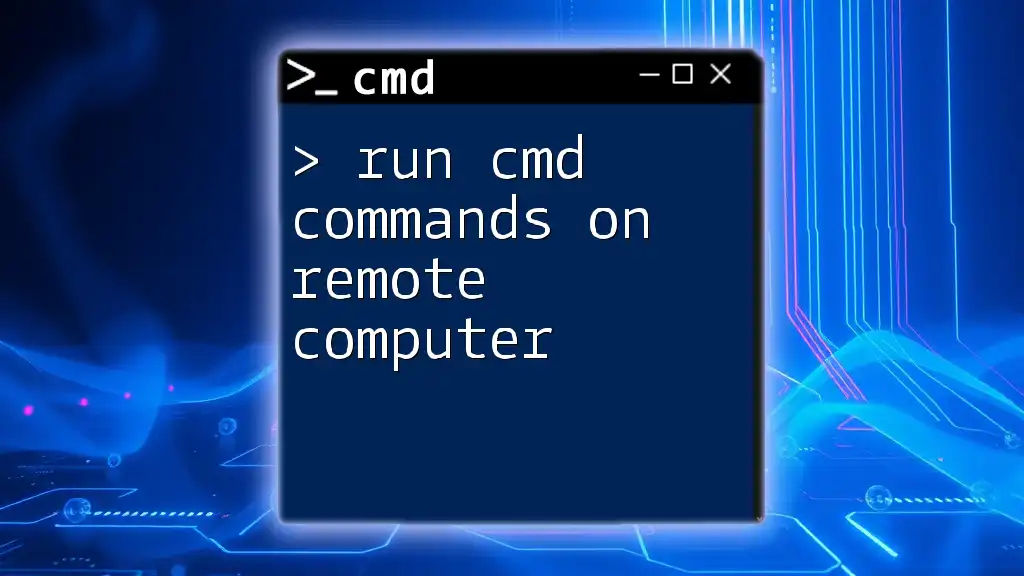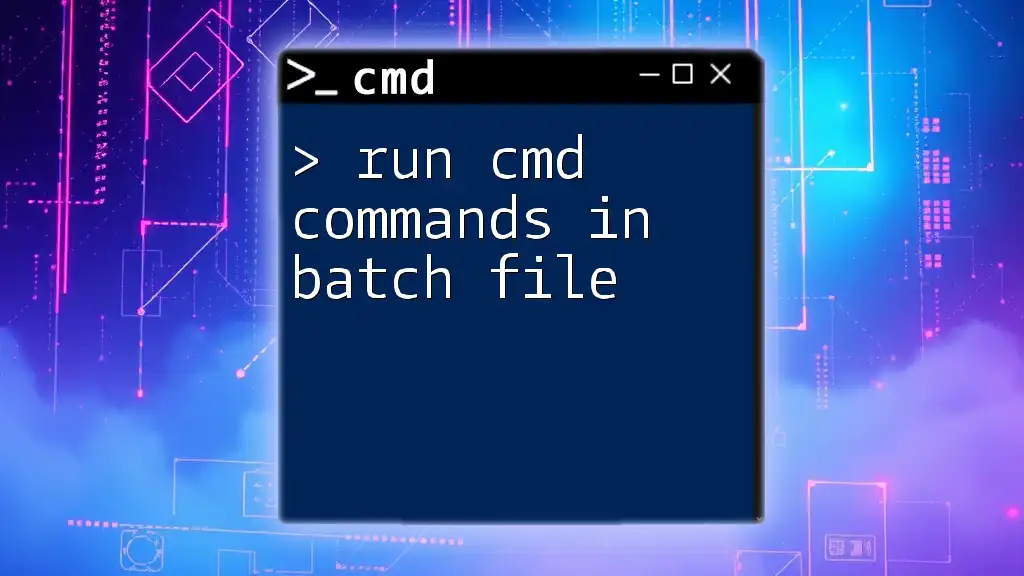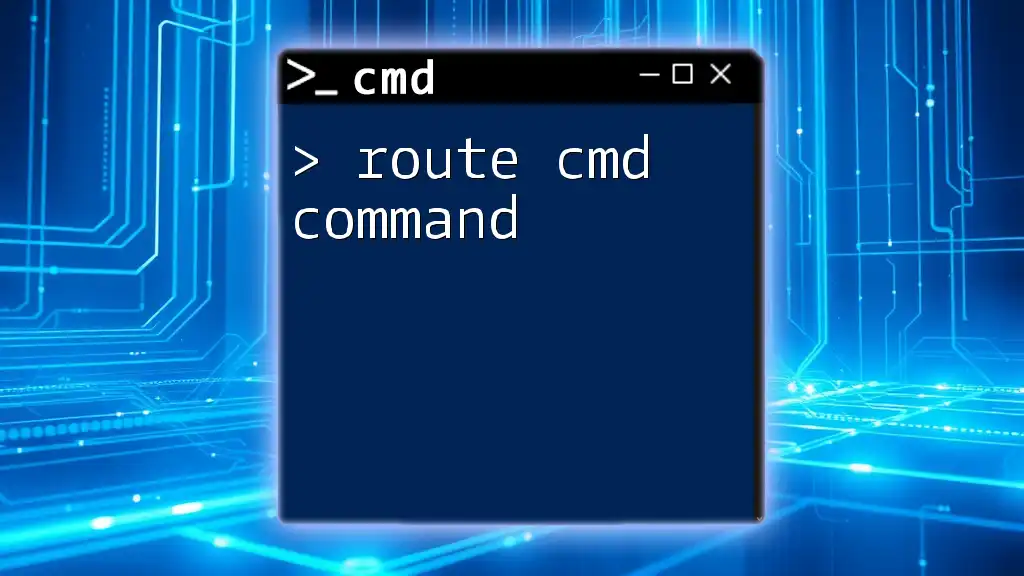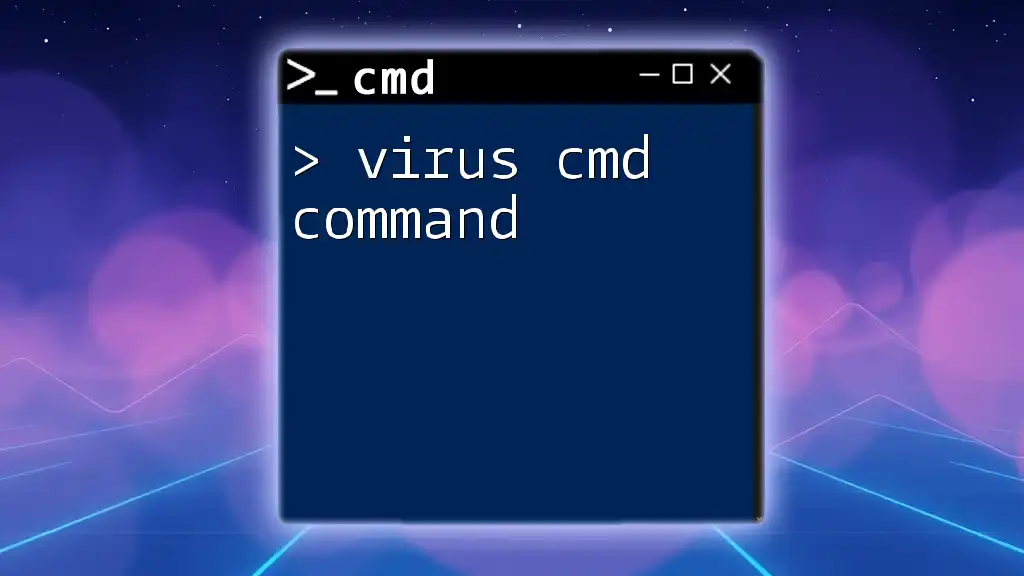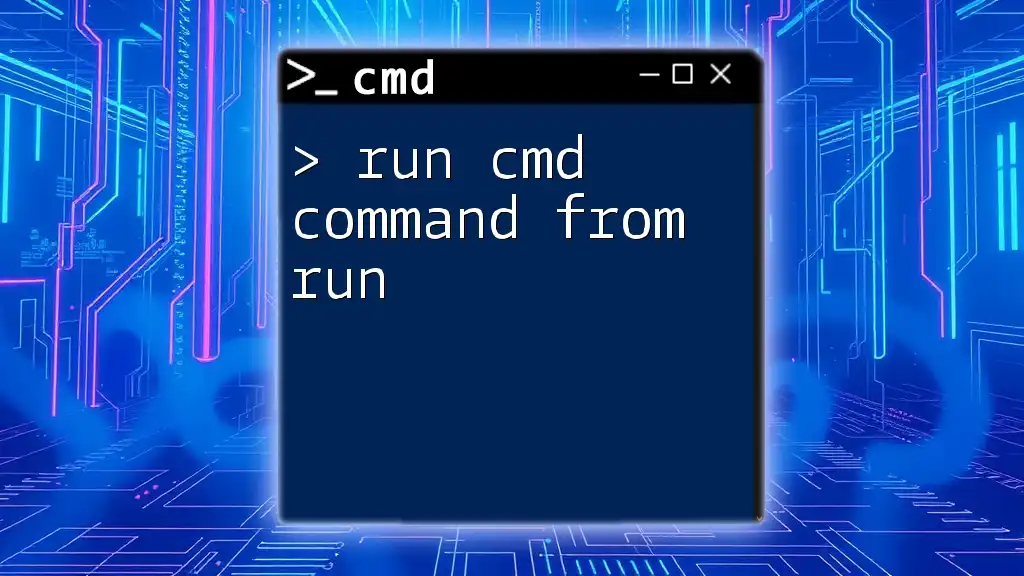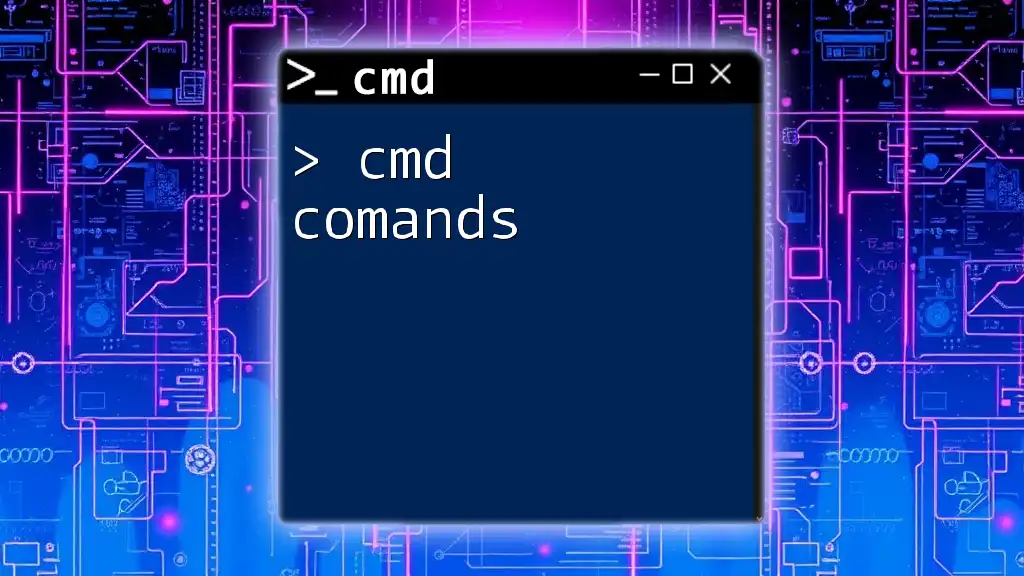Unlocking the lighter side of the command line, here are some funny CMD commands that showcase creativity while adding a bit of humor to your coding experience.
echo "I'm smarter than your average computer!"
What Are CMD Commands?
CMD commands refer to the commands one can execute in the Command Prompt (CMD) on Windows operating systems. CMD allows users to perform various tasks, from file management to network configurations, using text-based commands. This versatile tool opens gateways to numerous functionalities, enabling users to do much more than just point-and-click.
Understanding CMD commands is essential for anyone interested in technology, programming, or system administration. By diving deeper into CMD, users unlock powerful tools to automate tasks, troubleshoot issues, and even entertain themselves.
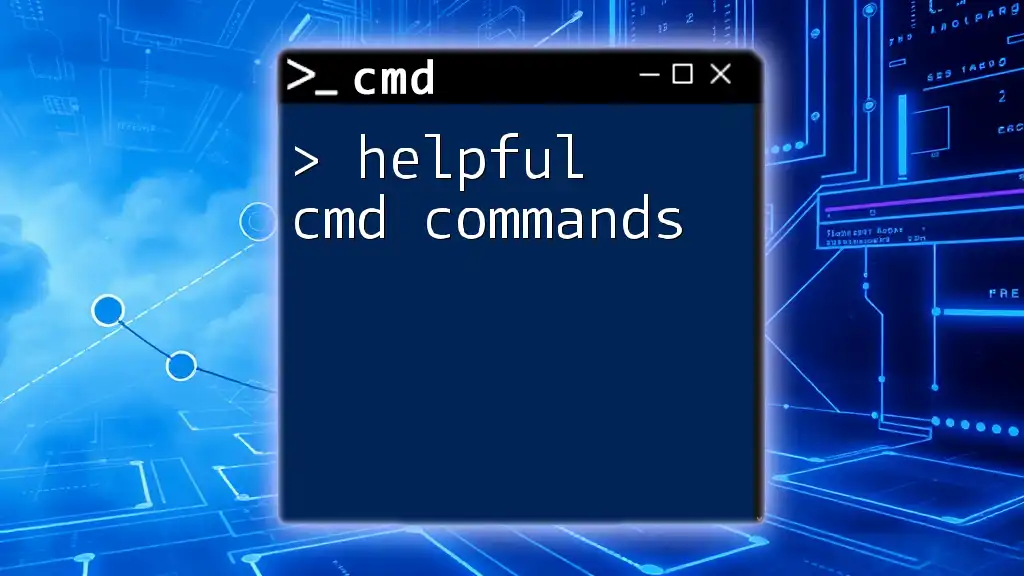
Funny CMD Commands
What Makes CMD Commands Funny?
The humor in CMD commands stems from the unexpected and often absurd outcomes they can generate. Users can craft commands or scripts that evoke laughter, surprise, or confusion, creating light-hearted moments in what is typically a serious environment. Embracing creativity in technology can serve not only to entertain but also to deepen one's understanding of command syntax.
Classic Pranks Using CMD
Creating a Fake Error Message
One classic prank involves displaying a fictitious error message, which can momentarily confuse your friends. Here’s how to do it:
msg * "This computer has performed an illegal operation"
When executed, this command sends a message across the screen, imitating an alert. It's harmless but delivers a quick shock, illustrating how CMD can be used for jest. Always use this responsibly and ensure it’s all in good fun!
Matrix Effect with CMD
Who doesn’t want their computer to feel like it's straight out of The Matrix? With this simple command, you can create a cascading green text effect:
color 0a
:a
echo %random%%random%%random%%random%
goto a
This command changes the color of your CMD window while generating random numbers continuously. It’s visually engaging and superbly geeky!
Fun Things to Do with CMD
ASCII Art in CMD
Creating ASCII art can amplify the fun factor! Users can draw simple images using text characters. For example, a simple smiley face can be created with:
echo (•‿•)
This basic form of ASCII art utilizes characters, often invoking nostalgia and creativity. You can expand this by experimenting with different characters for more complex designs.
Dog Pile: A Custom Command Script
Creating humorous scripts can also add to the fun. A playful command could be:
echo "You are being dog piled!"
pause
This creates an interactive experience when a friend runs the script, invoking confusion or laughter as they try to understand what’s happening.
Cool Commands to Entertain
Playing a Simple CMD Game
You can even create a text-based adventure game right in CMD! Here's a mini example:
@echo off
echo You are in a dark room. Do you go left or right?
set /p choice=Enter your choice:
if "%choice%"=="left" echo You found a treasure chest!
if "%choice%"=="right" echo You encountered a dragon!
pause
This command introduces basic game mechanics, engaging users in a light-hearted adventure. You can expand on the storyline or add more choices for deeper interaction!
Rain Effect
Bring a little flair to your workspace with a simple rainfall effect using this command:
@echo off
:start
echo *
timeout /t 1 > nul
goto start
This command generates a steady stream of asterisks, mimicking raindrops. It can be mesmerizing and a change from the monotony of conventional screens.
CMD Codes for Fun
Using ‘telnet’ for Fun
For those adventurous souls, the command:
telnet towel.blinkenlights.nl
transports users to a text-based rendition of Star Wars. Simply enable Telnet in your Windows features if you haven't already, and immerse yourself in an ASCII representation of the famous space opera, which is sure to elicit laughs and nostalgia.
Color Customization
Playing around with color codes can also brighten up your CMD experience. Change the CMD window’s color using:
color [code]
Here, replace `[code]` with letters or numbers corresponding to different colors (e.g., '0' for black, 'a' for green). Mixing various colors can create a dazzling display that can delight users or serve as a hilarious visual presentation.
Interesting Commands in CMD
Network Information Class Clown
You can also utilize network commands for humorous effects. Try:
net send * "Welcome to the command prompt, enjoy your stay!"
This command sends a message to all users in a local network, ideal for joking around with colleagues. However, ensuring you have permission to use this command is crucial for maintaining a friendly atmosphere.
Generating a Random Password
For practical humor, use the following script to generate a random password, which may just result in some amusing combinations:
@echo off & setlocal enabledelayedexpansion
set chars=abcdefghijklmnopqrstuvwxyzABCDEFGHIJKLMNOPQRSTUVWXYZ0123456789
set password=
for /L %%i in (1,1,10) do set password=!password!!chars:~%random% % chars:~0,1!
echo !password!
Watch friends’ expressions as they receive random, seemingly nonsensical passwords they can use for fun (or safely discard).
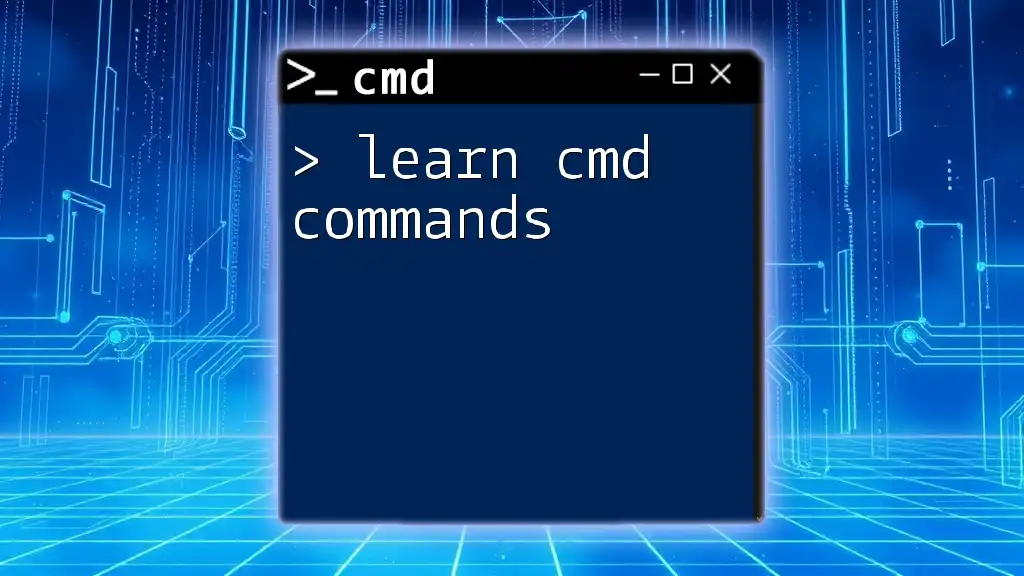
CMD Hacks for Creative Users
Scripting for Laughs
Taking CMD to the next level by scripting can yield surprising and hilarious results. For instance, craft a batch file that displays random jokes each time executed:
@echo off
set /p input= "Do you want a joke? (yes/no) "
if %input%==yes (
echo "Why should you never trust stairs? They’re always up to something!"
) else (
echo "No laughs today, eh?"
)
pause
With this code, users can trigger a simple joke, spreading giggles while familiarizing themselves with batch scripting.
Using CMD for Visual Humor
Combining CMD commands with visual tricks can astonish and entertain. From displaying random images using the `start` command to pulling up local files with amusing labels, the scope for creativity is vast.
For example:
start "FunnyImage" "C:\path\to\funny_image.jpg"
This allows the CMD to bring humor directly to the screen, blending visuals with practical CMD skills.
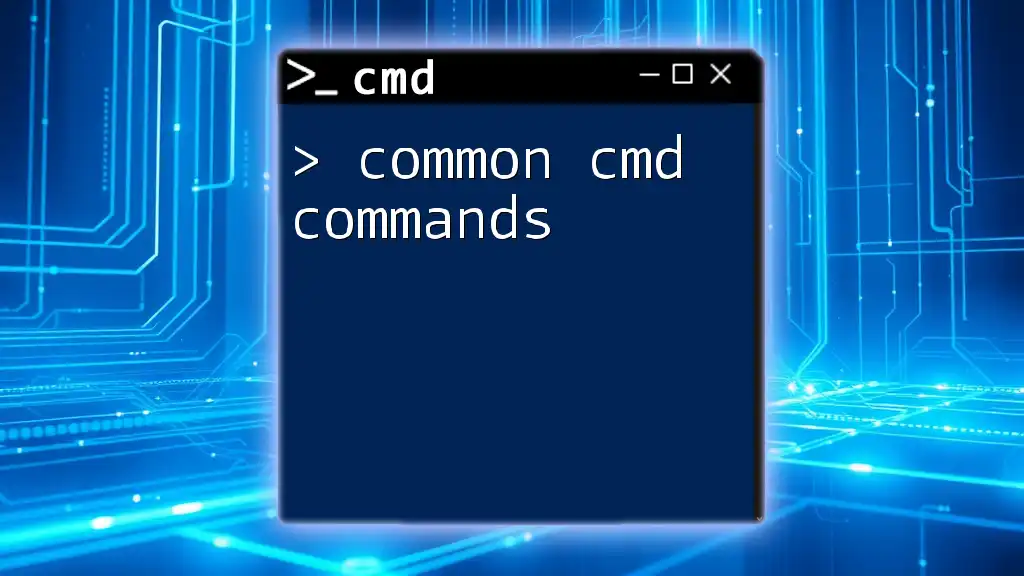
Conclusion
Delving into funny CMD commands transforms a powerful tool into a source of amusement and creativity. By exploring these quirky commands, users not only enhance their CMD skills but also discover a unique way to engage with technology on a lighter note. Whether it's creating pranks, ASCII art, or even a mini-adventure, CMD can be a delightful platform for personal expression and enjoyment.
So go ahead, unleash your creativity, and don't forget to share your favorite funny CMD commands with friends!