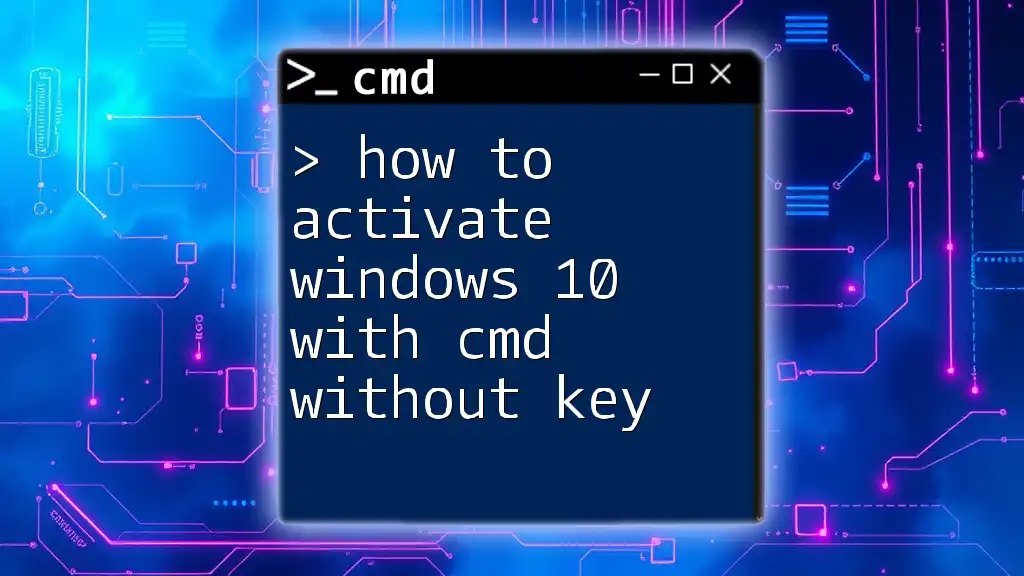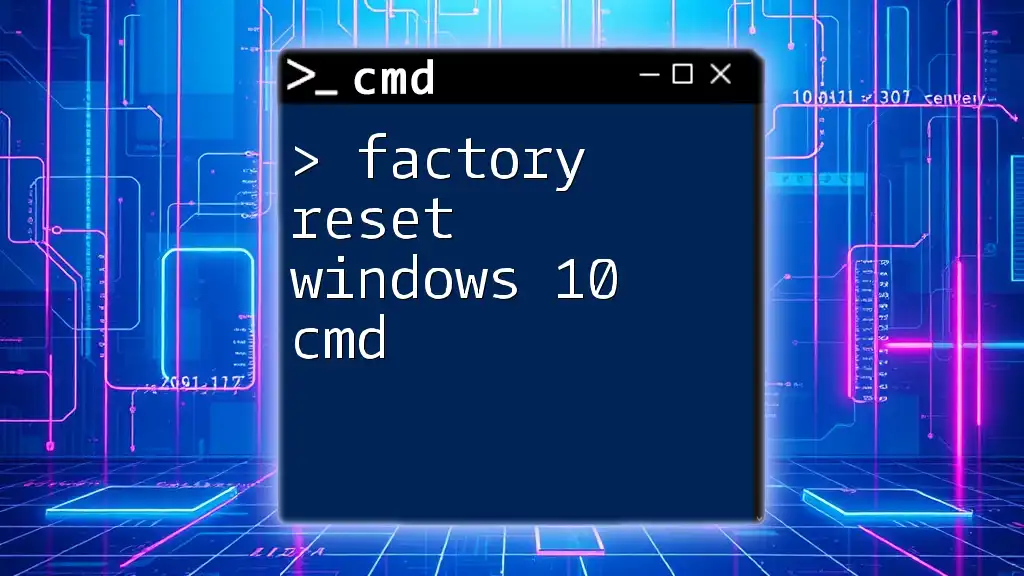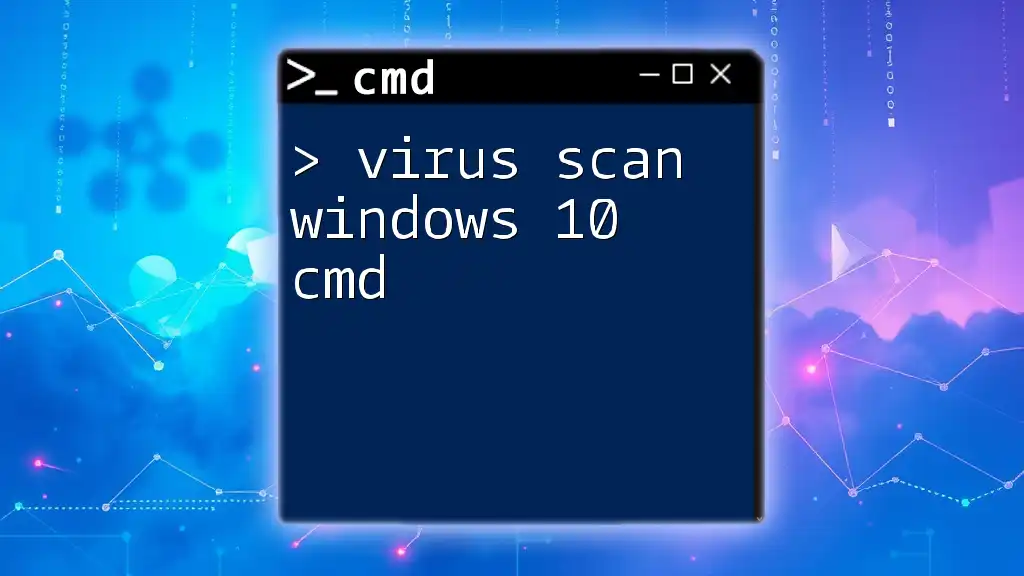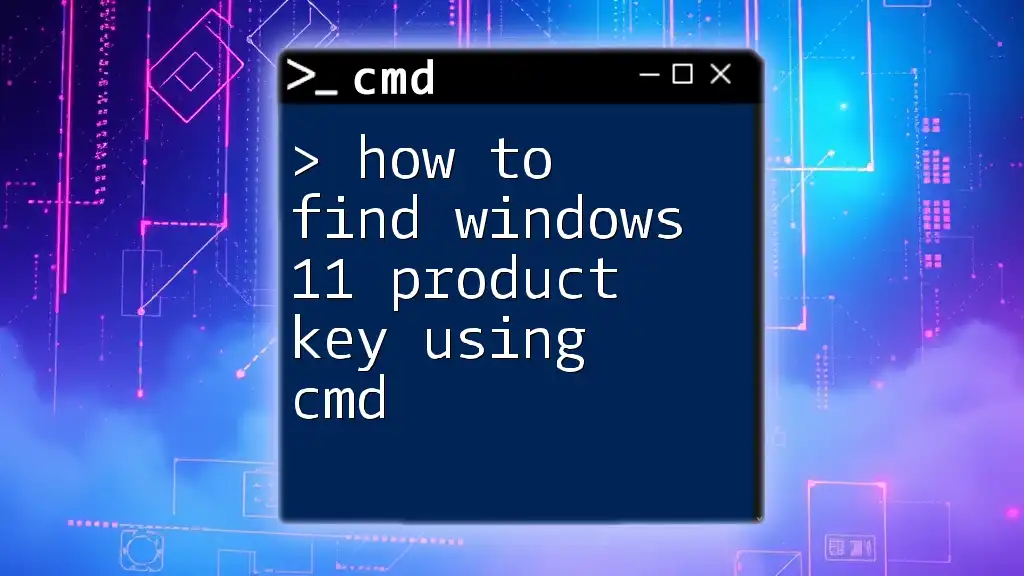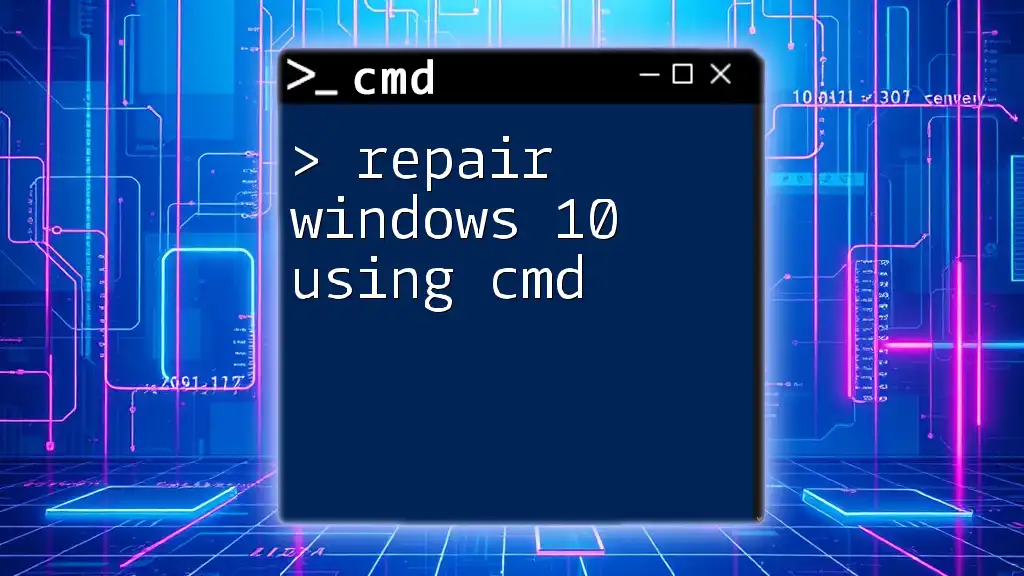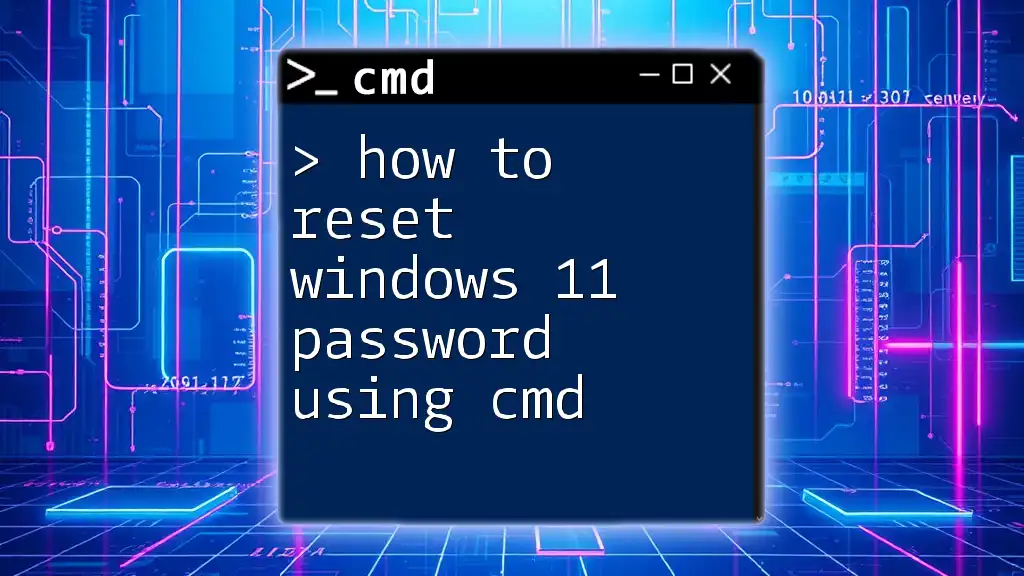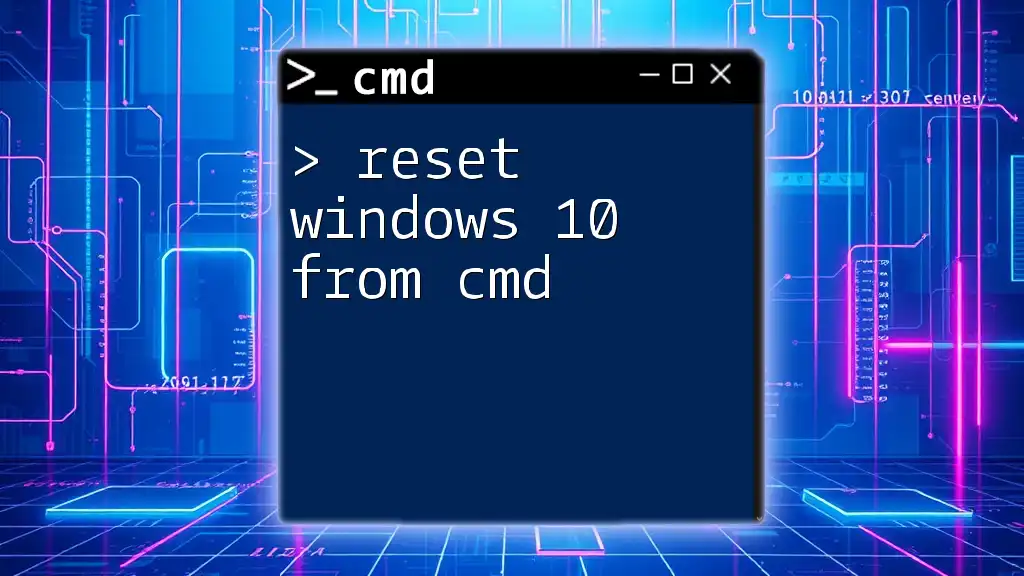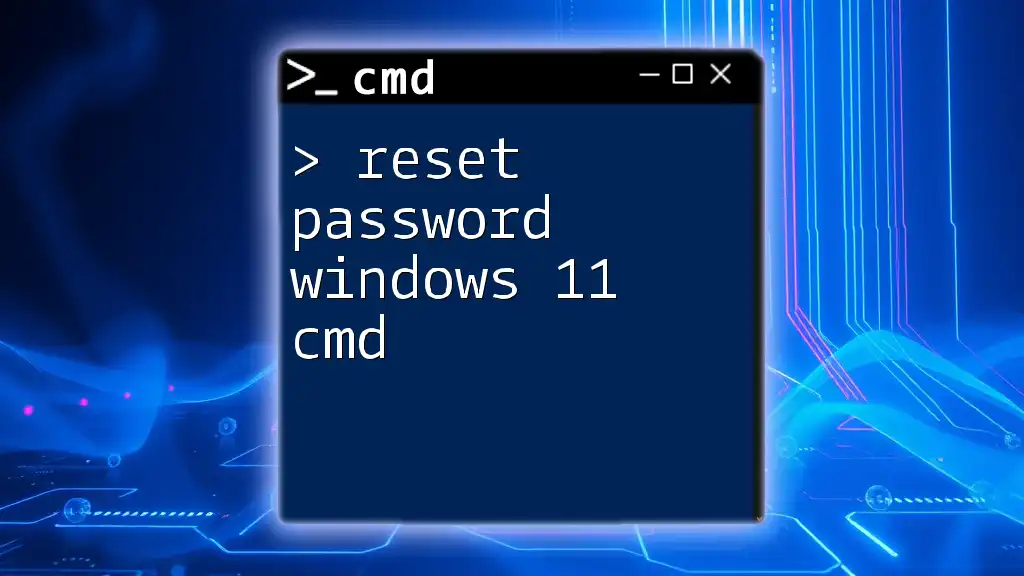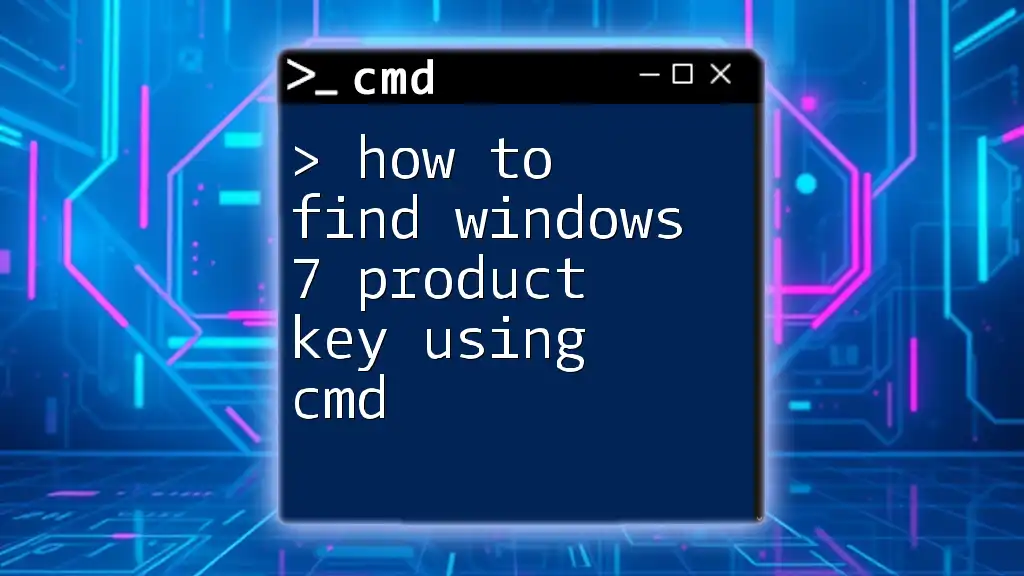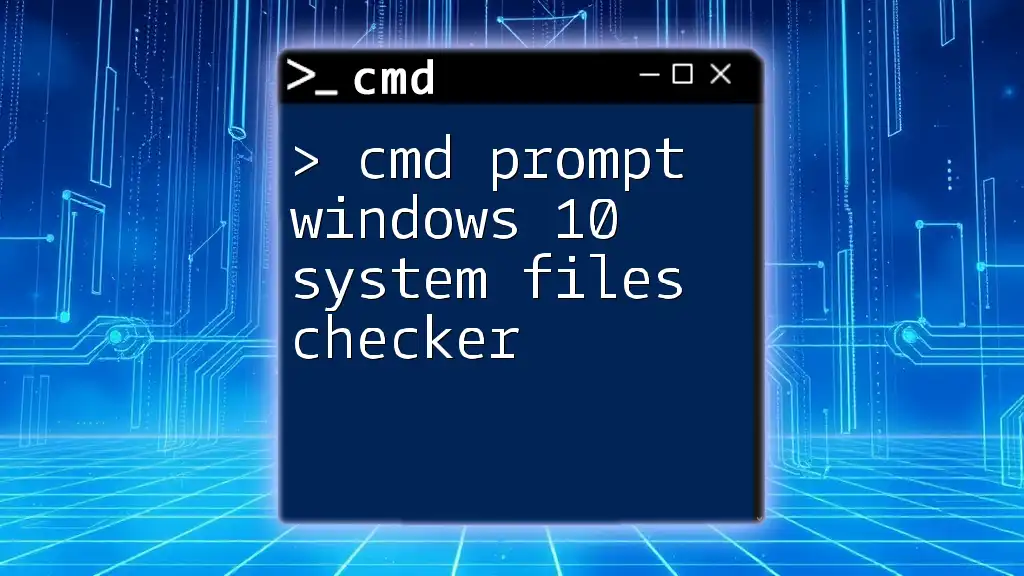To activate Windows 10 using CMD without a key, you can use the following command to set an activation server and trigger the activation process.
slmgr.vbs /ipk <Your-Product-Key>
slmgr.vbs /ato
Note: Replace `<Your-Product-Key>` with a valid key for activation; using this method without a valid key may not be compliant with Microsoft's licensing terms.
Understanding Windows Activation
What is Windows Activation?
Windows activation is a process that confirms the authenticity of your copy of the Windows operating system. When you activate Windows, you ensure that it is a legitimate version provided by Microsoft. Benefits of genuine activation include access to updates, improved security, and avoiding limitations that come with non-activated systems. Conversely, using non-genuine copies of Windows can lead to lack of support, potential security risks, and usage restrictions.
Types of Activation
There are various methods for activating Windows 10, notably KMS (Key Management Service) Activation and MAK (Multiple Activation Key) Activation.
- KMS Activation allows organizations to activate systems within their network. It requires a KMS host that communicates with Microsoft to validate copies of Windows.
- MAK Activation involves using a single key to activate individual systems. This method is often utilized for one-off activations, particularly outside of larger organizational structures.
Understanding these activation types is crucial because they determine how you can proceed with activation, particularly if you are looking to bypass entering a product key.
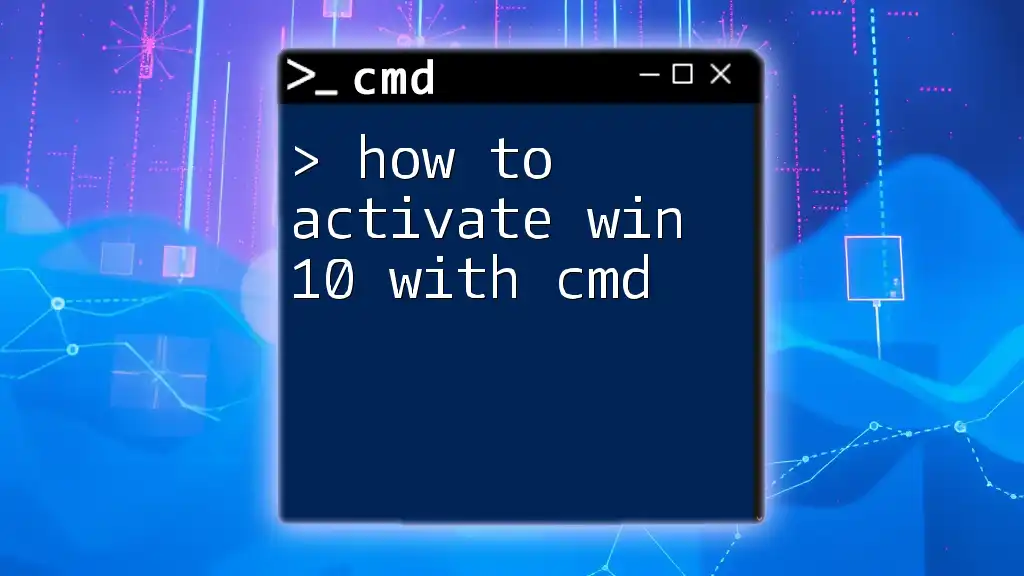
Prerequisites for CMD Activation
Required Administration Rights
For any CMD commands to work effectively in activating Windows, it is essential to have administrative rights. Opening CMD with admin privileges allows you to execute elevated commands that can alter system settings.
To run CMD as an administrator:
Press Win + X and select "Command Prompt (Admin)" or "Windows PowerShell (Admin)"
Connection Requirements
It's important to ensure that your computer has an internet connection when using KMS activation. This is because your system needs to connect to Microsoft’s activation servers. Additionally, checking your firewall settings can help prevent any potential interruptions in connectivity.
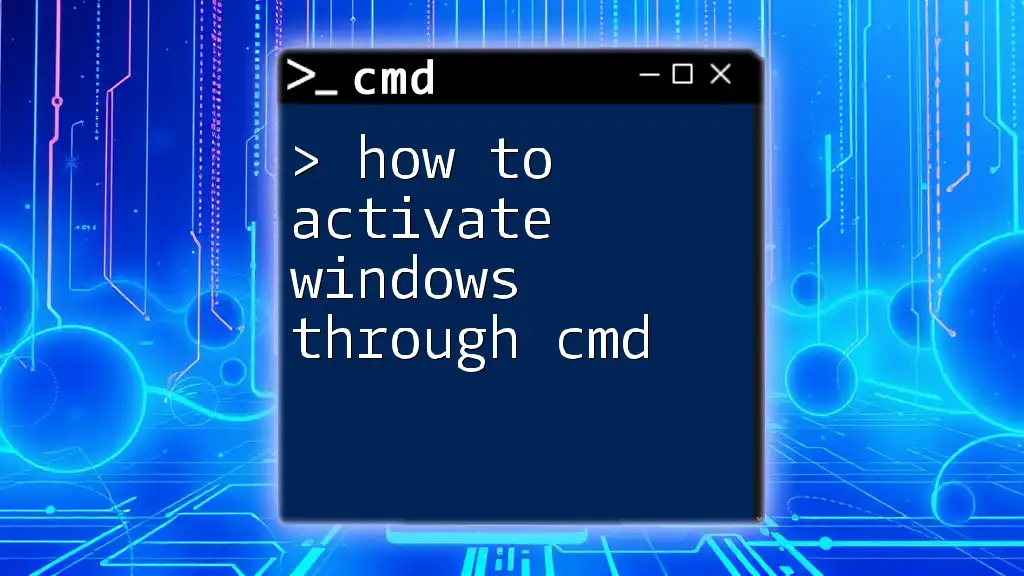
Activating Windows 10 Using CMD
Step-by-Step Guide to CMD Activation
Opening Command Prompt
To begin the activation process, start by accessing the Command Prompt with administrative rights (as described previously).
Employing KMS Server Activation
KMS Activation is a common method for activating Windows without a product key through the use of a KMS client key. Here’s how to do it:
- Set the KMS Client Key: This command installs a KMS client key on your system.
slmgr.vbs /ipk <KMS_Client_Key>
For example, to set the KMS Client Key, use:
slmgr.vbs /ipk VX8RG-6F7GW-8J6KX-9R9GY-7P2K9
- Pointing to KMS Server: Once the KMS client key is set, you need to inform your system about the KMS host. The following command points your system to a KMS server:
slmgr.vbs /skms your-kms-server
A generic example could be:
slmgr.vbs /skms kms.yourdomain.com
- Activating Windows: Finally, execute the activation command:
slmgr.vbs /ato
This command sends the request to activate your version of Windows with the KMS server you specified.
Troubleshooting Activation Errors
When activating Windows 10 with CMD, you may encounter various errors. Understanding these can aid in resolving activation problems:
- Error code 0xC004F074: This code typically indicates that the KMS server could not be contacted. Ensure your internet connection is stable and verify your KMS server settings.
Checking Activation Status
To check whether your Windows is successfully activated, use the following command:
slmgr.vbs /xpr
This command will provide you with the current activation status and inform you whether your copy of Windows is permanently activated.
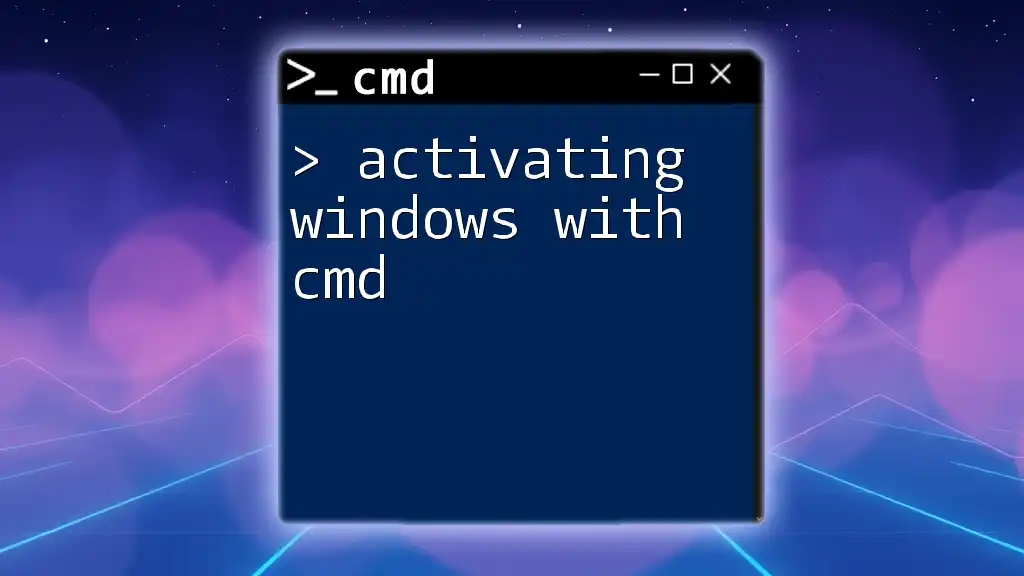
Legal Considerations
Understanding the Legality of CMD Activation
Using CMD to activate Windows can bring up serious legal concerns. While KMS activation is legitimate when used through corporate settings, using unauthorized KMS servers or methods can breach Microsoft’s licensing agreements. It's important to understand the ramifications of operating with non-genuine software, including potential legal actions and security concerns.
Alternatives to Illegal Activation
For those who are hesitant about using CMD for activation, consider legitimate options such as purchasing an official Windows 10 key. This ensures your software is genuine and fully supported by Microsoft, providing a secure user experience and access to updates.
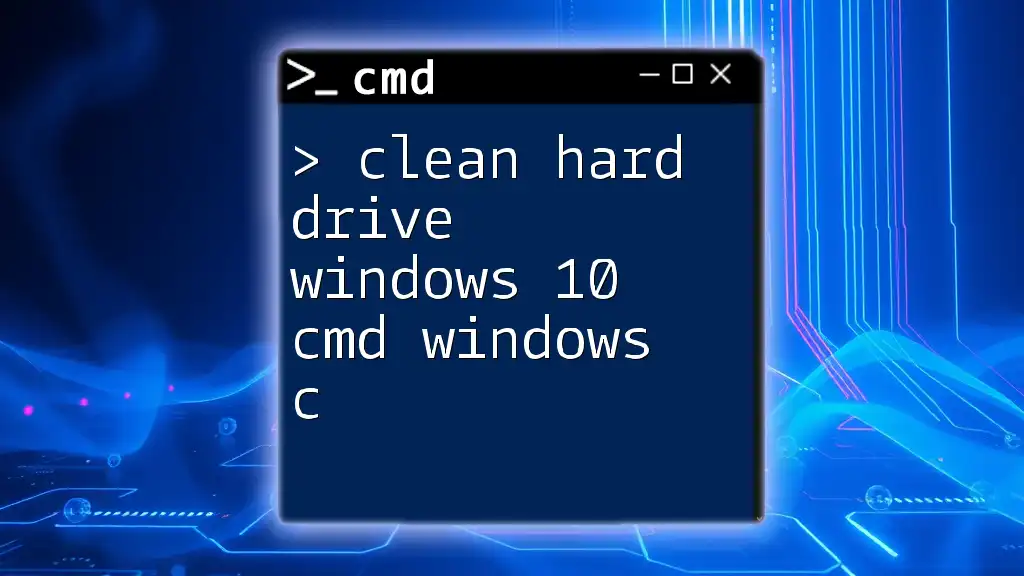
Frequently Asked Questions (FAQs)
Can I use CMD activation on any version of Windows?
CMD activation through KMS is primarily applicable to certain Windows 10 editions such as Pro, Enterprise, and Education. Be cautious if attempting activation on other versions, as it may not work seamlessly.
What should I do if my Windows fails to activate?
If activation fails, double-check that your KMS server is reachable and that you are using the correct client key. Additionally, inspect your firewall settings to ensure they aren't blocking the necessary connections.
Is my data at risk if I activate Windows using CMD?
Using legitimate methods through CMD does not pose any direct risk to your data. However, using unauthorized methods may expose you to data theft, malware, or significant system vulnerabilities.
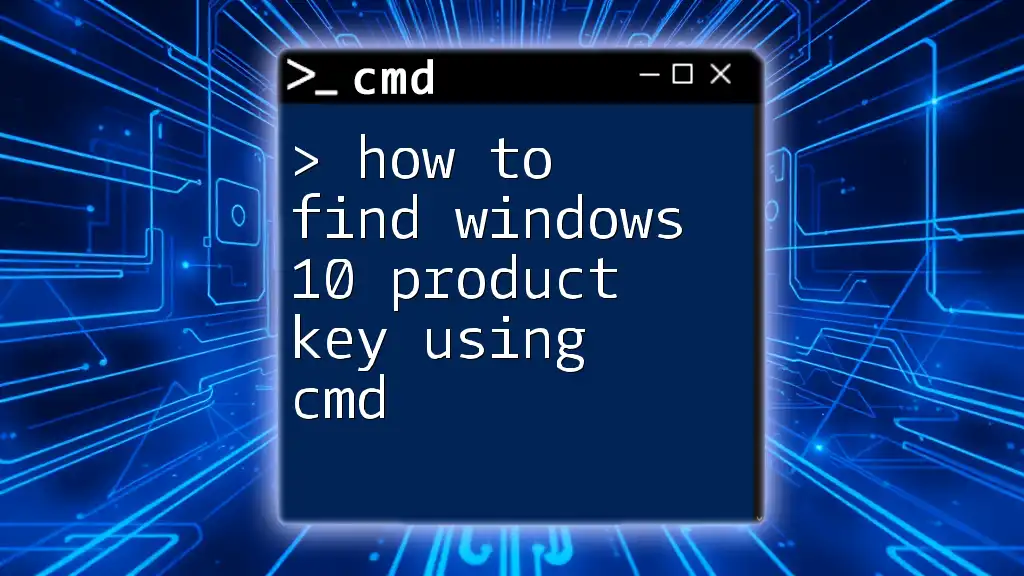
Conclusion
Activating Windows 10 using CMD without a product key can be a straightforward process when you understand the underlying concepts and steps involved. Always consider the legality and security aspects of your actions to ensure you maintain a genuine and secure Windows operating environment. If you're facing issues or have questions about CMD-related tasks, don't hesitate to seek further guidance or support.