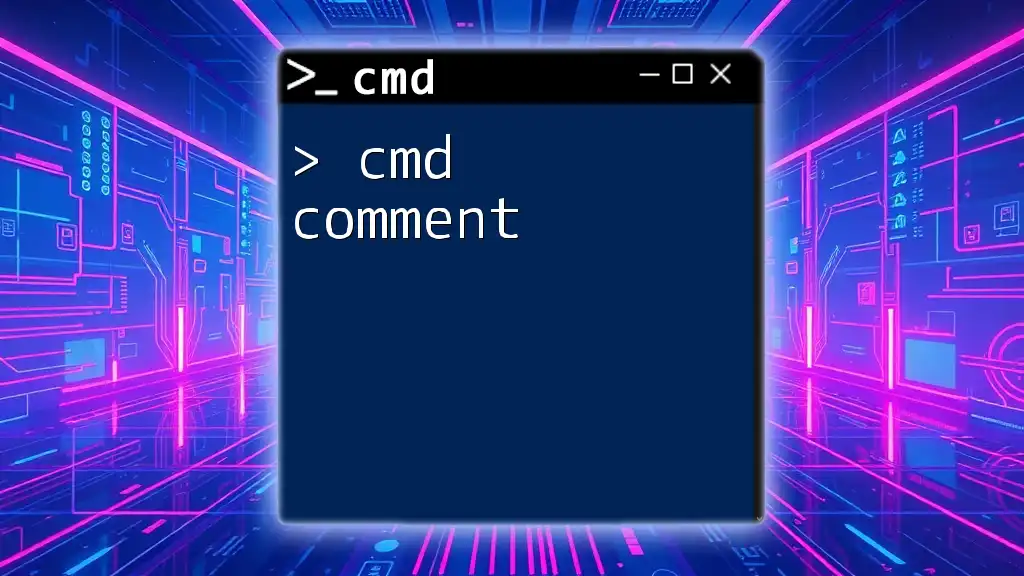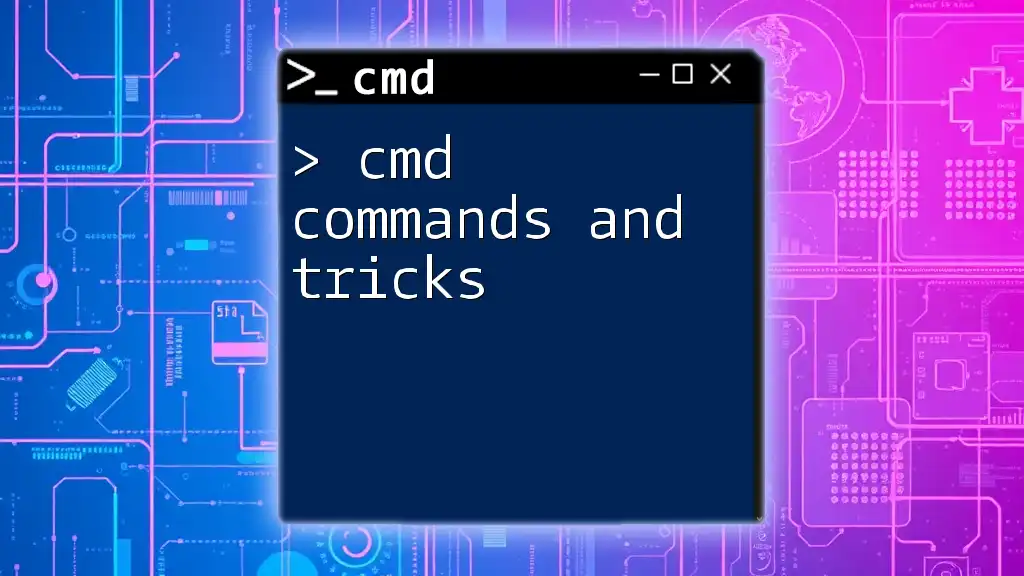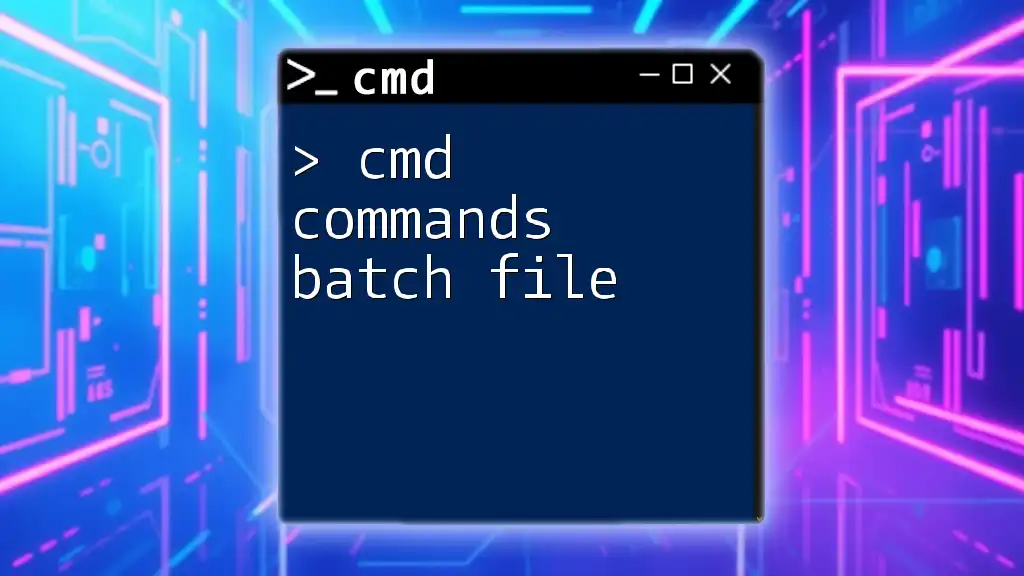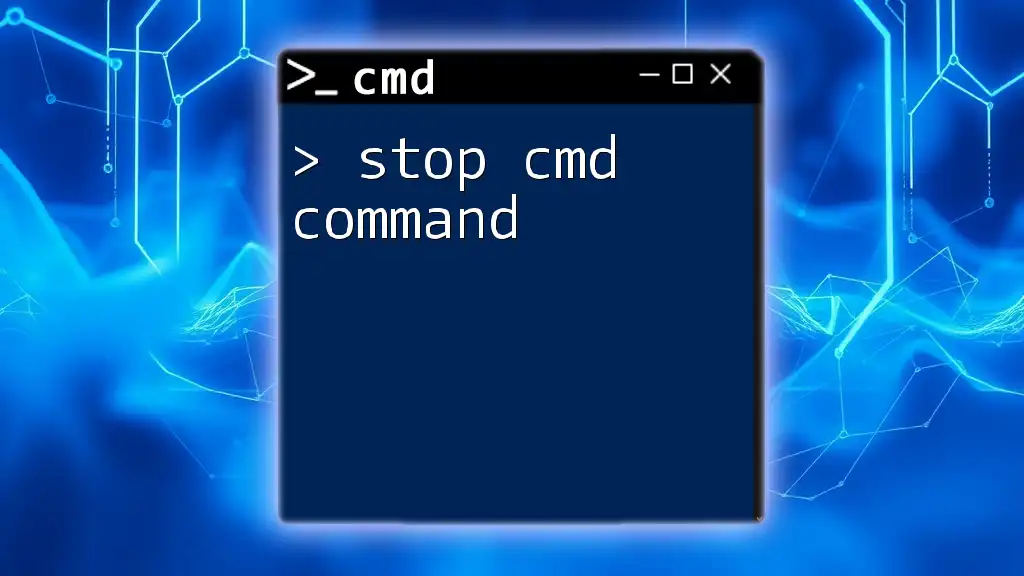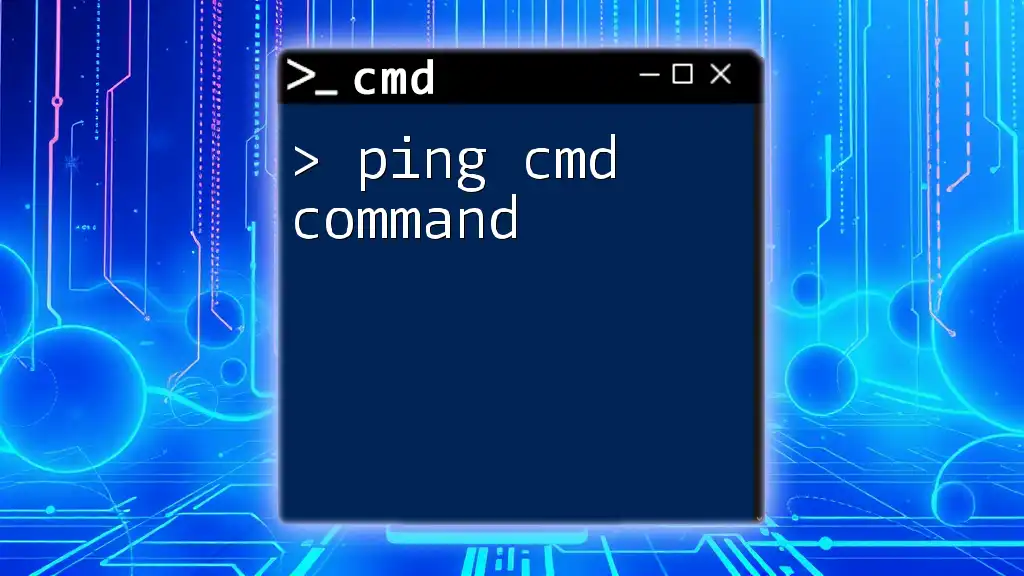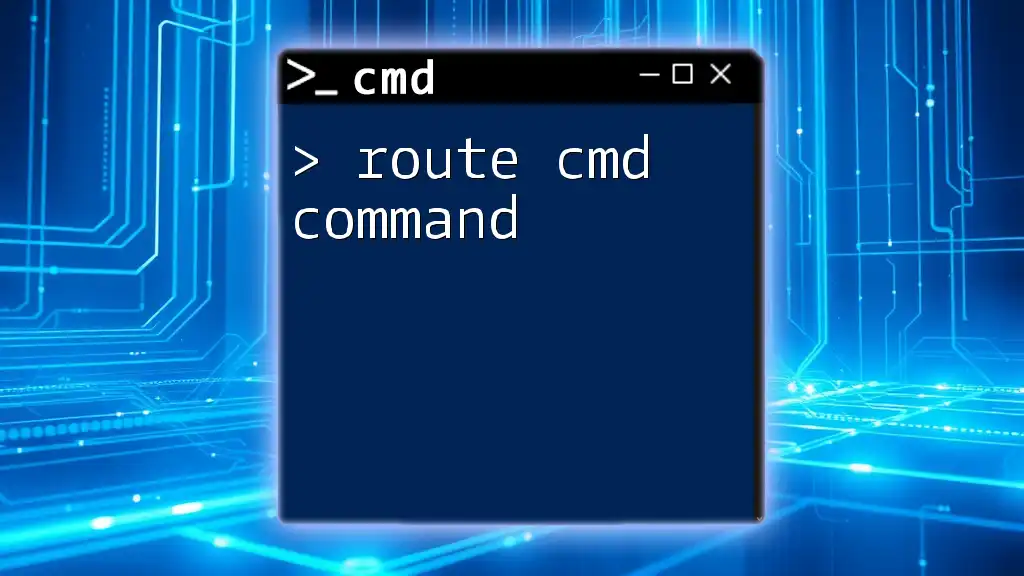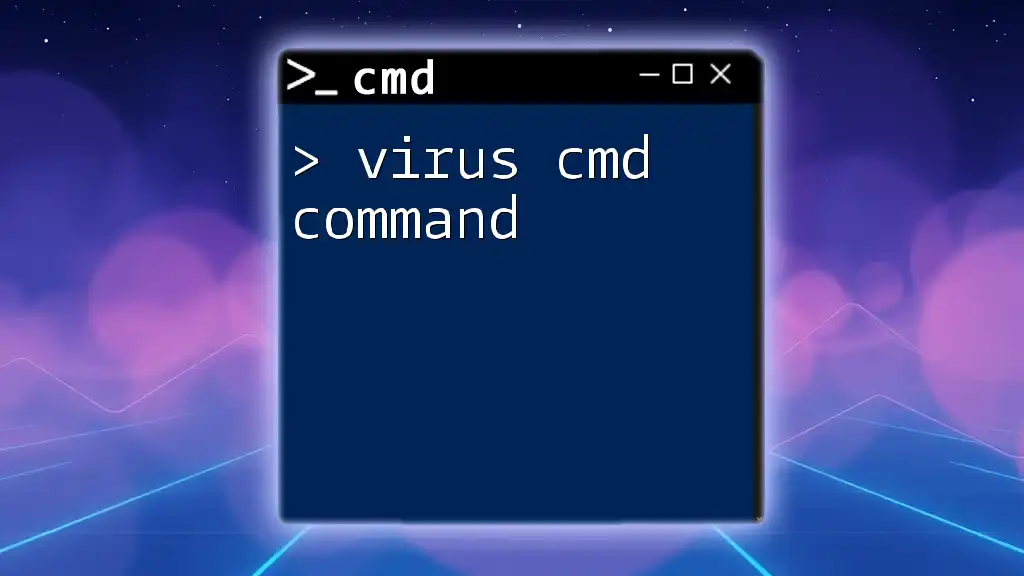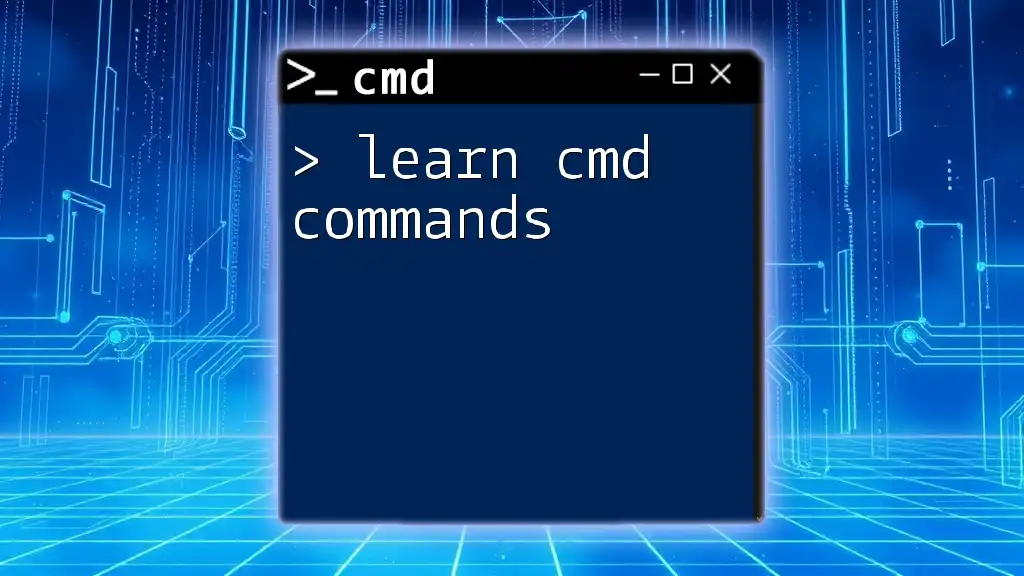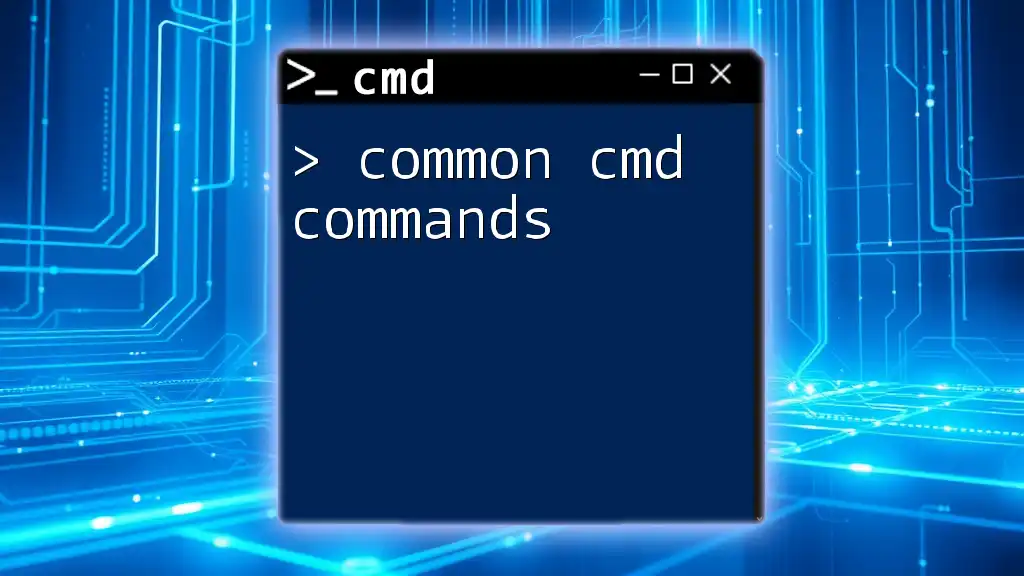A "cmd comment" is a line in a CMD script that provides explanations or notes for the users, which is ignored by the command line interpreter, enhancing readability.
Here's a simple code snippet illustrating a comment in CMD:
REM This is a comment explaining the following command
echo Hello, World!
What are CMD Comments?
Understanding the Concept of Comments in CMD
In the context of Command Prompt (CMD), a cmd comment serves as a note or annotation within a script. Comments are crucial for defining the intentions behind code segments, guiding users in understanding the script's purpose without affecting its functionality.
Importance of CMD Comments
Using comments significantly enhances the readability of your scripts. They allow future users, including yourself, to quickly identify the role of various commands or sections without needing to decipher the code. Moreover, comments facilitate easier collaboration, as multiple team members can understand changes or modifications made to the scripts. Comments also play a vital role in debugging, as developers can leave reminders or notes about potential issues directly within the code.

Types of CMD Comments
CMD REM Command
The traditional way to create comments in CMD is by using the `REM` command. This command stands for "remark," and anything following it on the same line is treated as a comment and ignored by the command line interpreter.
CMD Syntax:
REM This is a comment in a CMD script.
Using this syntax, developers can document what a particular section of code does, making it easier to navigate complex scripts.
Use Cases for REM:
- Documenting the overall goal of a script.
- Disabling specific lines of code temporarily (when developers need to test without running certain commands).
CMD Double Colon (::) Comment
Another approach to creating comments in CMD scripts is by using a double colon (`::`). This method functions similarly to the `REM` command but provides a cleaner appearance, as it does not require a preceding keyword.
CMD Syntax:
:: This is another way to create a comment in CMD.
Advantages of Using Double Colons:
- More aesthetically pleasing, especially in longer scripts.
- They can offer additional context and clarity in visually dense scripts.

Best Practices for Writing CMD Comments
Clarity and Conciseness
When writing comments, it is essential to maintain clarity and be concise. Use simple language that eliminates ambiguity, enabling someone unfamiliar with your code to understand its purpose without needing further explanation. Avoid using jargon unless it is industry-standard and absolutely necessary.
Comment Placement
Strategically placing comments is as important as the comments themselves. Consider these best practices:
- Top of the script: Begin with a general overview detailing what the script accomplishes.
- Inline Comments: For specific commands, add comments directly beside them. This provides context without requiring readers to scan back and forth.
Regular Updates
As scripts evolve, it is crucial to keep comments in sync with the code. Regular reviews of comments during updates help ensure that they remain relevant and helpful instead of outdated or misleading.

Examples and Use Cases
Sample CMD Script with Comments
Here’s an example of a simple CMD script that demonstrates the integration of comments:
@echo off
REM This batch file backs up files
xcopy C:\source D:\backup /s
:: End of backup process
In this script, the comments provide clarity on what the script’s intention is and what the `xcopy` command accomplishes.
Commenting Best Practices in Real Projects
Large organizations often enforce commenting standards to promote consistency across their scripts. For instance, some companies require every script to begin with a comprehensive header comment that explains its purpose, author, and date created. This practice improves collaboration and makes it easier to manage numerous scripts over time.
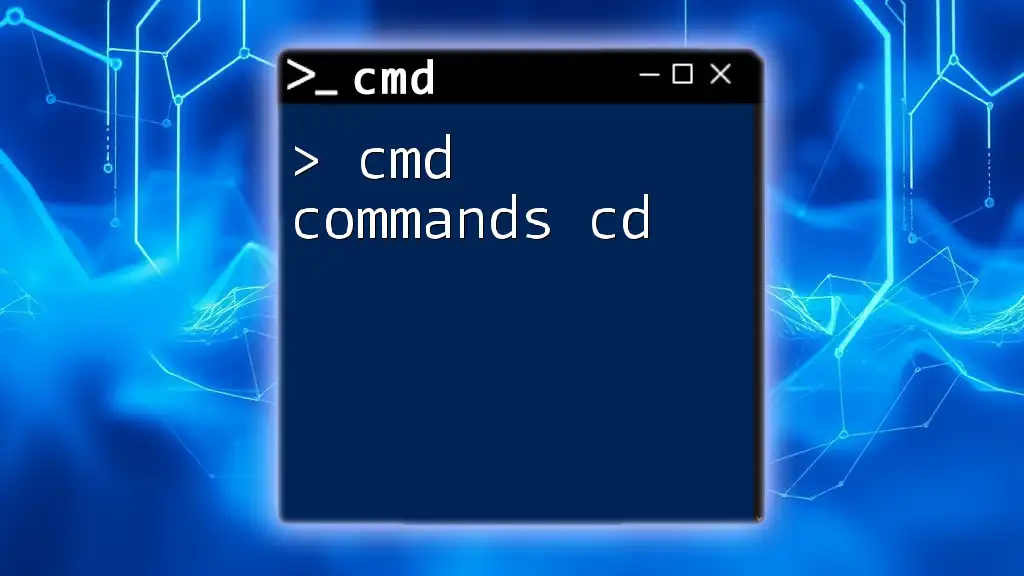
Advanced Commenting Techniques
Multi-Line Comments
There are situations when you might want to create comments that span multiple lines. The `REM` command allows for this flexibility.
Example:
REM This is a multi-line comment
REM that continues here.
Alternatively, using double colons also supports multi-line comments:
::
:: This script performs several tasks.
:: Make sure to backup the data first.
Conditional Comments (Brief Insight)
Conditional comments can also be helpful. They allow developers to add context based on conditional logic in scripts. The example below shows how to apply comments within an `IF` statement:
IF EXIST myfile.txt (
REM This runs if the file exists
)
In this scenario, the comment provides insight into what the conditional block is checking for, enhancing readability.
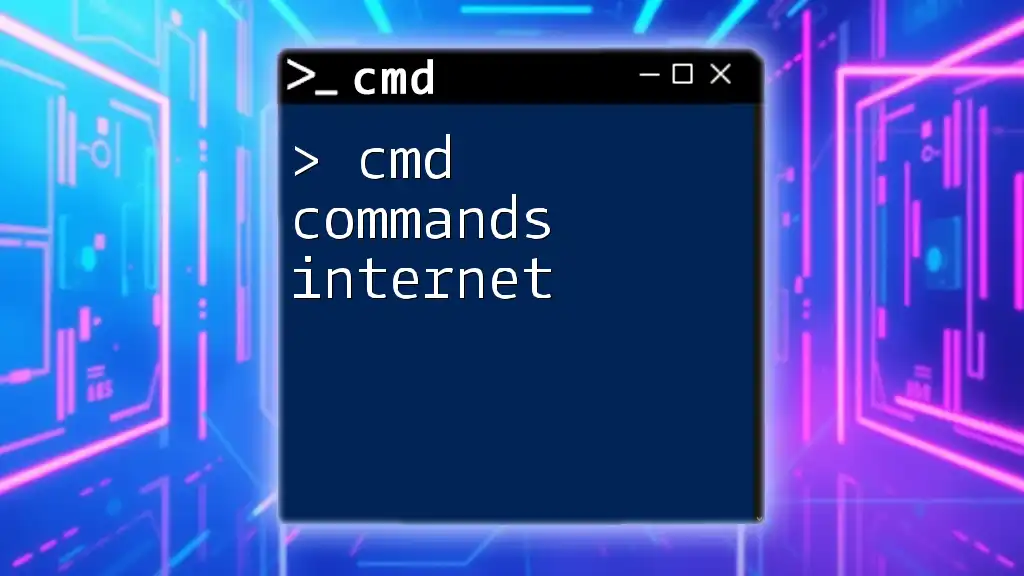
Common Mistakes to Avoid
Over-commenting vs. Under-commenting
Striking the right balance in commenting is vital. Over-commenting can clutter your code with unnecessary explanations. For example, stating the obvious, such as "This command displays the date," is redundant. Conversely, under-commenting can lead to confusion, particularly in complex scripts where a lack of explanation can make deciphering code quite challenging.
Ignoring the Purpose of Comments
Always remember that comments should provide additional insight and clarity. Vague comments that offer little information can frustrate readers instead of helping them. Aim to create comments that genuinely add value and context to your scripts.
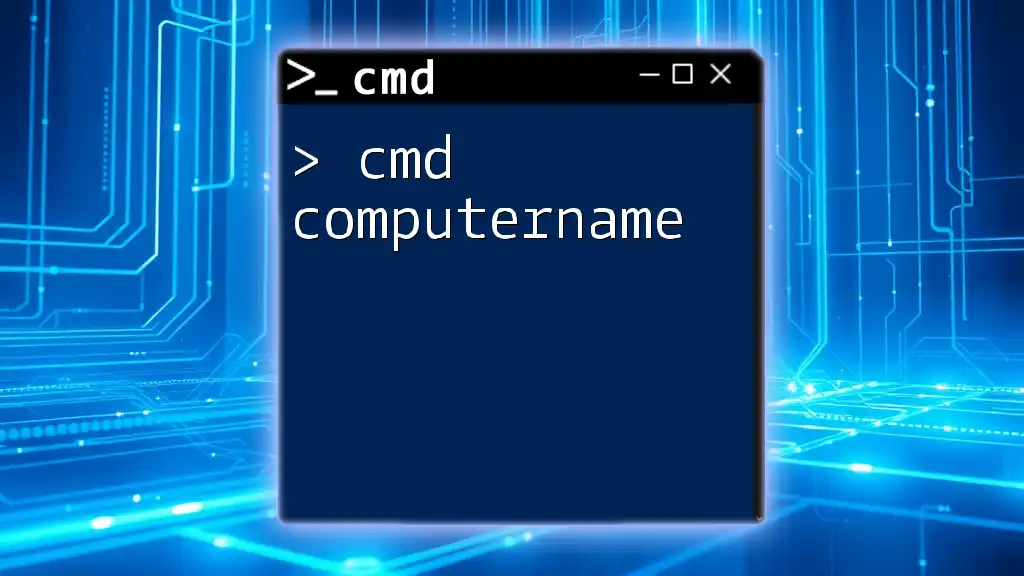
Conclusion
Recap of the Importance of CMD Comments
In summary, cmd comments are invaluable tools for enhancing code clarity and facilitating collaboration. By using the `REM` command or double colon syntax effectively, developers can create scripts that are approachable and easy to maintain.
Encouragement to Practice Commenting
Incorporate these techniques into your coding practices and continuously refine your commenting skills. Remember, a well-commented script not only benefits others but can also save you time and confusion in future revisions.
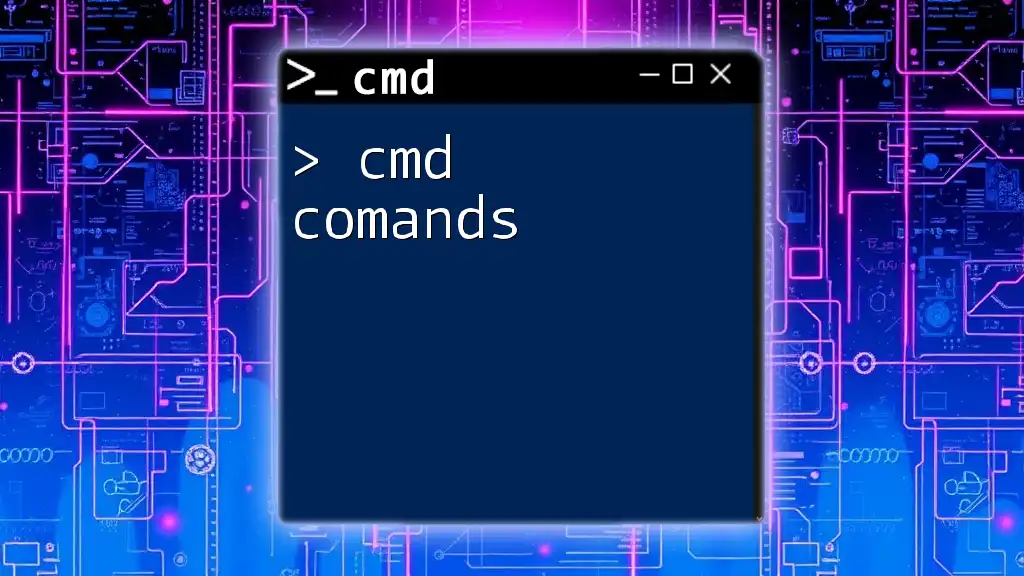
Resources for Further Learning
To further enhance your understanding and capability with CMD commands, consider exploring online tutorials, books, and forums specializing in CMD instruction. Engaging with these resources will expand your knowledge and improve your scripting proficiency.