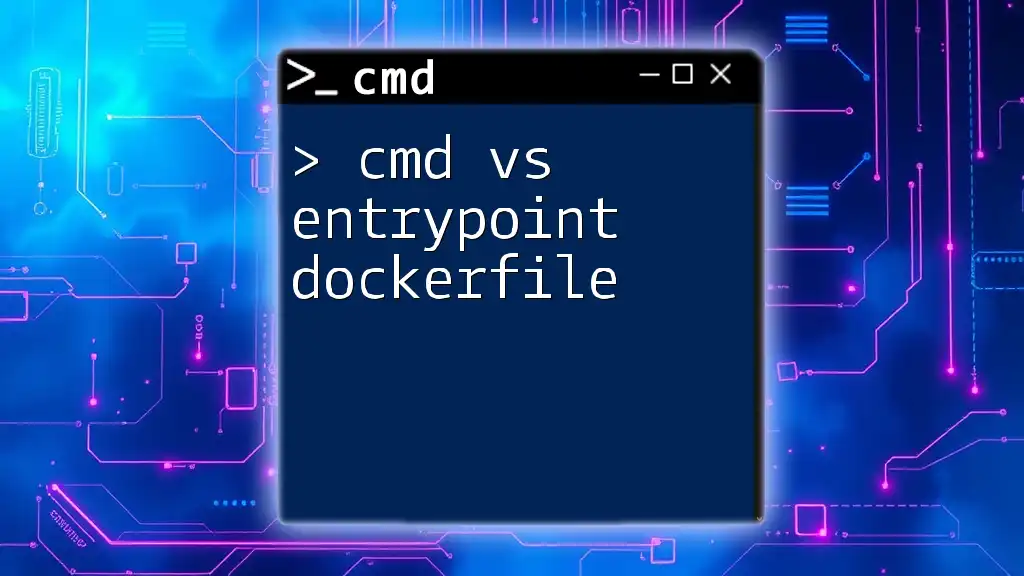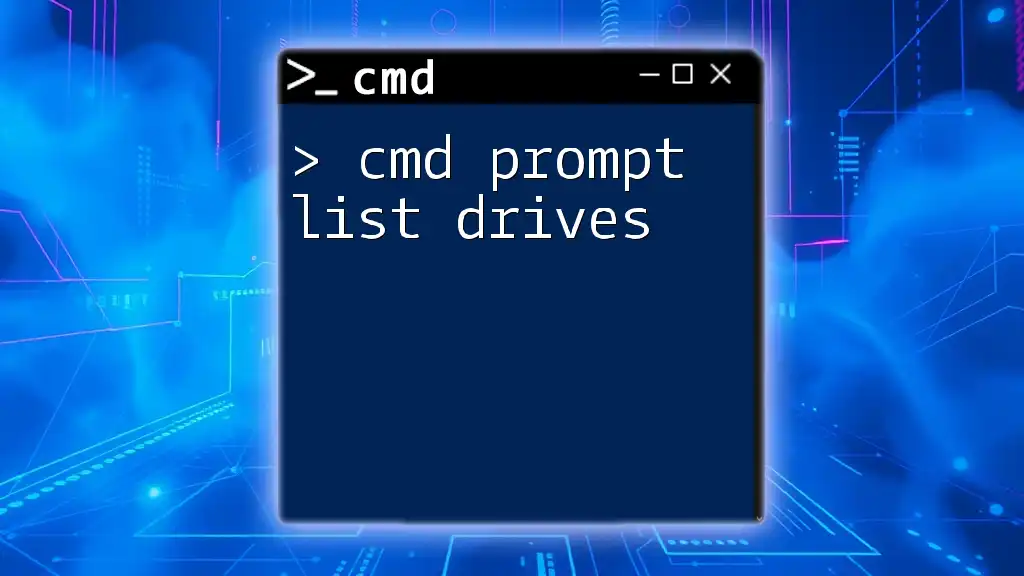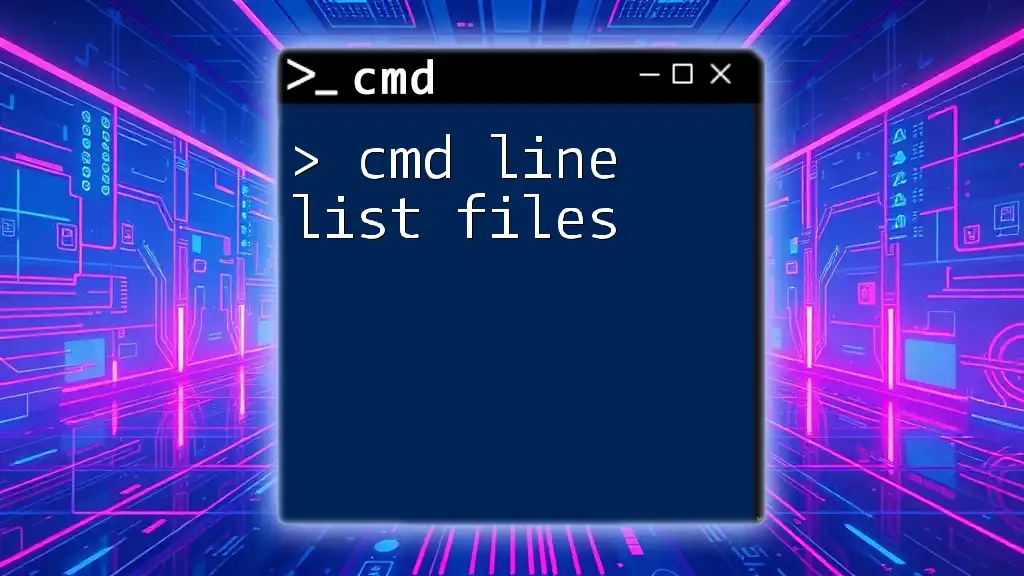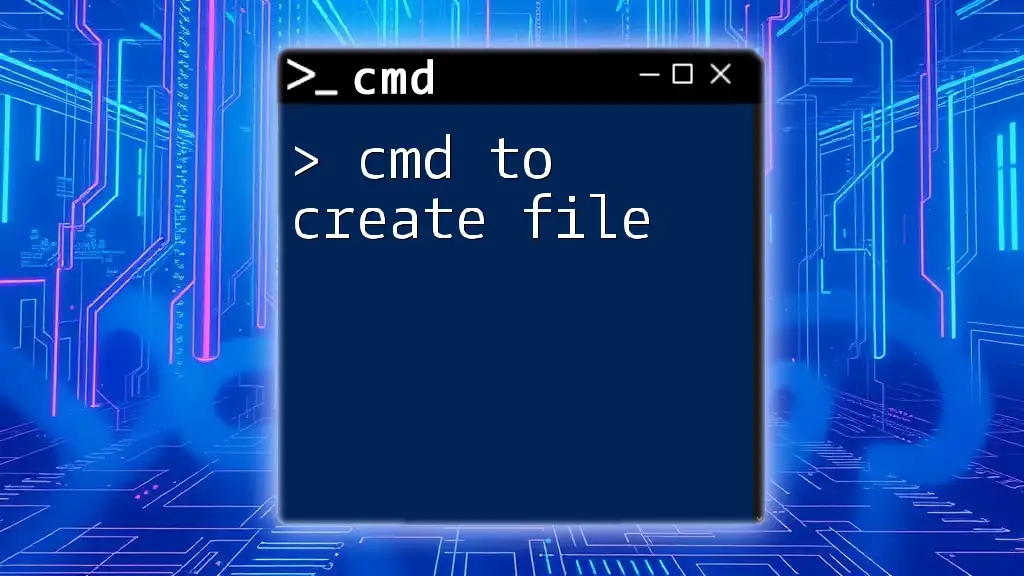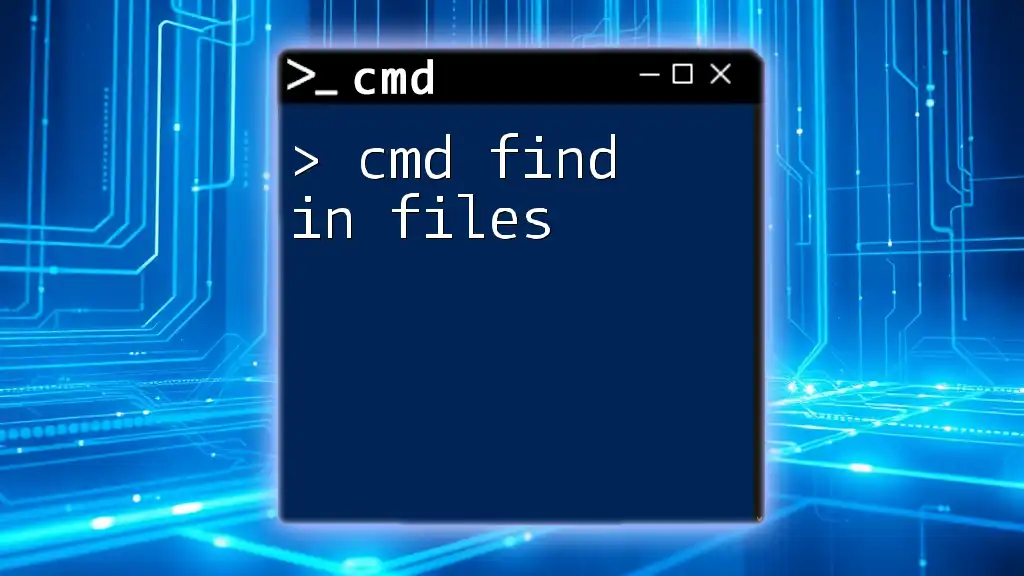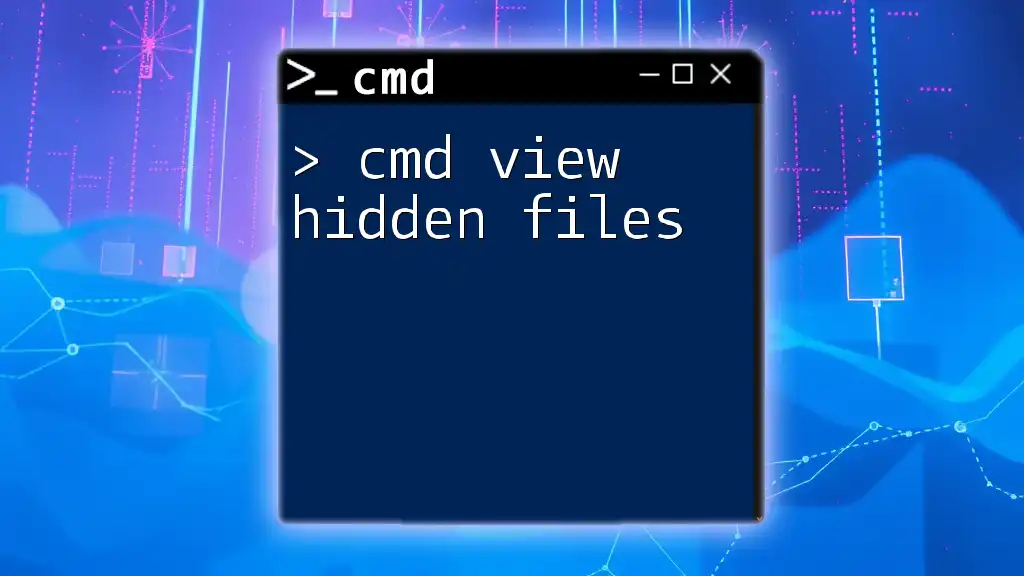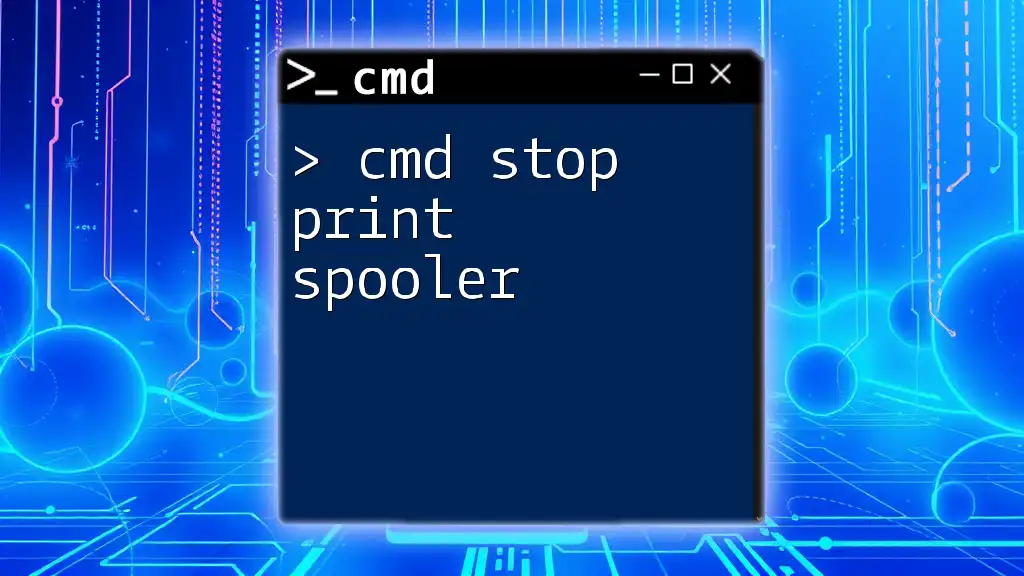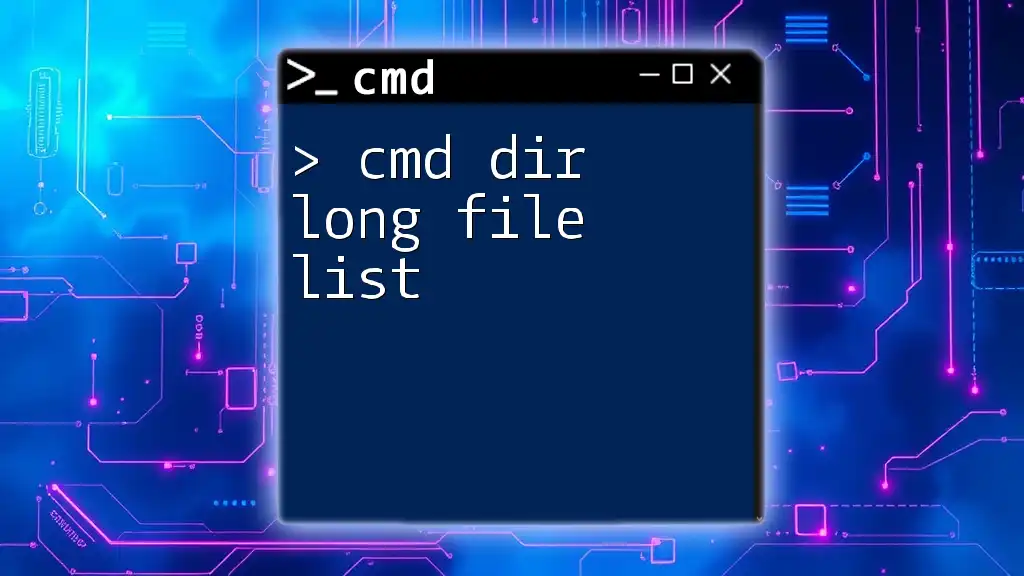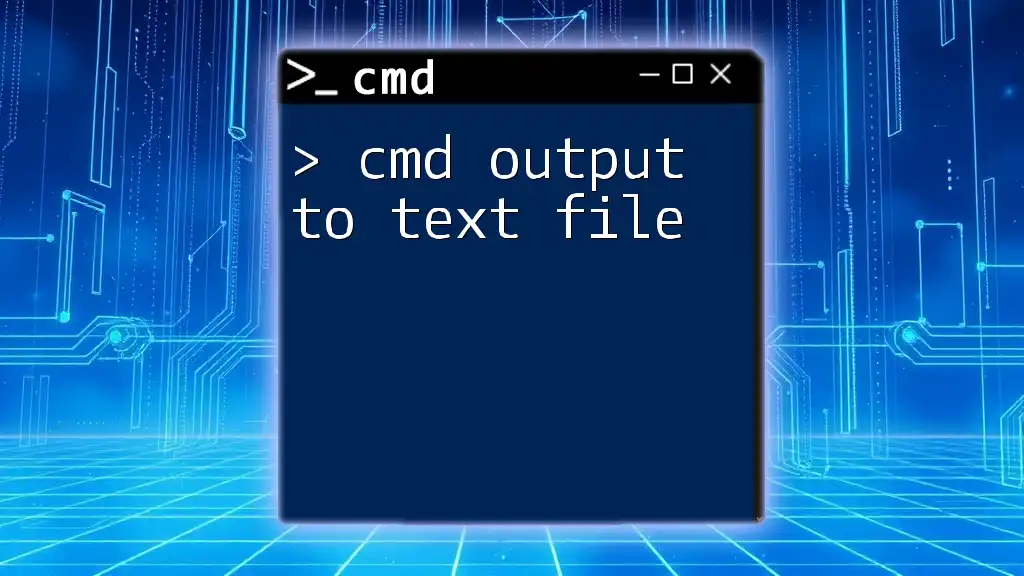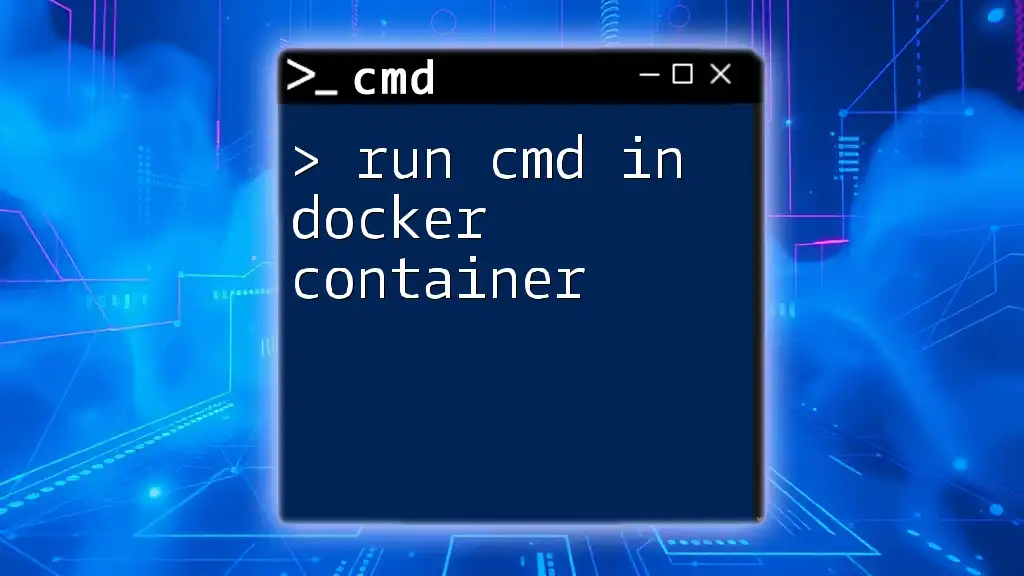In a Dockerfile, `CMD` specifies the default command to run when a container is started, while `ENTRYPOINT` sets the command that will always run, allowing you to pass additional arguments to it; using both together enables flexibility in how your container behaves.
# Example of using CMD and ENTRYPOINT in a Dockerfile
ENTRYPOINT ["python", "app.py"]
CMD ["--help"]
Understanding CMD in Dockerfile
What is CMD?
CMD is an instruction used in a Dockerfile that specifies the default command to run when a container is started from the image. While it can be seen as the command to be executed, it does not prevent an overriding command from being specified at runtime. This allows for flexibility while still providing a default behavior.
Syntax and Usage
CMD can be specified in two formats:
-
Exec form (recommended)
CMD ["executable", "param1", "param2"] -
Shell form
CMD command param1 param2
The Exec form is preferable as it allows the command to be run without a shell, thus avoiding shell command processing, which can lead to unpredictable behavior.
When to Use CMD
CMD is ideal for specifying the default actions that should take place when a container is run. For instance, if you have a web application, you might set CMD to start the application server. Here’s an example:
FROM nginx:alpine
CMD ["nginx", "-g", "daemon off;"]
In this case, the container will execute `nginx -g daemon off;` when it starts unless overridden by a command specified with `docker run`.
Limitations of CMD
One of the key limitations of CMD is that it can be overridden when running a container. If you specify a command directly in the `docker run` command, it will replace the CMD instruction. Therefore, CMD is best used for setting defaults rather than for essential commands that should always execute.
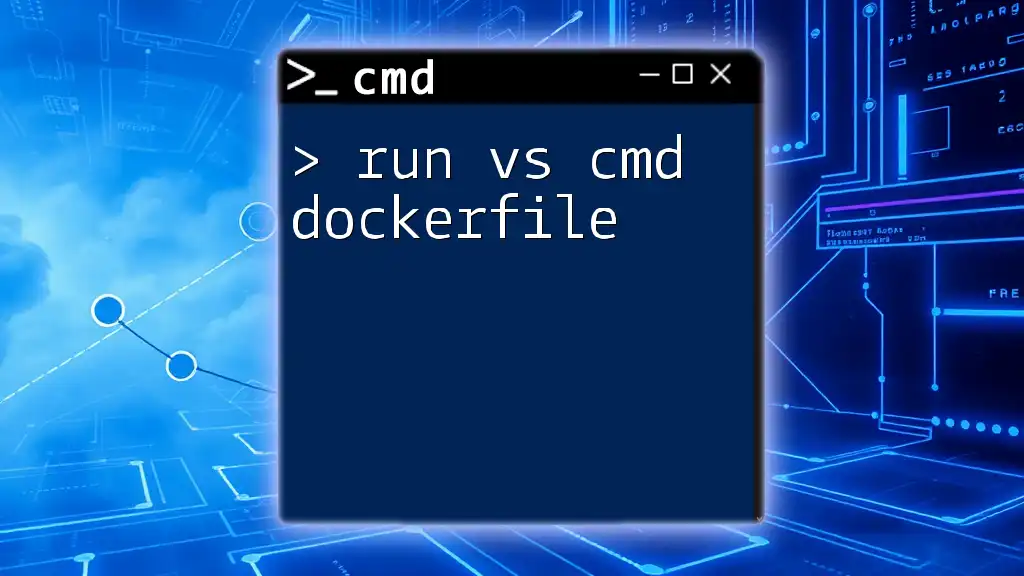
Understanding ENTRYPOINT in Dockerfile
What is ENTRYPOINT?
ENTRYPOINT is another instruction that defines the command that should always run when a container starts. Unlike CMD, ENTRYPOINT is not easily overridden, which can provide predictability and consistency in how your container behavior is defined.
Syntax and Usage
Like CMD, ENTRYPOINT can also be specified in two forms:
-
Exec form
ENTRYPOINT ["executable", "param1", "param2"] -
Shell form
ENTRYPOINT command param1 param2
The Exec form is typically favored as it avoids any shell processing.
When to Use ENTRYPOINT
ENTRYPOINT is perfect for containers that are meant to run a specific application. For instance, if you are developing an image for a database, you would use ENTRYPOINT to ensure that the database server starts up every time the container runs:
FROM postgres:latest
ENTRYPOINT ["docker-entrypoint.sh"]
This ensures that the `docker-entrypoint.sh` script will always execute unless expressly overridden.
Limitations of ENTRYPOINT
One drawback of ENTRYPOINT is that it can be challenging to override. If you need to supply different arguments, you will have to use CMD in conjunction with ENTRYPOINT in a way that allows you to modify the passed parameters, or you can use the `--entrypoint` flag when running the container.
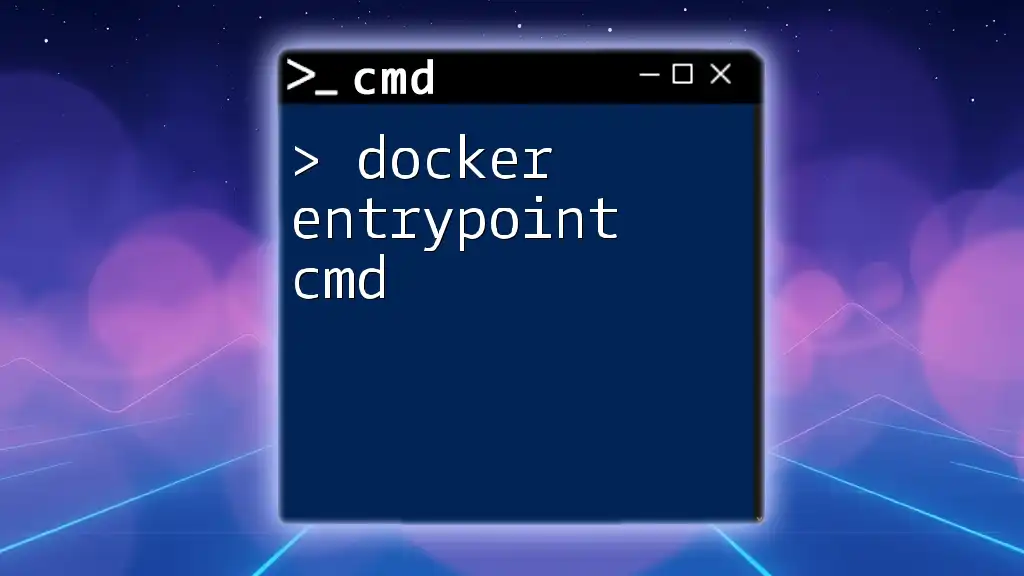
CMD vs ENTRYPOINT: The Key Differences
Fundamental Differences
The primary difference is that CMD provides defaults for executing a container, whereas ENTRYPOINT specifies the command that will always be executed in the container’s context. While CMD can be easily replaced at runtime, ENTRYPOINT cannot be as easily overridden unless specifically defined to do so.
Overriding CMD and ENTRYPOINT
You can override both CMD and ENTRYPOINT commands when running a container. For instance:
-
To override CMD:
docker run <image> <new_command> -
To override ENTRYPOINT, you would use:
docker run --entrypoint <new_entrypoint> <image>
This flexibility allows developers to customize container execution as necessary while keeping the core functionality intact.
Best Practices
- Use CMD for default commands that are flexible and likely to change.
- Use ENTRYPOINT for essential commands that define your container's behavior and should not change.
- Combining both allows for a practical setup: specify your main command with ENTRYPOINT and default parameters with CMD.
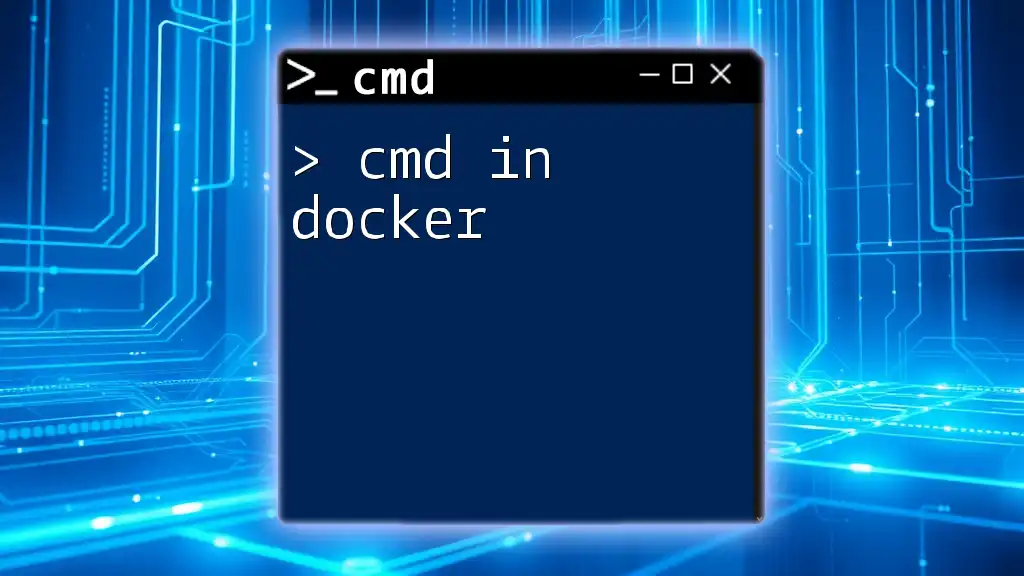
Practical Examples
Dockerfile CMD Example
Here’s a practical illustration of using CMD in a Dockerfile:
FROM ubuntu:latest
CMD ["echo", "Hello from CMD"]
In this case, when the container starts, it will print "Hello from CMD" unless a different command is provided.
Dockerfile ENTRYPOINT Example
Using ENTRYPOINT looks like this:
FROM ubuntu:latest
ENTRYPOINT ["echo", "Hello from ENTRYPOINT"]
Regardless of what command you try to run, the output will always start with "Hello from ENTRYPOINT" along with any arguments you provide.
Combined Example of CMD and ENTRYPOINT
Here’s how you can effectively combine both for greater flexibility:
FROM ubuntu:latest
ENTRYPOINT ["echo"]
CMD ["Hello from CMD"]
In this instance, when the container starts, it will execute "echo” followed by whatever the CMD argument is. If you run the container without arguments, it will output "Hello from CMD". However, if you specify a different message, like "Goodbye from CMD", it will output "Goodbye from CMD".
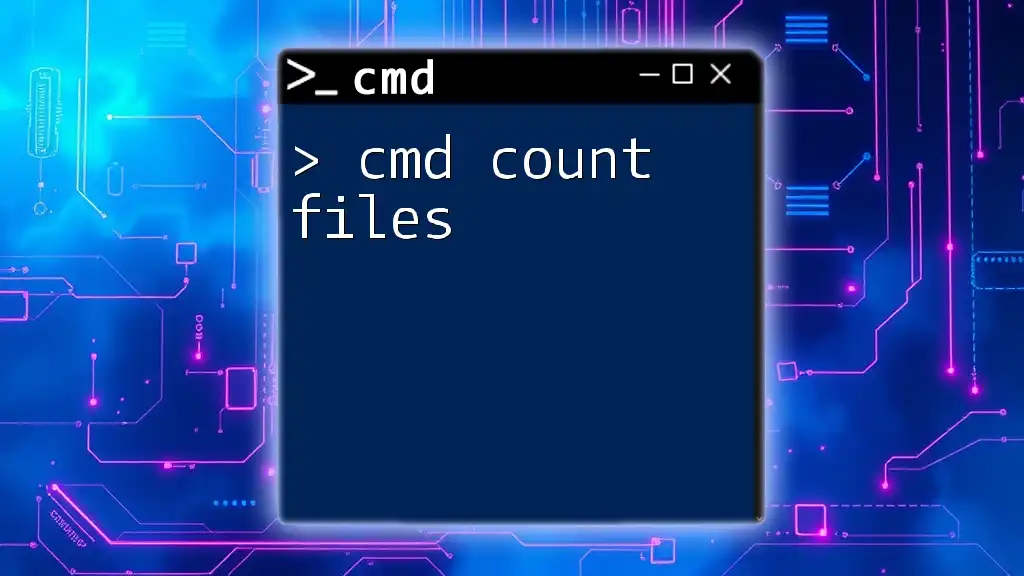
Conclusion
In summary, understanding the differences between CMD vs ENTRYPOINT dockerfile is crucial for effective Docker usage. CMD offers flexibility for default commands but can be overridden, while ENTRYPOINT ensures that critical commands execute every time the container runs. Mastering these concepts will greatly enhance your ability to harness the power of Docker in your projects.
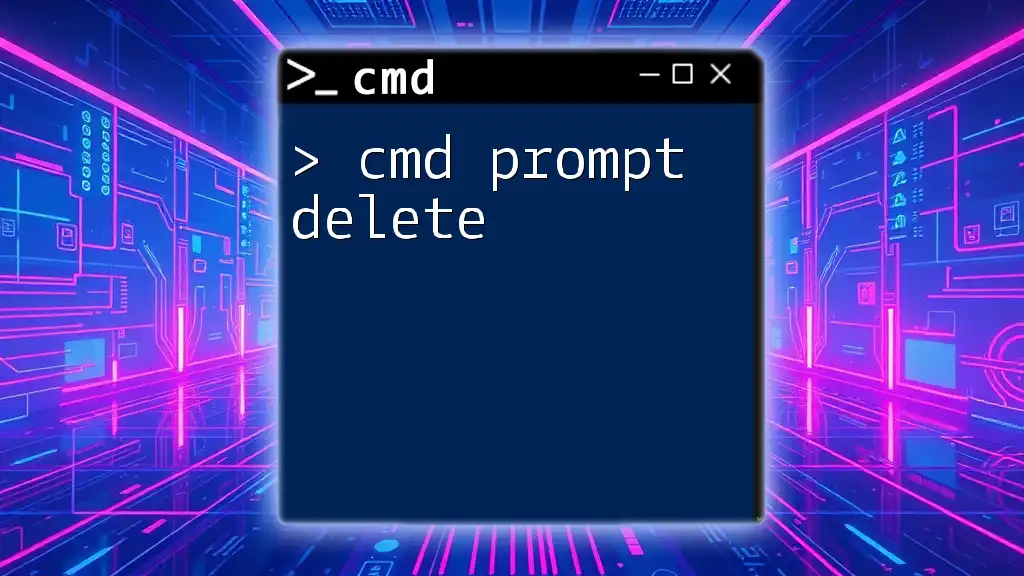
Additional Resources
To further expand your Docker knowledge, consider visiting the official Docker documentation, exploring various tutorials, and trying out different commands in practice. Engaging with community forums and resources will also deepen your understanding.
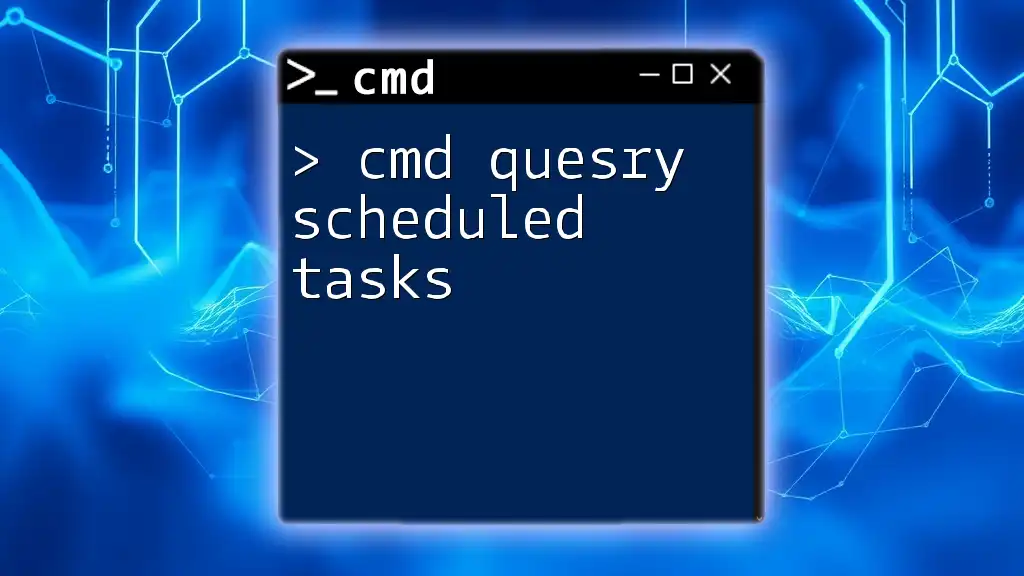
Call to Action
If you found this article helpful, feel free to subscribe for more concise lessons on command usage, and share your experiences or questions regarding CMD and ENTRYPOINT in the comments below!