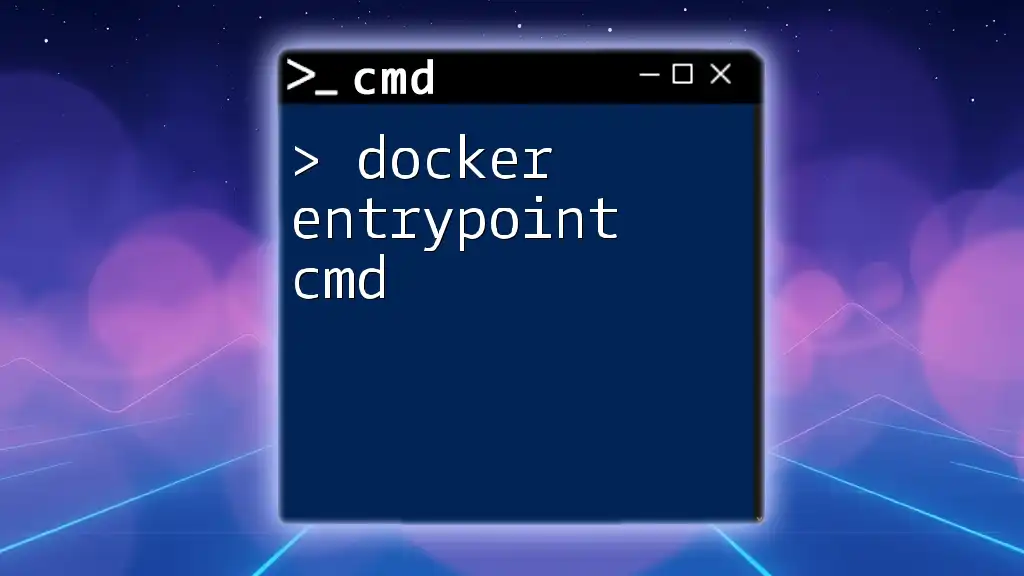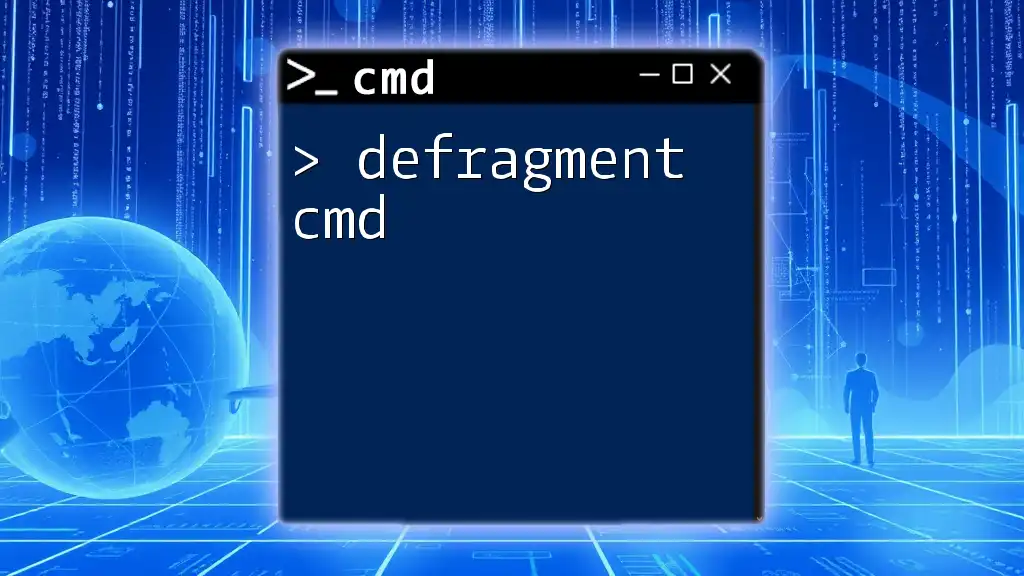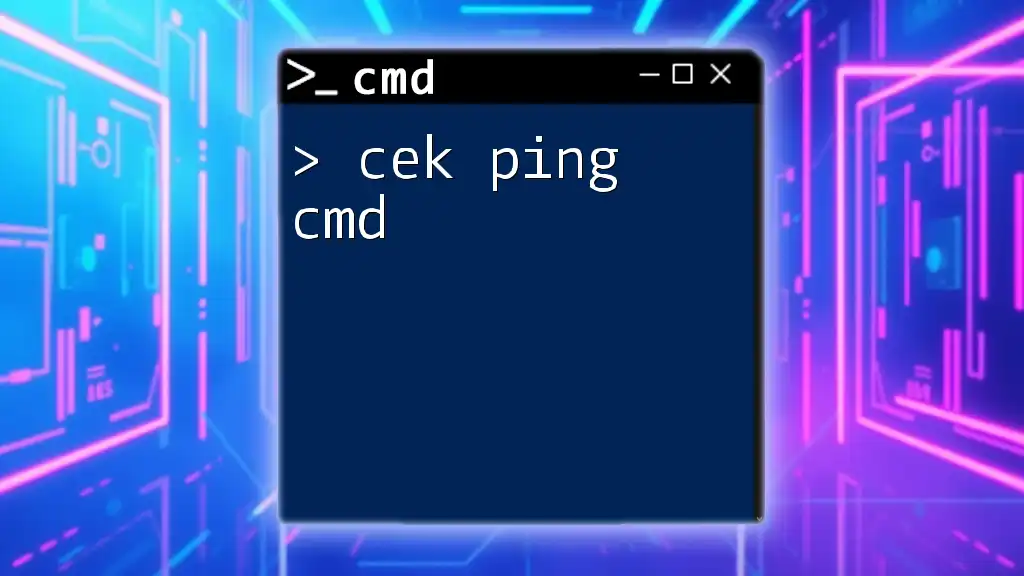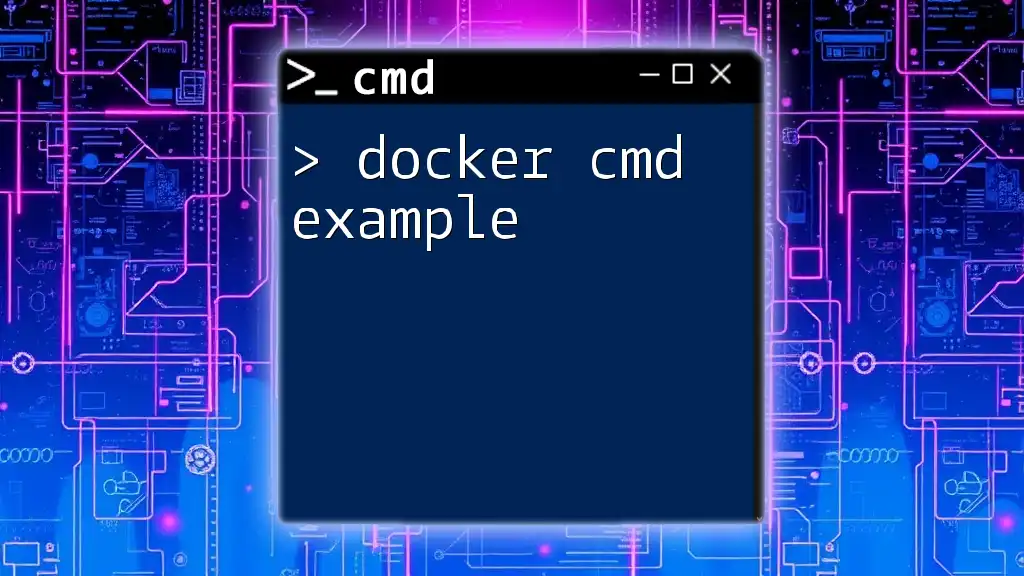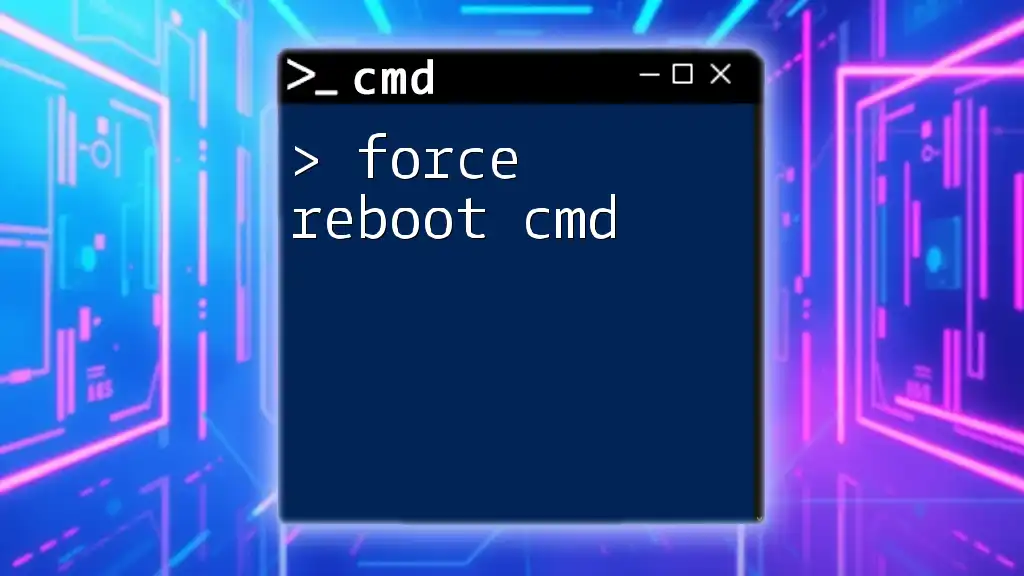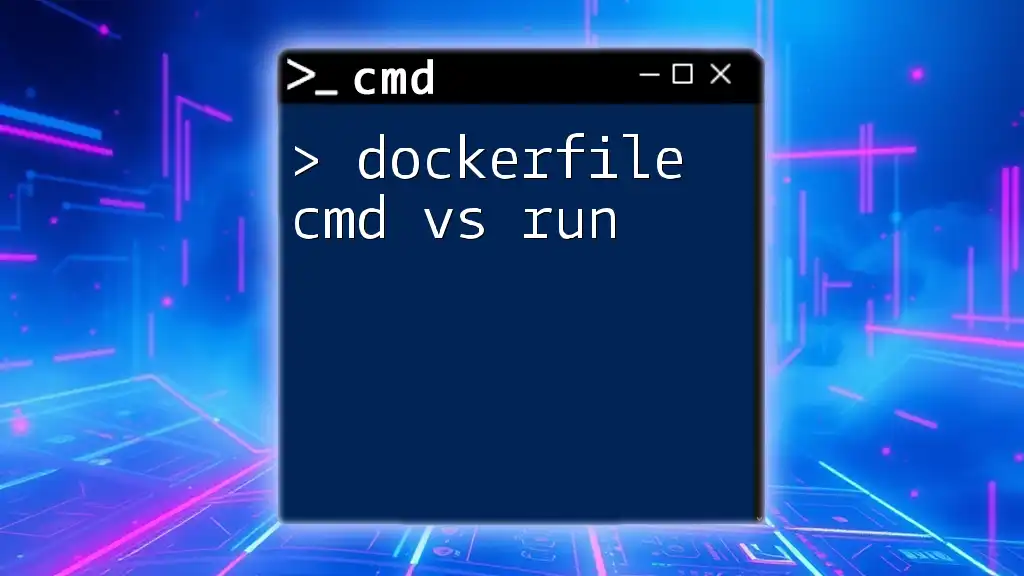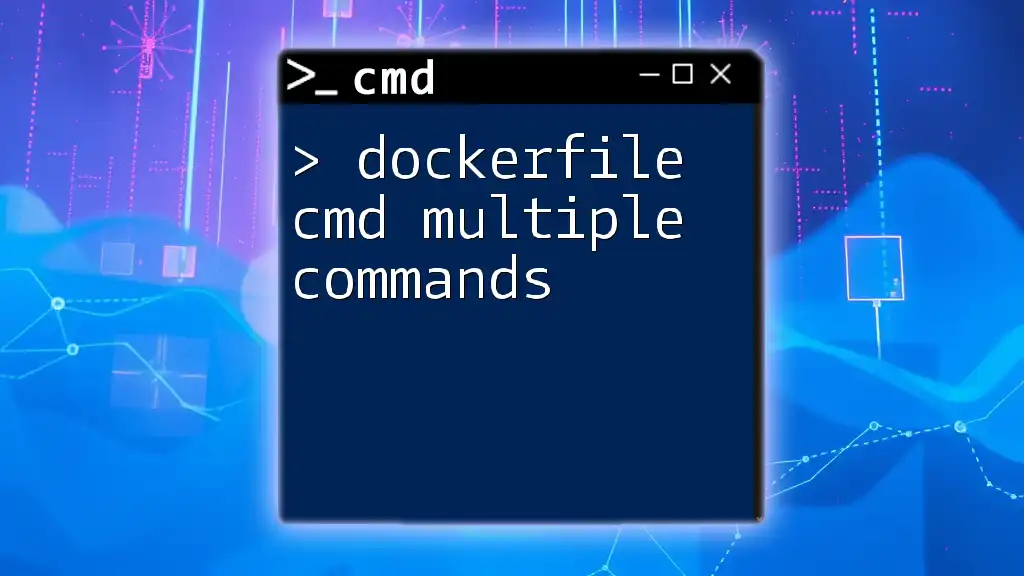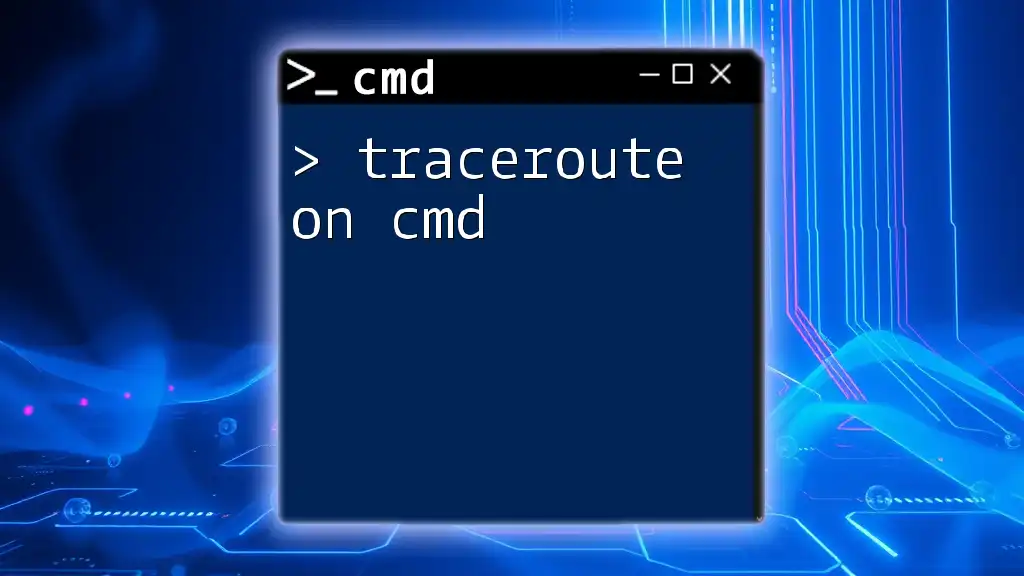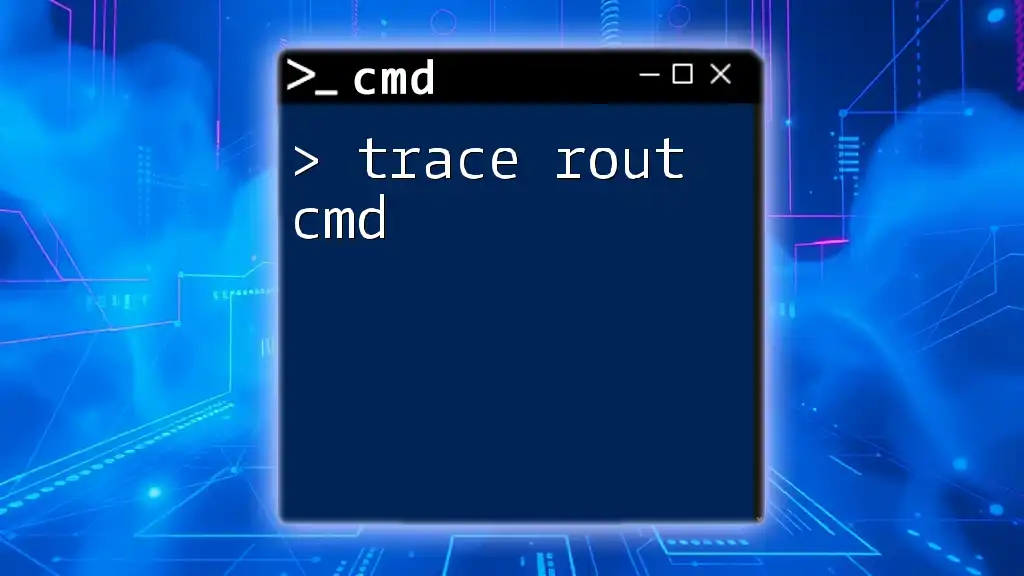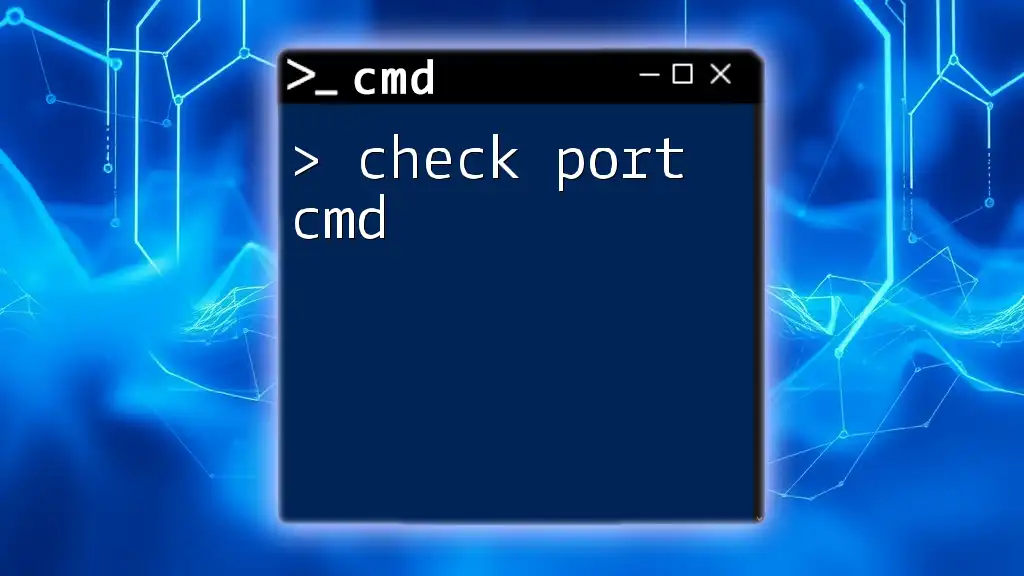The Docker ENTRYPOINT command allows you to configure a container to run as an executable, specifying the main command that the container executes when it starts.
Here's an example of using ENTRYPOINT in a Dockerfile:
FROM ubuntu:latest
ENTRYPOINT ["echo", "Hello, World!"]
Understanding Dockerfile Basics
What is a Dockerfile?
A Dockerfile is a text document that contains instructions for building a Docker image. It acts as a blueprint, detailing all the steps required to create an image that packages an application and its dependencies.
Key components of a Dockerfile include:
- FROM indicates the base image to use.
- COPY or ADD brings files into the image.
- RUN executes commands needed to install packages or configure settings.
- CMD and ENTRYPOINT dictate how the container run when started.
Importance of Entrypoint and CMD
Understanding the roles of `ENTRYPOINT` and `CMD` is crucial as they determine how your container behaves when executed. While both instructions can define the command to run your application, their effects and functionalities differ significantly.
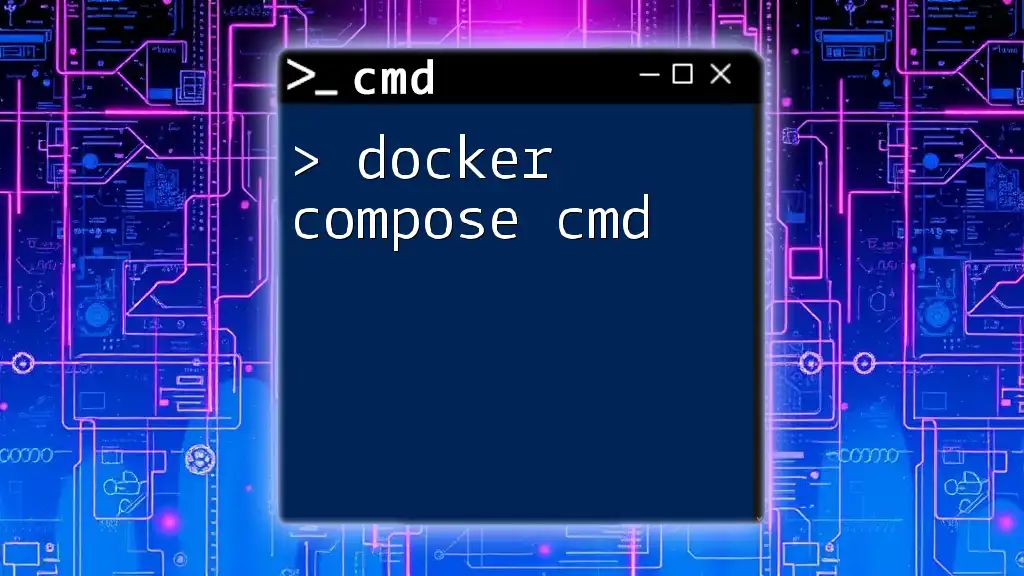
The CMD Instruction in Dockerfile
Definition of CMD
The `CMD` instruction in a Dockerfile is used to specify the default command that runs when a container is started. If the container is launched without any command, that specified in `CMD` will execute automatically.
Syntax of CMD
The syntax for the `CMD` instruction can be provided in two forms: the shell form and the exec form. The exec form is preferred due to its explicitness, but both can be used depending on your needs.
CMD ["echo", "Hello, World!"]
Variants of CMD
Shell form vs. Exec form
-
Shell form: When using shell form, the command is executed in a shell (`/bin/sh -c`). This allows for shell features like pipes and redirects but may introduce some complexities.
CMD echo "Hello from Shell form" -
Exec form: The exec form does not involve a shell. Instead, the command is run directly, which can help avoid shell-related issues and is often preferred for simplicity and reliability.
CMD ["echo", "Hello from Exec form"]
Use Cases for CMD
`CMD` is best suited for scenarios where the primary purpose of the container revolves around a single command to execute. Examples of such scenarios include applications in a microservices architecture where a specific command is fundamental to the service.
Best practices include keeping the `CMD` instruction simple and only specifying the default command to use if no other command is provided when launching a container.
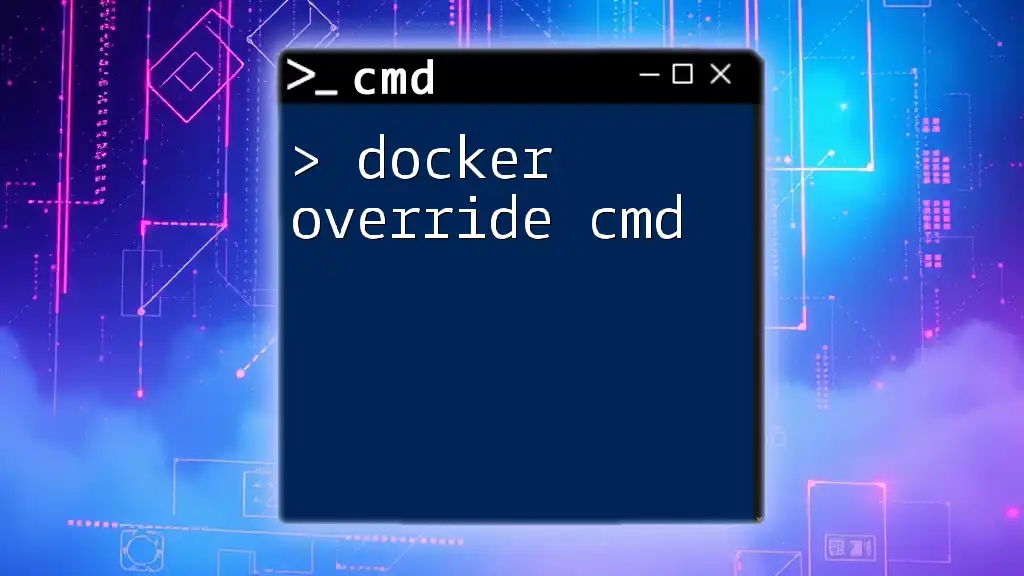
The ENTRYPOINT Instruction in Dockerfile
Definition of ENTRYPOINT
The `ENTRYPOINT` instruction defines a container as an executable. In contrast to `CMD`, which provides default arguments, `ENTRYPOINT` allows you to configure a container that will always run a specific program regardless of the command-line arguments provided.
Syntax of ENTRYPOINT
The syntax for `ENTRYPOINT` can also be expressed in both shell form and exec form.
ENTRYPOINT ["python", "app.py"]
Variants of ENTRYPOINT
Shell form vs. Exec form
-
Shell form runs with `/bin/sh -c`, allowing for shell command features but making it less robust for argument passing:
ENTRYPOINT python app.py -
Exec form, like `CMD`, is favored for its reliability. It executes the command directly without the overhead of a shell:
ENTRYPOINT ["python", "app.py"]
Use Cases for ENTRYPOINT
Use `ENTRYPOINT` when you want to enforce a specific command that should always run with your docker container. For instance, in applications that act as services or require consistent execution of a script regardless of other command-line inputs, `ENTRYPOINT` is the ideal choice.
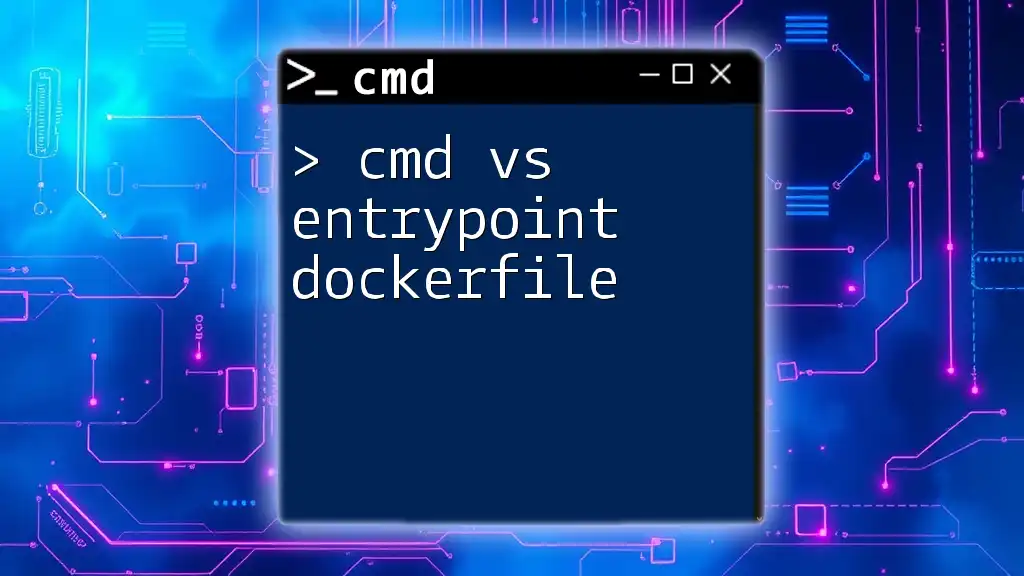
ENTRYPOINT vs CMD: The Key Differences
Functional Differences
While both `CMD` and `ENTRYPOINT` specify commands for the container to run, they serve distinct purposes. `CMD` is typically for providing default parameters, while `ENTRYPOINT` defines the main command for the container.
When a container is started:
- If only `CMD` is specified, it can be overridden by arguments provided at runtime.
- If both are defined, `ENTRYPOINT` will always execute the specified command, while `CMD` will provide additional options or parameters unless overridden.
Overriding Behavior
`CMD` can be overridden by providing a new command or awaiting input on the command line. In contrast, `ENTRYPOINT` keeps its defined command intact but could still accept additional arguments from the command line, which would act as parameters to the `ENTRYPOINT`.
Combined Usage
Combining `ENTRYPOINT` with `CMD` allows you to define a fixed entry point while simultaneously permitting default arguments to customize its execution. For example:
ENTRYPOINT ["python", "app.py"]
CMD ["--port", "5000"]
In this case, running the container will execute `python app.py --port 5000`, but users can specify other arguments to `app.py` when starting the container.
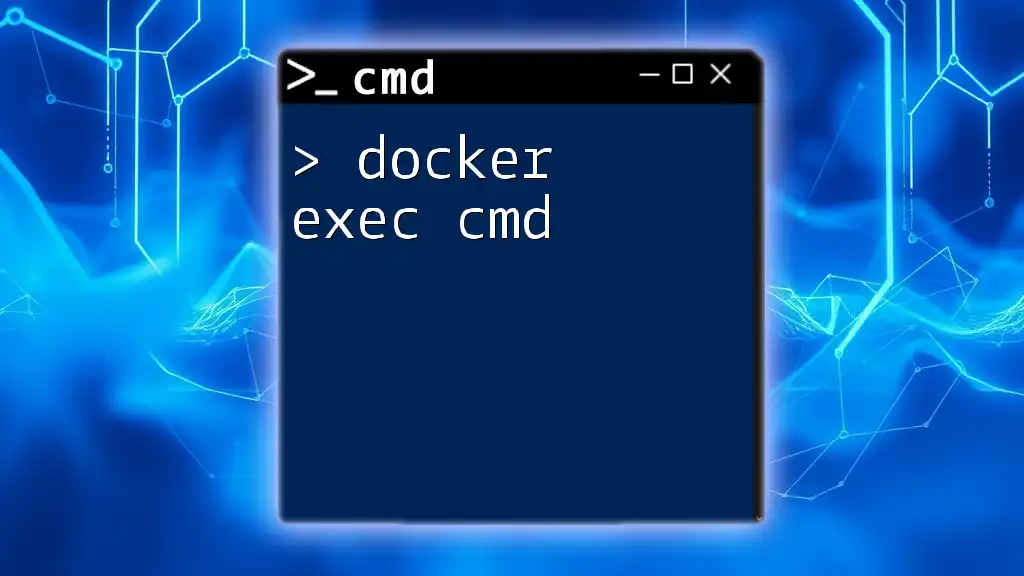
Practical Examples
Example 1: Basic Node.js Application
An illustrative example of using both `ENTRYPOINT` and `CMD` is in a Node.js application.
FROM node:14
WORKDIR /app
COPY . .
RUN npm install
ENTRYPOINT ["node", "server.js"]
CMD ["--port", "3000"]
Here, when the container starts, it will always execute the Node.js server using `server.js`, but you can modify the port at which it listens by passing different command-line arguments.
Example 2: Python Microservice
Another practical example could be a simple Python microservice.
FROM python:3.9
WORKDIR /app
COPY . .
RUN pip install -r requirements.txt
ENTRYPOINT ["python", "service.py"]
CMD ["--debug"]
In this setup, the microservice is launched with specific debugging flags unless overridden at runtime.
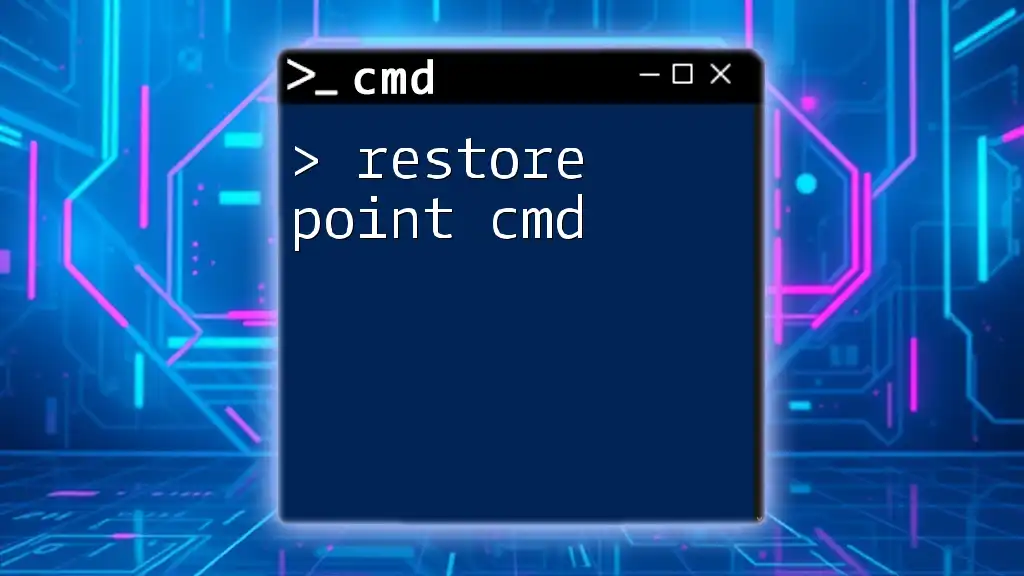
Conclusion
Understanding the distinction between `CMD` and `ENTRYPOINT` is essential for crafting Dockerfiles that articulate exactly how your applications should behave. By mastering these commands, you can optimize the behavior of your containers and establish a more predictable and controlled environment for your applications.
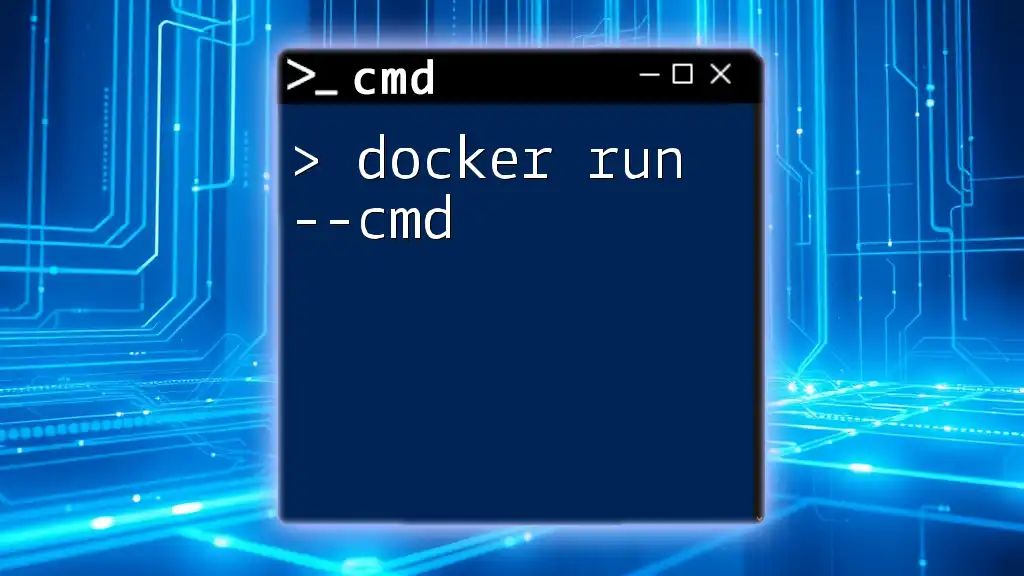
Additional Resources
For further learning, check out the official Docker documentation which provides great insights into Dockerfile complexities. Consider diving into tutorials that explore advanced Docker concepts and their applications in real-world scenarios.
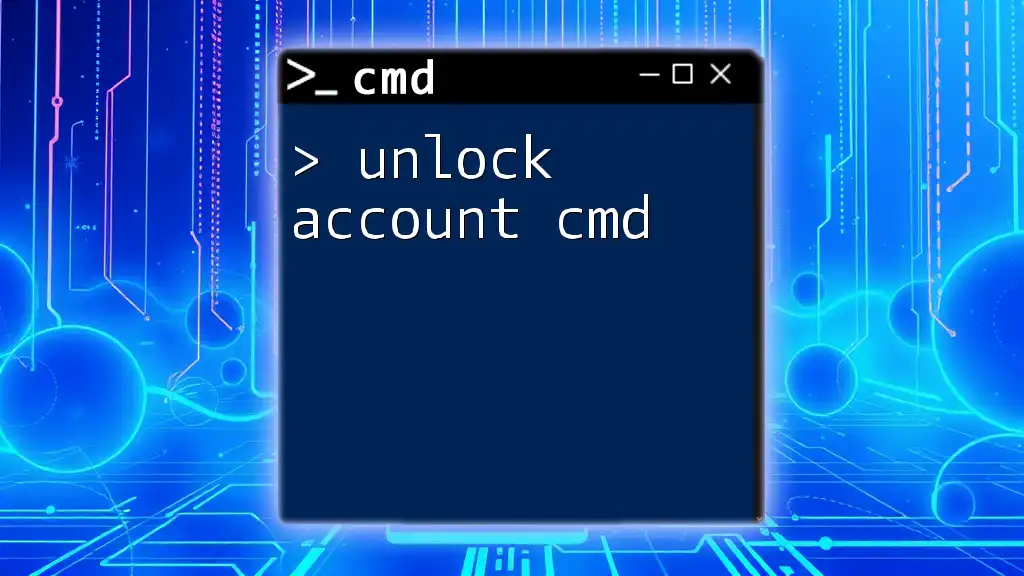
Call to Action
Join us as we explore more about Docker and containerization. Subscribe for in-depth guides and tutorials that will enhance your skills in using CMD and ENTRYPOINT effectively.