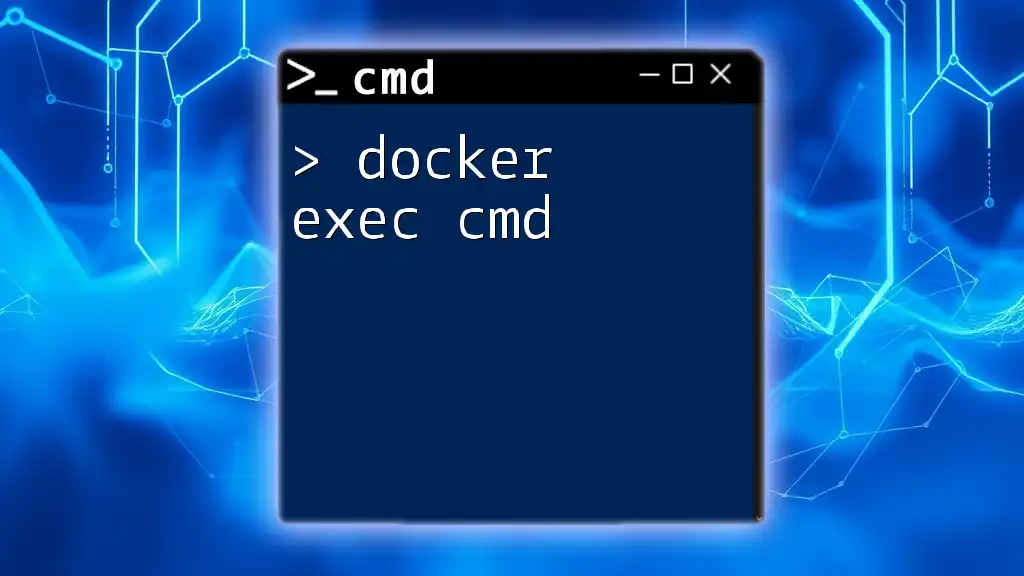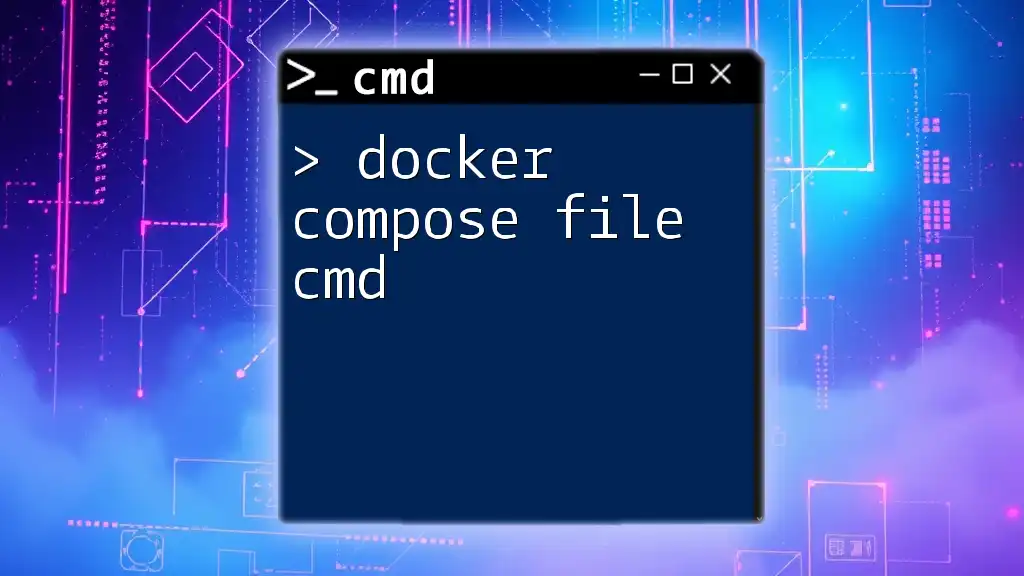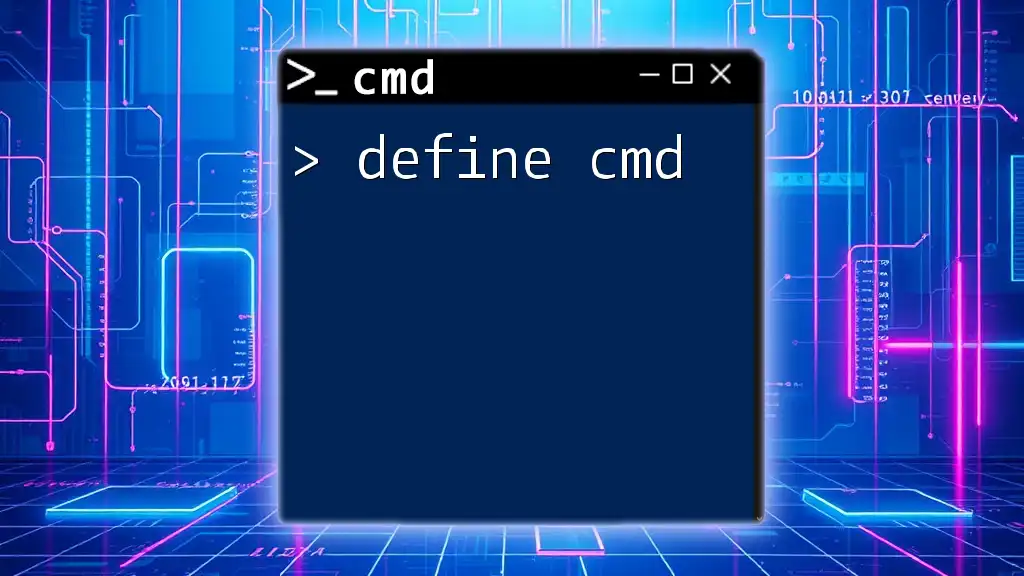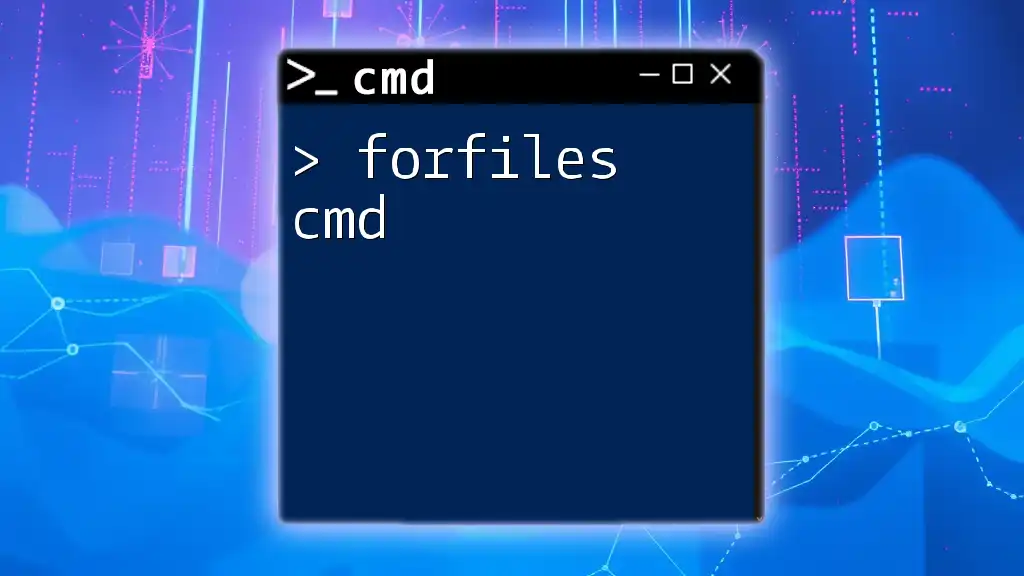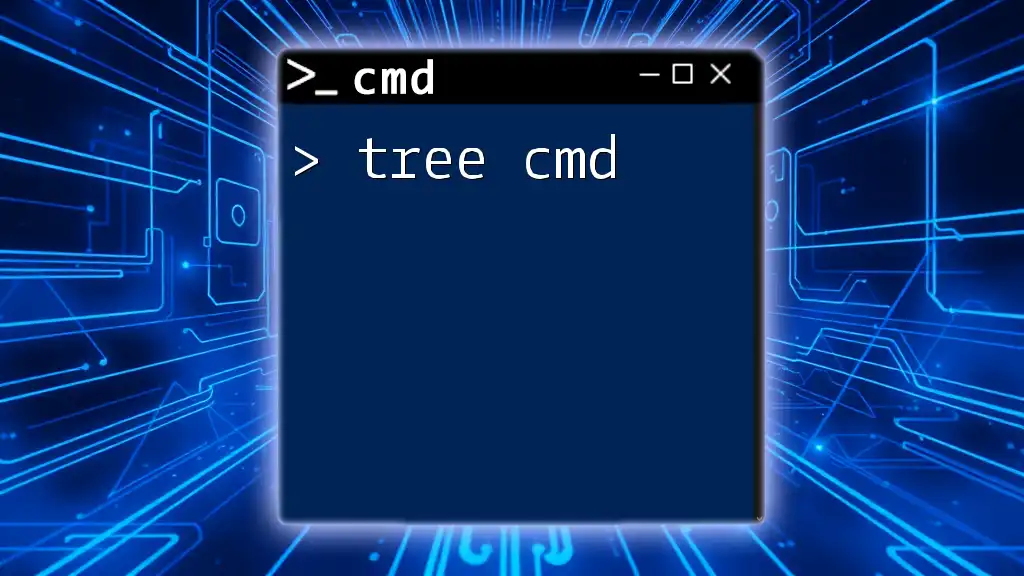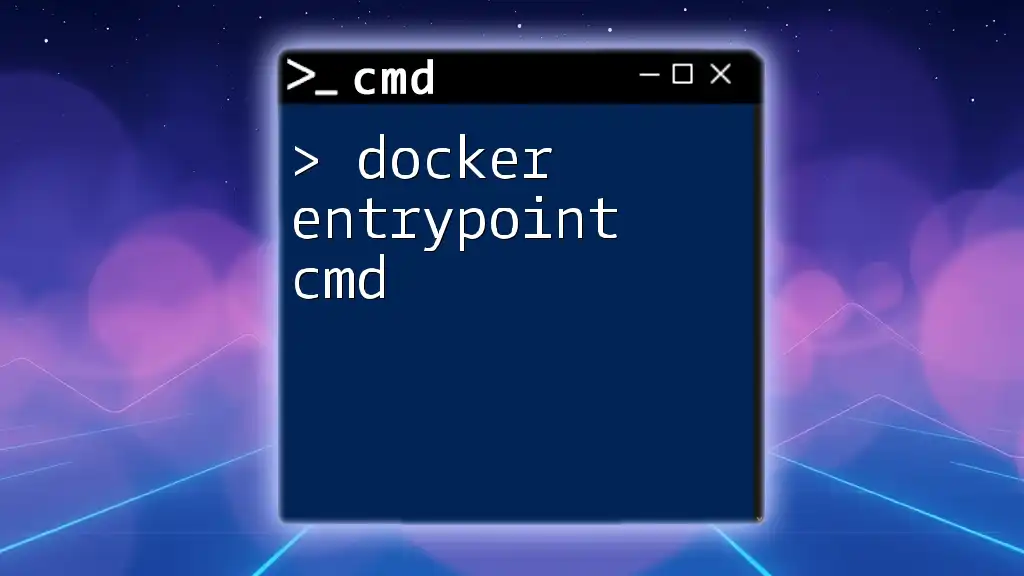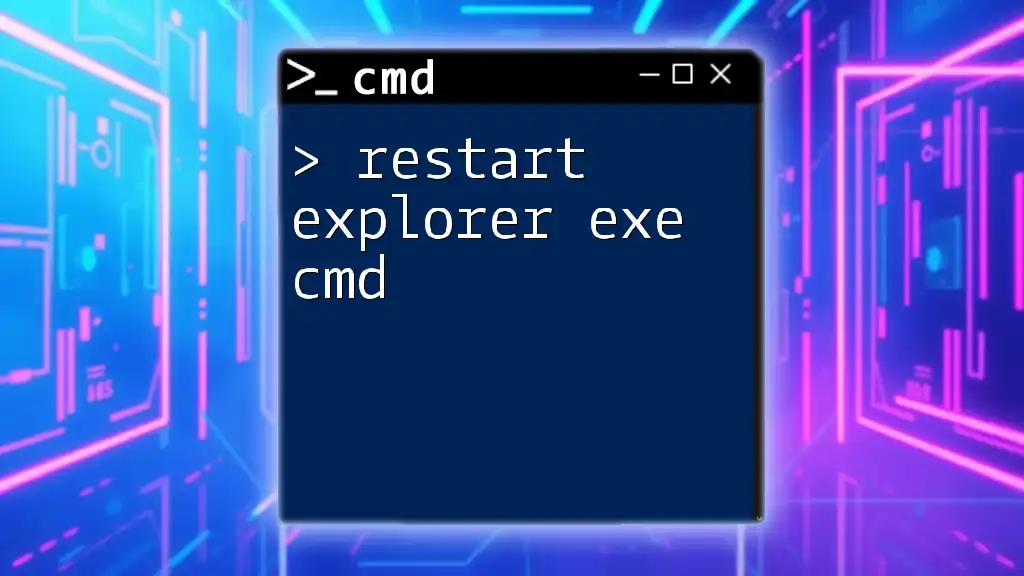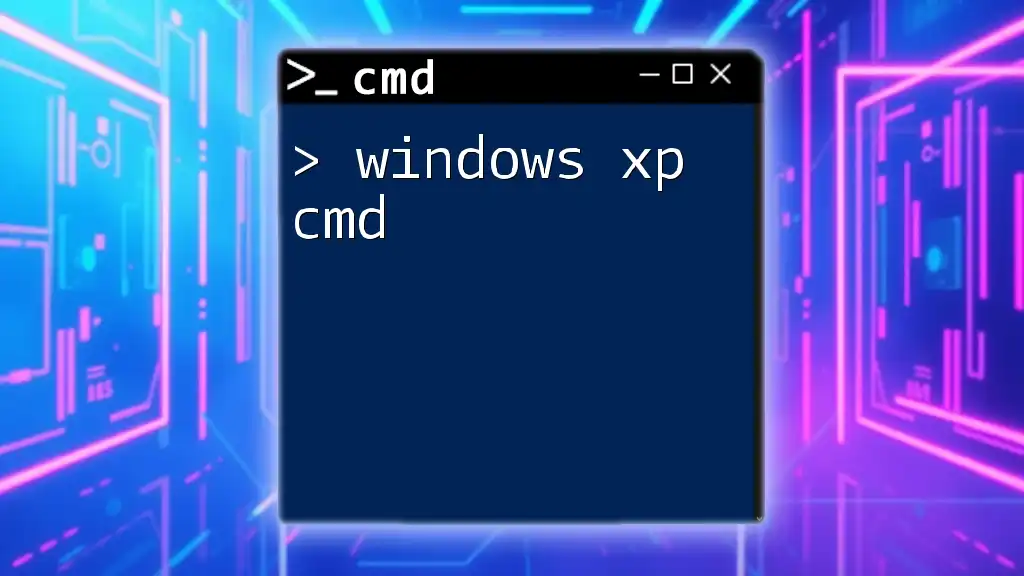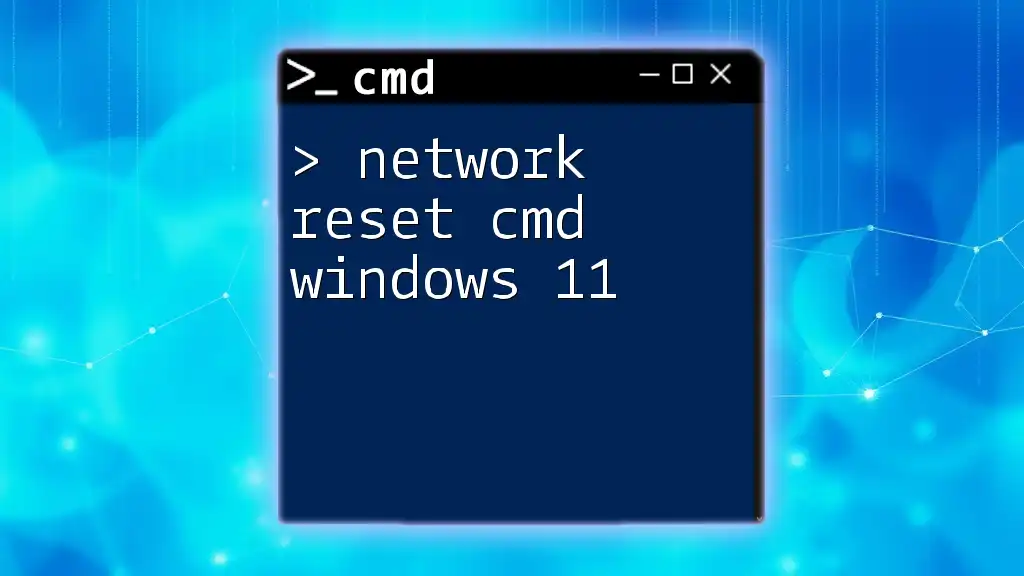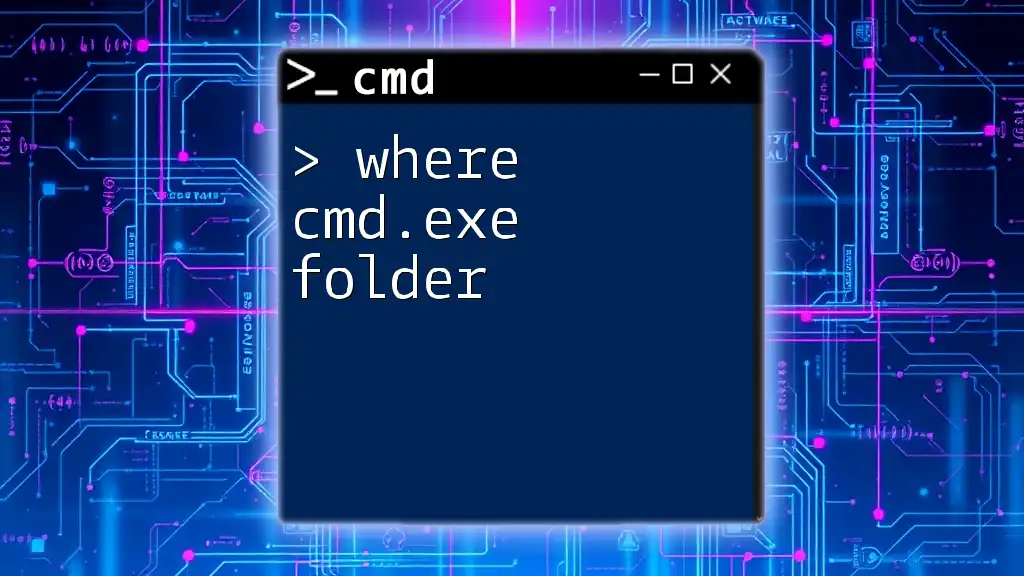The `docker exec` command allows you to run commands inside a running Docker container, enabling you to interact with it directly from the command line.
Here’s an example of using `docker exec` to open a bash shell in a running container named `my_container`:
docker exec -it my_container /bin/bash
Understanding Docker Containers
What are Docker Containers?
Docker containers are lightweight, stand-alone, and executable packages that include everything needed to run a piece of software, such as the code, runtime, libraries, and system tools. Unlike traditional virtual machines, which require their own operating system, Docker containers share the host OS kernel, making them faster and more efficient.
How Docker Containers Operate
Docker containers operate on a layered filesystem architecture. Each container is built from a base image and can have additional layers that include changes or additional files. This layered approach allows for efficient storage and quick startup times. The isolation offered by containers ensures that applications run in separate environments, minimizing conflicts and improving security.
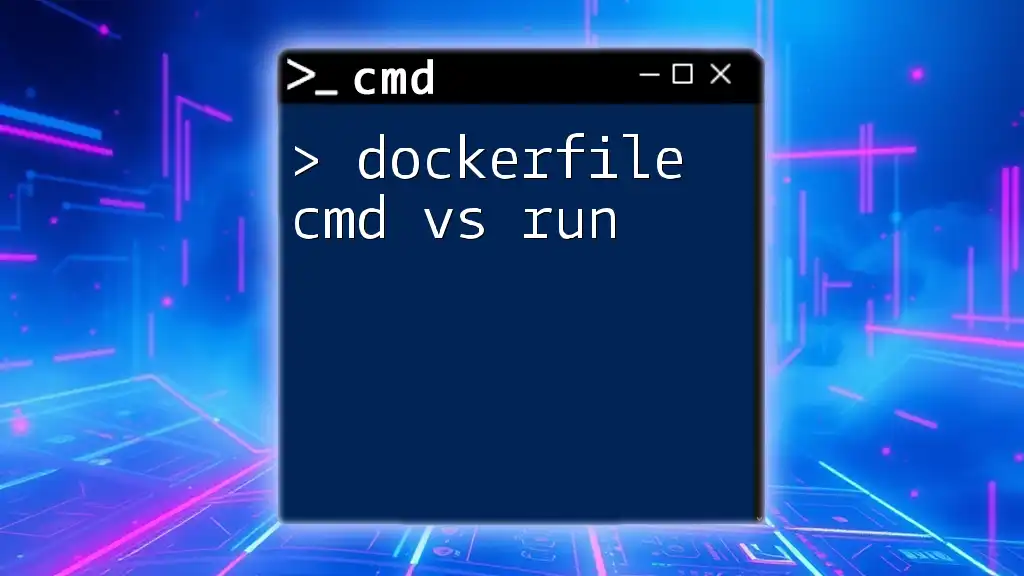
What is `docker exec`?
Definition of `docker exec`
The `docker exec` command is a powerful Docker utility that allows users to run commands in a running container. It enables you to interact with the container's processes directly, making it an essential tool for debugging, monitoring, and managing applications.
Why Use `docker exec`?
Using `docker exec` is primarily beneficial when you need to access a running container without having to connect to it via SSH or restarting it. It provides a quick way to troubleshoot issues, modify configurations, and execute commands that are contextually relevant to the environment within the container.
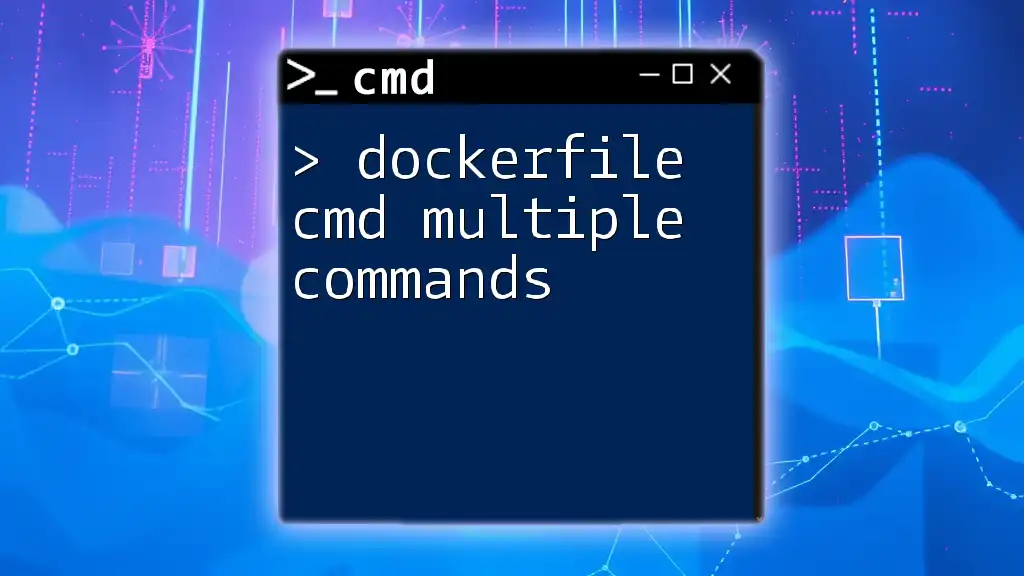
Syntax of `docker exec`
Basic Command Structure
The basic syntax for using `docker exec` is structured as follows:
docker exec [OPTIONS] CONTAINER COMMAND [ARG...]
Each component of the syntax has specific relevance:
- OPTIONS: Modifiers that modify the execution behavior.
- CONTAINER: The name or ID of the running container.
- COMMAND [ARG...]: The command you want to execute, along with any arguments.
Detailed Explanation of Options
Common Options for `docker exec`
- `-it`: Combines the interactive mode and allocates a pseudo-terminal. This is essential when running commands that require user interaction, such as starting a shell.
- `-d`: Runs the command in detached mode, which allows the command to run in the background and returns control back to your terminal immediately.
- `--user`: Specifies the user under which the command should be executed. This is crucial for maintaining security context.
Example:
docker exec -it my_container bash
In this example, you access the container named `my_container` using an interactive bash shell.
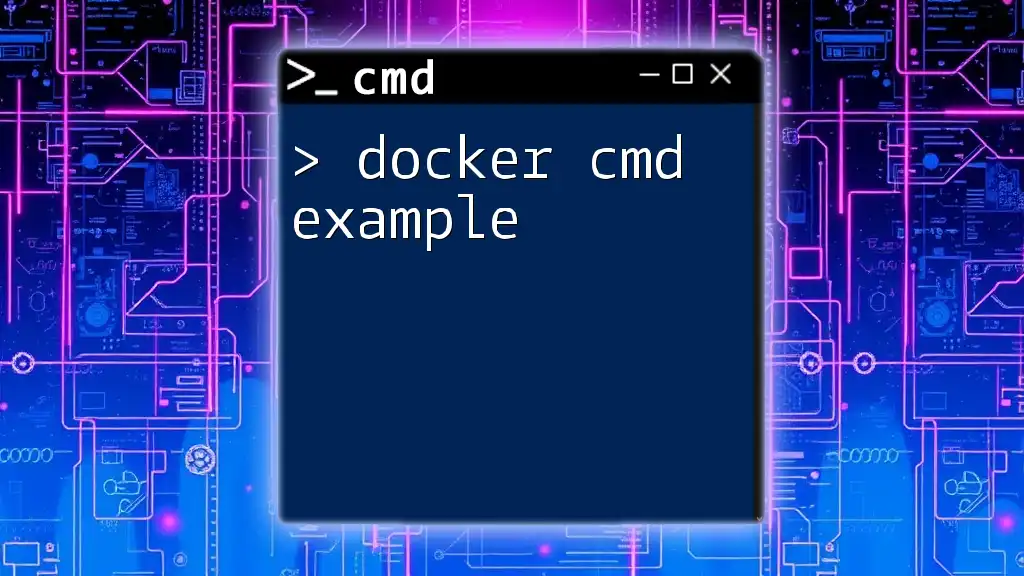
Practical Examples of Using `docker exec`
Running a Shell in a Container
One of the most common uses of `docker exec` is to access a shell session within a container. This can be incredibly useful for inspecting the system or running administrative tasks.
Command to execute:
docker exec -it my_container /bin/bash
Once executed, you will be taken to the bash shell of the container. Here, you can navigate through files, check processes, and perform administrative tasks just like you would on a regular Linux system.
Executing a Command in a Running Container
Example: Checking Disk Usage
You can quickly examine the disk space usage of the filesystem inside a container using the `df` command.
Command to execute:
docker exec my_container df -h
This command will return disk usage statistics, helping you understand the filesystem's usage and available space.
Example: Reading Log Files
For troubleshooting or monitoring purposes, it's common to check application logs. The `tail` command can be particularly useful here.
Command to execute:
docker exec my_container tail -n 100 /var/log/some_log.log
This command will display the last 100 lines of the specified log file, allowing you to catch any recent issues or errors.
Altering Files in a Running Container
Example: Modifying Configurations
Using `docker exec`, you can modify configuration files directly within a running container.
Command to execute:
docker exec -it my_container sh -c 'echo "new_config" >> /etc/config_file.conf'
This command appends `new_config` to the configuration file inside the container. Care should be taken when modifying configurations, as improper changes can lead to application failure.
Running Background Processes
For commands that will run for an extended period, using the detached mode is beneficial.
Command to execute:
docker exec -d my_container some_background_command
Executing a command this way allows it to run without tying up your terminal. This is particularly useful for background jobs or services.
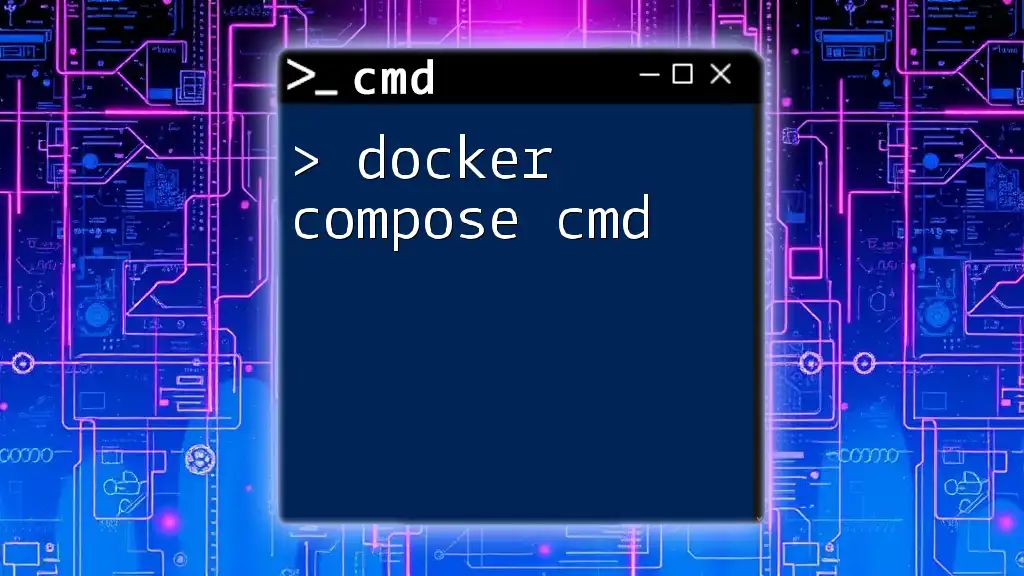
Best Practices for Using `docker exec`
Security Considerations
When using `docker exec`, it's crucial to avoid executing commands as the root user unless absolutely necessary. Running commands as a non-root user mitigates security risks and improves overall container safety. Always evaluate whether you can execute commands with the least privilege principle in mind.
Efficiency Tips
It's advisable to use `docker exec` sparingly in production environments to reduce the risk of accidental changes or disruptions. For frequently repeated command executions, consider scripting these operations for better management.
Monitoring and Logging
To maintain oversight on actions taken within a container, logging commands executed with `docker exec` is critical. Using tools such as log aggregators helps track changes and monitor activities, enabling effective debugging and operational awareness.
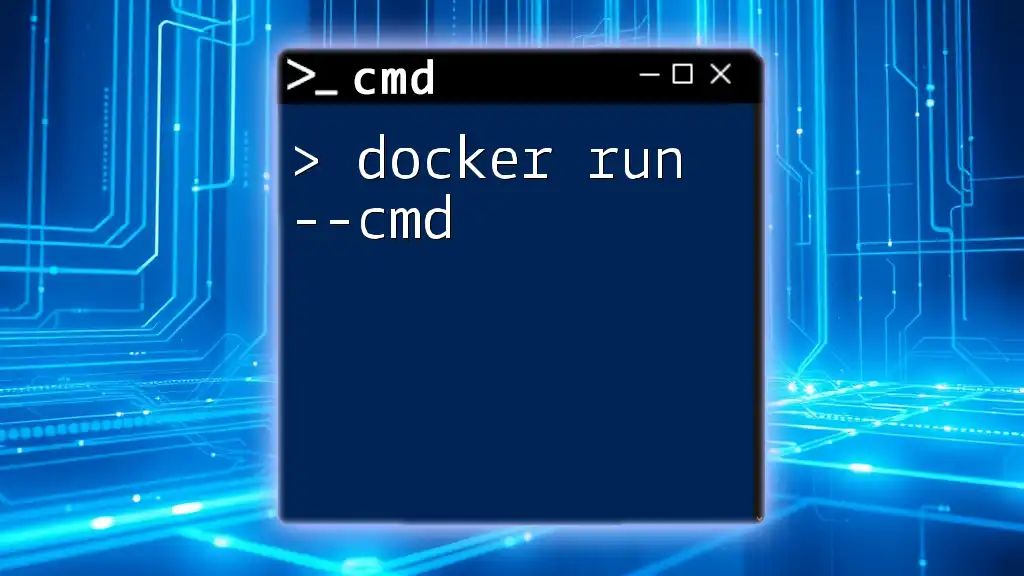
Common Issues and Troubleshooting
Permission Denied Errors
One common issue when executing commands with `docker exec` is encountering "permission denied" errors. This can occur if you don't have the necessary permissions for a specific command or if you attempt to run a command as a user that lacks required access.
Solution: Always check your user permissions, and if needed, switch to a more privileged user using the `--user` option.
Container Not Running
If you attempt to execute a command in a stopped container, you will receive an error. To diagnose this, you can check the status of your containers.
Command for diagnosis:
docker ps -a
This command lists all containers, providing insights into their current states and helping identify any issues.
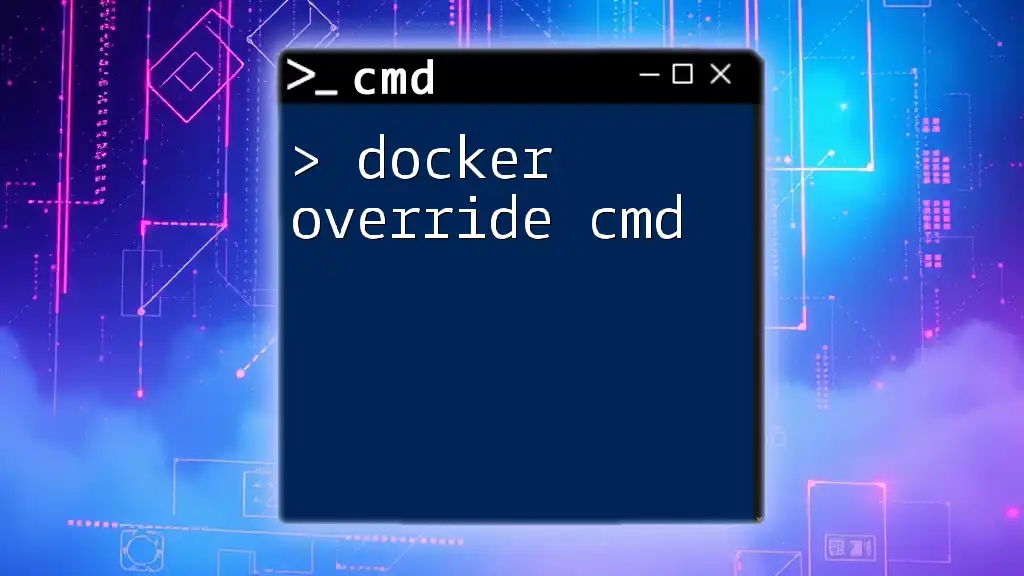
Conclusion
The `docker exec` command is an invaluable tool for interacting with running Docker containers. Understanding how to effectively utilize this command enhances your ability to manage and troubleshoot containerized applications in real-time. Through hands-on practice with various use cases, you will gain the confidence needed to leverage Docker's full potential.
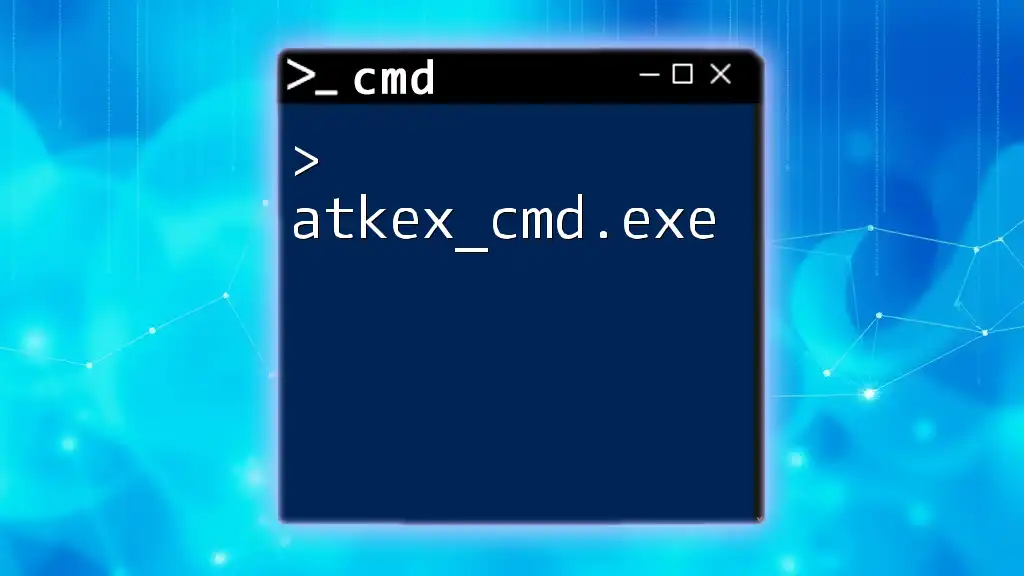
Additional Resources
For further learning on `docker exec` and Docker in general, refer to the official Docker documentation and explore courses that dive deeper into container management and orchestration. Keep experimenting, and you will continue to improve your command line skills, especially with powerful tools like Docker.