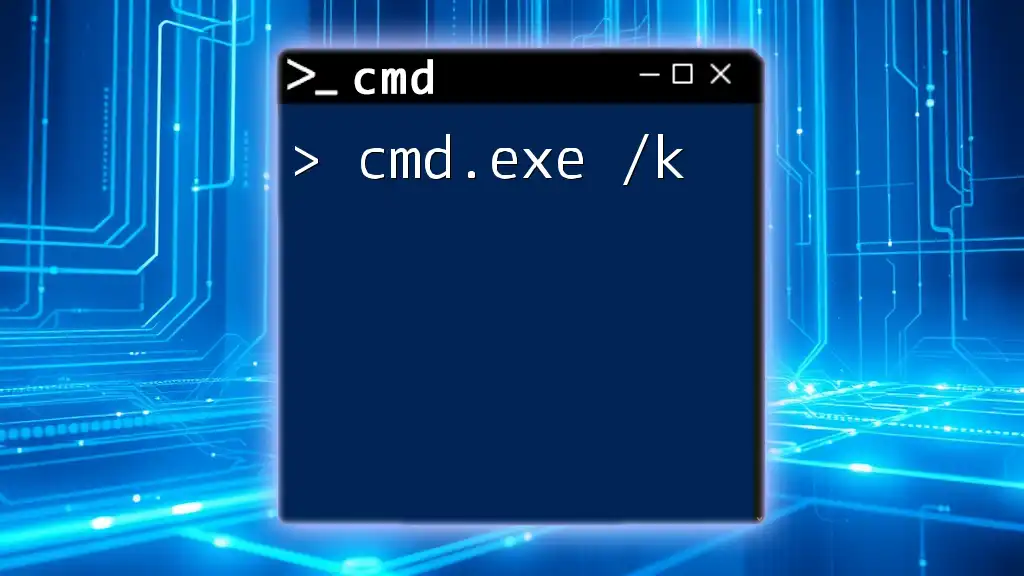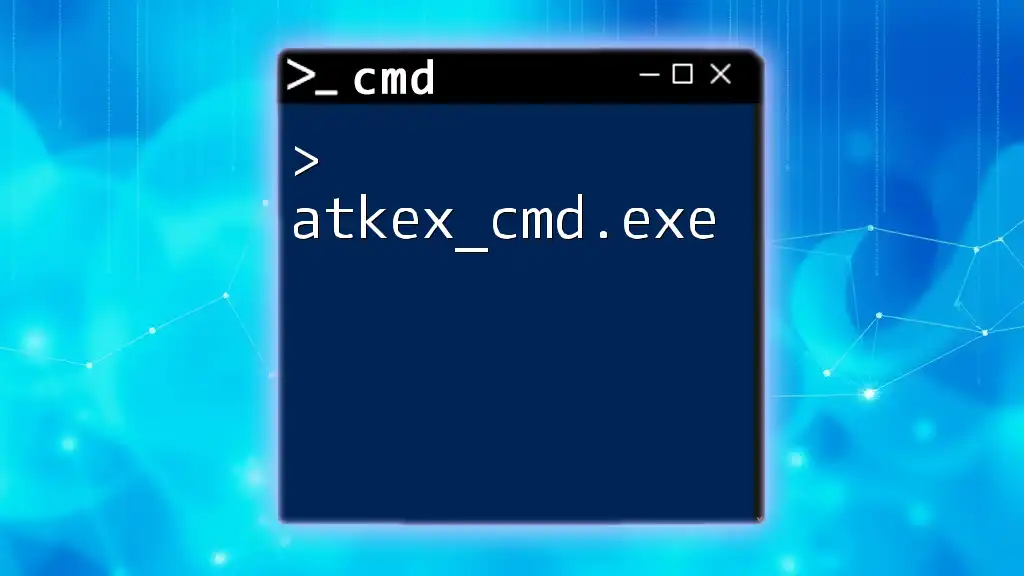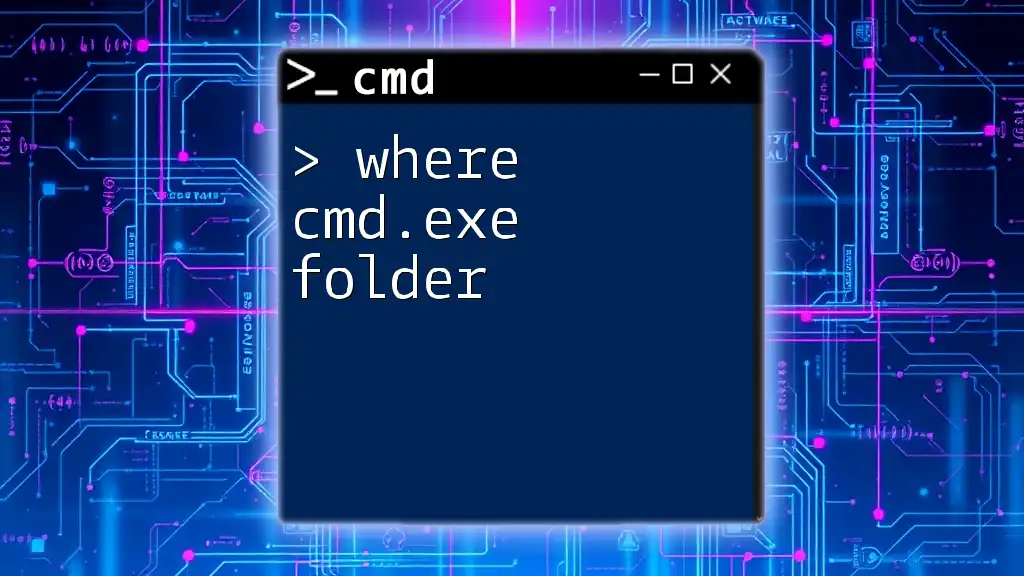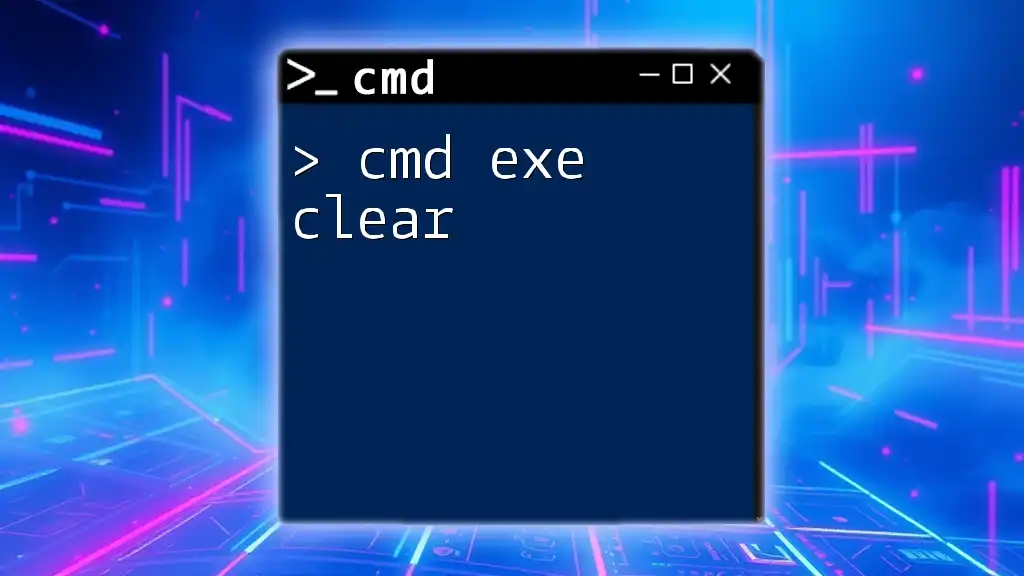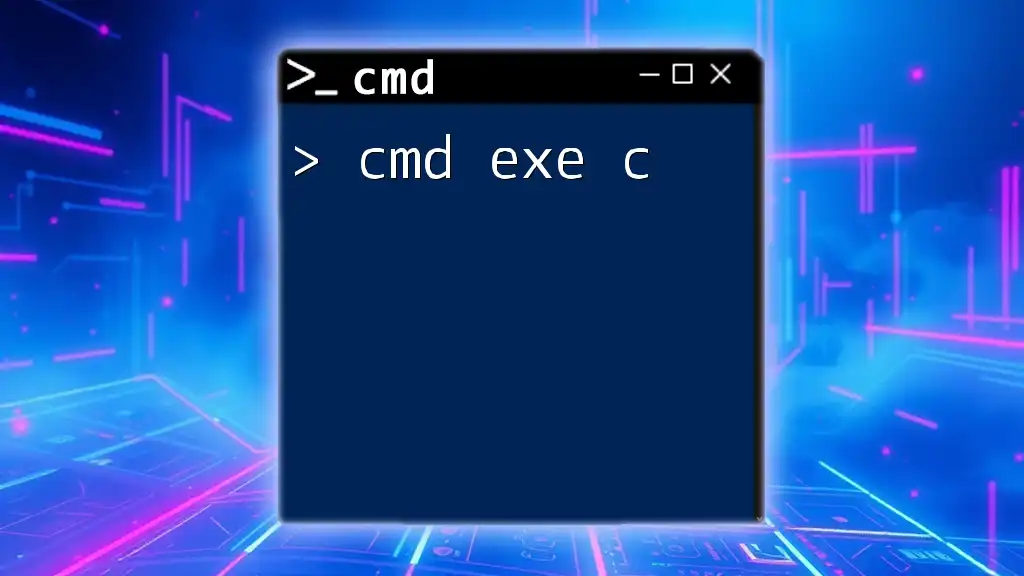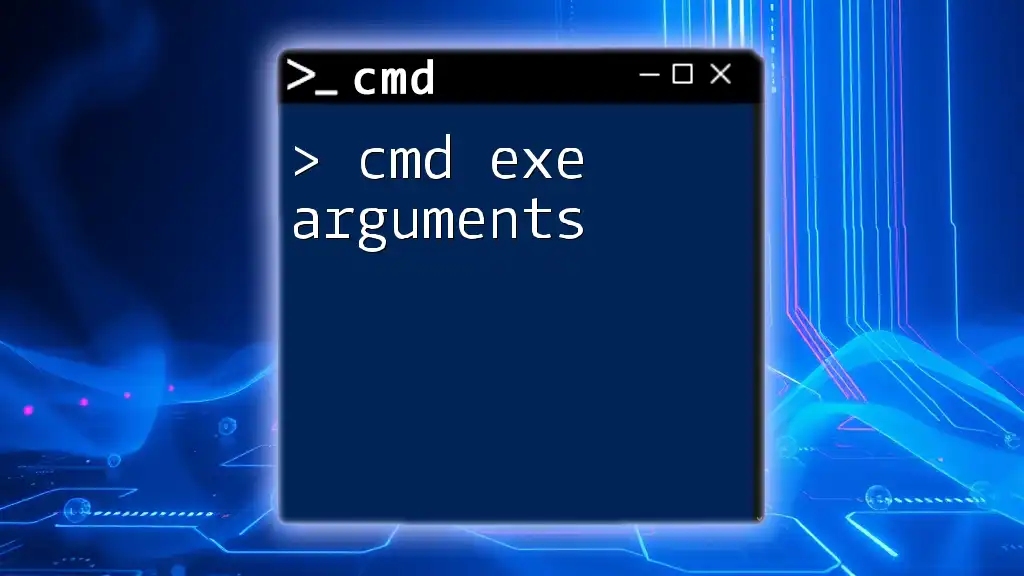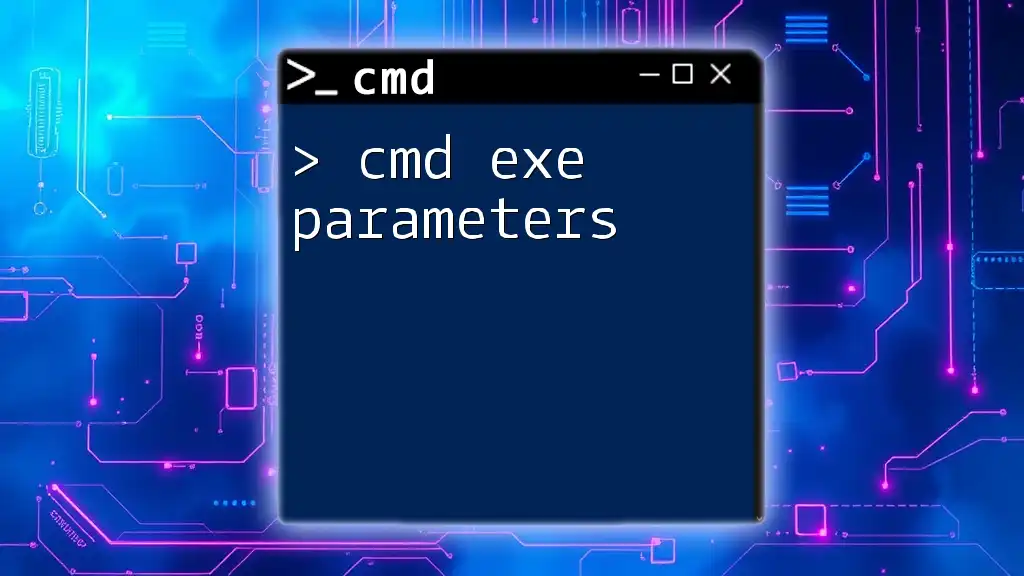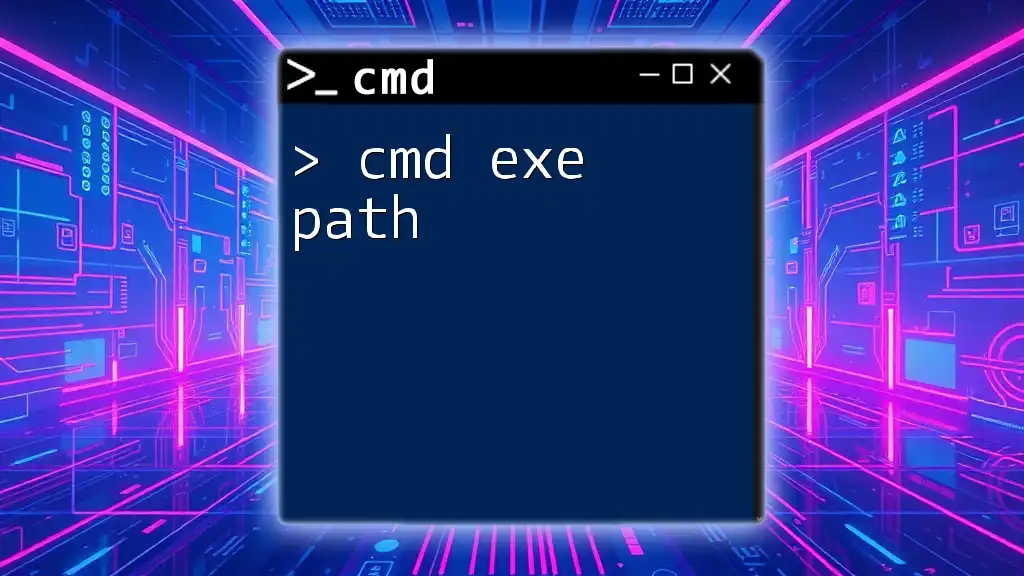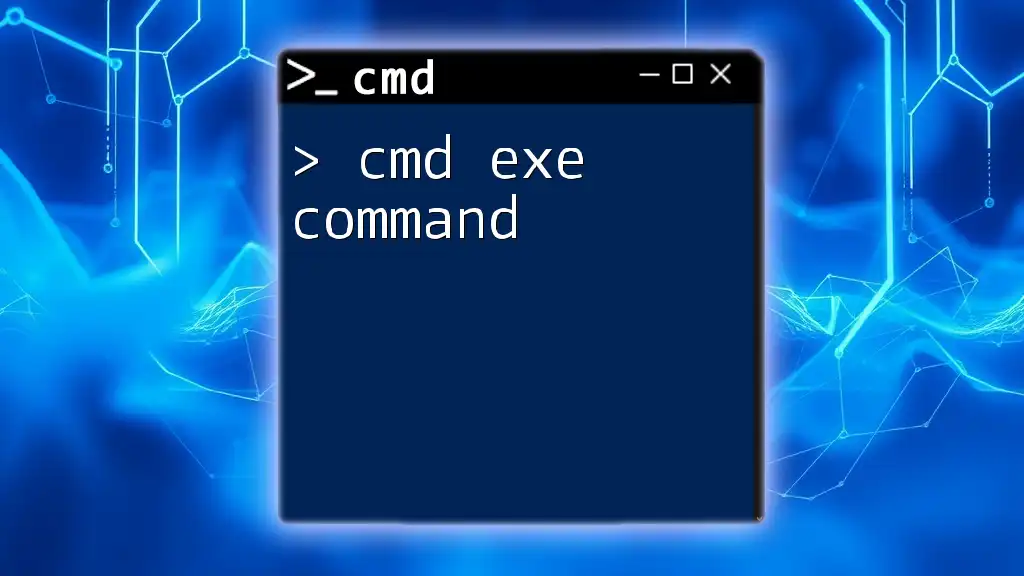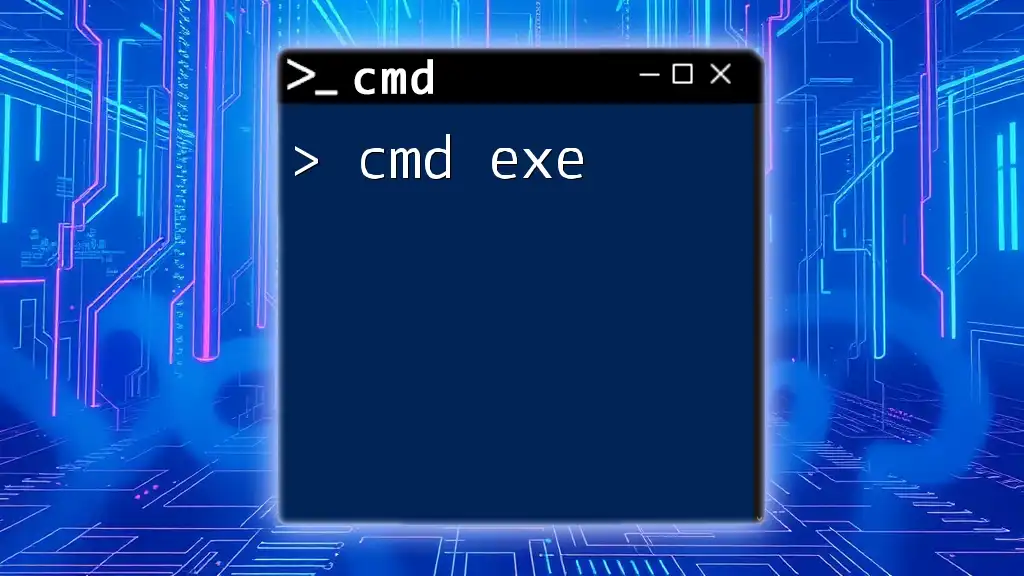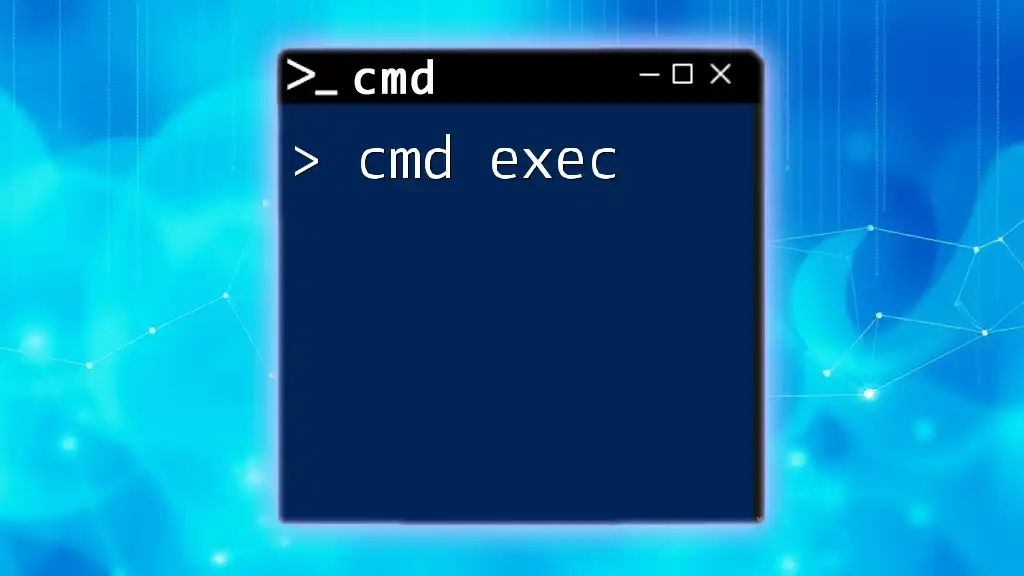The `cmd.exe /k` command is used to open a new Command Prompt window and execute a specified command, while keeping the window open for further commands or interactions afterwards.
cmd.exe /k echo Hello, World!
What is `cmd.exe /k`?
The `/k` switch in the Command Prompt (cmd) is a powerful tool that allows users to execute a command while keeping the Command Prompt window open afterward. Unlike the `/c` switch, which executes a command and then closes the command window, `/k` is ideal for scenarios where you want to see the output of the command or continue using the session for further commands.
The syntax for using `/k` is straightforward:
cmd.exe /k <command>
This allows users to explore the results of their commands without losing their session, making it an essential feature for both casual users and professionals.
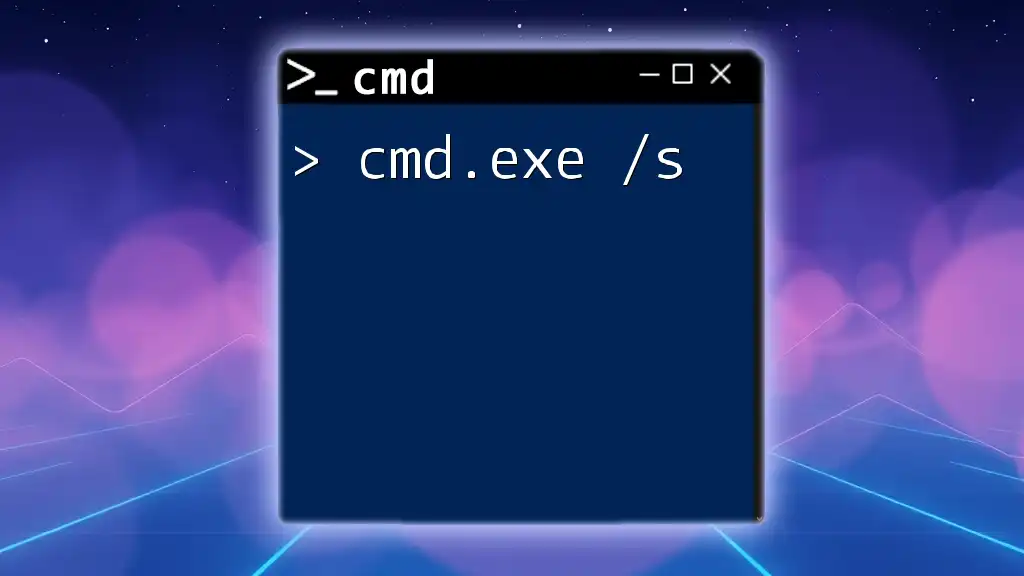
How to Use `cmd.exe /k`
Executing Commands
Using `cmd /k` is quite simple and allows you to run specific commands immediately. For example:
cmd.exe /k echo Hello, World!
When this command is executed, it prints "Hello, World!" to the Command Prompt. The important aspect is that the window remains open after the message, allowing users to inspect the output or enter additional commands.
Keeping the Command Window Open
One of the primary advantages of using the `/k` switch is its ability to keep the Command Prompt open for further interactions. This feature is particularly beneficial in various scenarios:
- Debugging scripts: When developing scripts, observing the output of commands can provide invaluable insights.
- Running multiple commands in one session: Using `/k` allows for easier execution of consecutive commands without needing to reopen the Command Prompt.
Using `/k` with Other Commands
Running Multiple Commands
You can chain multiple commands using the `&` operator. This feature is helpful for executing several tasks within a single Command Prompt window. For instance:
cmd.exe /k dir & echo Listing Complete!
This command lists the files and directories in the current directory first, and then outputs "Listing Complete!" immediately afterward. The Command Prompt window remains open, allowing further commands to be entered.
Using with Batch Files
Incorporating `/k` with batch files is another practical application. If you want to run a script and keep the command line available post-execution, you can execute it like this:
cmd.exe /k myscript.bat
When this command is executed, `myscript.bat` runs, and afterwards, the Command Prompt remains open, enabling users to evaluate the results or continue working.
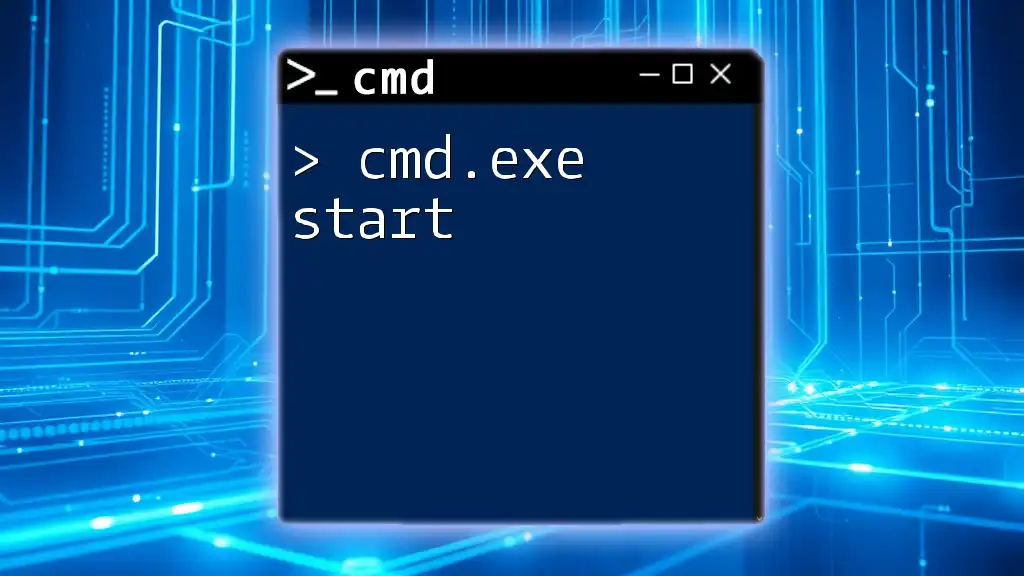
Practical Applications of `cmd.exe /k`
For System Administrators
System administrators can find the `/k` switch indispensable for tasks that require ongoing supervision. Using `/k` can facilitate the smooth running of maintenance scripts, allowing them to monitor activities effectively. For instance, periodically running disk checks or network diagnostics while ensuring the session remains open for further troubleshooting.
For Developers
Developers benefit from using `/k` to keep sessions alive for testing commands or scripts. When testing API responses, a developer can send a request via the command line while dynamically checking the results without enduring interruptions. This contributes to a more efficient workflow, particularly during debugging sessions.
For Everyday Users
Even everyday users—those unfamiliar with the complexities of command-line operations—can make use of `/k` for quick access to frequently employed commands. For example, a person might frequently check their IP address:
cmd.exe /k ipconfig
This command would display IP configuration details and leave the window open for further queries, allowing for an exploration of additional network commands, such as `ping` or `tracert`.
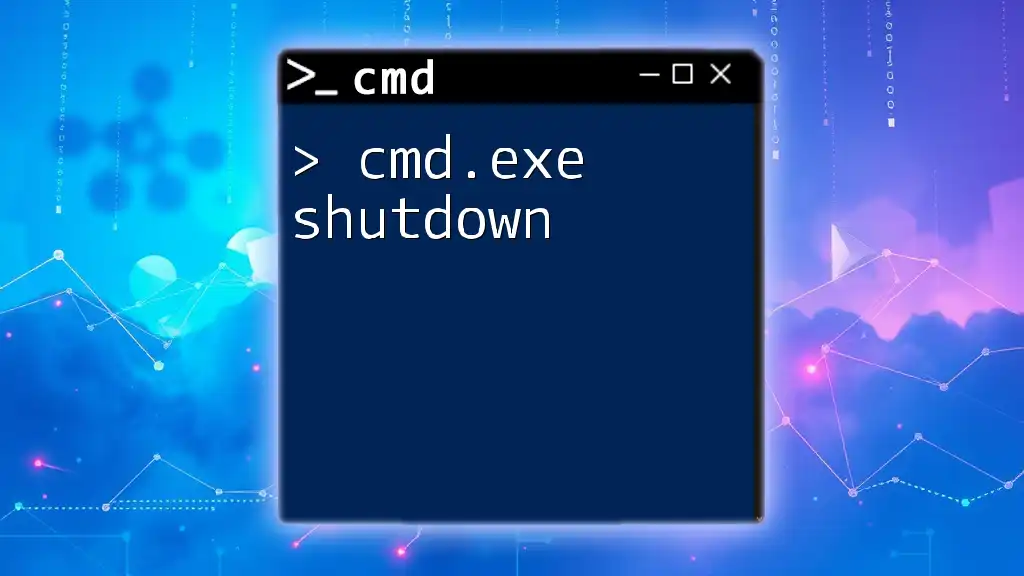
Common Mistakes When Using `cmd.exe /k`
While using `cmd /k` is generally straightforward, several common errors can arise due to improper syntax. For example:
cmd.exe /k echo This is a mistake
echo This won't execute!
The command will correctly print "This is a mistake," but the second line won't execute as it is outside the `cmd /k` command's context. Such mistakes can create confusion and hinder the effectiveness of command execution.
To avoid missteps, remember that when you use `/k`, the command you want to execute should be complete and correct, ensuring that subsequent commands can follow seamlessly.
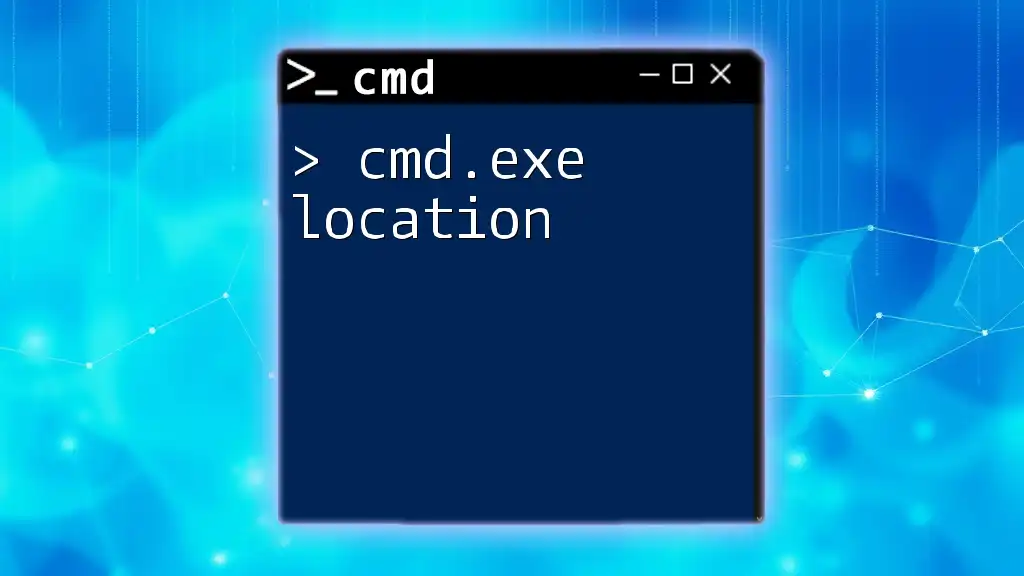
Conclusion
In summary, `cmd.exe /k` is an essential command-line feature that provides users with the flexibility to view command outputs and maintain sessions for continued use. Whether you are a system administrator, developer, or regular user, the benefits of keeping the Command Prompt open are clear. Explore the power of cmd commands and enhance your productivity by integrating `/k` into your command-line workflow.
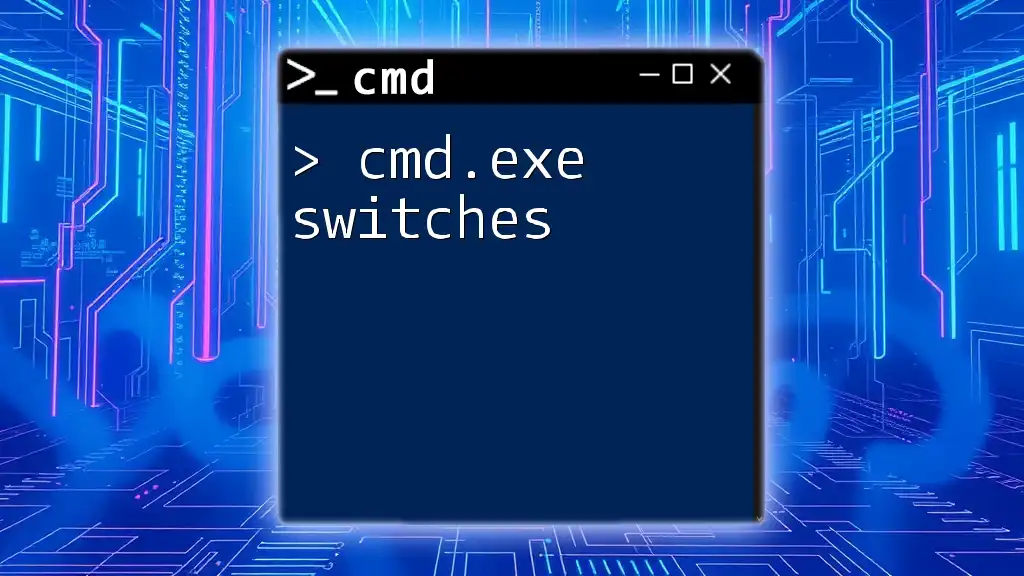
Additional Resources
For further exploration of Command Prompt capabilities, videos, comprehensive guides, and community forums can serve as useful tools for expanding your knowledge. Engaging with these resources can deepen your understanding of cmd commands and help you make the most of this powerful utility.