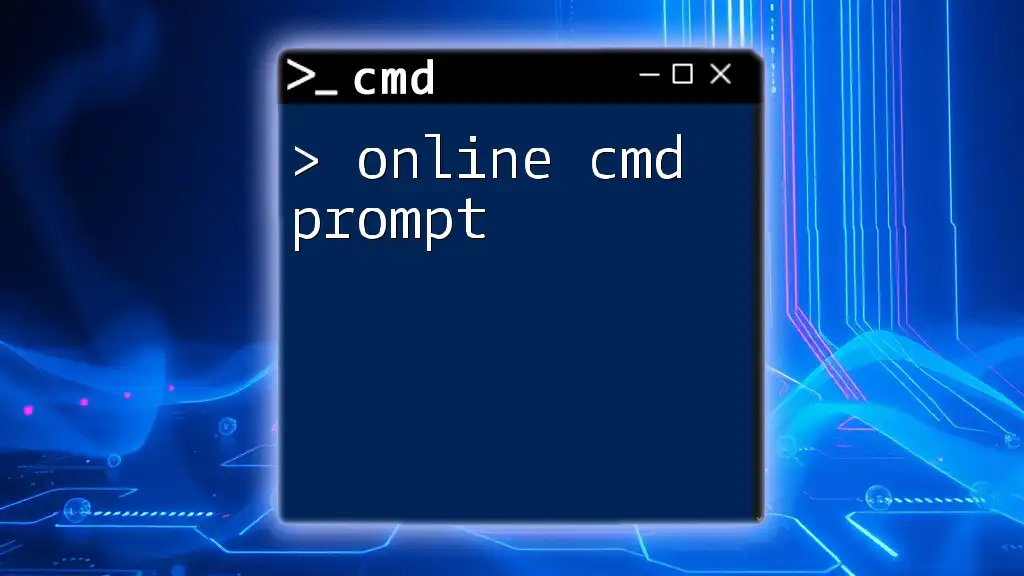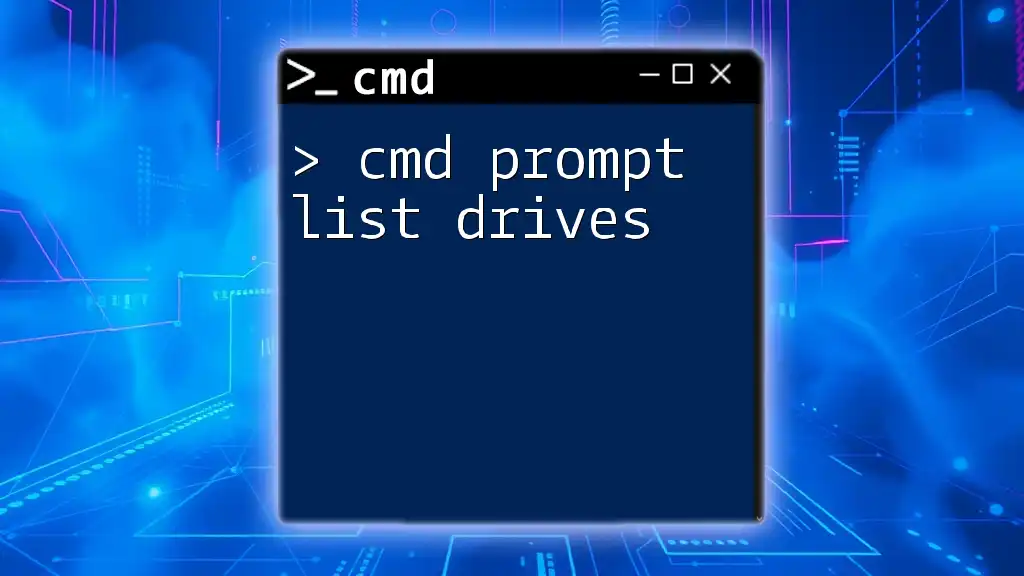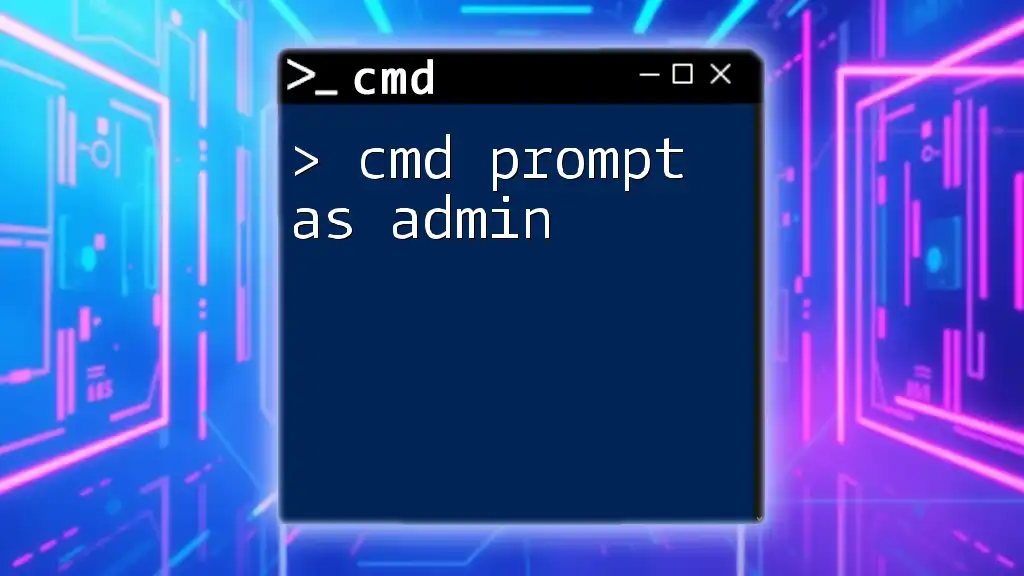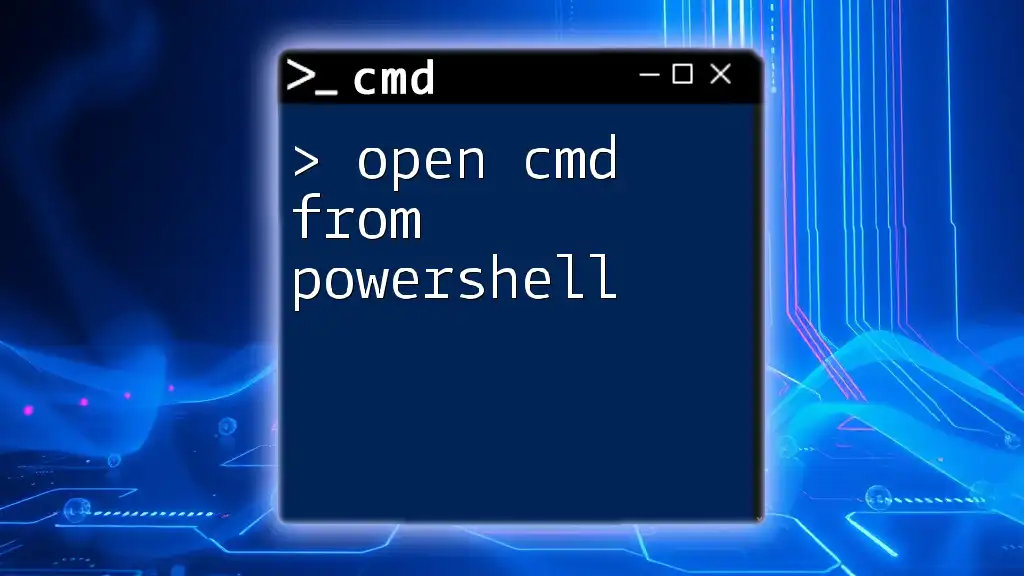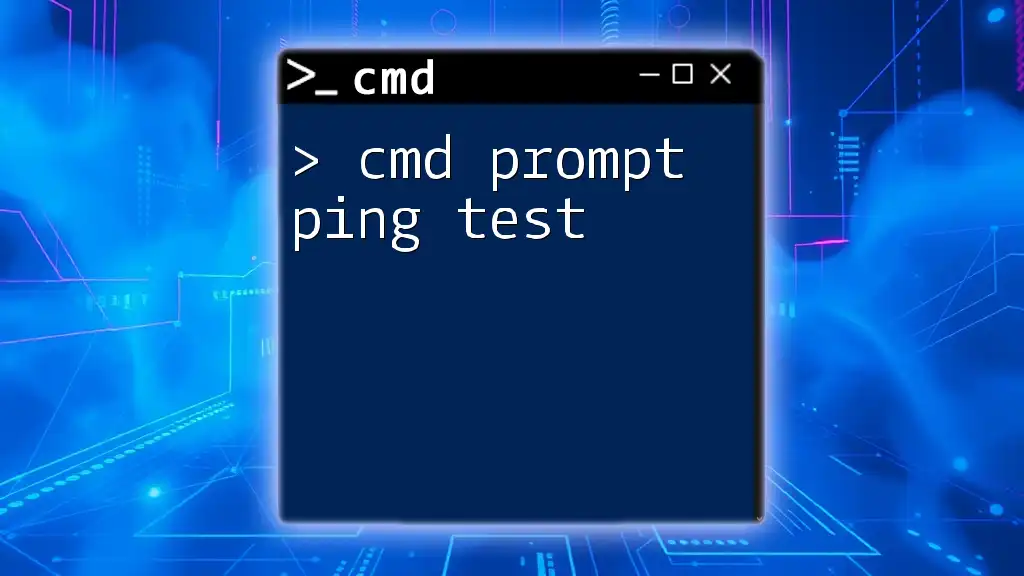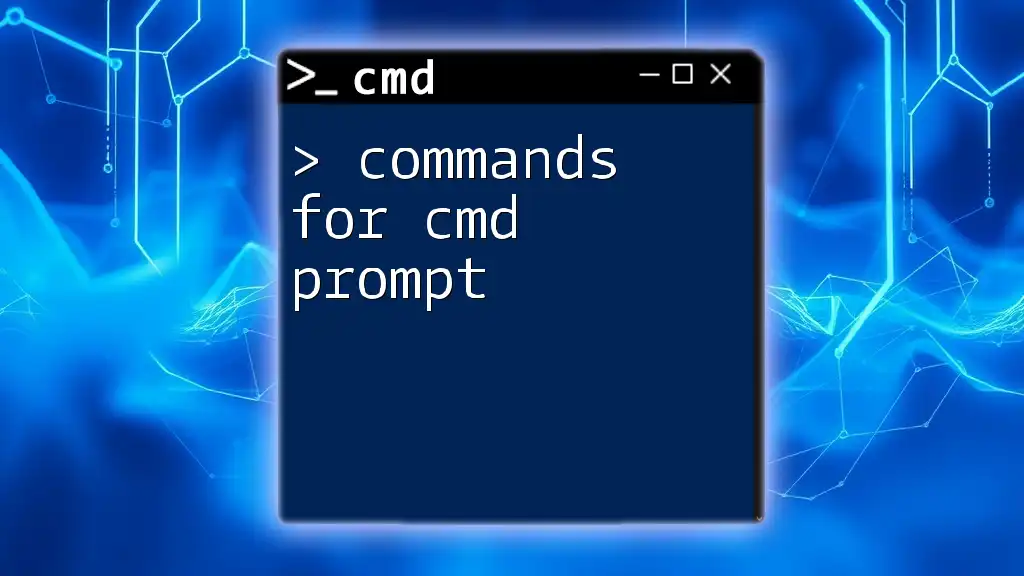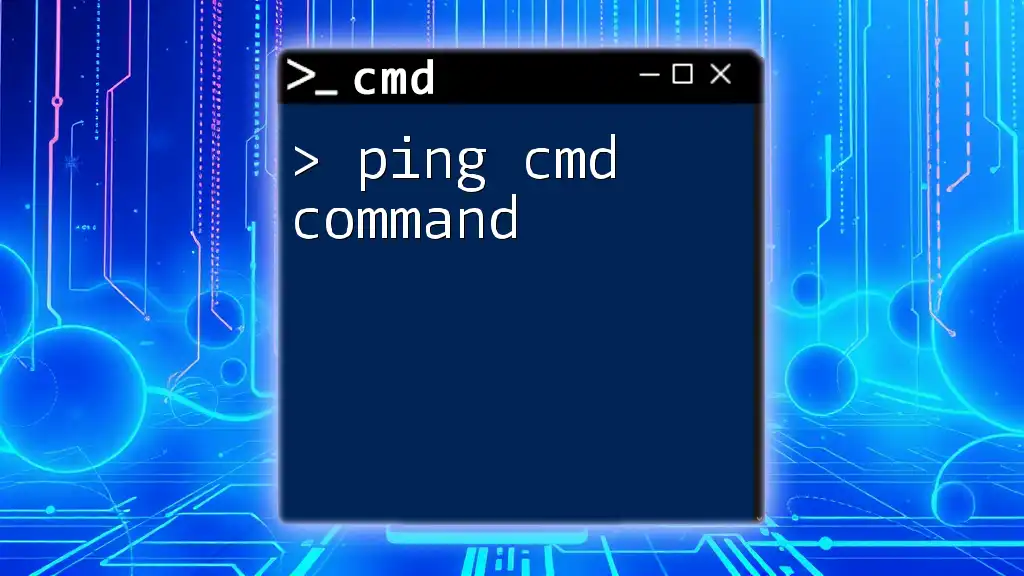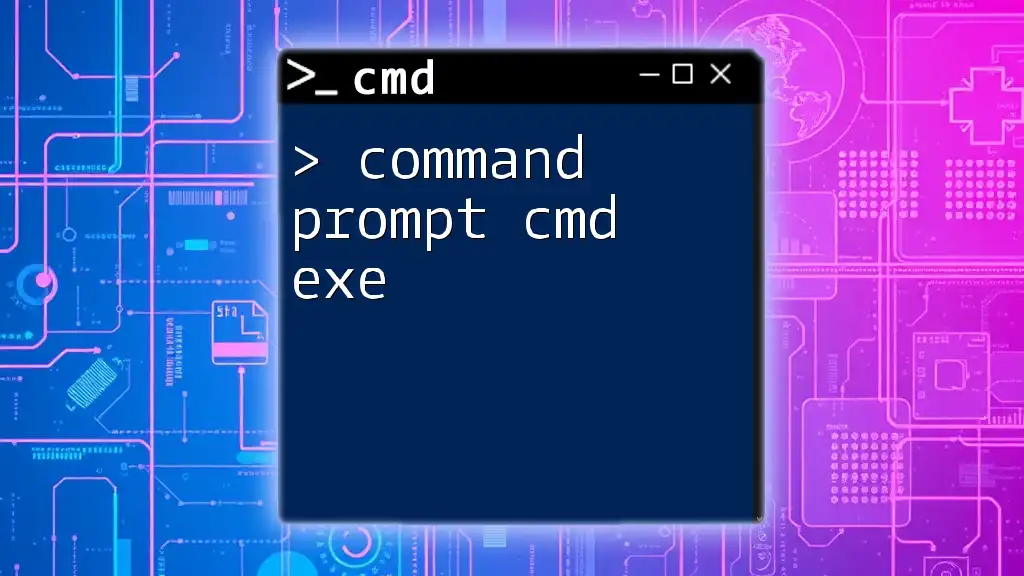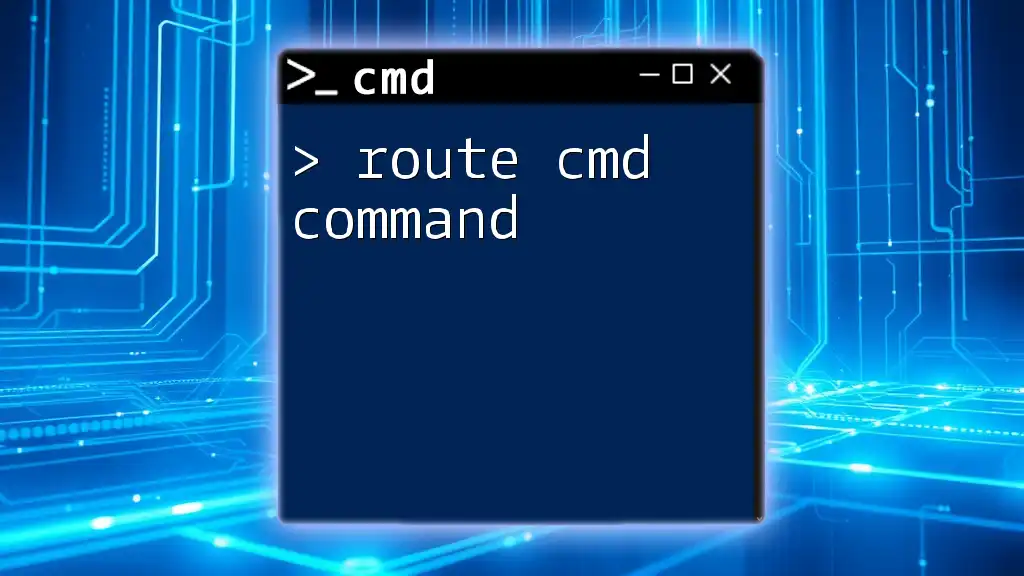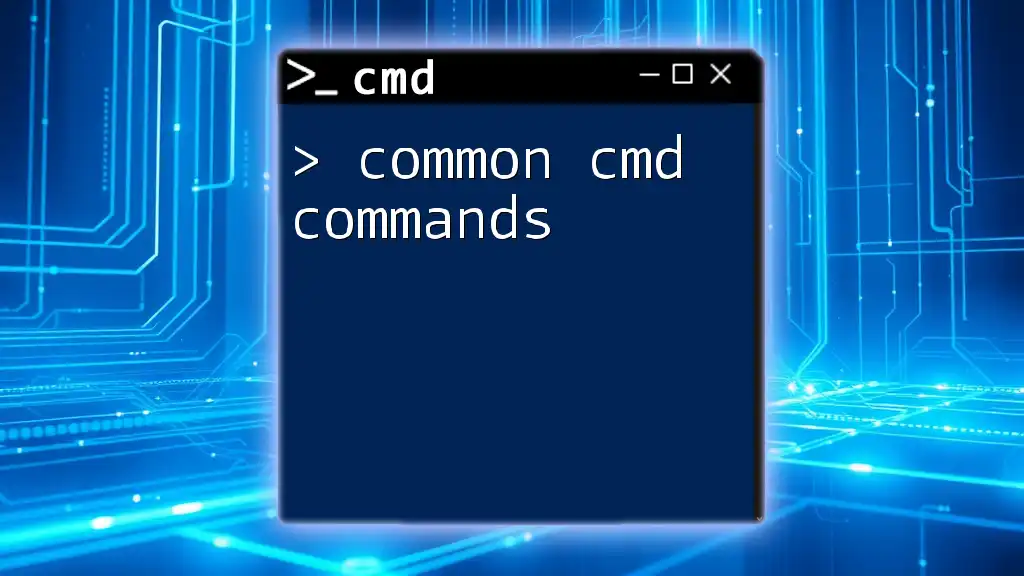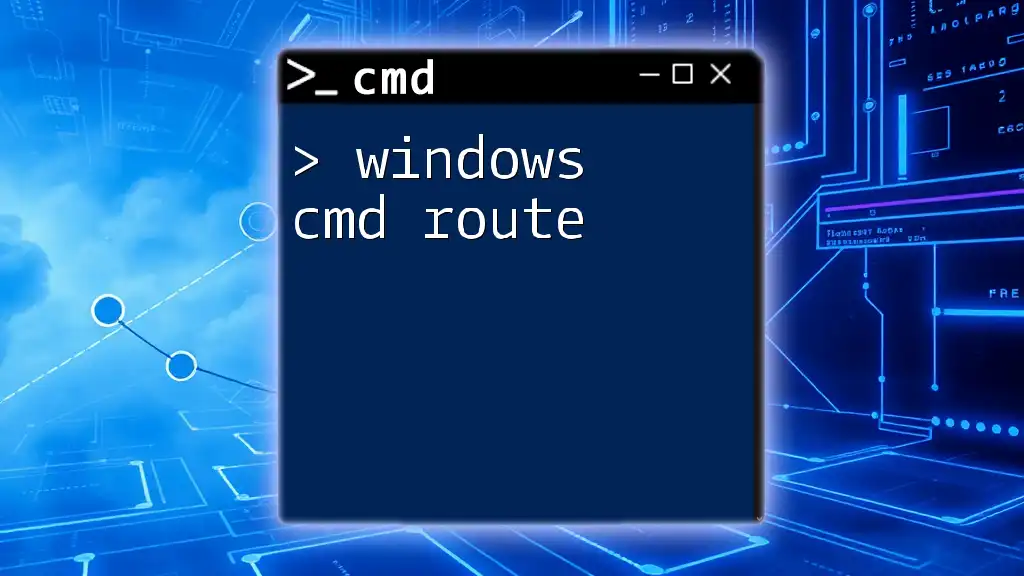An online CMD prompt allows users to execute command-line commands through a web interface, making it accessible without needing to install any software on their local machines.
Here’s an example of a common CMD command:
dir
This command lists the files and directories in the current working directory.
What is CMD?
Command Prompt, often referred to as CMD, is a command-line interpreter in Windows operating systems. It serves as a powerful tool that allows users to execute commands by writing text sentences rather than manual clicks. CMD is essential for performing various tasks such as file management, network configuration, system diagnostics, and even scripting. Its versatility makes it an invaluable skill for power users and IT professionals alike.
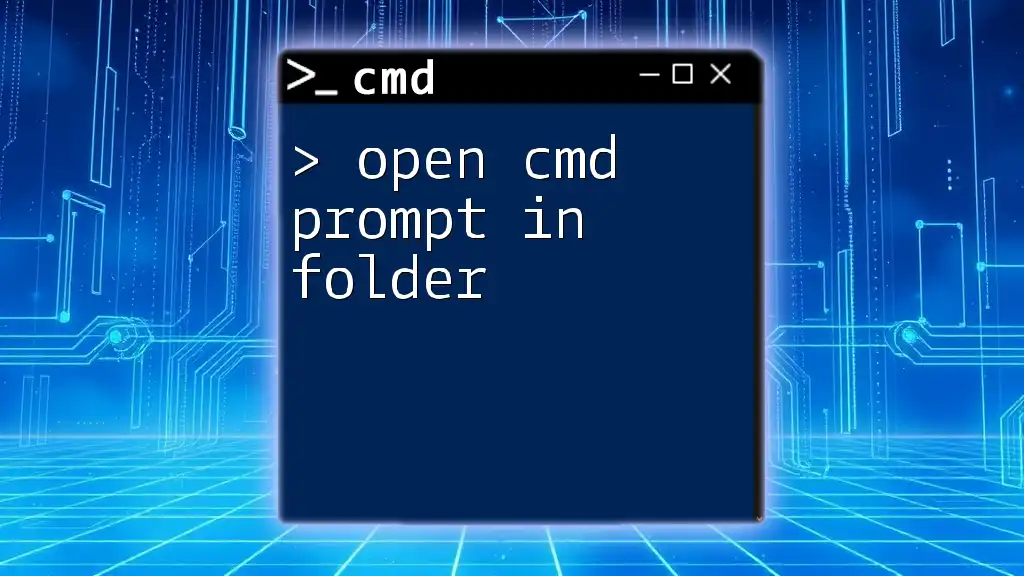
Understanding Online CMD Prompt
Online CMD refers to web-based command-line interpreter tools that mimic traditional CMD functionalities. These tools allow users to run commands through their web browsers, eliminating the need for local installations of CMD. The benefits of using CMD commands online include:
- Accessibility: You can access online CMD from any device with internet connectivity, making it easy to practice or troubleshoot without needing a dedicated machine.
- Collaboration: Online CMD tools often allow for team collaboration, where multiple users can engage with the same command-line session in real time.
However, online CMD prompts may vary in capabilities compared to local installations, particularly in terms of system-level command access and performance.
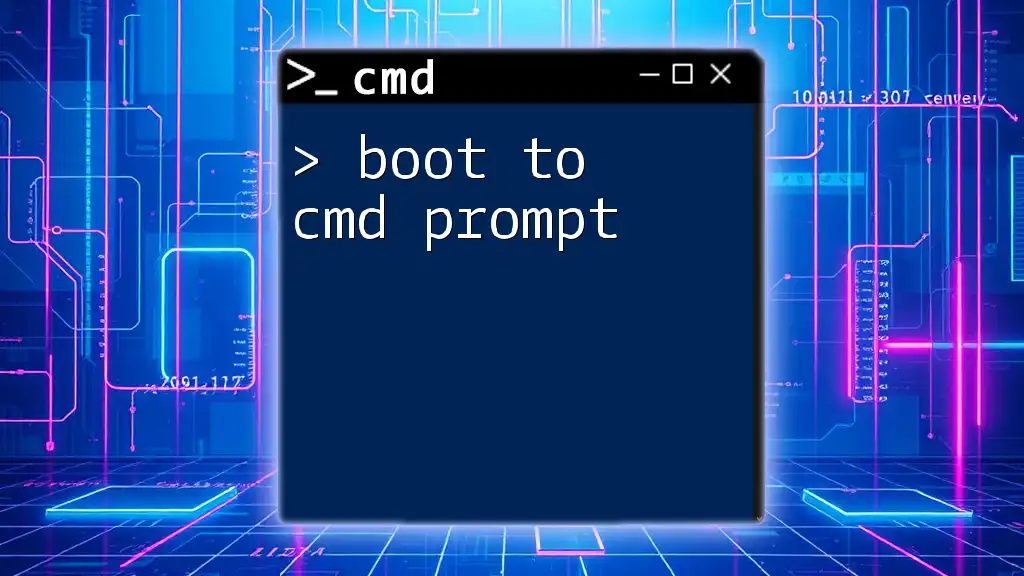
Getting Started with Online CMD
Choosing the Right Online CMD Tool
When selecting an online CMD tool, consider the following features:
- User-friendly interface: A clear and intuitive layout helps you navigate and execute commands easily.
- Command support: Ensure the tool supports a comprehensive set of CMD commands that you might use frequently.
- Performance: Look for tools that provide efficient execution without significant delays.
Some recommended online CMD tools include:
- JS CMD: A lightweight command-line emulator that offers a variety of commands for execution.
- Command Prompt Emulator: Another popular tool that provides decent command support in a web-based format.
Setting Up Your Environment
Accessing an online CMD interface is straightforward. Simply visit the website hosting the tool, and you'll typically be greeted by a console-like interface that resembles traditional Windows Command Prompt. Browser compatibility is essential; ensure that you are using an updated browser for the best experience.
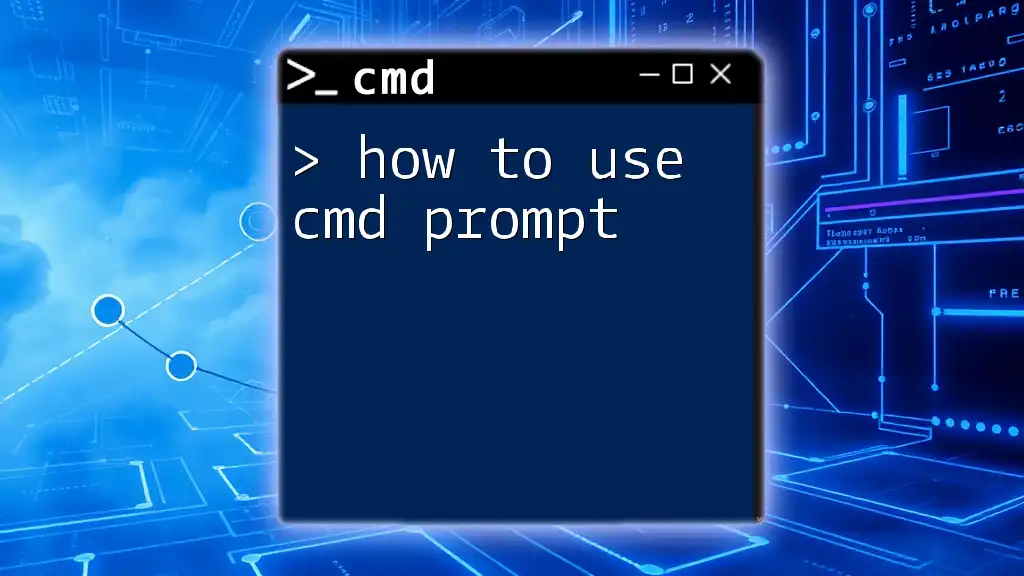
Essential CMD Commands to Know Online
Basic CMD Commands
One of the foundational commands in CMD is the `dir` command. This command lists the contents of the current directory, providing crucial information about files and folders.
To use `dir` with various options, you could run:
dir /w
The above command outputs a wide list format of files and folders, making it easier to scan through large directories.
File and Directory Management Commands
Managing files and directories is a significant aspect of using CMD. Key commands include:
- Creating directories: Use `mkdir` to create a new directory.
mkdir NewFolder
- Removing directories: To remove an empty directory, you can use:
rmdir OldFolder
These simple commands can significantly enhance your navigation and organization of files through the online CMD interface.
Network Configurations
Understanding network configuration is vital, especially for troubleshooting purposes. The `ipconfig` command is widely used for this.
You can retrieve your network configurations using:
ipconfig
In an online CMD environment, the output typically displays details about your device's IP address, subnet mask, and default gateway, assisting you in understanding your network setup.
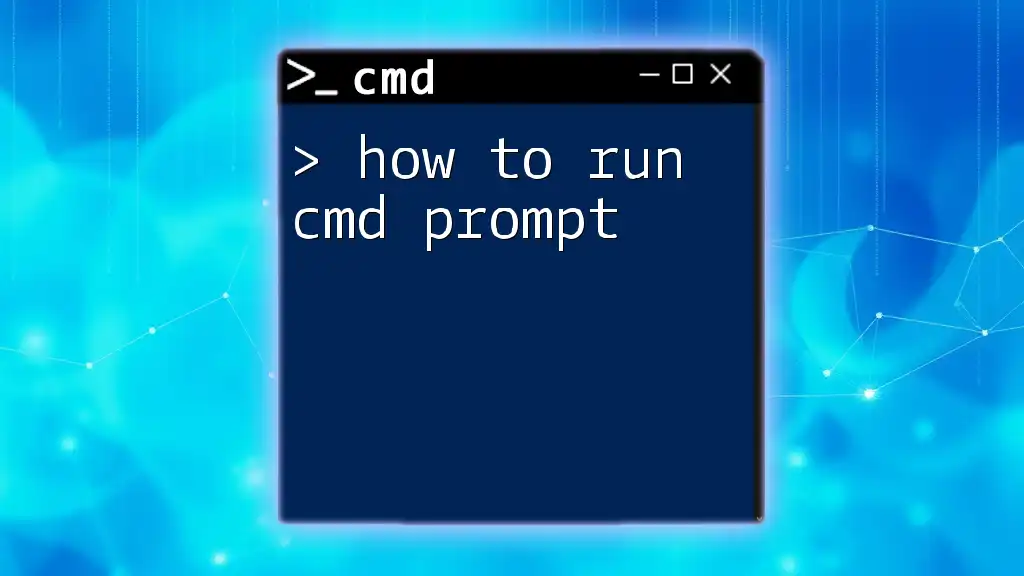
Advanced CMD Commands Online
System Information Commands
To retrieve detailed information about your system, the `systeminfo` command is invaluable.
Simply enter:
systeminfo
This command provides information such as the OS version, memory, and network card details. Understanding this output allows you to effectively diagnose issues and assess system capabilities directly from your online CMD tool.
Script Execution
While most online CMD tools support basic command execution, you may also execute batch scripts. A simple batch script example could look like this:
@echo off
echo Hello, World!
pause
This script will output "Hello, World!" in the command line and pause for a keypress. Be aware that certain online CMD tools may have limitations on executing more advanced scripts, so always check the documentation for the tool you're using.
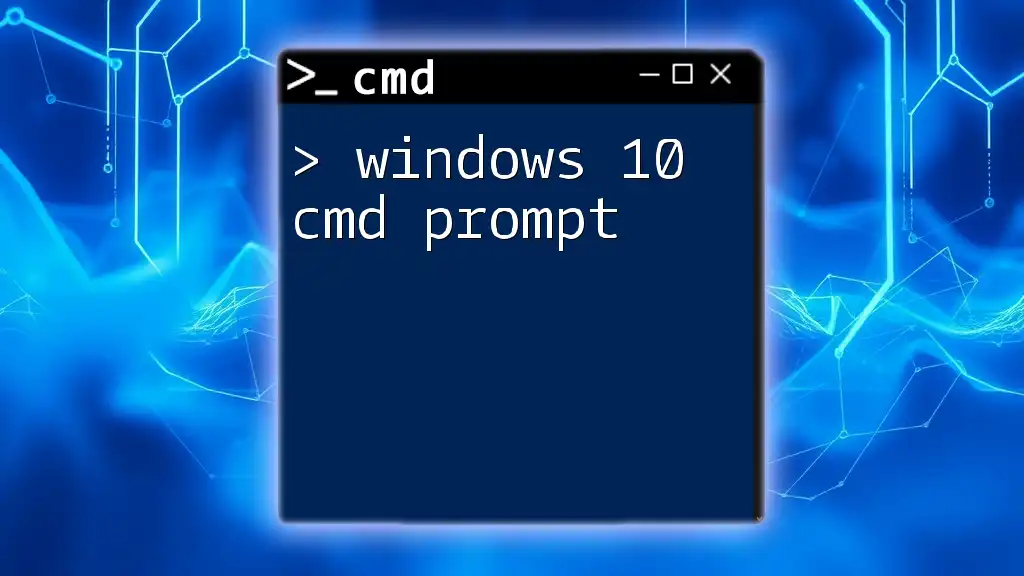
Best Practices for Using CMD Online
Security Considerations
Using online CMD tools introduces specific risks. Always prioritize your security by following these tips:
- Use reputable online platforms that ensure encryption and data protection.
- Avoid executing sensitive commands that may expose your configuration or system data.
- Consider utilizing a VPN to enhance your online security when accessing CMD tools.
Performance Tips
Recognize the limitations of online CMD compared to local installations. Online tools can experience lag or restrictions on command execution due to network speed. To improve performance while using online CMD:
- Keep commands simple and direct—this minimizes processing time.
- Test more complex commands locally if performance becomes an issue.
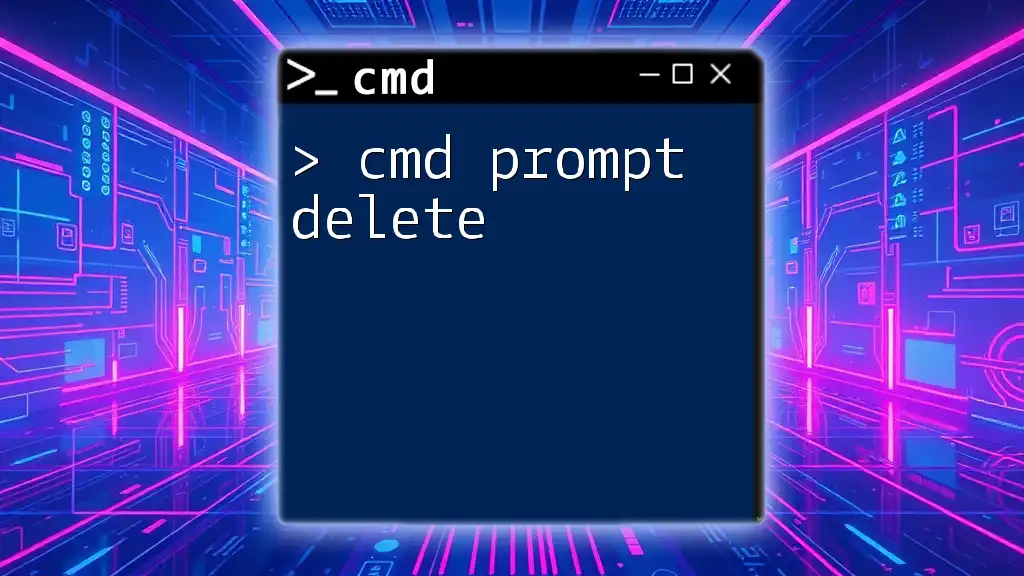
Use Cases of Online CMD
Educational Purposes
Online CMD can be a powerful learning tool for both beginners and experienced users. By practicing commands in a low-stakes environment, learners can gain confidence without the risk of making mistakes on their local systems. Various online platforms offer interactive courses that help users familiarize themselves with CMD functionalities.
Remote Troubleshooting and Support
Technicians can leverage online CMD for remote troubleshooting, allowing them to diagnose and resolve issues on client computers without needing physical access. Scenarios where online CMD proves beneficial include assisting clients who are unable to navigate their system or when performing priority checks on network setups.
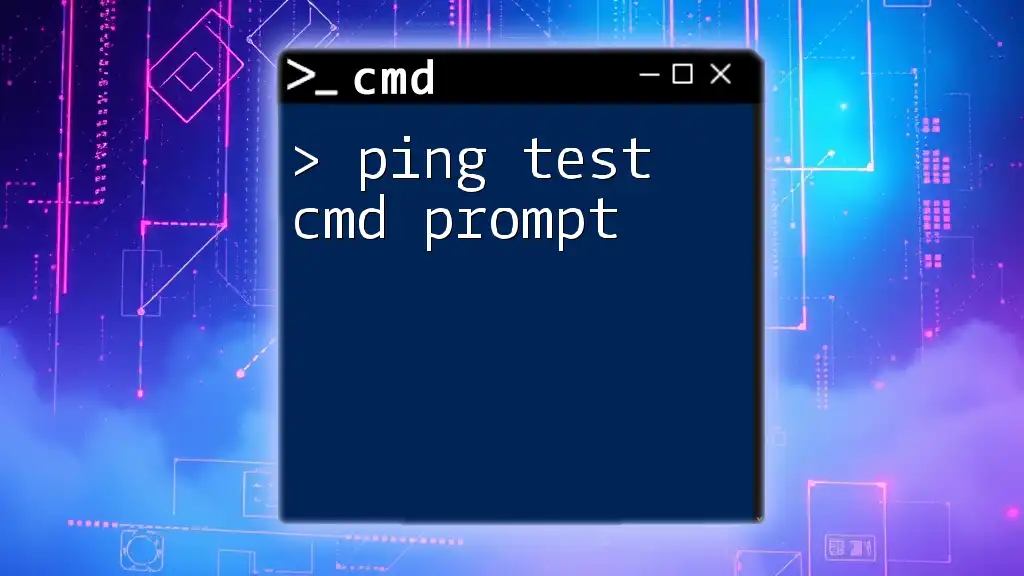
Conclusion
Online CMD prompts serve as a valuable resource for executing commands and performing various computing tasks directly from your browser. By understanding its functionalities, you can enhance your technical skills, troubleshoot effectively, and enter a realm of commands that empower your digital experience.

Additional Resources
Recommended Tools and Guides
For continued learning and exploration, you can find user-friendly online CMD tools and resources that provide tutorials and exercises. Several websites also host extensive CMD command lists and usage examples that further enhance your understanding.
Community and Support
Engage with forums and online communities dedicated to CMD users. These platforms offer the chance to seek help, share insights, and connect with fellow learners. The knowledge shared in these communities can significantly enhance your CMD prowess.
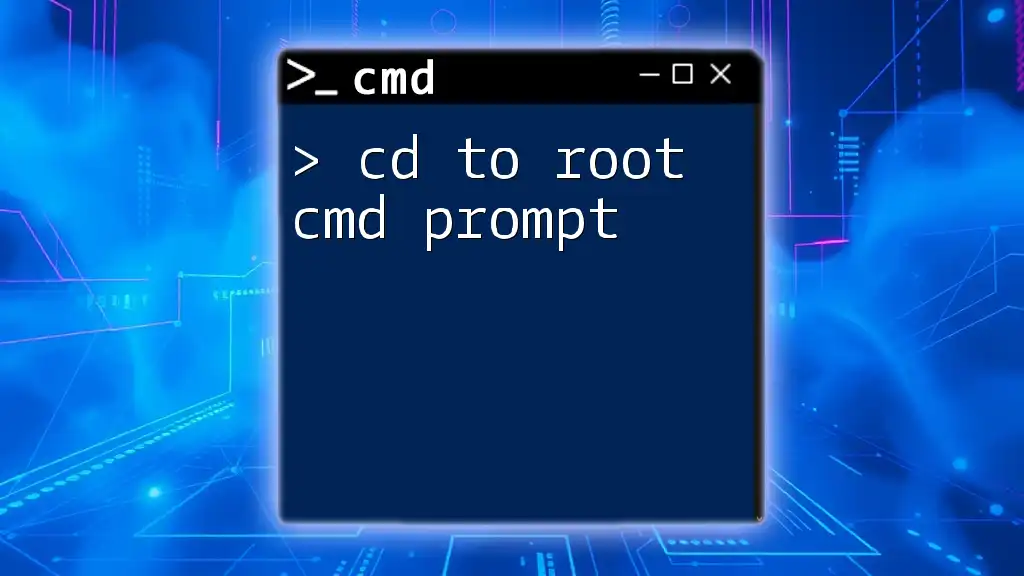
FAQs
Common Questions about CMD Commands Online
What are the advantages of using online CMD vs. local CMD?
- Online CMD allows accessibility from any device with a browser, while local CMD relies on your operating system.
Are online CMD tools free or paid?
- Many online CMD platforms offer free versions, although premium options might exist for enhanced features.
Is it possible to run all CMD commands online?
- While many standard commands are supported, some system-specific commands may not function correctly in an online environment due to limitations and security restrictions.