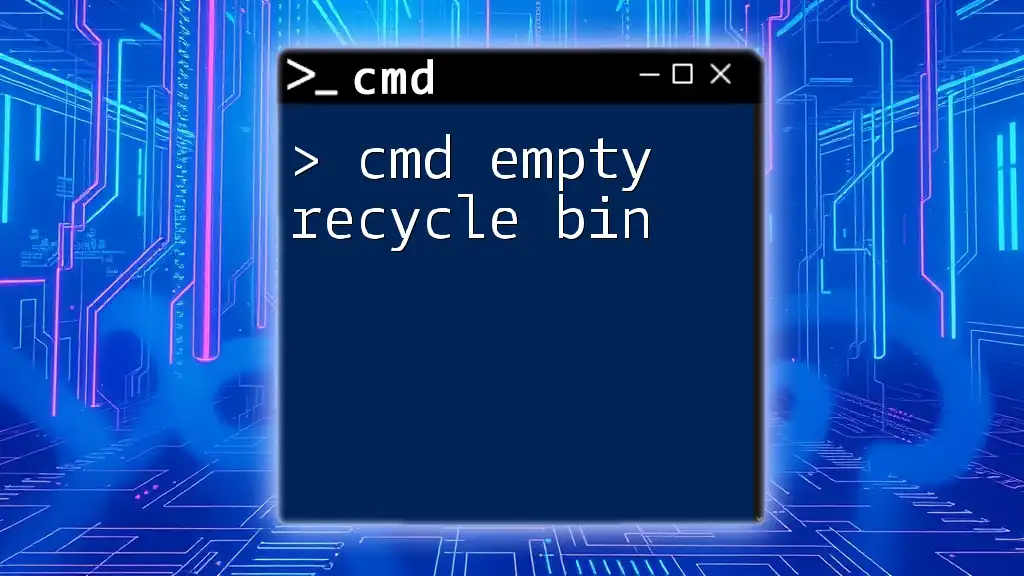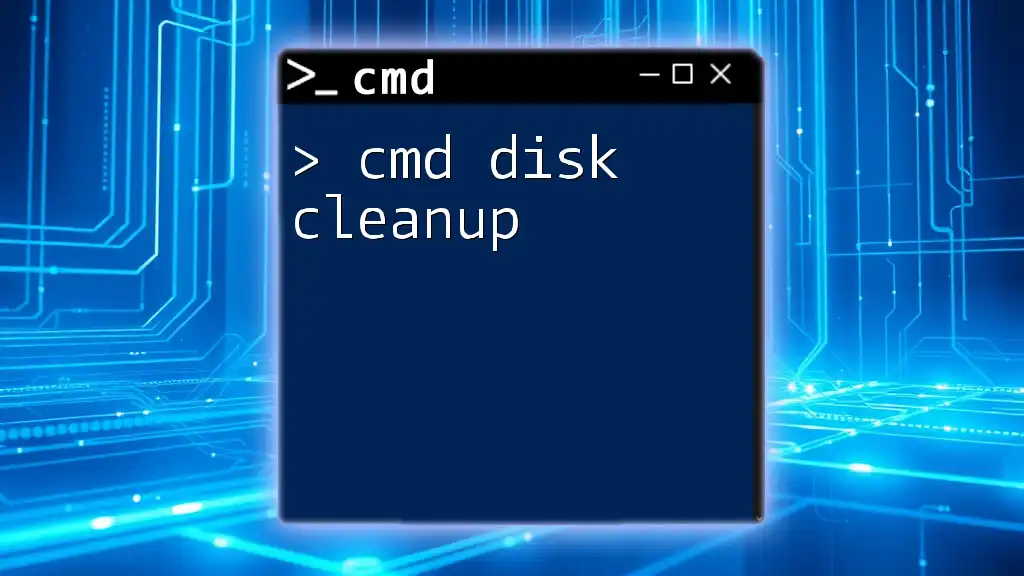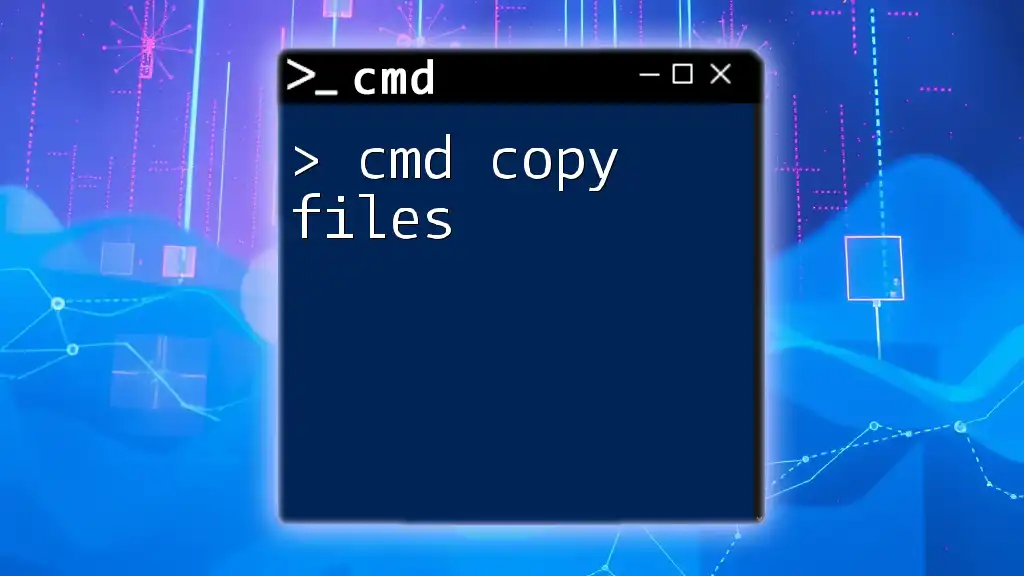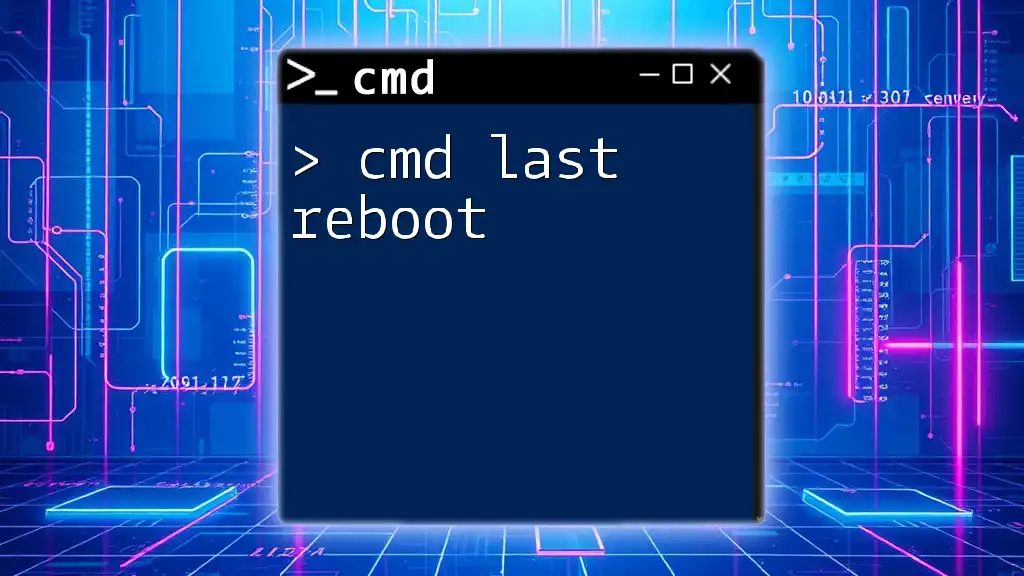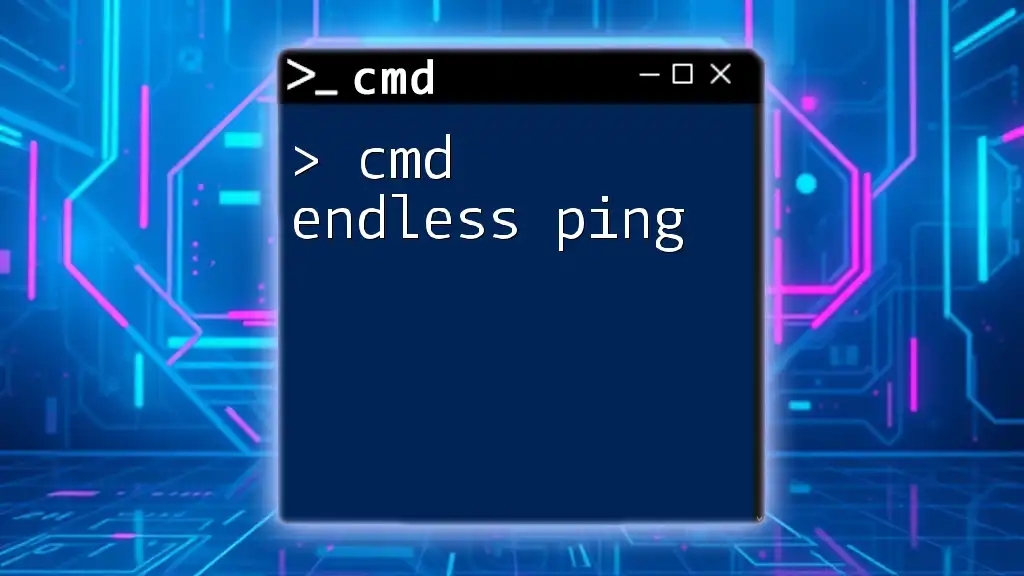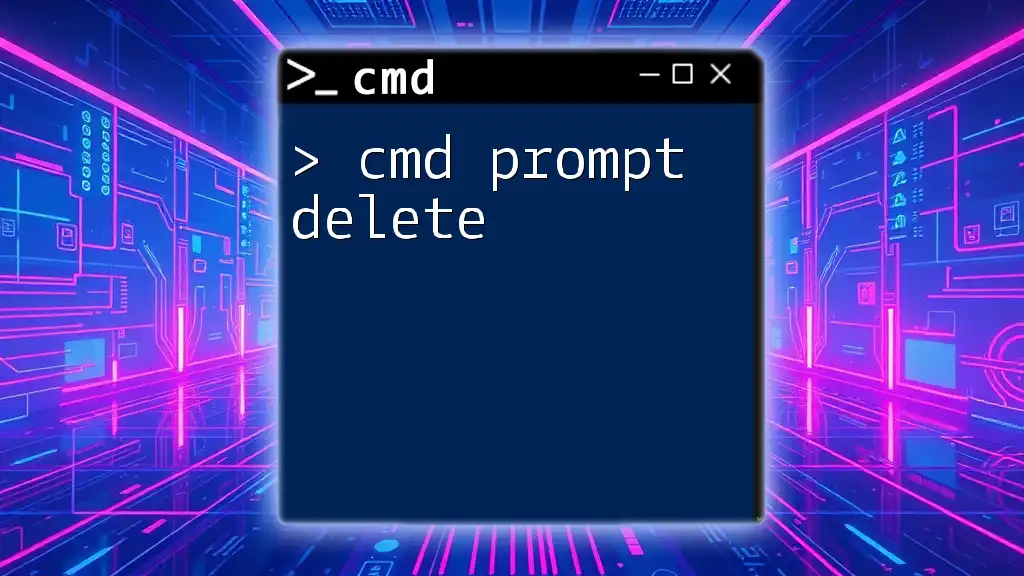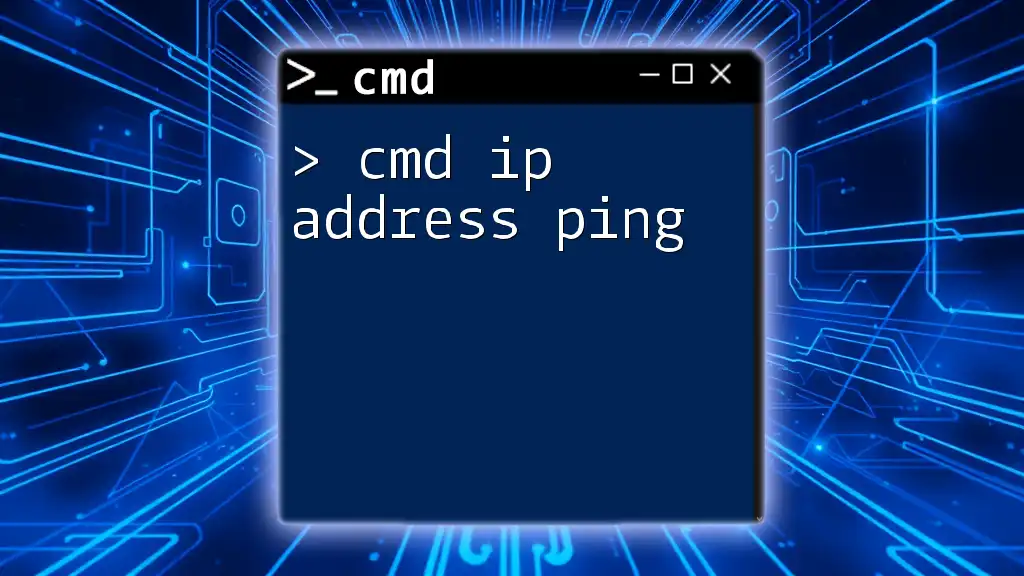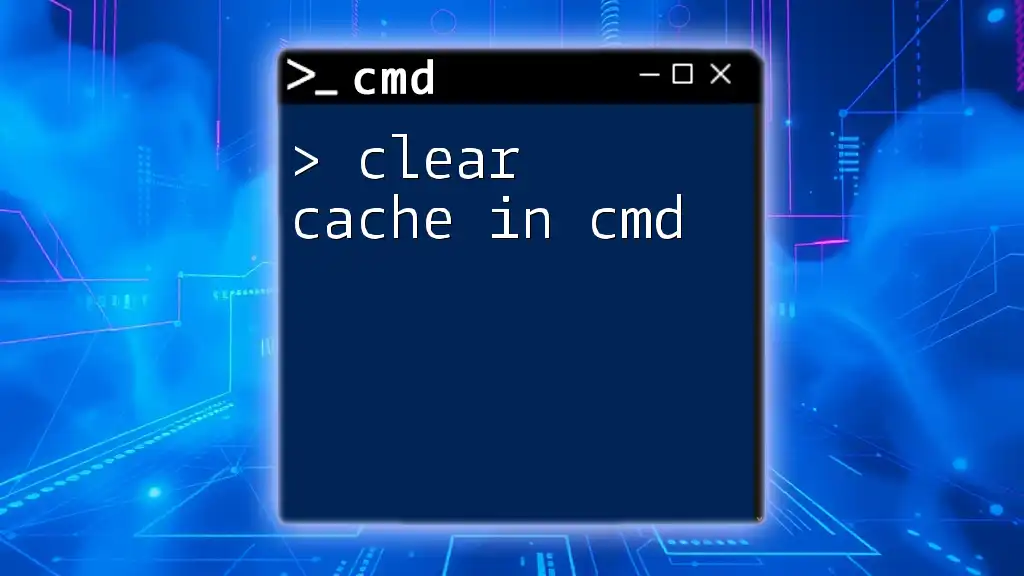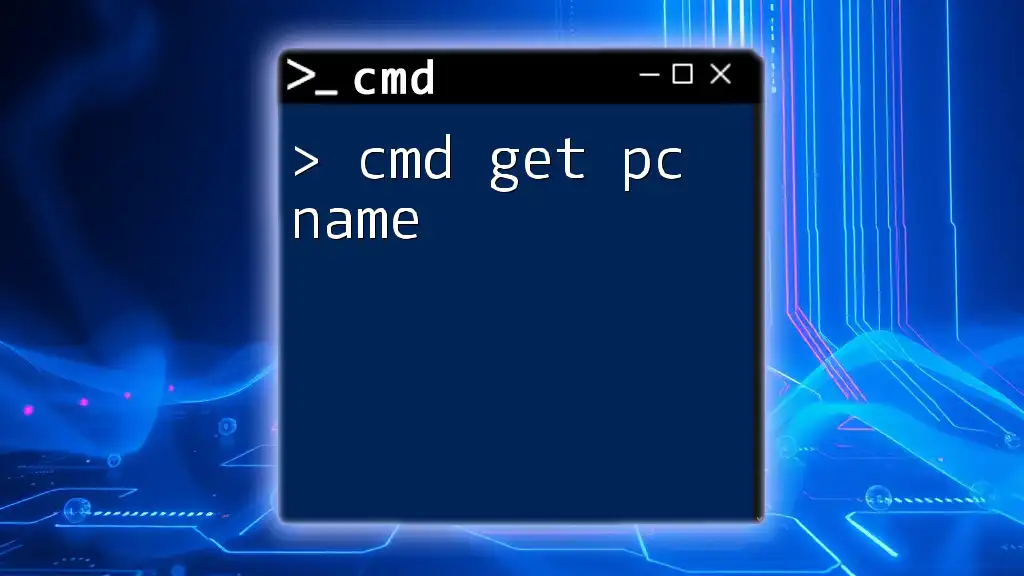You can quickly empty the Recycle Bin in Windows using the Command Prompt with the following command:
PowerShell -Command "Clear-RecycleBin -Confirm:$false"
Understanding the Recycle Bin
What is the Recycle Bin?
The Recycle Bin is an inherent feature of Windows operating systems that temporarily stores deleted files and folders. When you delete an item from your file system, it doesn't get permanently erased immediately. Instead, it gets moved to the Recycle Bin, allowing users to recover it if needed. This safety net prevents accidental deletions, giving you a second chance to retrieve important files.
Why Empty the Recycle Bin?
Regularly emptying the Recycle Bin is crucial for several reasons. It frees up disk space, optimizing your storage capacity, and can improve overall system performance. If the Recycle Bin is overflowing with deleted files, it can slow down your system's ability to locate available storage. Additionally, for those concerned about privacy or data security, routinely emptying the bin ensures that deleted files are no longer recoverable.
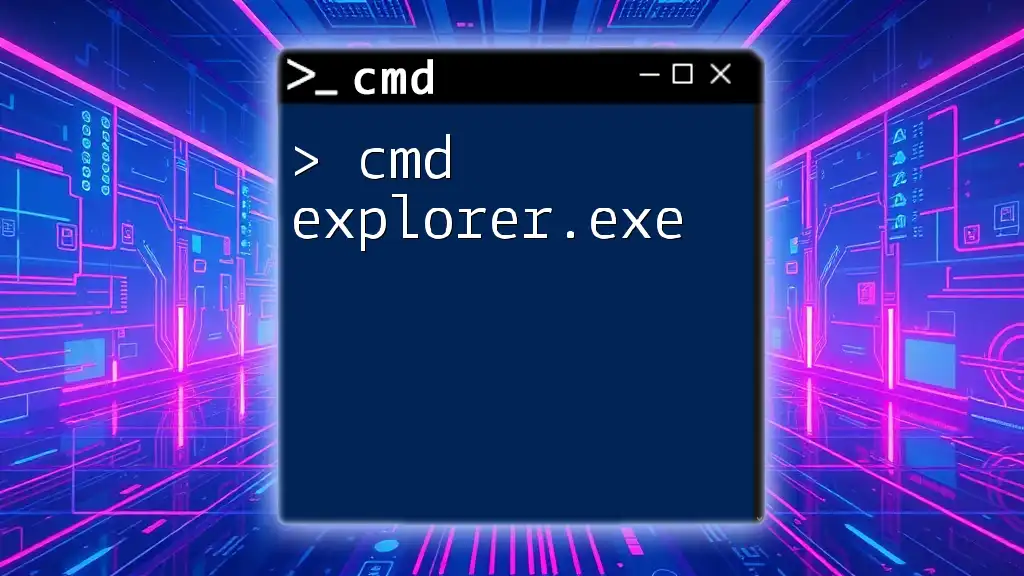
Basic CMD Concepts
What is CMD?
CMD or Command Prompt is a command-line interpreter available in Windows operating systems. It provides users with direct access to the system's functionalities, enabling them to perform tasks through typed commands rather than graphical user interfaces (GUIs). This interface can be particularly powerful for advanced users who want to automate processes or execute complex commands quickly.
How to Access CMD
Accessing the Command Prompt is straightforward:
- Press Win + R on your keyboard.
- Type `cmd` and hit Enter.
For tasks requiring elevated permissions, it's essential to run CMD as an Administrator.

Using CMD to Empty the Recycle Bin
Need for CMD Over GUI
While many users may typically empty the Recycle Bin through the graphical interface, using CMD can be more efficient, especially for automation or when dealing with larger files. CMD also ensures that you can implement the action without navigating through menus, saving time and streamlining your workflow.
Basic Command Structure
The most effective command to empty the Recycle Bin via CMD is:
rd /s /q C:\$Recycle.Bin
Executing the Command
Open CMD as an Administrator
To run the command effectively, it's essential to have Administrator privileges. Follow these steps:
- Right-click the CMD icon.
- Select “Run as administrator.”
Running the Command
Once you have the Command Prompt open with elevated permissions, type in the command as shown above.
Explanation of Parameters:
- `rd`: Stands for "remove directory,” and is used to delete the specified directory.
- `/s`: This parameter tells CMD to remove all directories and files in the designated directory.
- `/q`: Stands for “quiet mode” and ensures that no prompts for confirmation appear, allowing for a seamless execution of the command.
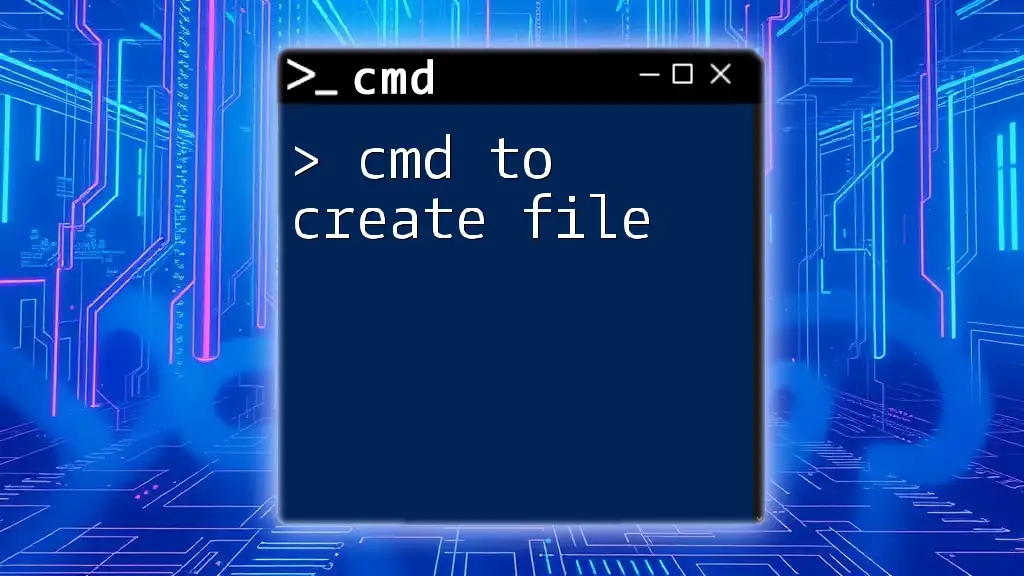
Additional Methods to Empty Recycle Bin via CMD
Specifying User Recycle Bins
User-Specific Recycle Bins
Different users on the same computer have separate Recycle Bins. If you want to empty a specific user's Recycle Bin, you can do so by locating the correct user directory.
Example Command for User Profile
You would replace `[Username]` with the actual name of the user:
rd /s /q C:\Users\[Username]\$Recycle.Bin
Using PowerShell as an Alternative
Introduction to PowerShell
PowerShell is a more advanced command-line interface that combines the functionalities of CMD with enhanced features, providing greater flexibility and control over system management tasks.
Removing Recycle Bin via PowerShell
An alternative to using CMD, PowerShell offers its own command to empty the Recycle Bin:
Clear-RecycleBin -Confirm:$false
This command allows users to clear all items without needing confirmation, streamlining the process even further. For those who need more features and capabilities, PowerShell is an invaluable tool worth exploring.

Best Practices
Regular Maintenance
Incorporate regular maintenance practices into your routine by scheduling a time, perhaps once a week or month, to empty your Recycle Bin. This small step can enhance performance significantly by keeping your system uncluttered.
Considerations Before Emptying
Before executing the command to empty the Recycle Bin, take a moment to consider the files contained within it. Accidental empties can lead to the permanent loss of important data. If you’re unsure about any files, consider recovering them before proceeding.
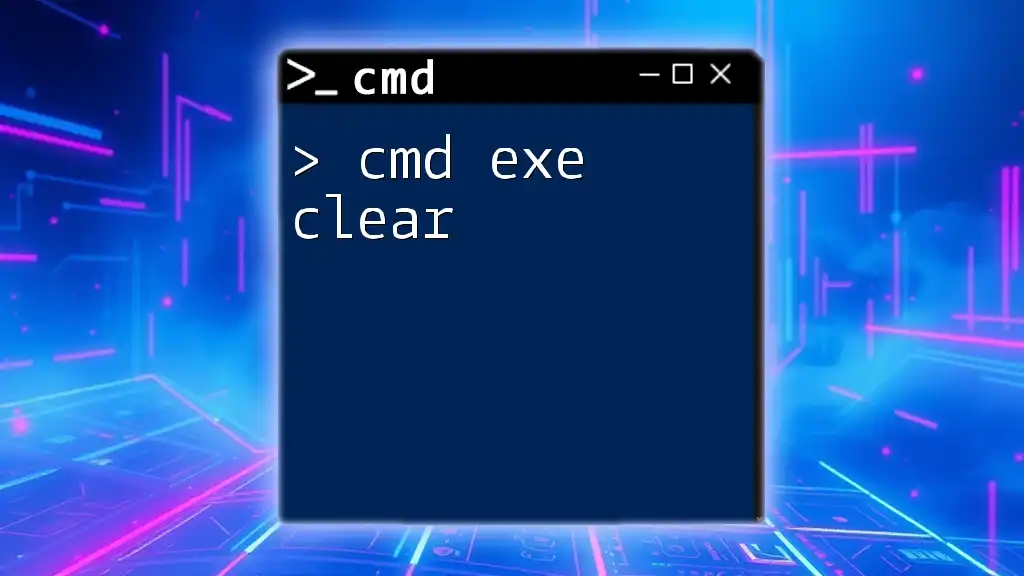
Troubleshooting Common Issues
Permission Denied Error
If you encounter a Permission Denied error when trying to execute the command, ensure you are running CMD as an Administrator. This is vital for accessing system-level directories such as the Recycle Bin.
Recycle Bin Not Emptying
In cases where the Recycle Bin does not seem to be emptying despite using the command, it’s important to verify that no files are currently in use that could prevent deletion. Also, ensure you're directing the command to the correct user profile or system-wide Recycle Bin as needed.
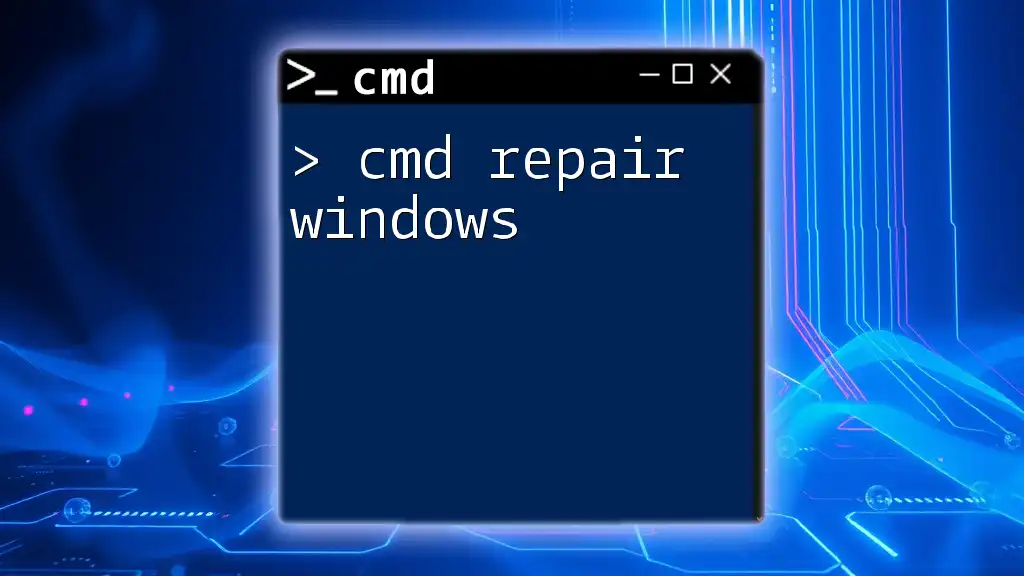
Conclusion
In summary, using CMD to empty the Recycle Bin is a powerful and efficient method for maintaining your Windows system. By understanding the basic CMD commands, their parameters, and the context of the Recycle Bin, users can not only streamline their file management processes but also embrace a deeper understanding of their system's functionality.
Mastering CMD commands can open new avenues for productivity and technical proficiency, encouraging you to explore further into the world of command-line interfaces.

Call to Action
If you're eager to delve deeper into CMD and command-line functionalities, consider joining our CMD course! You’ll learn essential commands, tips, and tricks that can significantly enhance your computing experience. Share your experiences with CMD techniques in the comments below; we're excited to hear from you!