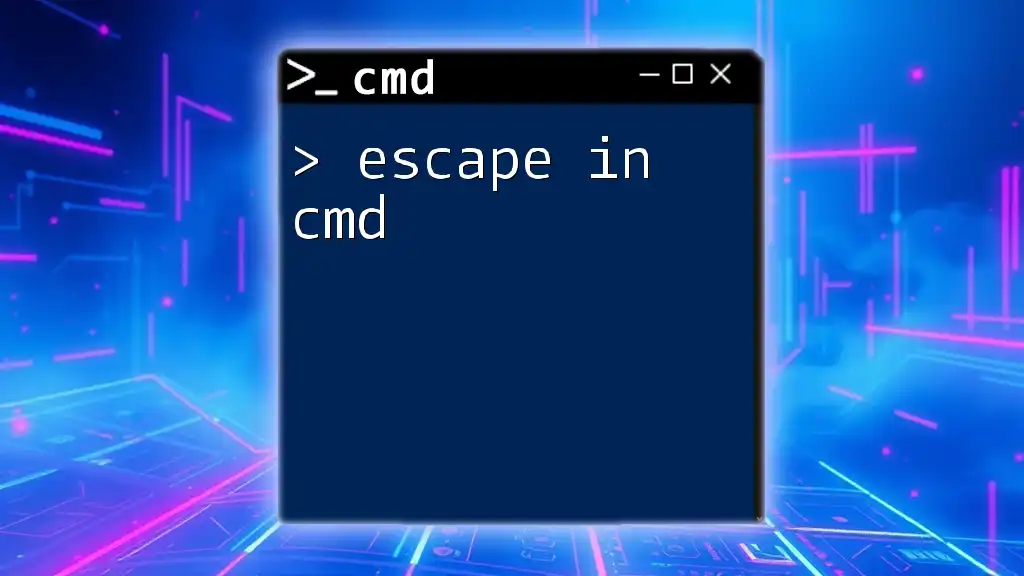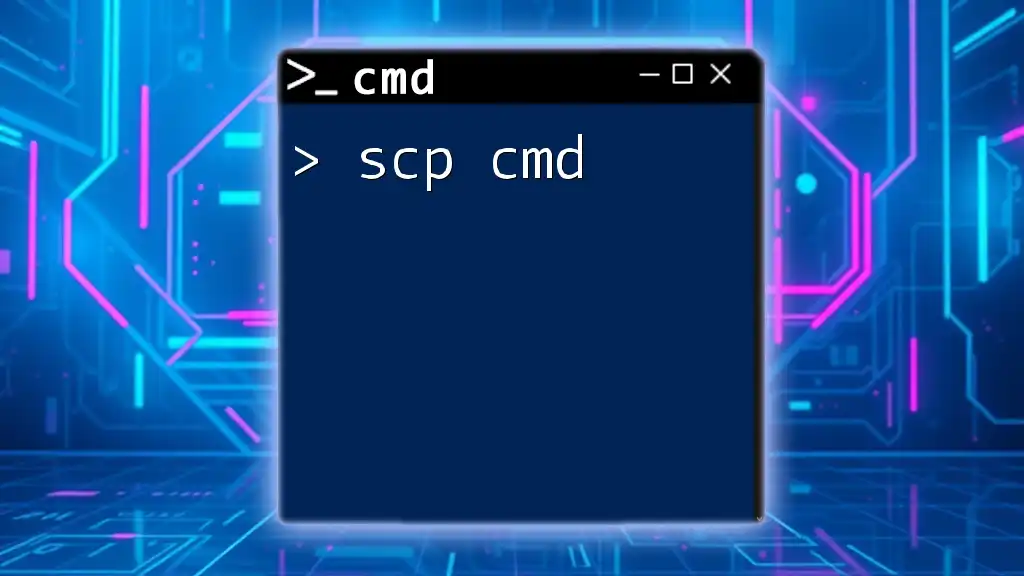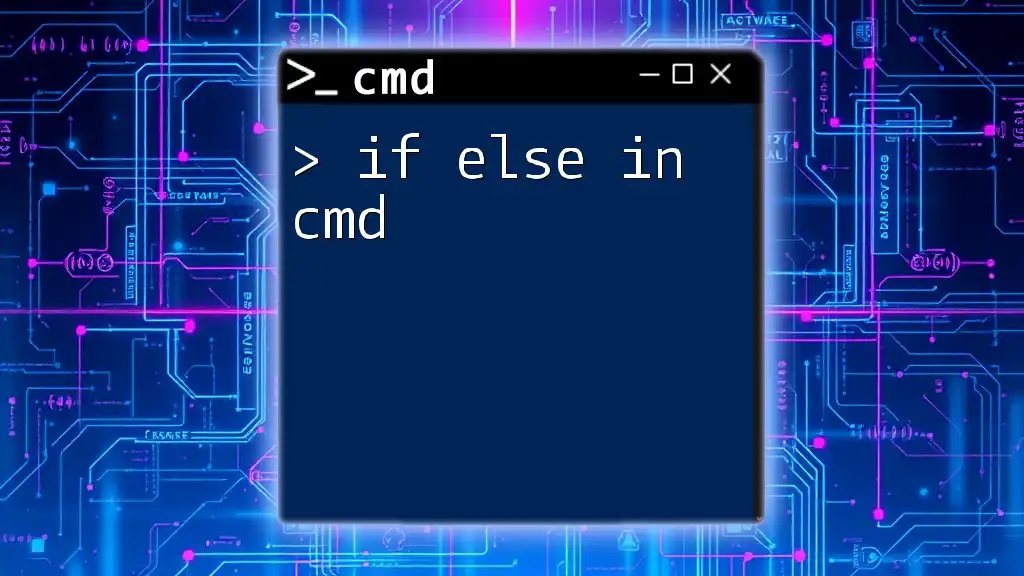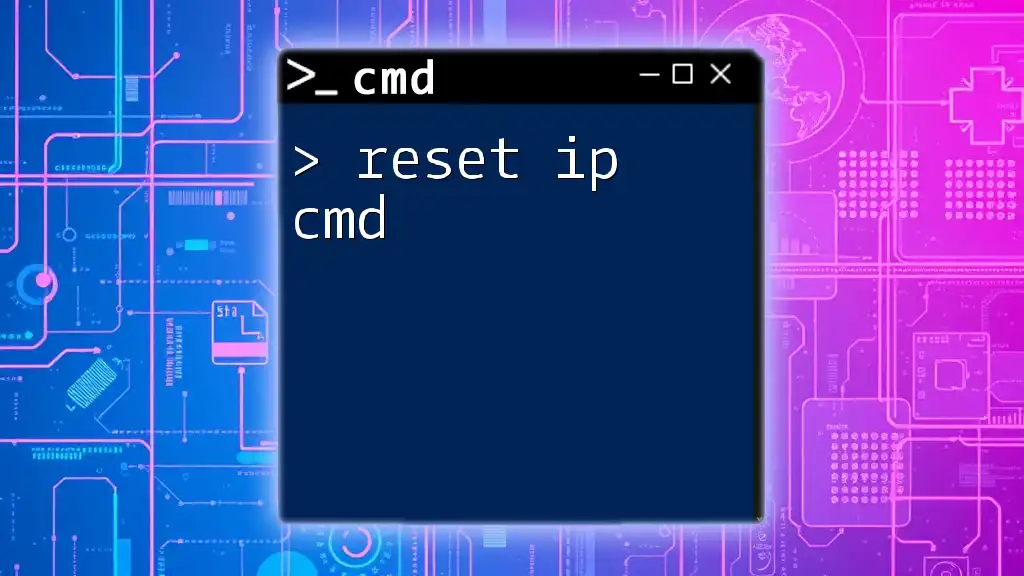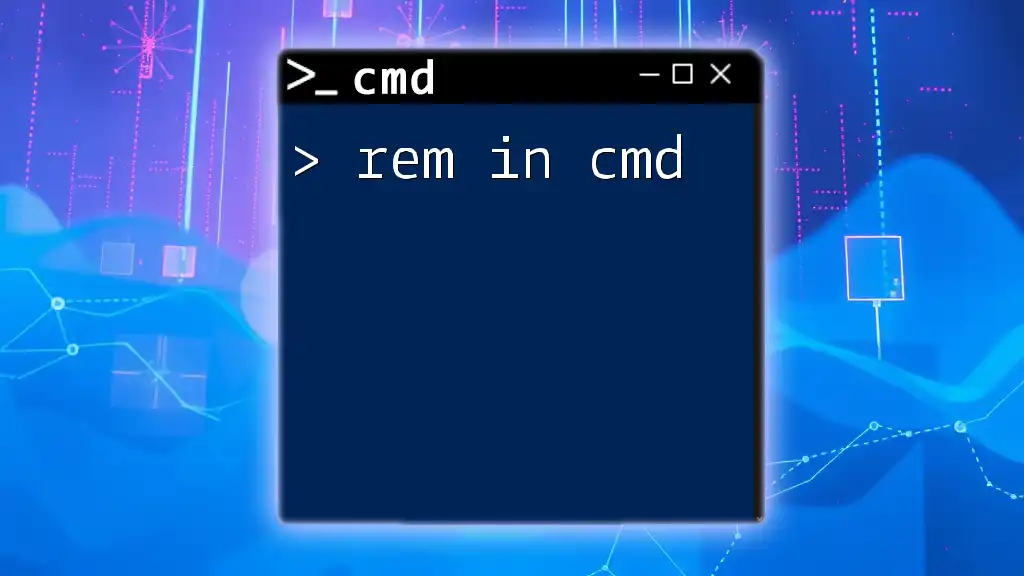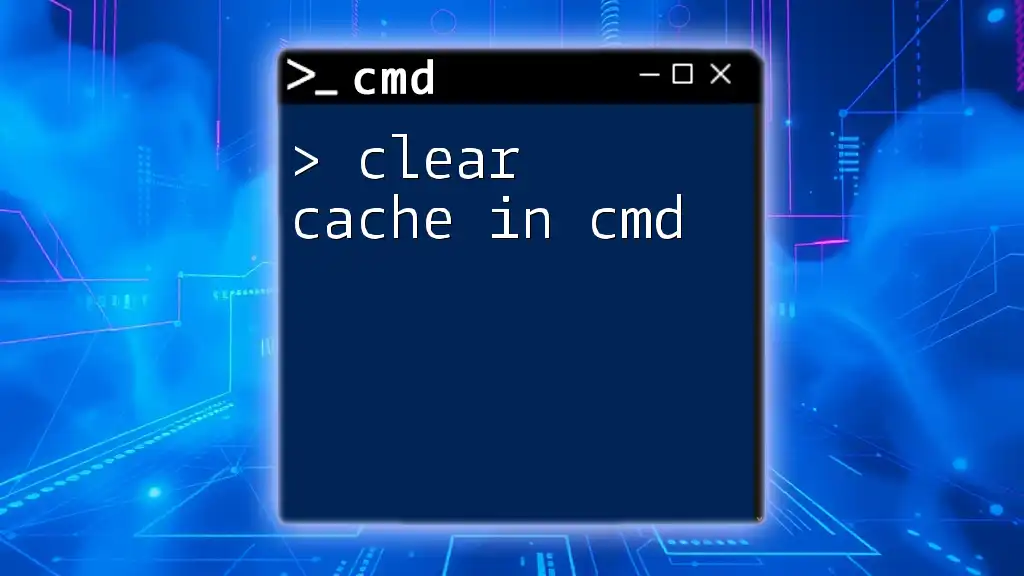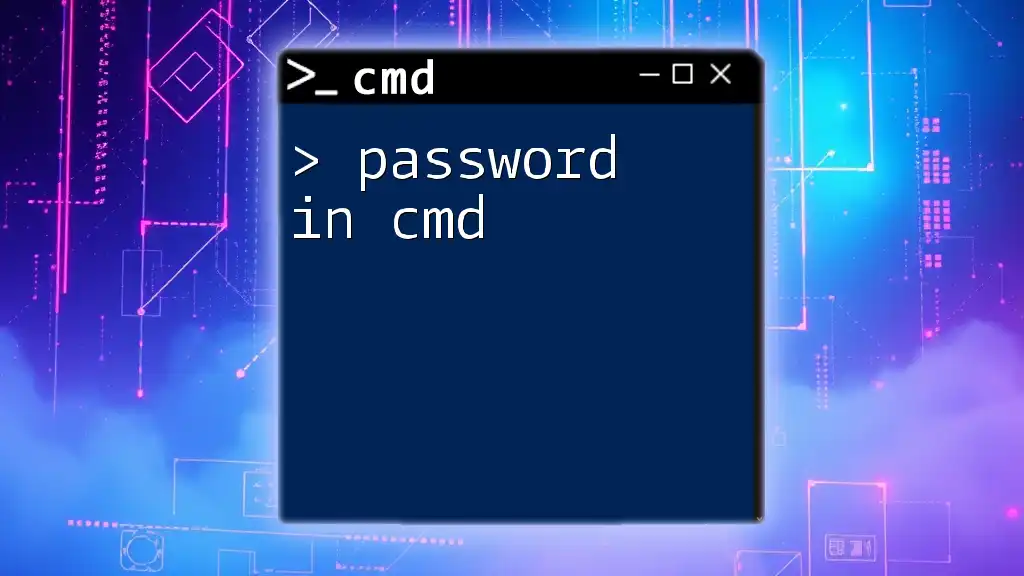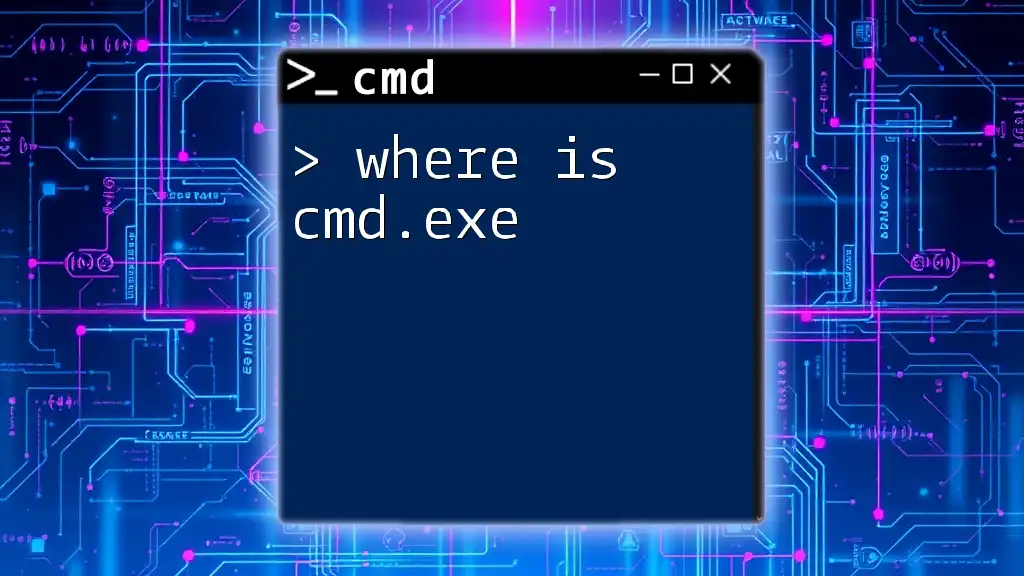In CMD, the escape character is the caret (`^`), which allows you to use special characters literally by preceding them with this character.
echo This is a ^& test
What is CMD Escape?
In the world of command-line interfaces like CMD (Command Prompt), escape refers to the method of signaling to the interpreter that it should treat the following character(s) differently from their normal function. This concept is essential to mastering CMD as it allows users to incorporate special characters, manage string formats, and execute commands that would otherwise be misinterpreted.
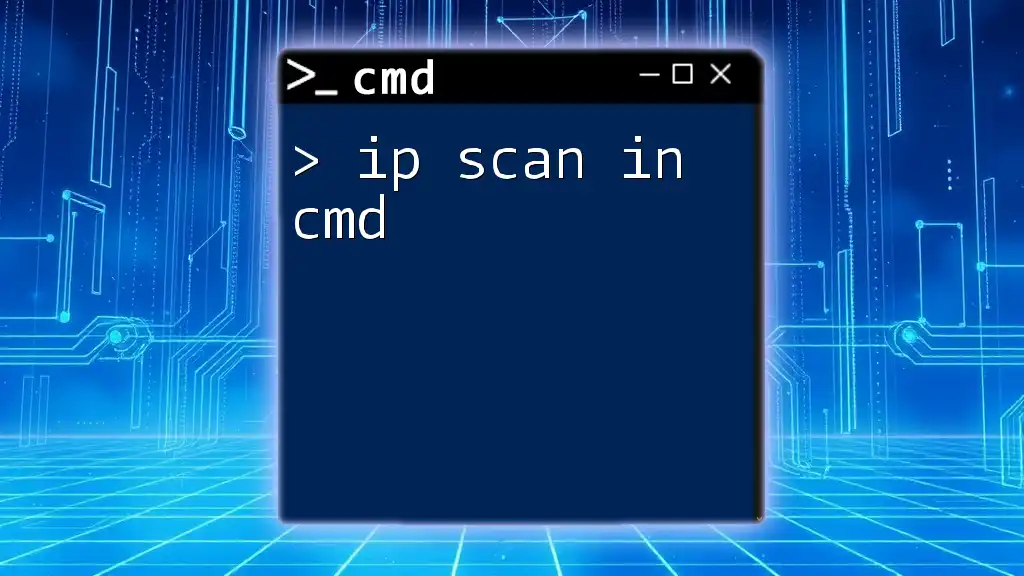
Understanding Escape Characters in CMD
What is an Escape Character?
An escape character is a character used to signal that the next character should be treated as a literal instead of its usual meaning. In CMD, the caret symbol (`^`) is commonly used as the escape character. This means that if you wish to use a character that has a special meaning in CMD (like `&`, `|`, `>`, etc.), you can precede it with the caret to prevent it from being interpreted as a command operator.
Common Escape Sequences in CMD
There are several common escape sequences you should be aware of when using CMD. These include:
- Backslash (`\`): Typically, this is used in file paths.
- Caret (`^`): Used to escape special CMD characters.
- Quotation marks (`"` and `'`): Essential for string management and required to handle spaces in paths and filenames.
Example Usage: To echo a sentence with a special character:
echo Hello ^& World
This command will output: `Hello & World`, demonstrating how the caret escapes the `&`.
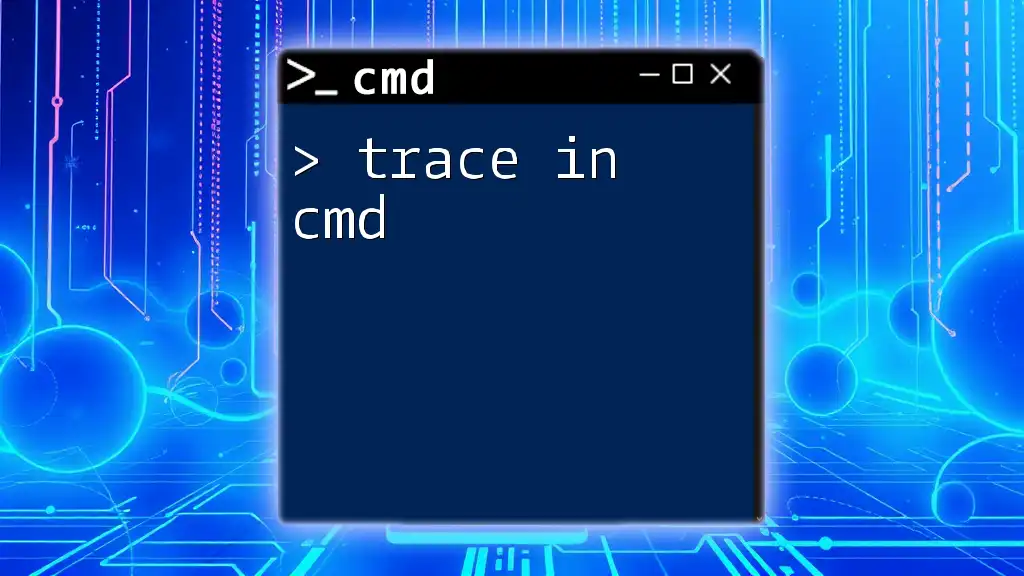
How to Use Escape Characters in CMD
Escaping Special Characters
Understanding which characters hold special meanings in CMD is critical. Common special characters include:
- `|`: Pipe
- `&`: Command separator
- `>`: Output redirection
When you want to include these characters as part of your command without their special function, you need to escape them.
Example:
echo This is a test ^& avoid confusion
Here, the output will simply read: `This is a test & avoid confusion`.
Quoting Strings with Escape Characters
Quoting strings can significantly impact how CMD processes commands. When you want to include quotes inside a string or deal with spaces, using escape characters becomes crucial.
Example:
echo "He said, \"Hello, World!\""
The output of this command will be: `He said, "Hello, World!"`. The backslash escapes the inner quotes, allowing everything to be incorporated correctly within the echo command.

Practical Applications of CMD Escape Characters
File Manipulation Commands
Escape characters play a crucial role in efficiently executing file manipulation commands, especially when dealing with filenames that contain spaces or other special characters.
Example:
copy "C:\My Folder\My File.txt" "D:\Backup\My File.txt"
In this command, the quotation marks allow CMD to recognize the full path of the file, including spaces. Without proper quoting or escaping, CMD would fail to execute due to misinterpretation of the path.
Batch Scripting with Escape Characters
When creating batch scripts, utilizing escape characters can help you manage commands more effectively, particularly when your scripts involve output or manipulation of strings.
Example:
Here’s a simple batch script demonstrating escape usage:
@echo off
echo The path is C:\My\Folder
echo Using escape to manage characters like ^& and ^|.
In this script, the caret escapes the `&` and `|`, allowing the script to function as intended without throwing errors.
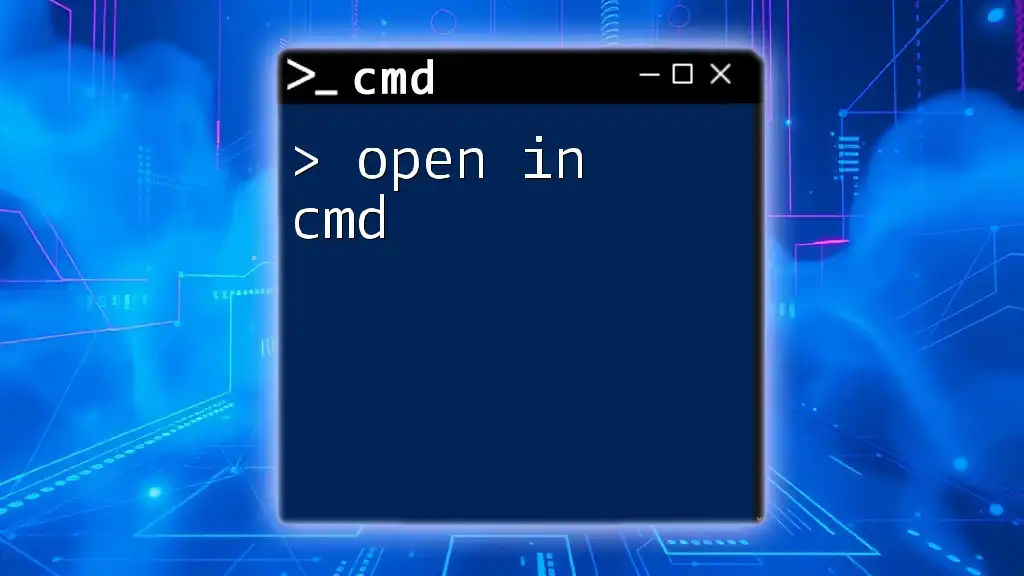
Troubleshooting Common Escape Character Issues
Common Errors and Their Solutions
One common mistake when using escape characters is forgetting to escape a special character. For instance, trying to echo a string that contains the pipe without escaping it will result in an error. Always ensure you’re familiar with your special characters and escape them properly to avoid confusion.
Best Practices for Using Escape Characters
- Readability: Keep your commands and scripts as readable as possible. If you find yourself using multiple escape characters, consider rephrasing your commands or restructuring your strings for clarity.
- Testing: Always test your commands step-by-step when you begin to implement escape characters in complex strings or commands. This way, you can pinpoint issues more easily.
- Documentation: Familiarize yourself with CMD documentation and community forums. They can provide useful insights and examples of how escape characters are used in various scenarios.

Conclusion
Mastering escape in cmd is essential for anyone looking to leverage the power of the Windows Command Prompt. By understanding how to use escape characters, you open the door to more complex and powerful command-line operations. Practice using these concepts, and you'll find CMD to be a more friendly and efficient tool in your computing arsenal.
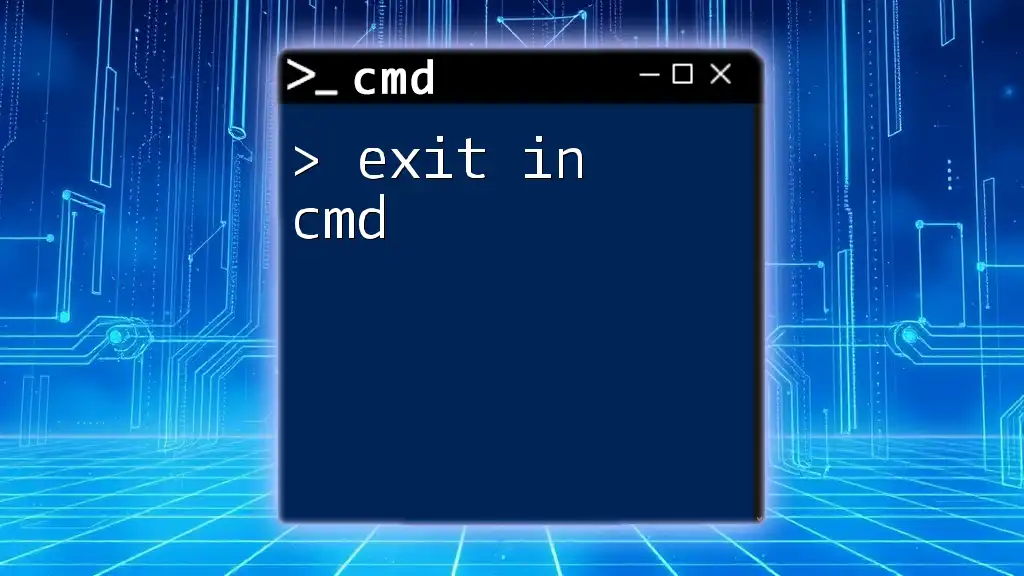
Additional Resources
For further learning, consider exploring additional tutorials, online courses, and community forums dedicated to cmd and command line interfaces. These can be invaluable resources as you hone your skills.