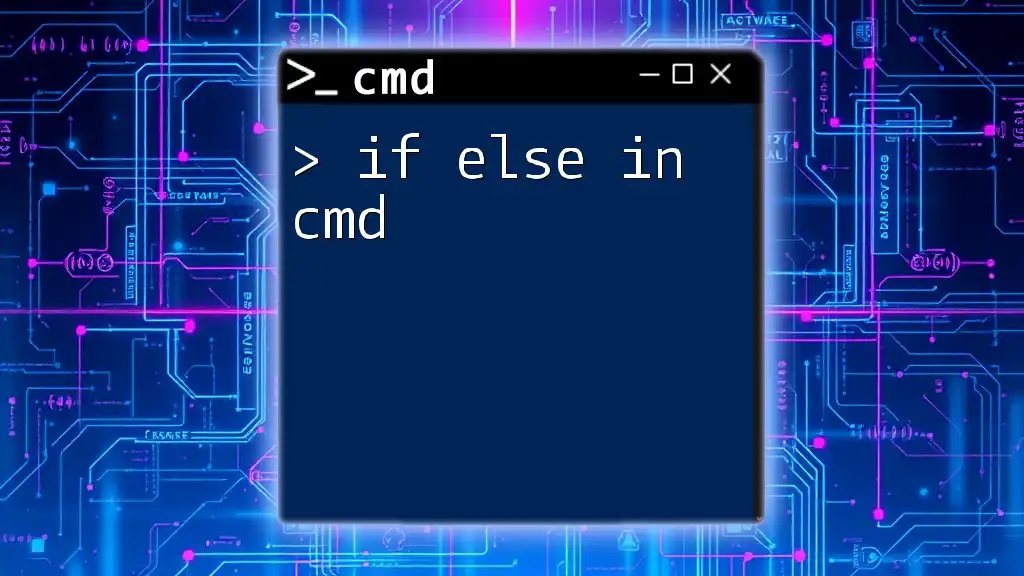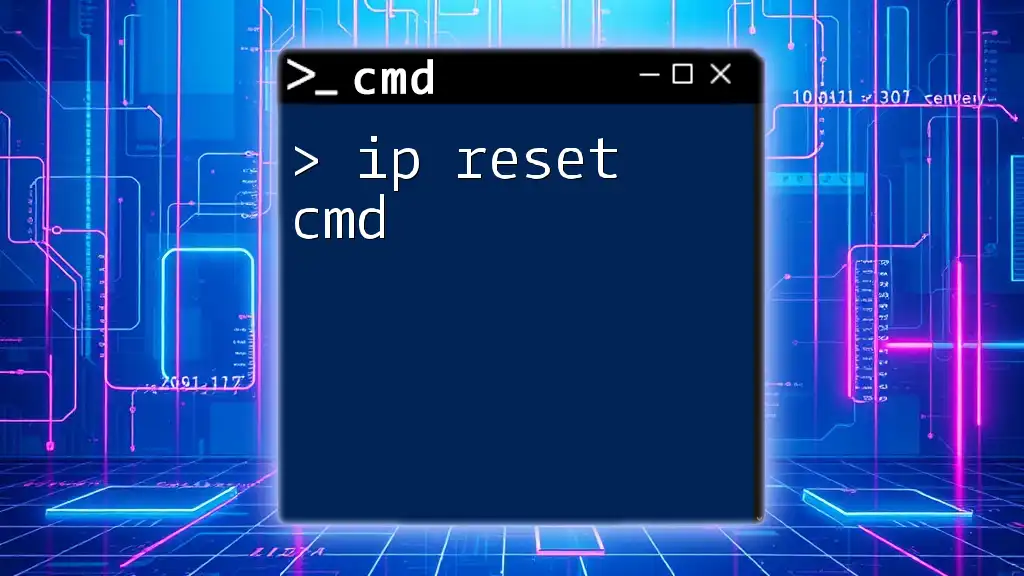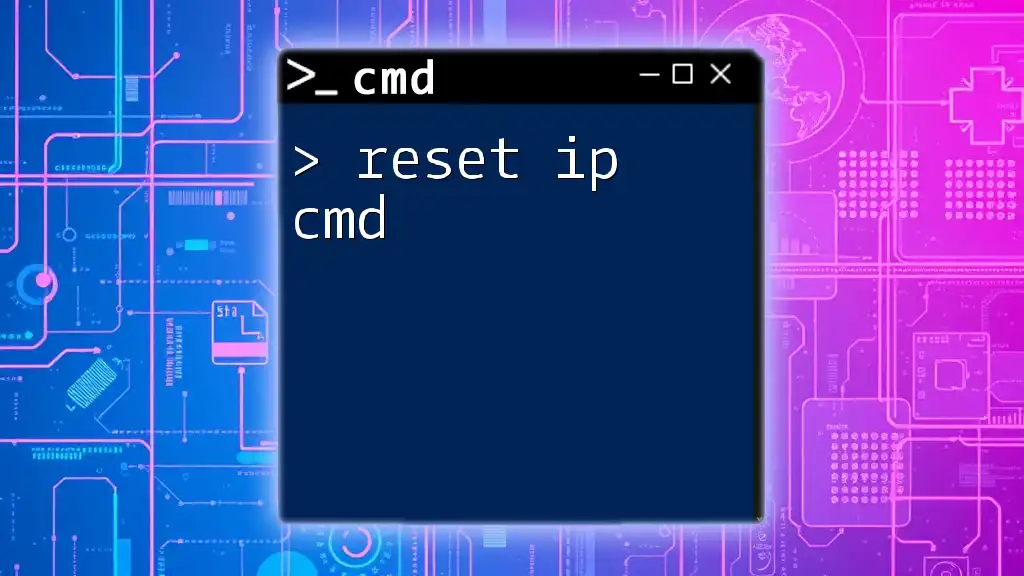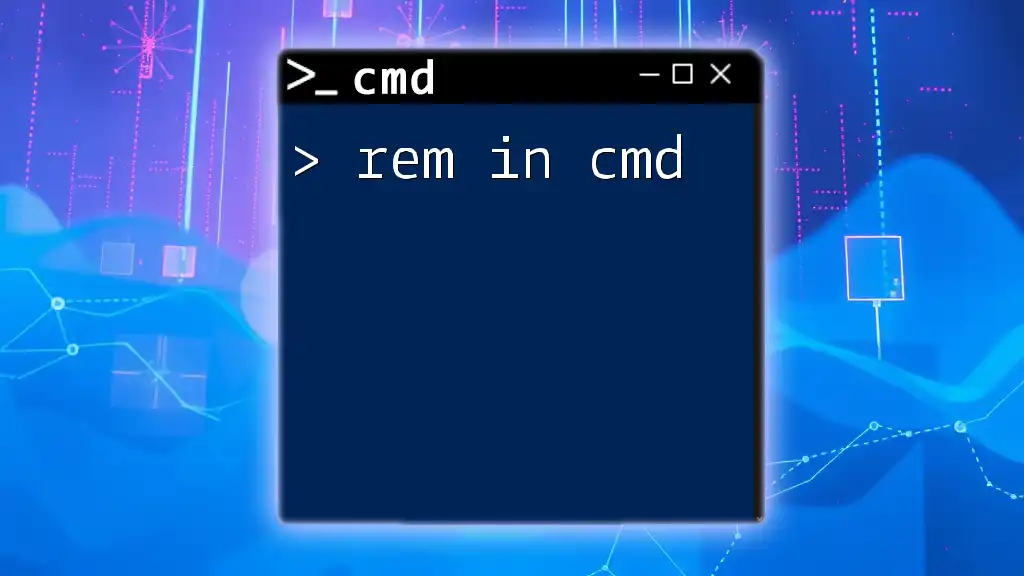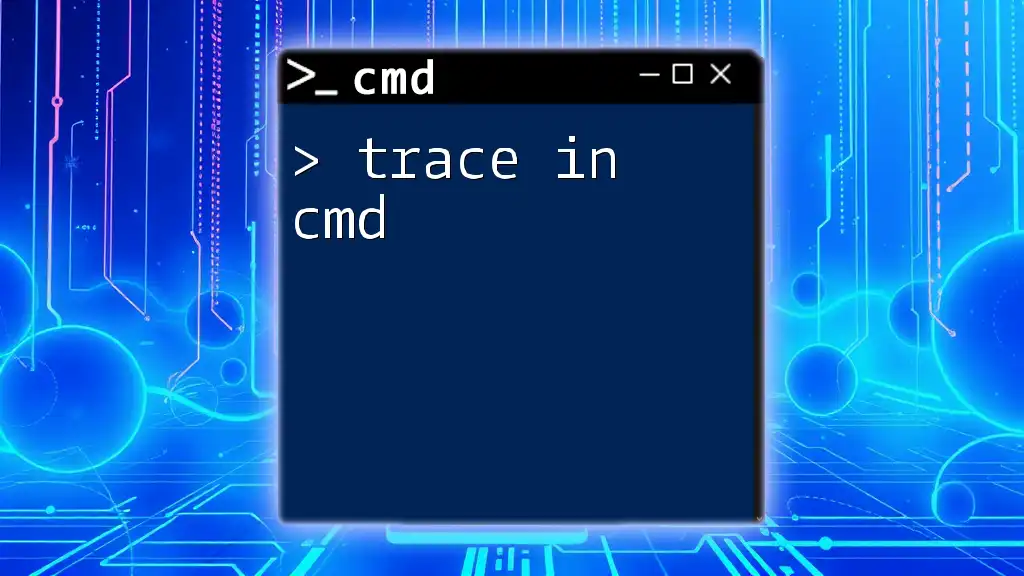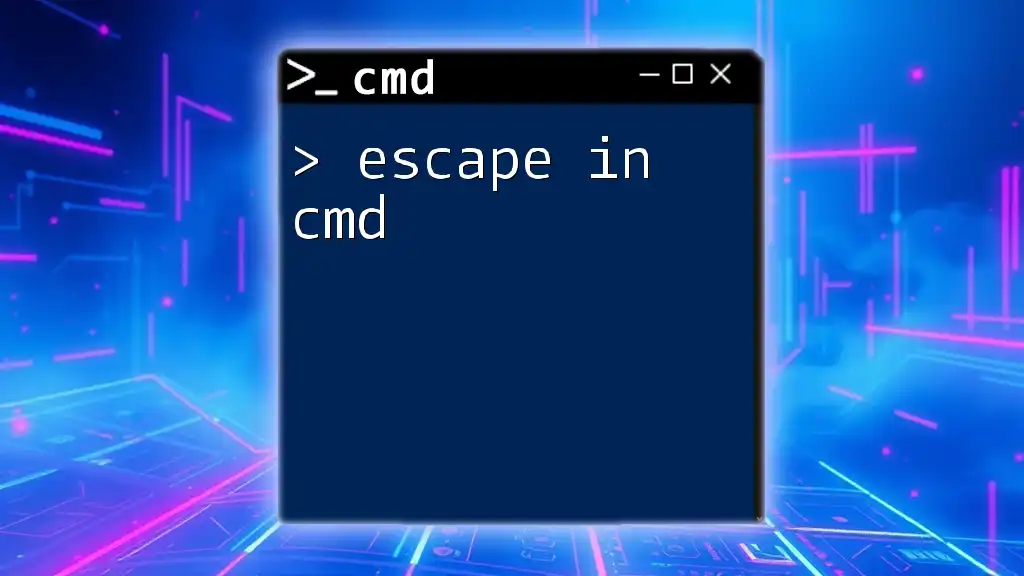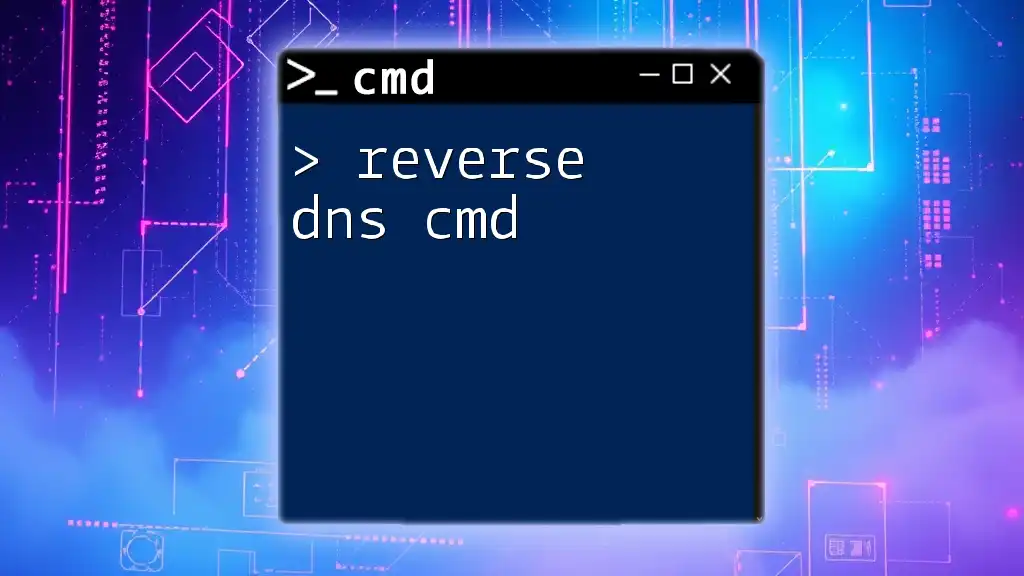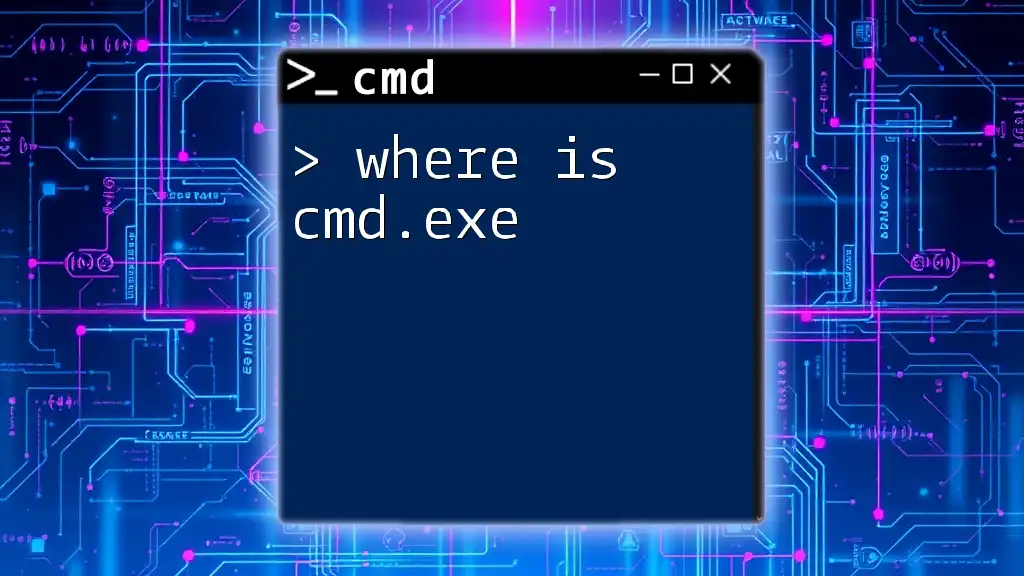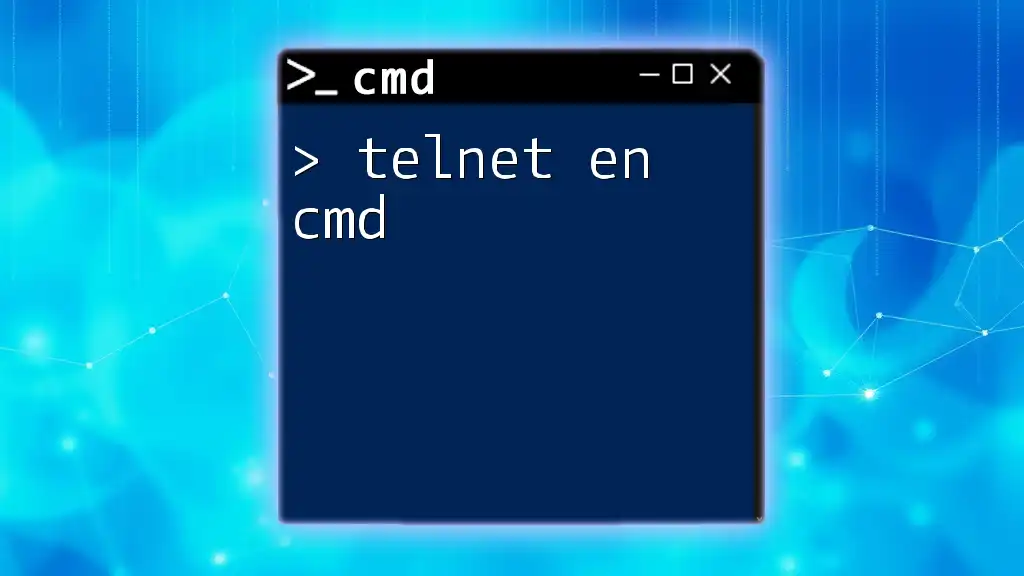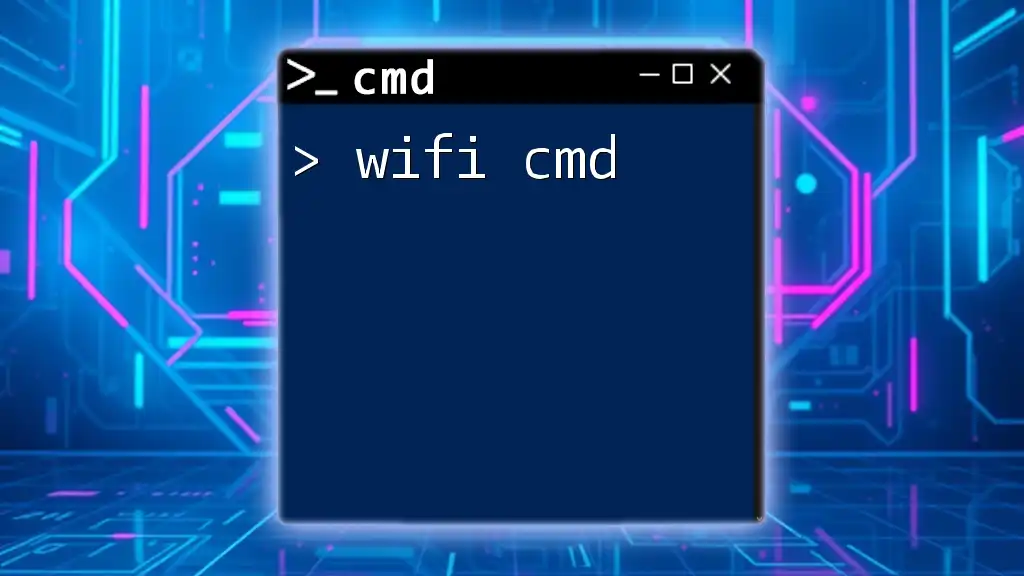The `if` command in CMD allows you to execute specific commands based on whether a given condition is true or false.
if EXIST "file.txt" (echo File exists) else (echo File does not exist)
What is the If Else Statement?
The If Else construct is a pivotal component of scripting in CMD (Command Prompt). It allows you to execute specific commands based on certain conditions, enabling you to automate tasks and handle decision-making processes in your scripts effectively. Understanding how to use If Else statements is essential for anyone looking to enhance their command line skills and improve their automation capabilities.
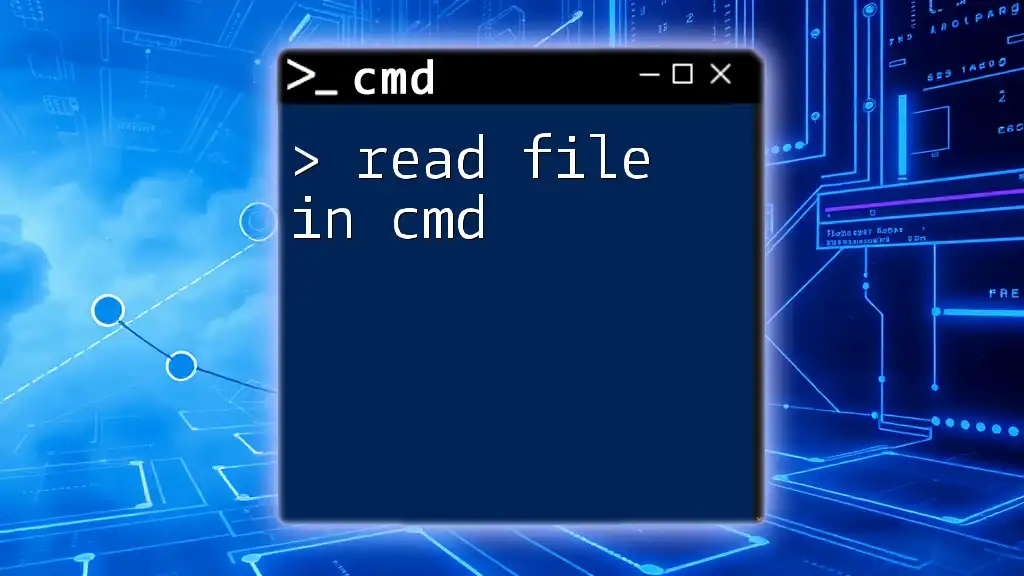
Syntax of CMD If Statement
The syntax of the If statement in CMD is quite simple yet powerful. The basic structure is as follows:
if condition command
In this syntax:
- condition is an expression that is evaluated to determine if it is true or false.
- command is the action performed if the condition evaluates to true.
For instance, you might check for the existence of a file using:
if exist "file.txt" echo File exists
In this example, the CMD command checks if “file.txt” exists in the current directory. If it does, it outputs "File exists" to the console.
You can also group multiple commands or conditions by encapsulating them in parentheses, enhancing the clarity and functional grouping of your script.

Understanding the Then Clause
What is the Then Clause?
While CMD doesn’t explicitly use the keyword 'then' like other programming languages, the actions that follow an If statement act as the "Then" of conditional checks. Essentially, if the condition is true, the specified command executes immediately after the condition.
Implementing Actions in the Then Clause
You can implement actions in the "then" position by placing them in parentheses. Consider a situation where you need to check if a file exists and echo different outputs based on the outcome:
if exist "file.txt" (echo File exists) else (echo File does not exist)
In this example, if "file.txt" is present, CMD will output "File exists." If not, it will display "File does not exist."
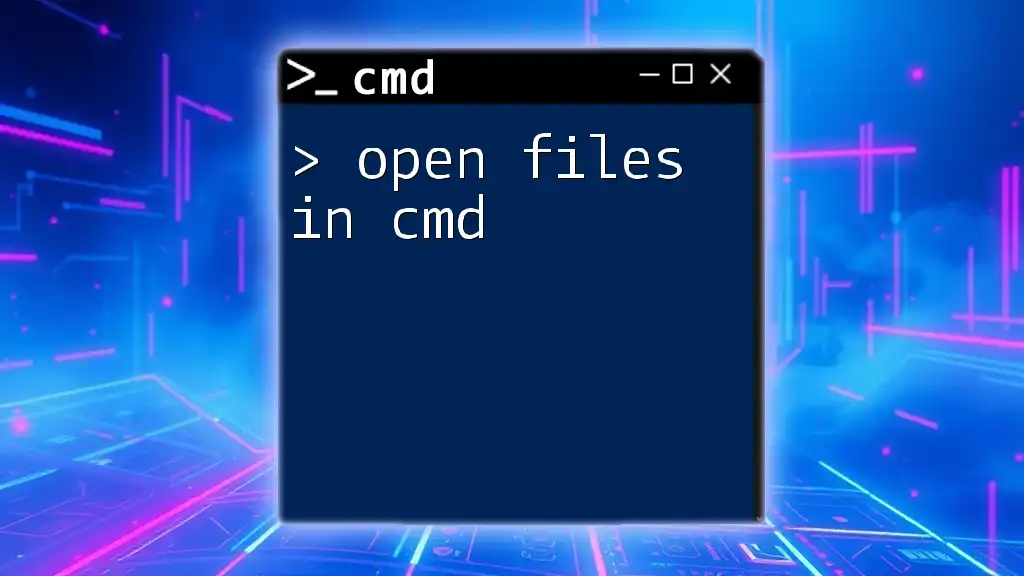
The Else Clause in CMD
Purpose of the Else Clause
The else clause is essential for defining what happens when your initial condition evaluates to false. It allows you to provide alternative actions if the criteria set in your If statement are not met.
Example Implementations of Else
One illustrative example of using the else clause involves checking for command line arguments. You might want to provide feedback based on whether an argument was passed when running a script:
if "%1"=="" (echo No argument provided) else (echo Argument provided: %1)
In this snippet, if no argument is provided, the CMD will output "No argument provided." However, if an argument is received, it will echo back the argument itself.
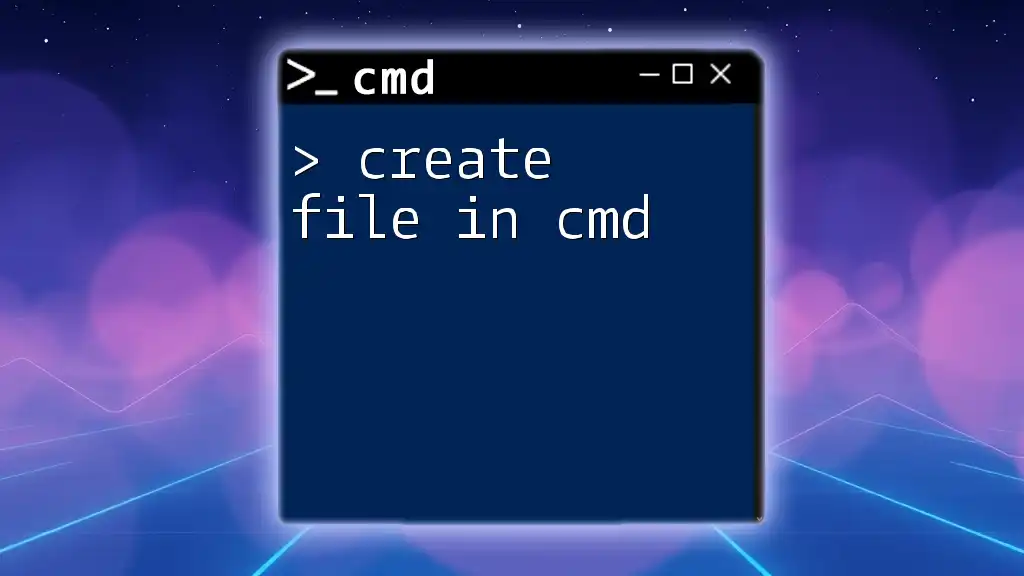
Advanced If Else Conditions
Nested If Else Statements
Sometimes, you may need to evaluate more than one condition. This is where nested If Else statements come into play. By nesting If statements within an else clause, you can create intricate branching logic.
For example, consider the following snippet, which checks for the existence of different files:
if exist "file.txt" (
echo File exists
) else (
if exist "file.bak" (
echo Backup file exists
) else (
echo No files found
)
)
In this case, if "file.txt" exists, it echoes "File exists." If not, it checks for "file.bak." If that exists, it outputs "Backup file exists." If neither file is found, it notifies the user with "No files found."
Using Comparisons with If Else
String Comparisons
String comparison is straightforward in CMD. You can compare two strings and execute commands based on whether they match:
if "Hello"=="Hello" (echo Strings match) else (echo Strings do not match)
This example will output "Strings match" since both strings are identical.
Numeric Comparisons
Numeric comparisons in CMD involve operators such as GTR (greater than), LSS (less than), and others that allow you to evaluate numeric conditions effectively. Here’s a simple example:
set num=5
if %num% GTR 3 (echo Number is greater than 3) else (echo Number is not greater than 3)
This code sets a variable `num` to 5 and checks if it is greater than 3, outputting the appropriate message.
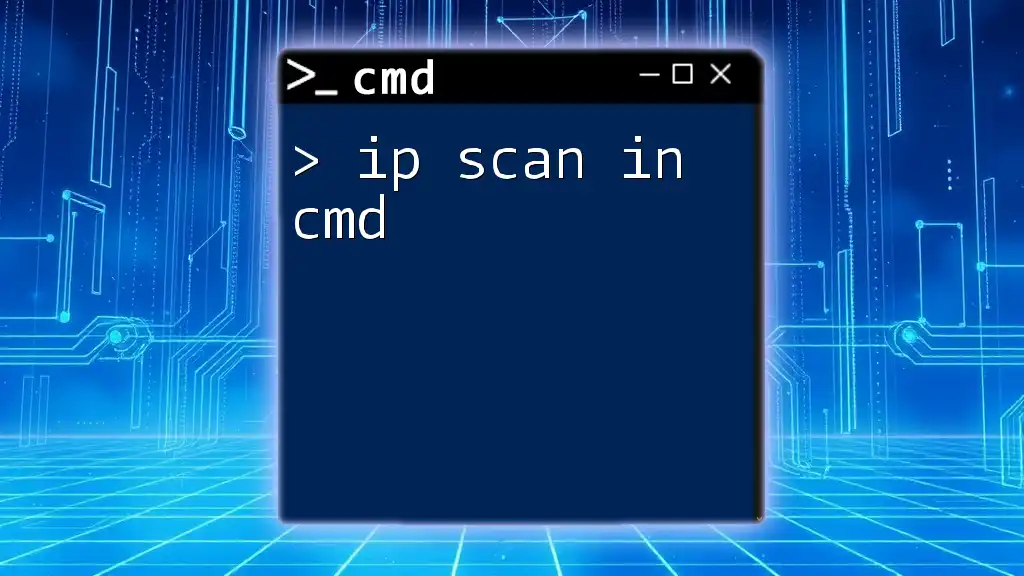
Common Pitfalls with If Else in CMD
When using If Else statements in CMD, there are common pitfalls you should be aware of:
- Missing Syntax Elements: Failing to include necessary elements like quotation marks or parentheses can lead to errors.
- Incorrect Nesting: Improperly nested If statements can cause unexpected behavior in your scripts.
To troubleshoot commands effectively, always ensure parentheses are correctly placed and ensure variable expansions utilize the correct syntax.
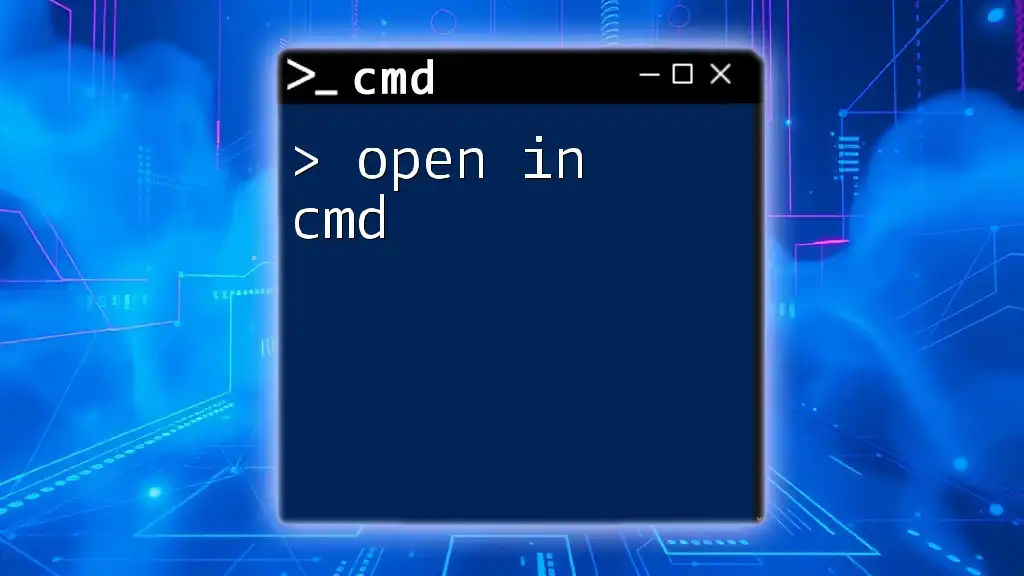
Best Practices for Writing CMD If Else Statements
To ensure your CMD scripts are clear and maintainable:
- Aim for readability by using comments to explain complex sections.
- Structure your If Else statements logically, grouping related actions to reduce confusion.
- Properly format your code to make it easily readable by others, facilitating future updates or maintenance.

Conclusion
Mastering the use of if else in CMD can significantly enhance your scripting and automation skills. By understanding the syntax, application, and potential pitfalls, you can create robust scripts that improve productivity. The examples provided illustrate just a few ways to leverage If Else statements effectively. As you continue to practice and implement these constructs, you'll find even more creative applications in your CMD scripting endeavors.
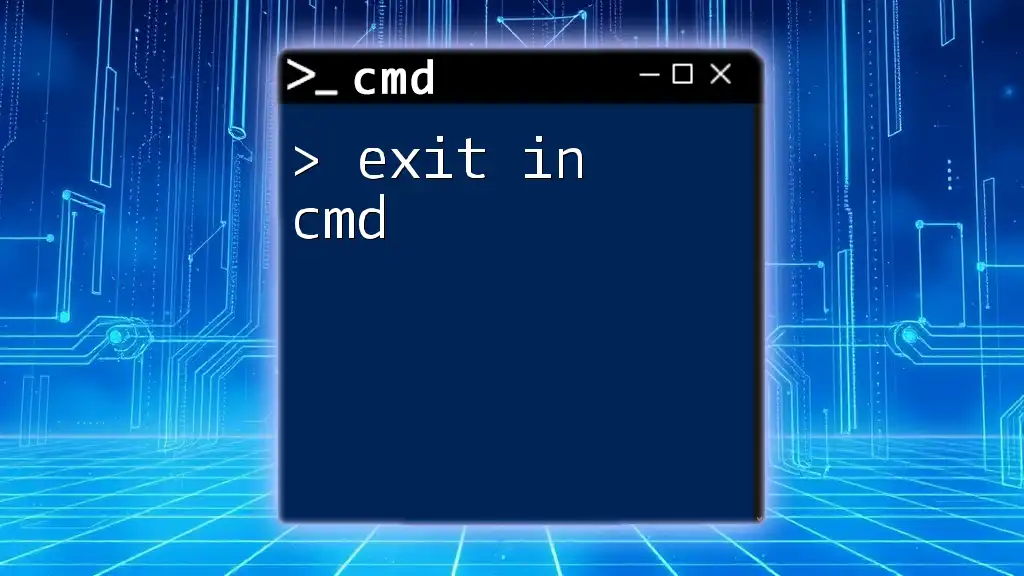
Additional Resources
For further reading and exploration of CMD commands, consider diving into online communities, forums, and dedicated articles that focus on batch scripting. By connecting with other enthusiasts, you can expand your knowledge and share insights to improve your CMD skills.