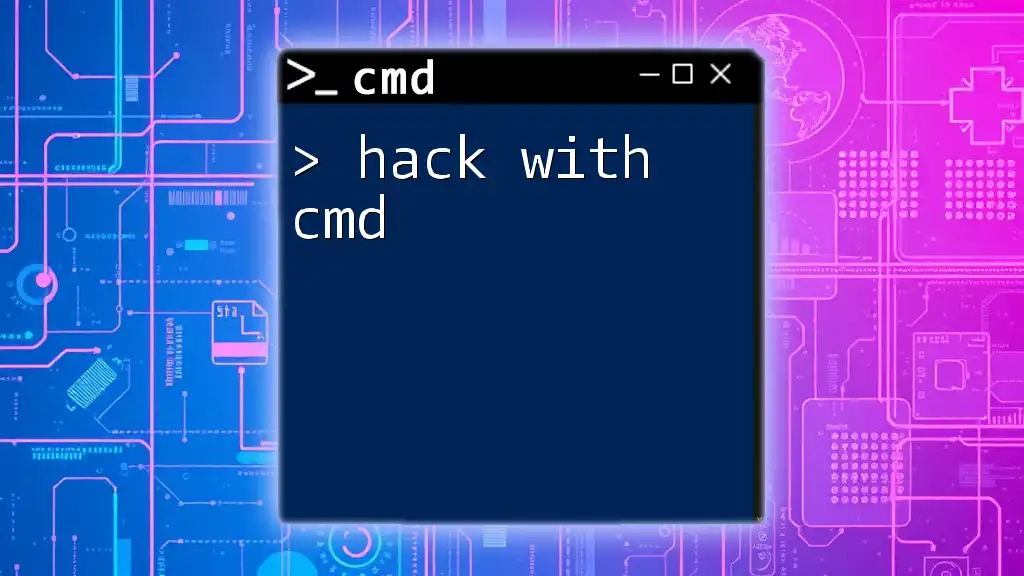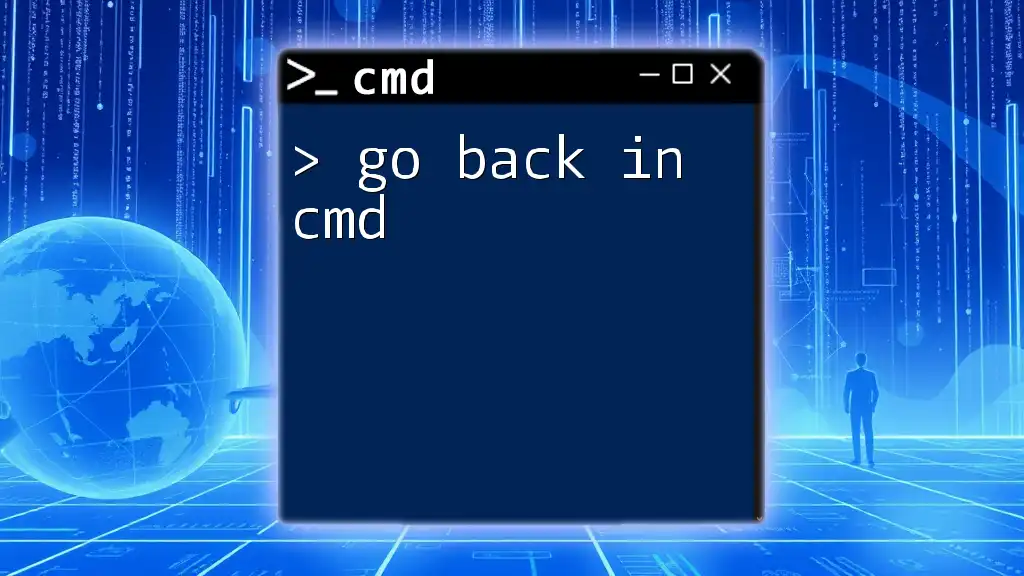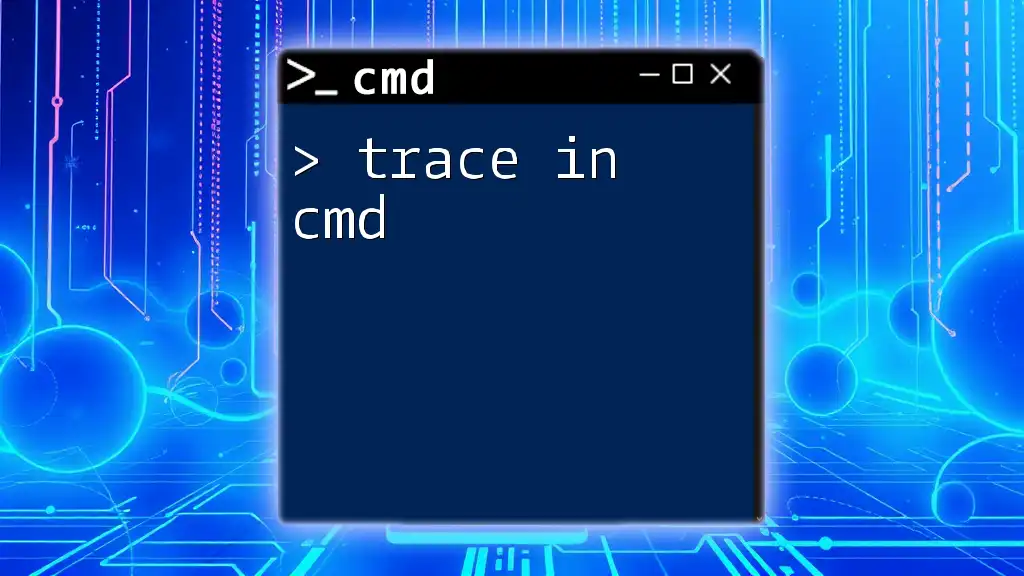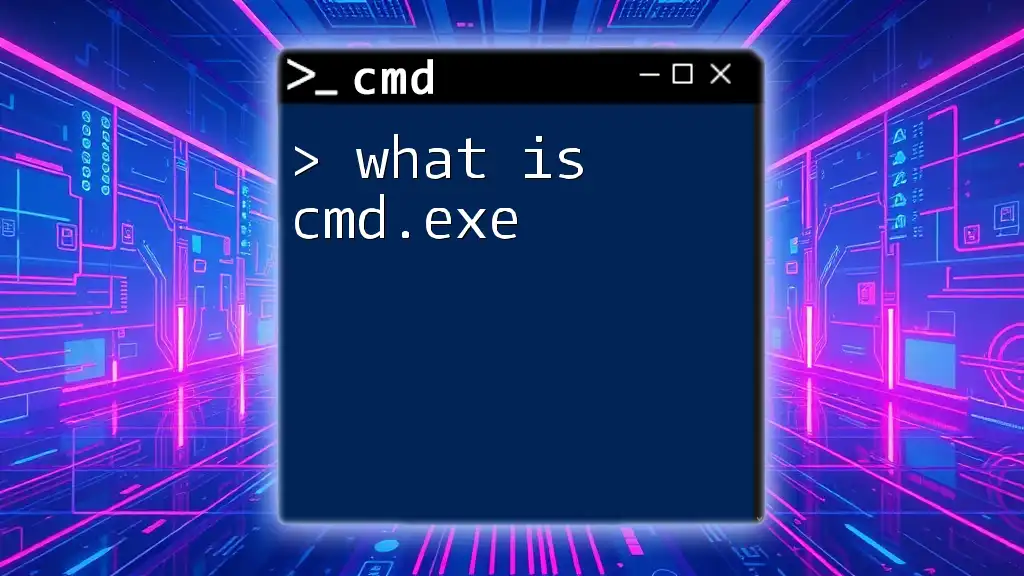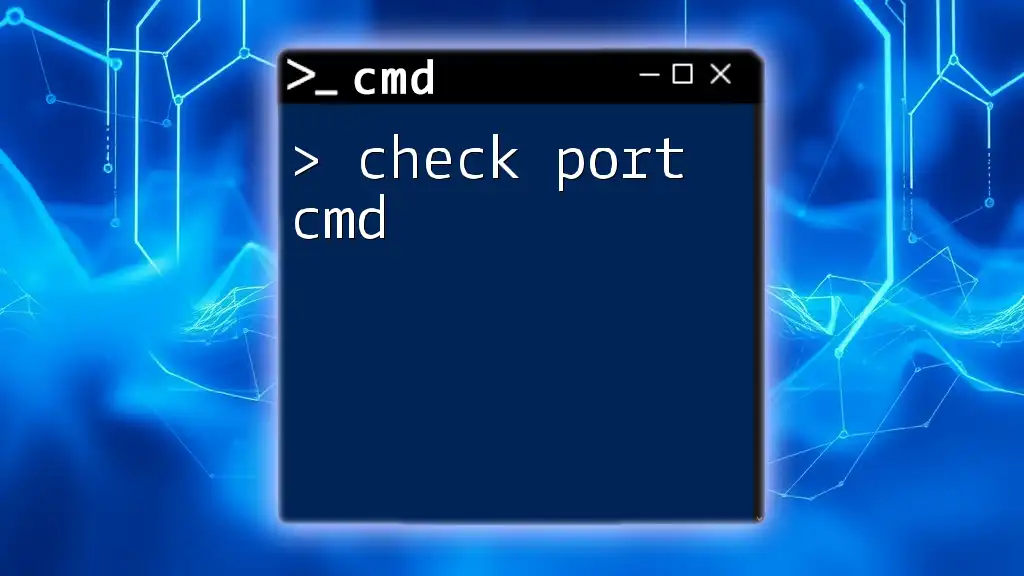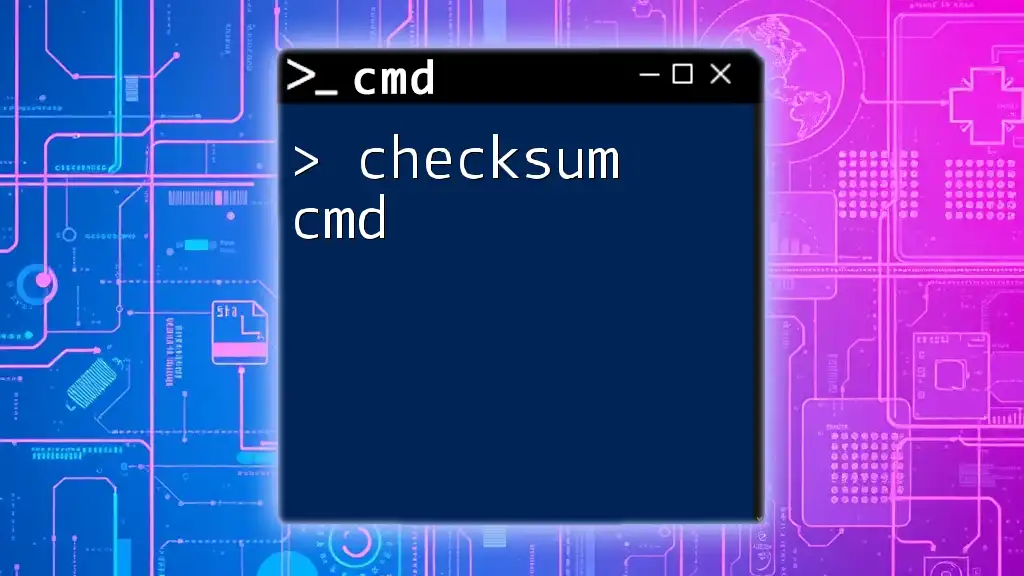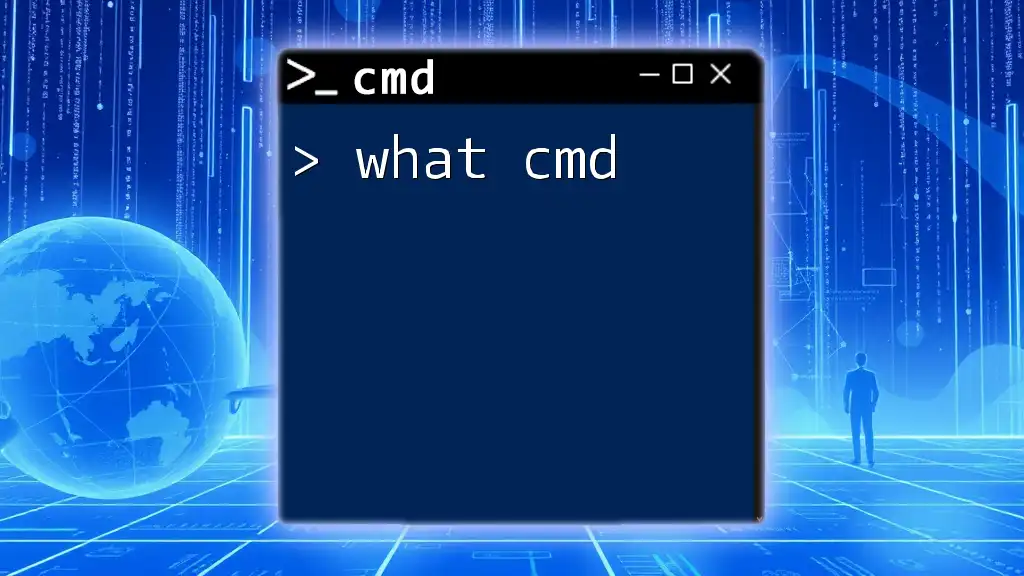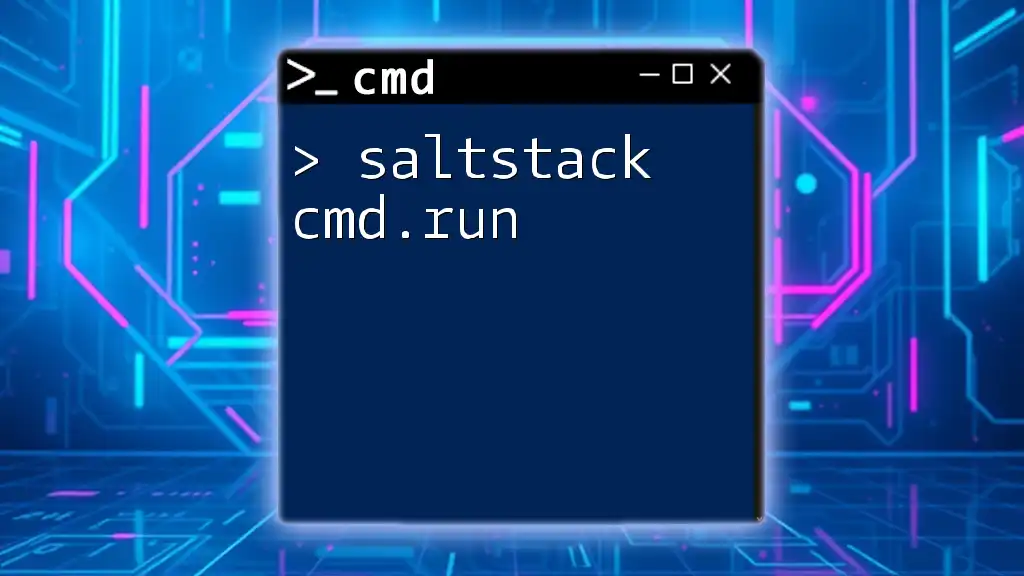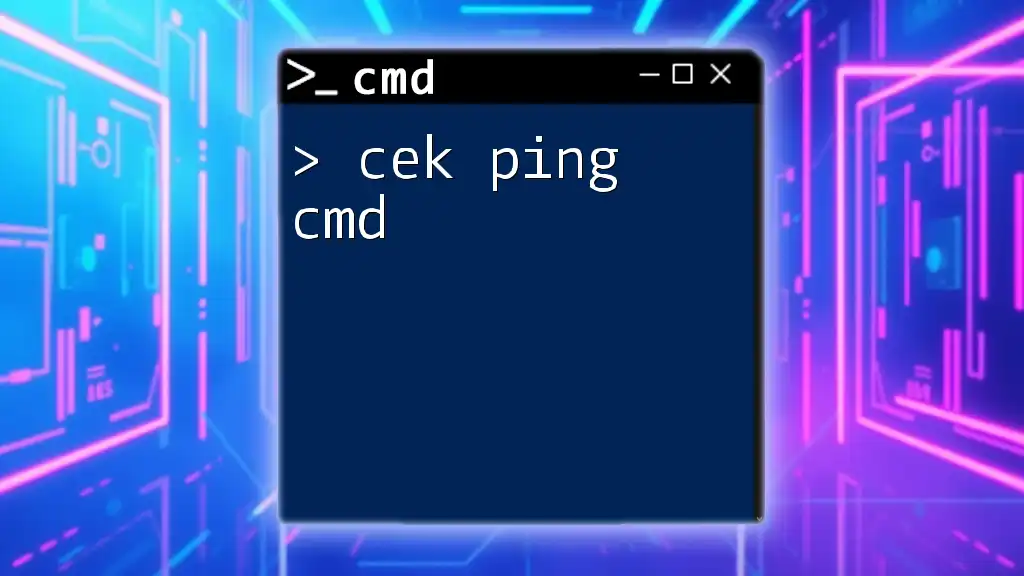Unlock the power of your system by mastering essential CMD commands that can streamline tasks and enhance your productivity.
Here's a code snippet to showcase how to check your IP configuration using the command prompt:
ipconfig
Understanding Command Prompt
Command Prompt (CMD) is a powerful command-line interpreter available in Windows operating systems. It serves as an interface between the user and the underlying operating system, allowing direct execution of commands without the need for a graphical user interface. Understanding CMD commands is essential for performing advanced tasks, including those related to hacking.
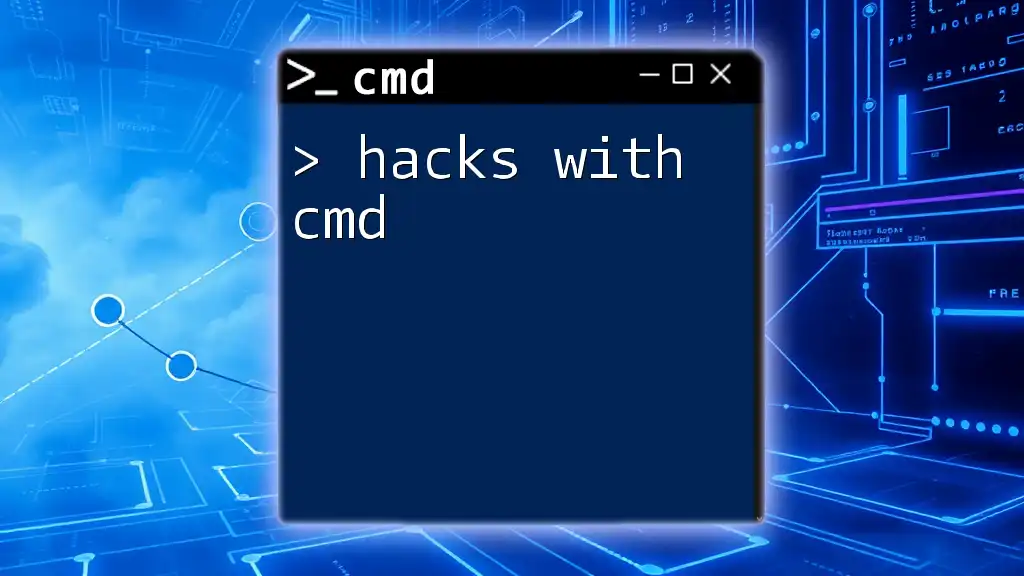
Safety and Ethics in Hacking
Before delving into how to hack with CMD, it's crucial to highlight the importance of ethical hacking. Ethical hacking is a practice employed by cybersecurity professionals to test systems for vulnerabilities legally. Always remember that unauthorized access to computer systems is illegal and can lead to severe consequences. Learning how to hack using CMD should be approached with responsibility and within legal frameworks.

Getting Started with CMD Basics
Navigating the CMD Interface
To start using CMD, press `Win + R`, type `cmd`, and hit Enter. This opens the Command Prompt window, where you can begin executing commands. Basic navigation commands include:
- `dir`: Lists files and directories in the current folder.
- `cd [folder]`: Changes the current directory.
These commands form the foundation of using CMD effectively.
Common Command Prompt Commands
Apart from navigating, familiarity with common commands is essential for exploring CMD's potential. Some of the commands you should know include:
- `mkdir [foldername]`: Creates a new directory.
- `rmdir [foldername]`: Removes an empty directory.
For example:
mkdir myNewFolder
This command creates a directory named "myNewFolder" in the current location.
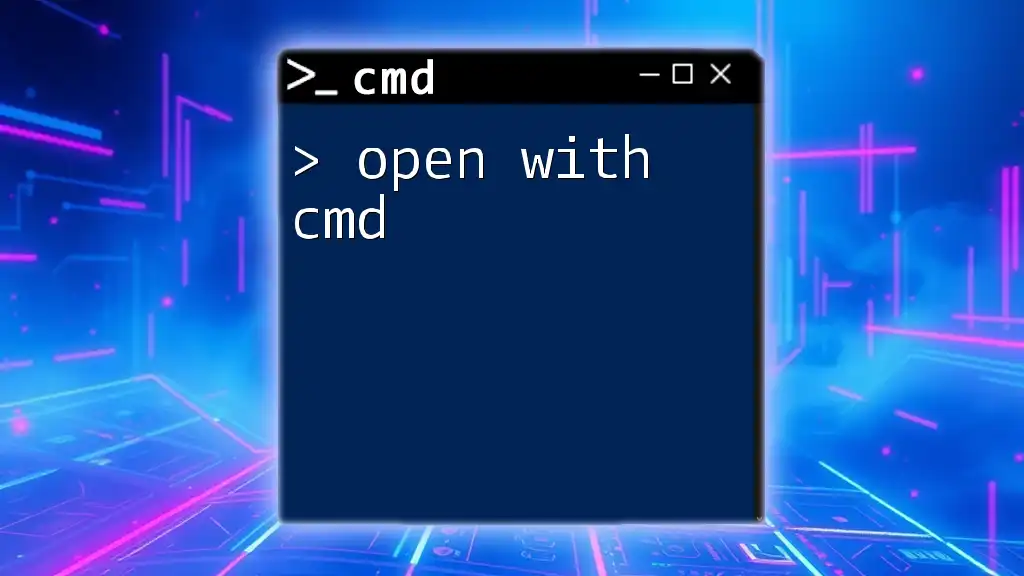
Exploring Hacking Fundamentals
What is Hacking?
Hacking lies at the intersection of curiosity and technical skill. It can be defined as the practice of exploiting weaknesses in a system to gain unauthorized access or control over resources. Ethical hackers utilize their skills to improve security, whereas malicious hackers exploit vulnerabilities for personal gain.
Different Types of Hacking Techniques
Hacking is not one-dimensional; it encompasses various techniques such as penetration testing (ethically assessing system security), social engineering (manipulating individuals to gain information), and script kiddying (using existing scripts to exploit systems). Understanding these techniques allows you to employ CMD for ethical purposes.
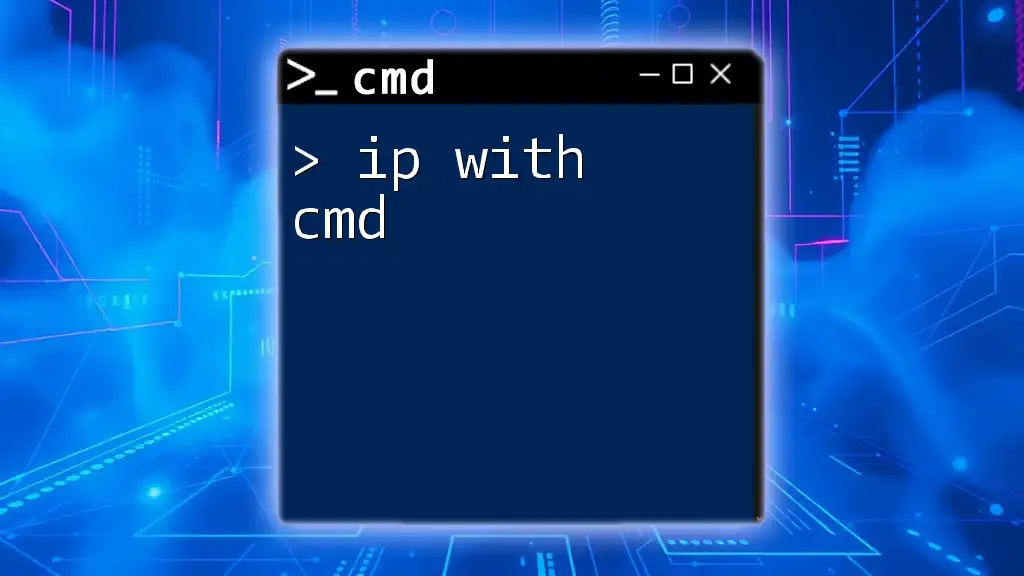
Hacks You Can Execute Using CMD
Network Hacking Techniques
Understanding Network Connections
Network hacking is the study of the various methods by which an attacker can exploit networks. By mastering CMD, you gain insight into how these networks function and how to diagnose any issues.
Displaying Network Configuration
A fundamental CMD command for network hacking is `ipconfig`. This command displays the current network configuration, including IP address, subnet mask, and gateway information. To run this command, simply type:
ipconfig
Ping Command for Network Testing
The `ping` command helps you check the connectivity status of devices. It's often used for troubleshooting network issues. The basic syntax is:
ping [IP address or URL]
For instance, to test connectivity to Google, use:
ping google.com
Traceroute for Path Analysis
The `tracert` command allows users to see the route that packets take to reach a specific destination. This can help identify potential points of failure in the path to a network resource, which can be invaluable for network analysis:
tracert [IP address or URL]
For example:
tracert microsoft.com
File and Directory Manipulation
Manipulating System Files
CMD can also be used to manipulate system files. Some key commands to know include:
- `del [filename]`: Deletes a specified file.
- `rename [oldfilename] [newfilename]`: Changes the name of a file.
Caution: Misuse of these commands can lead to data loss. Always double-check before executing file manipulation commands.
For example, to delete a file named "example.txt", use:
del example.txt
Creating Fake Files for Deception
The `copy con` command can be utilized for creating a simple text file for testing purposes. This can be helpful in learning how to manipulate files:
copy con example.txt
Press `Ctrl + Z` and then `Enter` to save the file.
User Account Management
Viewing User Accounts
The `net user` command is powerful for displaying information regarding local user accounts on the system.
net user
This command provides a list of all user accounts, which can help identify potential targets for password auditing or management.
Creating a New User Account
With adequate permissions, you can create new user accounts using CMD, which can be useful for simulating user environments:
net user [username] [password] /add
For example:
net user TestUser Password123 /add
Changing User Permissions
To add users to specific groups, use the `net localgroup` command. This allows you to change permissions conveniently.
net localgroup [groupname] [username] /add
For instance, to add "TestUser" to the "Administrators" group:
net localgroup Administrators TestUser /add
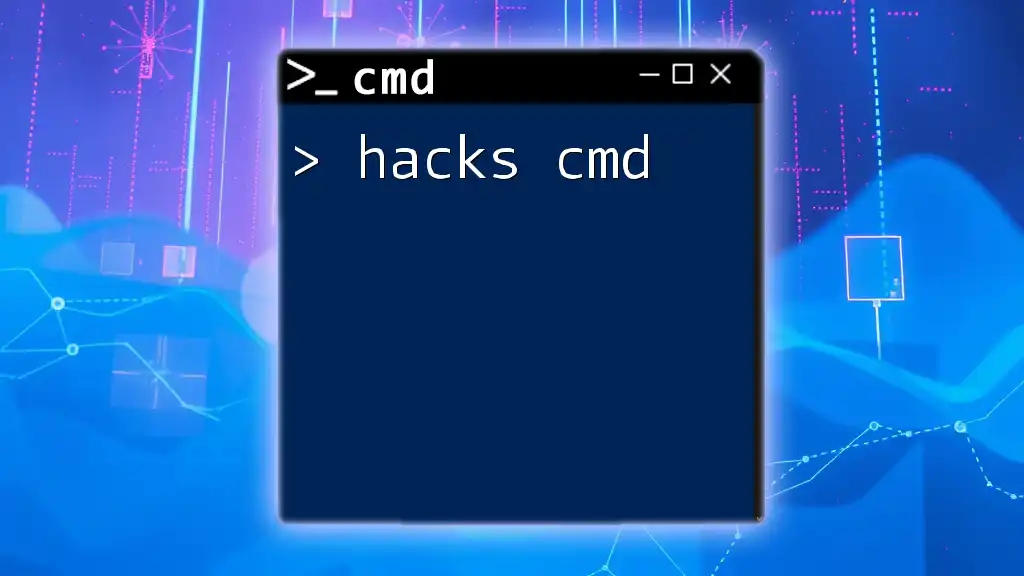
CMD-Based Scripting for Automation
Introduction to Batch Files
Batch files are scripts that execute a series of commands in CMD. They allow for automation of repetitive tasks, enhancing productivity and efficiency.
Creating a Simple Batch Script
A simple batch script can be created to automate the process of collecting network information. Here’s an example:
@echo off
echo Starting automated tasks...
ipconfig > networkinfo.txt
This script runs the `ipconfig` command, redirecting the output to a text file named `networkinfo.txt`.
Using Loops and Conditions in Scripts
Batch scripts can also include logic like loops. For example, you can use a loop to display all `.txt` files in the current directory:
for %%a in (*.txt) do echo %%a
This command iterates through all `.txt` files and echoes their names to the screen.
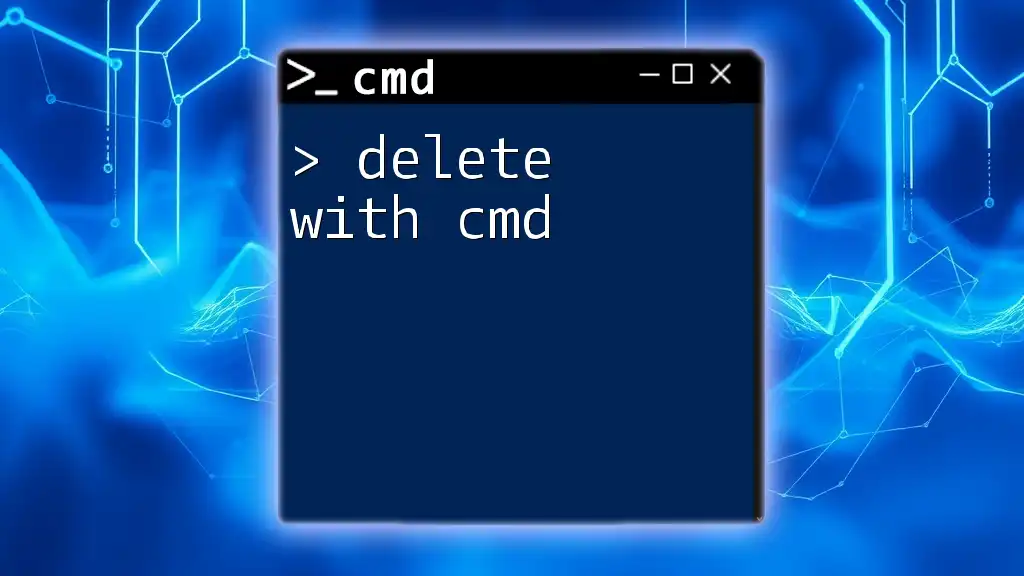
Conclusion
CMD is a versatile tool that empowers users to execute various commands that can lead to ethical hacking practices. Understanding how to effectively use CMD commands opens the door to network analysis, user management, and automation. However, as you navigate these powerful commands, always keep safety and ethics in mind.
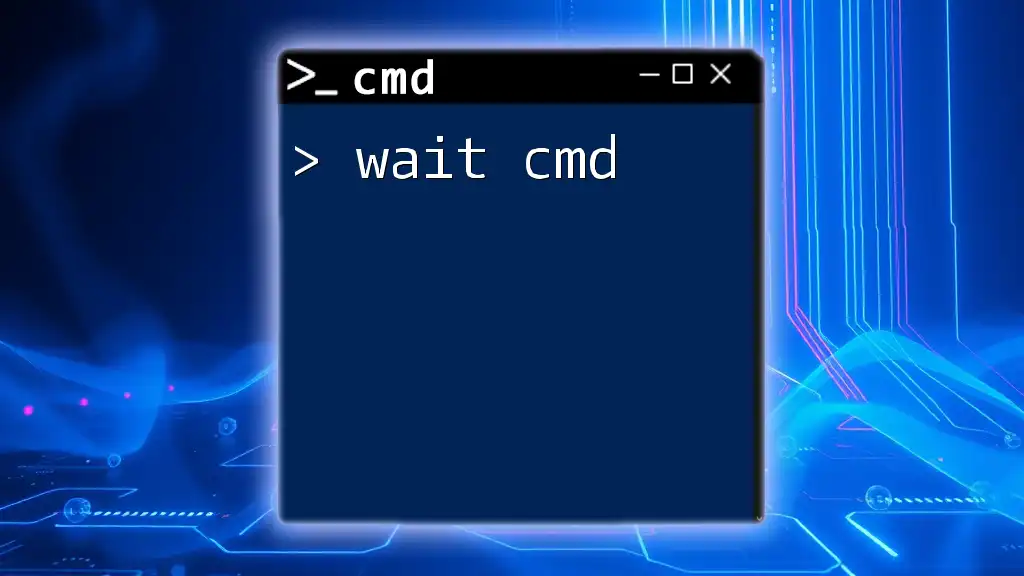
Resources for Further Learning
To deepen your understanding of CMD and ethical hacking, consider exploring additional resources such as online courses, books, and forums where you can connect with like-minded individuals.
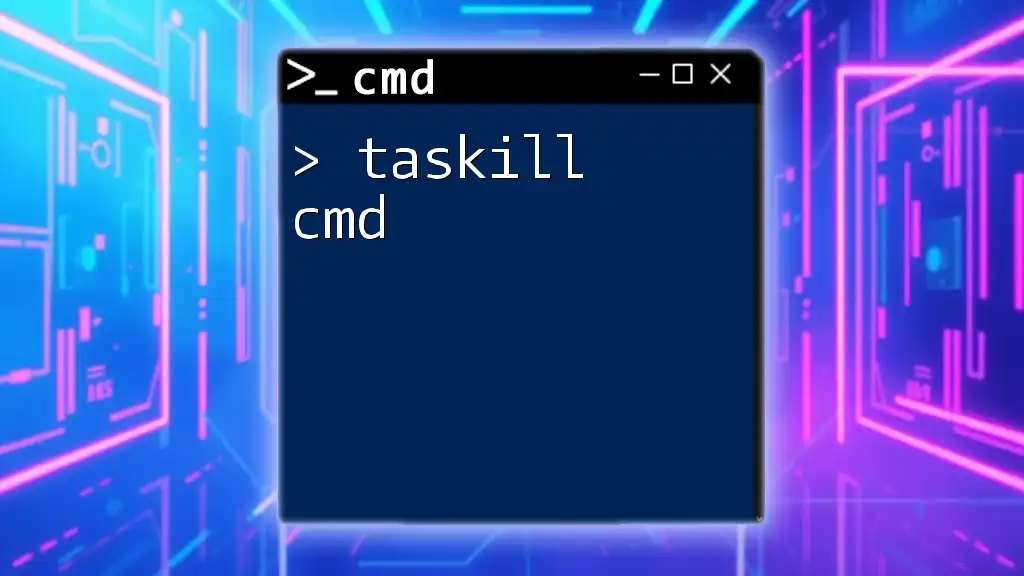
Disclaimer
Engaging in unauthorized hacking activities can have serious legal ramifications. This guide is meant for educational purposes only, and readers are advised to always act responsibly and ethically when utilizing CMD for hacking practices.