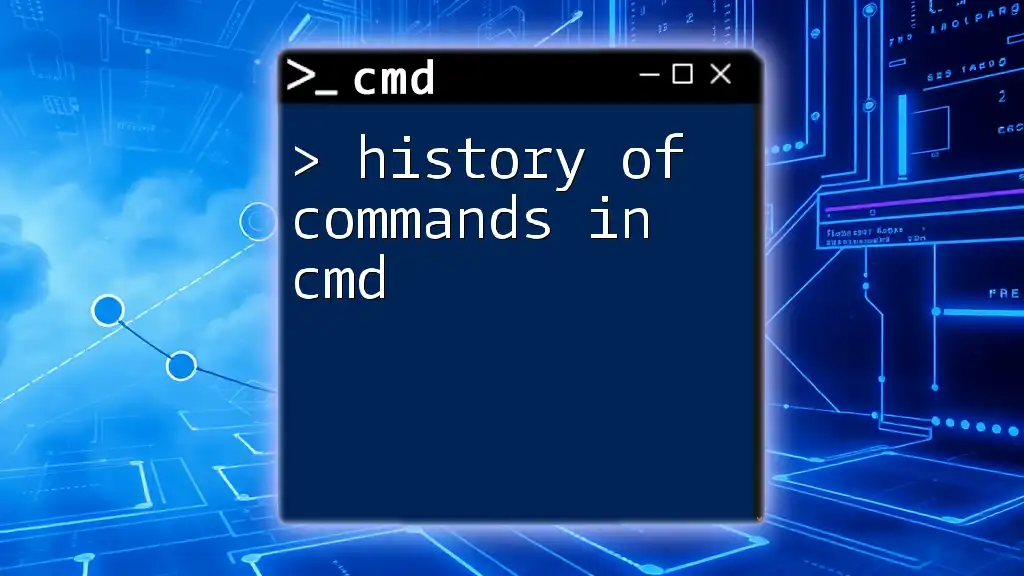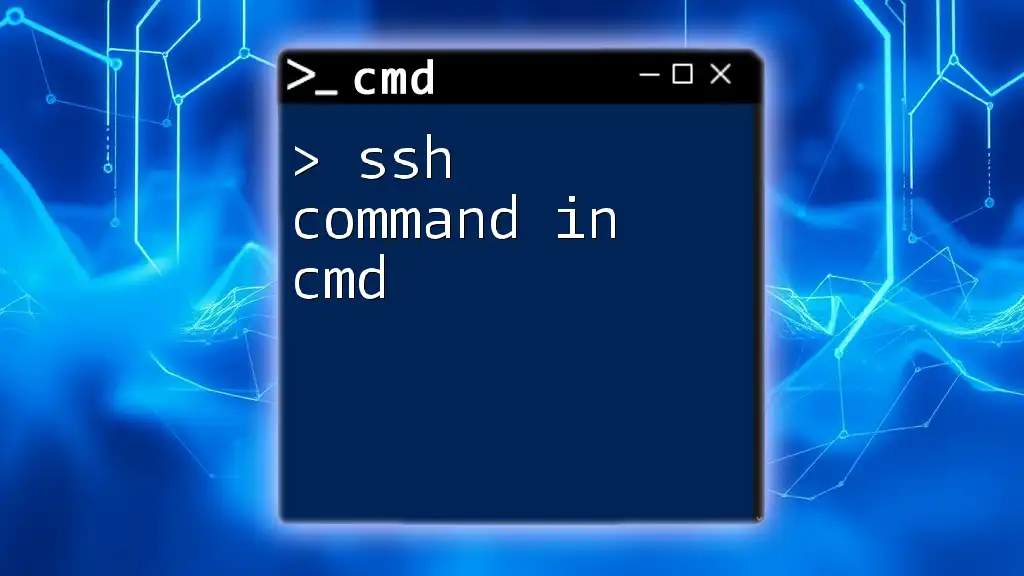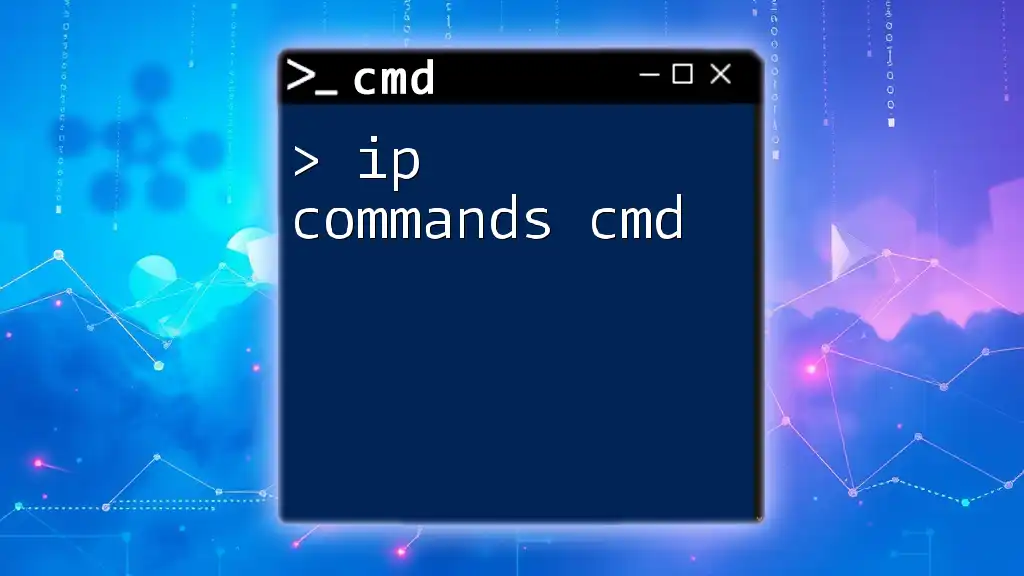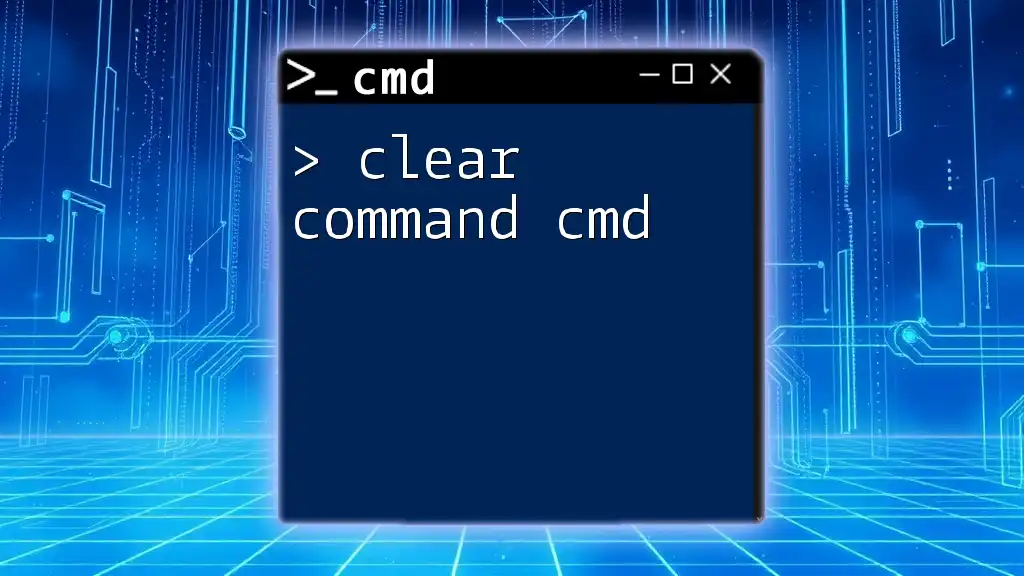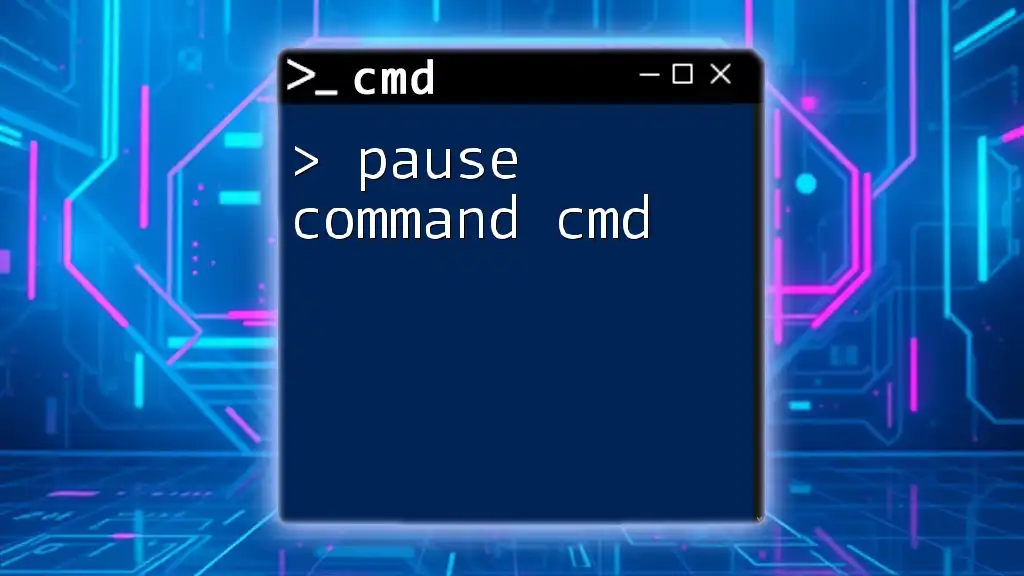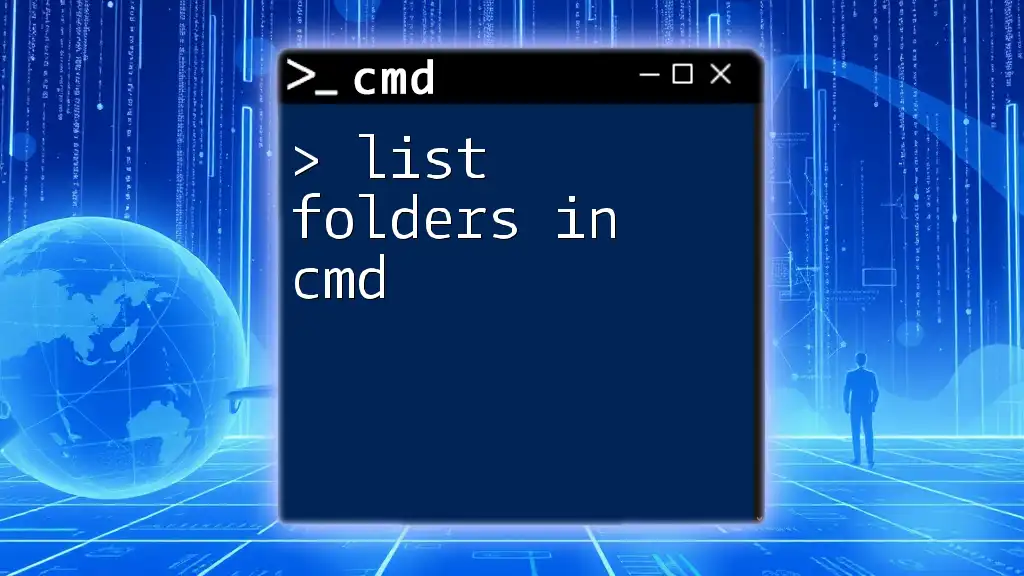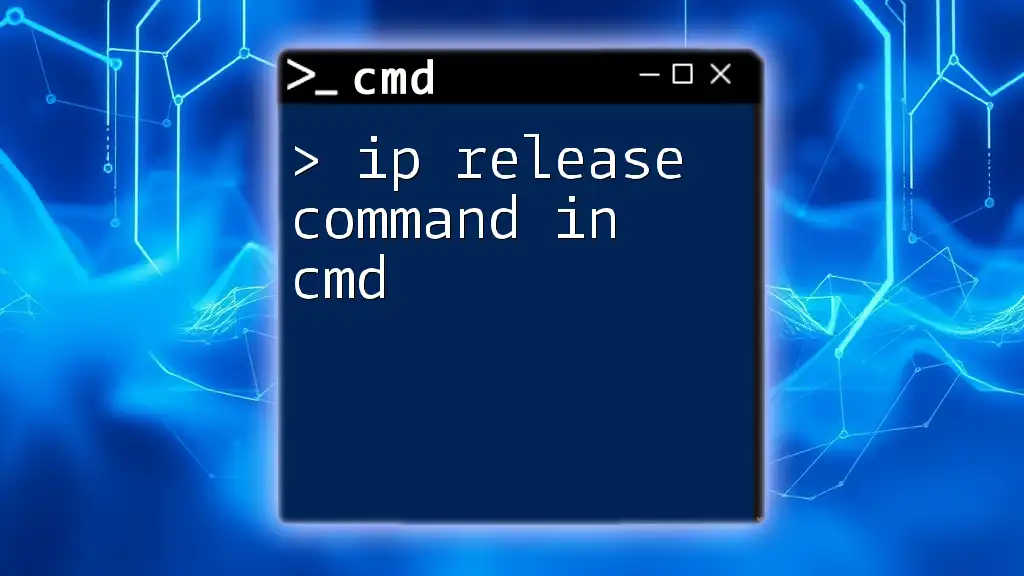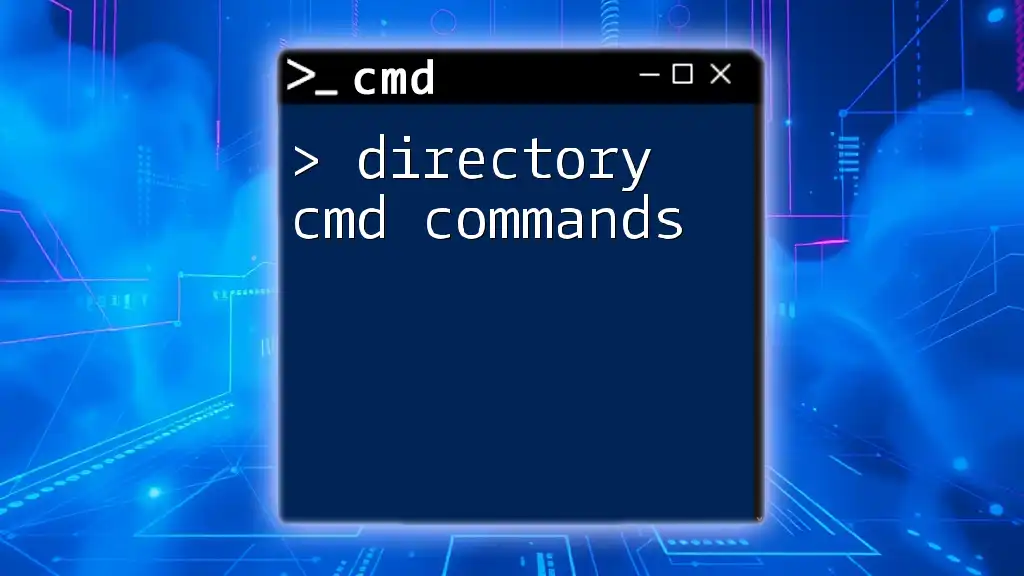The history of commands in CMD (the Windows Command Prompt) traces back to the early days of DOS (Disk Operating System), evolving from simple text-based inputs to a powerful command line interface that allows users to perform complex tasks through commands like `dir` and `copy`.
Here’s a code snippet showcasing a basic CMD command:
dir C:\Users\YourUsername\Documents
The Origins of Command Line Interfaces
Evolution of User Interfaces
The transition from the early days of computing to modern technology marked a significant evolution in user interfaces. Original computers relied solely on text-based input, thanks in part to their limited hardware capabilities. The need for efficient interaction with these machines gave rise to the Command Line Interface (CLI), setting it apart from today's Graphical User Interfaces (GUIs) dominated by windows and icons. While GUIs revolutionized user interactions, the CLI remains indispensable for efficiency, particularly among programmers and technical users.
Birth of DOS
The history of commands in CMD can be traced back to the creation of MS-DOS (Microsoft Disk Operating System) in the early 1980s. Developed for IBM PCs, DOS allowed users to interact with their computers through text commands. The simplicity and power of the OS laid the groundwork for subsequent command prompt environments by introducing essential commands that provided users with direct control over the system.
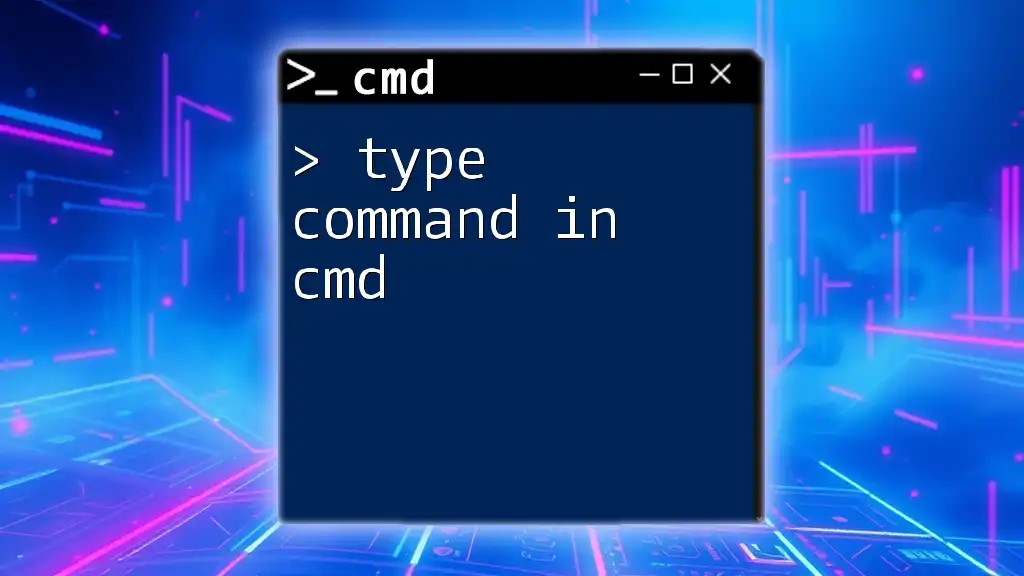
The Development of CMD through Windows Releases
Windows 95 and CMD Expansion
With the release of Windows 95, CMD became a significant component of the Windows operating system. It introduced a range of new commands that expanded functionality and simplified operations for users. Notable among these commands were:
- `DIR`: Displays the files and directories in a specified location.
- `COPY`: Enables users to copy files from one location to another.
For example, typing the following command in CMD lists all files in the current directory:
DIR
Advancements in CMD with Windows NT
The transition to the Windows NT architecture marked a turning point in command prompt capabilities. This version brought enhancements in security and performance. Several new commands were added, such as:
- `CHKDSK`: Checks the file system and disk for errors.
The `CHKDSK` command exemplifies CMD’s utility, allowing users to diagnose and repair file system problems through simple commands like:
CHKDSK C:
Modern CMD and Continued Evolution
Across successive iterations of the Windows operating system—including XP, Vista, 7, 8, and 10—CMD has continued to evolve. Each version has introduced new commands that align with developing user needs and technological advancements.
For instance, commands like `SFC` (System File Checker) and `DISM` (Deployment Imaging Service and Management Tool) empower users to maintain system integrity more effectively. Additionally, the cmd history command functionality introduced with the F7 key allowed users to quickly access previously executed commands, further streamlining workflow.
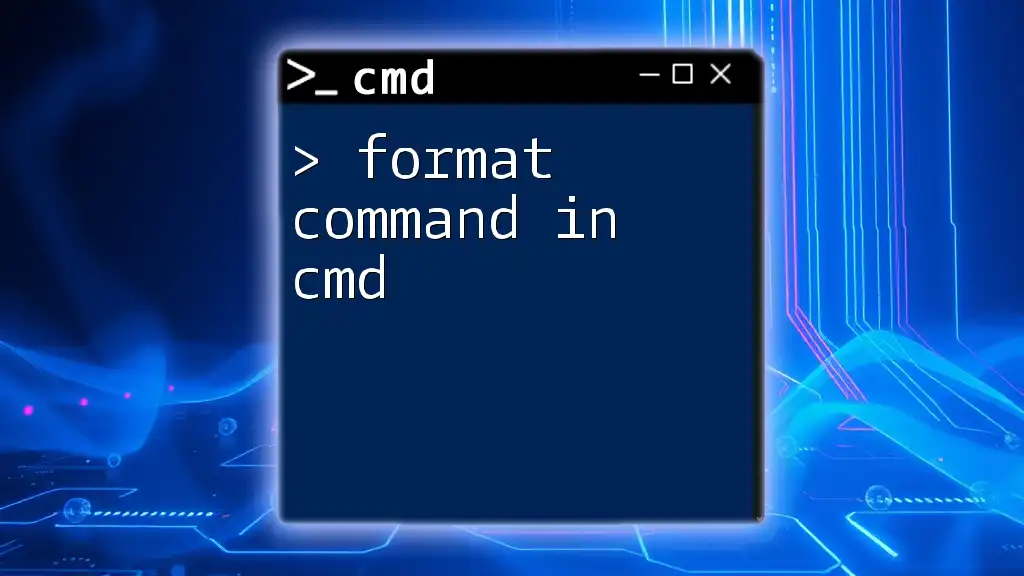
Understanding CMD Command History
The Functionality of CMD Command History
CMD command history serves as a vital resource, improving user experience by allowing quick access to previously used commands. This feature is particularly valuable in a scenario where complex commands are involved, reducing the time taken to retype them.
Accessing CMD Command History
Accessing command history in CMD can be effortlessly achieved using the F7 key, which brings up a graphical history of all previously entered commands. Additionally, the `doskey /h` command provides a text format display of your command history, allowing users to view this list directly in the console:
doskey /h
Practical Uses of Command History
Understanding how to use command history effectively can greatly enhance efficiency. By revisiting past commands, users can streamline repetitive tasks without the hassle of retyping complex syntax. This functionality is particularly useful while debugging or executing commands that are frequently used in network troubleshooting or file management.

Key CMD Commands and Their Historical Impact
Fundamental Commands Every User Should Know
A foundation in CMD requires familiarity with fundamental commands that empower users to navigate and manage their file systems effectively. These include:
- `CD` (Change Directory): Navigates through the directory structure.
- `MD` (Make Directory): Creates new directories.
- `DEL` (Delete Files): Removes specified files from the system.
For instance, to change the directory to "Documents," the command would be:
CD Documents
The Evolution of Advanced Commands
As CMD evolved, advanced commands emerged, particularly in the realm of networking. Commands such as `PING` and `TRACERT` became crucial in troubleshooting and network management. For example, the `PING` command checks the connectivity status between your machine and a target IP address or hostname:
PING google.com
In addition to networking, security and administrative commands like `NET USER` and `NET SHARE` provided system administrators with powerful tools to manage user accounts and shared resources effectively.
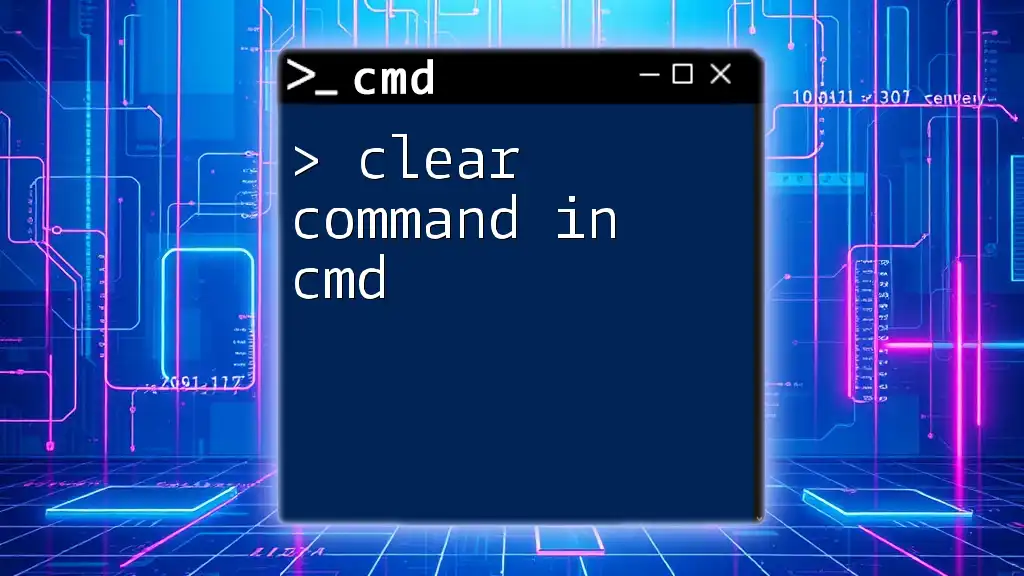
The Future of CMD and Command Line Interfaces
CLI in Contemporary Software Development
In today's technology landscape, the command line interface has solidified its role in software development, particularly with the rise of DevOps and automation frameworks. Scripts and command line tools enable developers to streamline deployments, manage server configurations, and automate repetitive tasks with elegance.
CMD's Continued Relevance
Despite the emergence of newer command line interfaces like PowerShell and Bash, CMD maintains its relevance. It remains particularly advantageous in specific scenarios where straightforward tasks need rapid execution. Embracing CMD not only equips users with essential skills but also creates a bridge between traditional command line knowledge and contemporary programming practices.
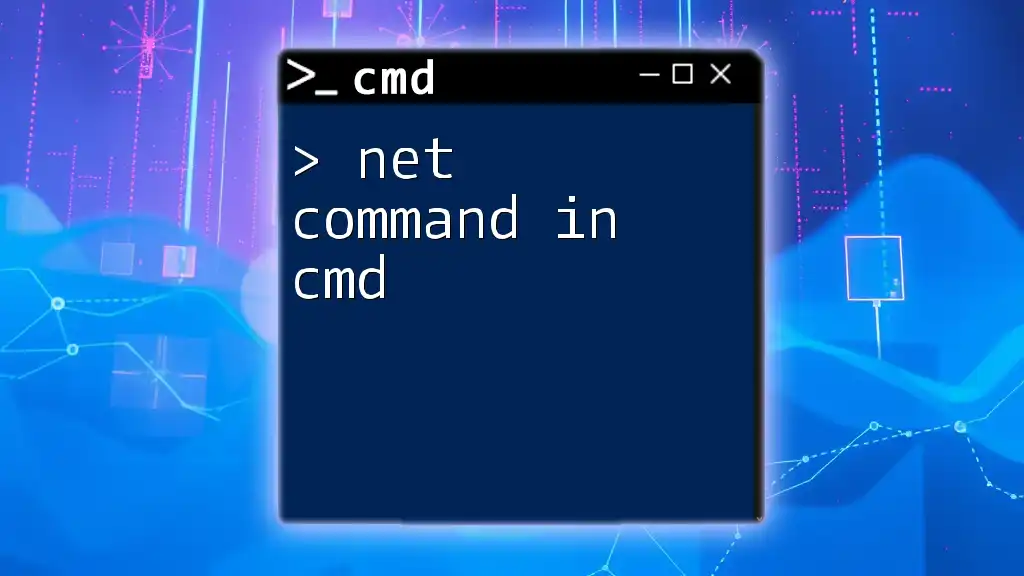
Conclusion
The history of commands in CMD reflects a rich tapestry of technological evolution and user-centric development. Understanding the lineage of these commands not only enhances proficiency in CMD but also empowers users to tackle complex computing challenges effectively. For those eager to delve deeper into the world of command line mastery, enrolling in our CMD command mastery course can provide invaluable training and insights.