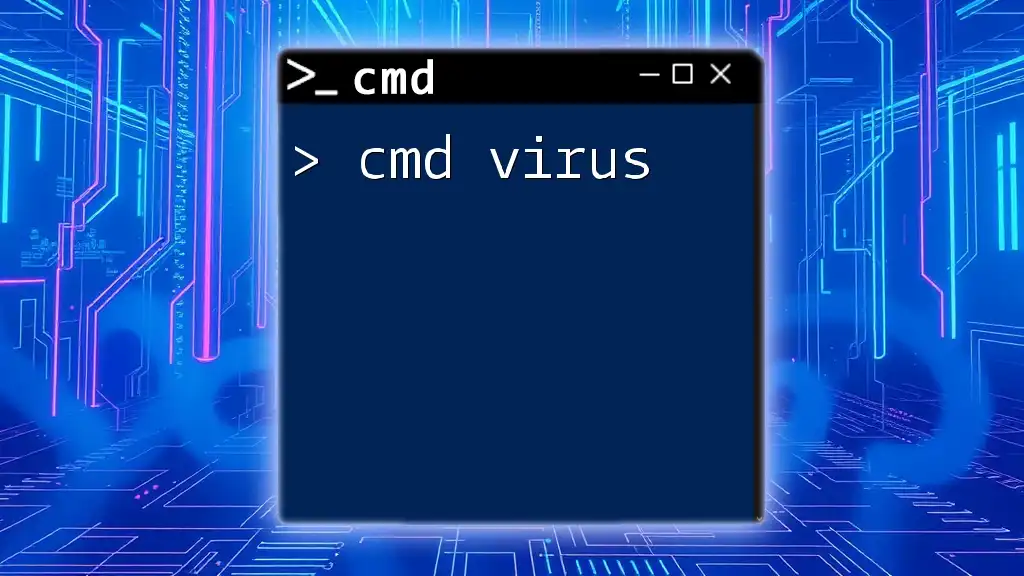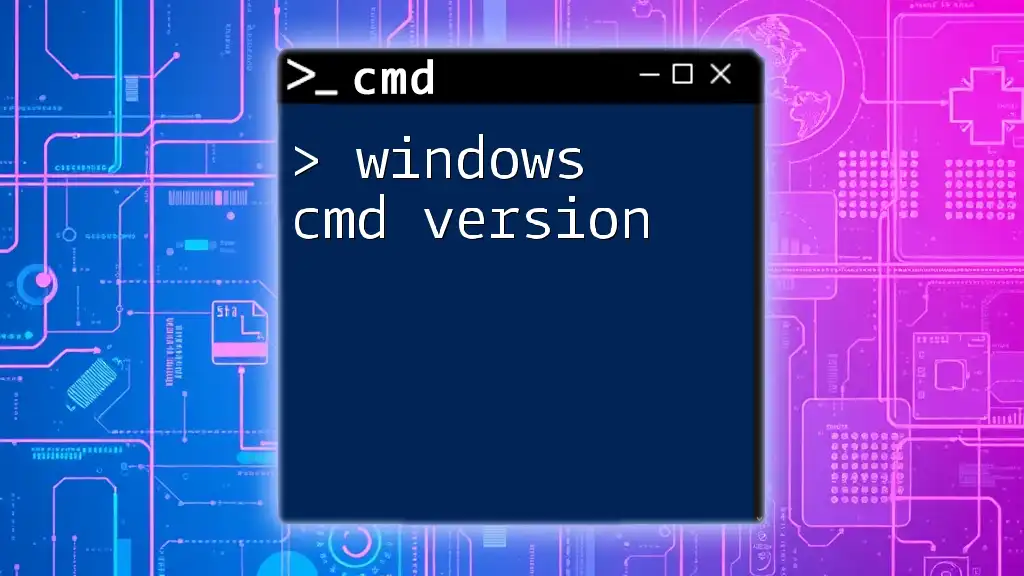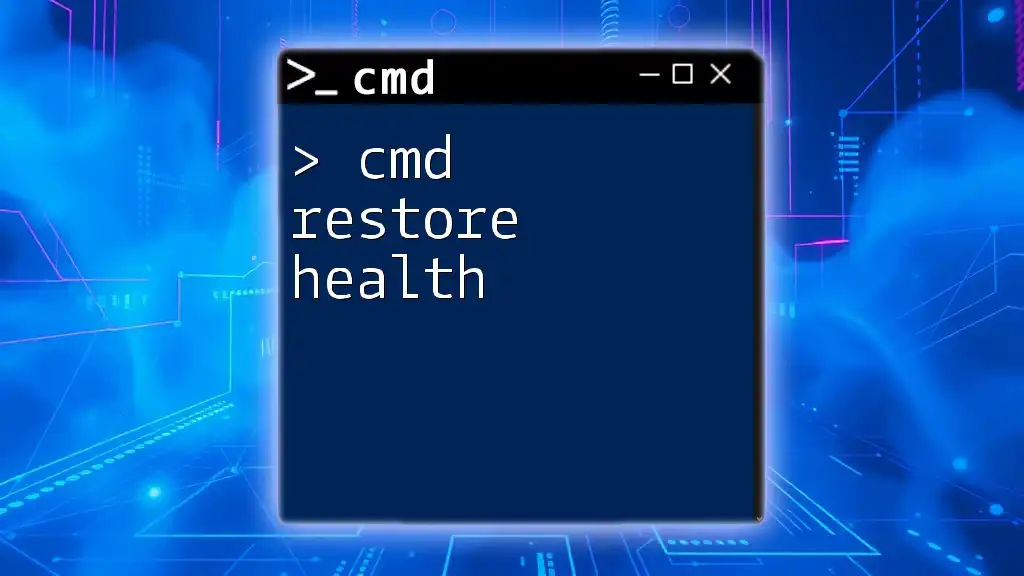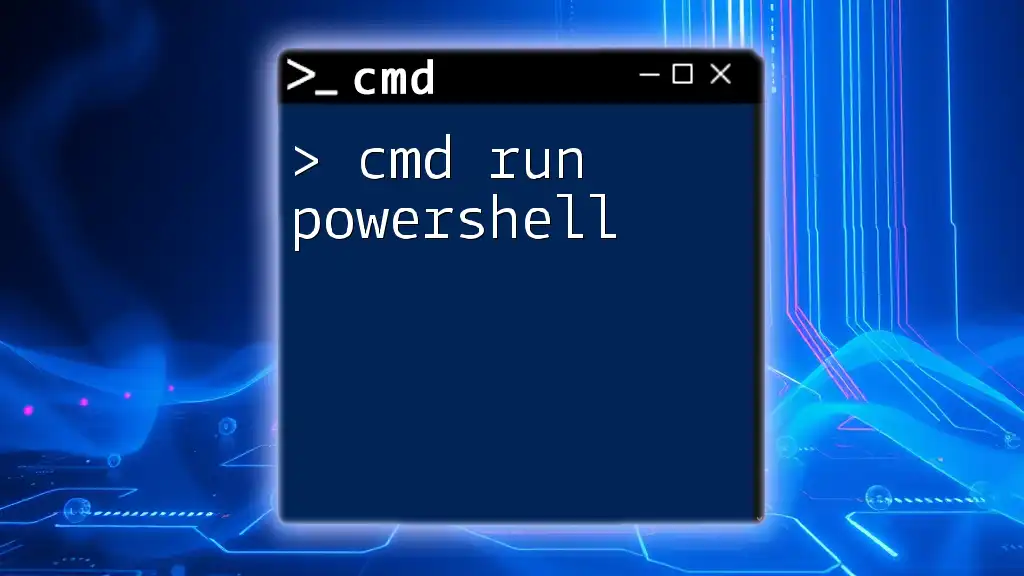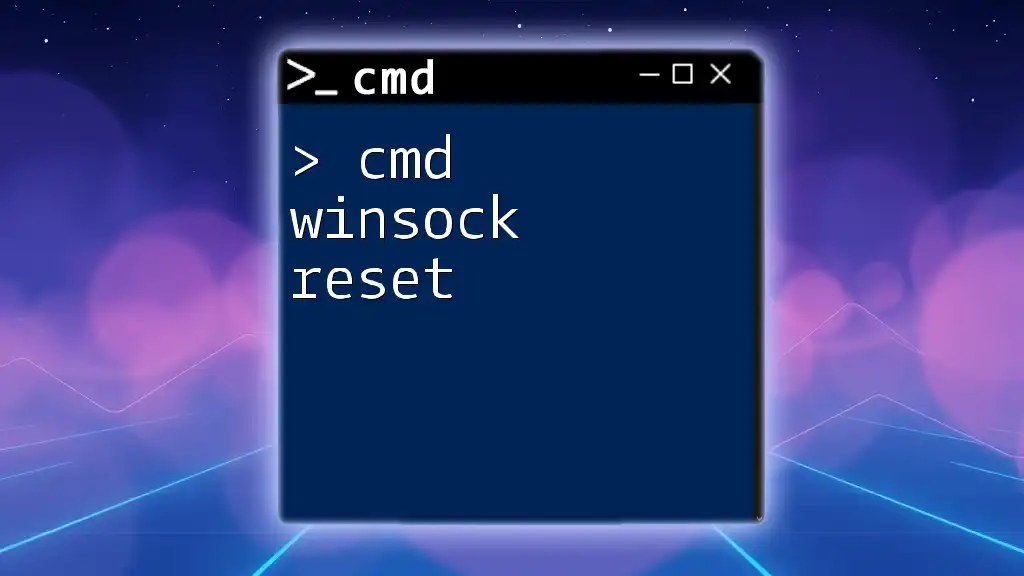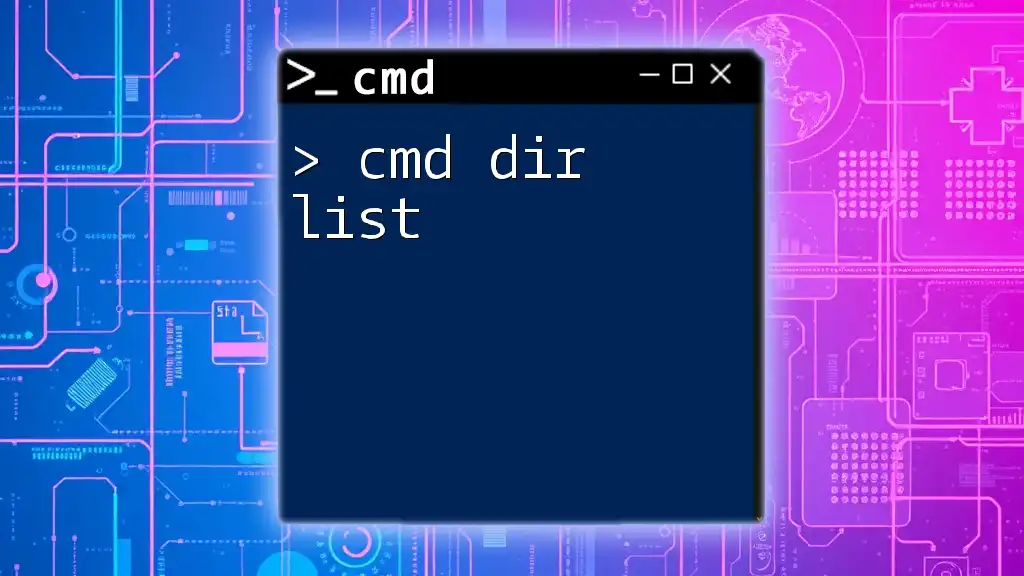A "cmd virus" typically refers to malicious scripts executed through the Command Prompt that can harm your system or data; therefore, it's crucial to be cautious with any commands you run, especially those that may seem suspicious.
Here's an example of a simple command that can be dangerously destructive:
del C:\*.* /f /s /q
Note: This command will permanently delete all files in the C: drive without any prompts. Use with extreme caution.
What are CMD Viruses?
A CMD virus refers to malicious scripts or commands that exploit the Command Prompt (CMD) in Windows systems to perform harmful actions. Unlike traditional viruses that may rely on other mediums to spread without user interaction, CMD viruses often require some level of user execution, making understanding their behavior and how they operate crucial for cybersecurity.
CMD viruses can manipulate system files, disrupt operations, and, in some cases, steal sensitive information. Their versatility and stealthiness make them a significant threat in the realm of cybersecurity.
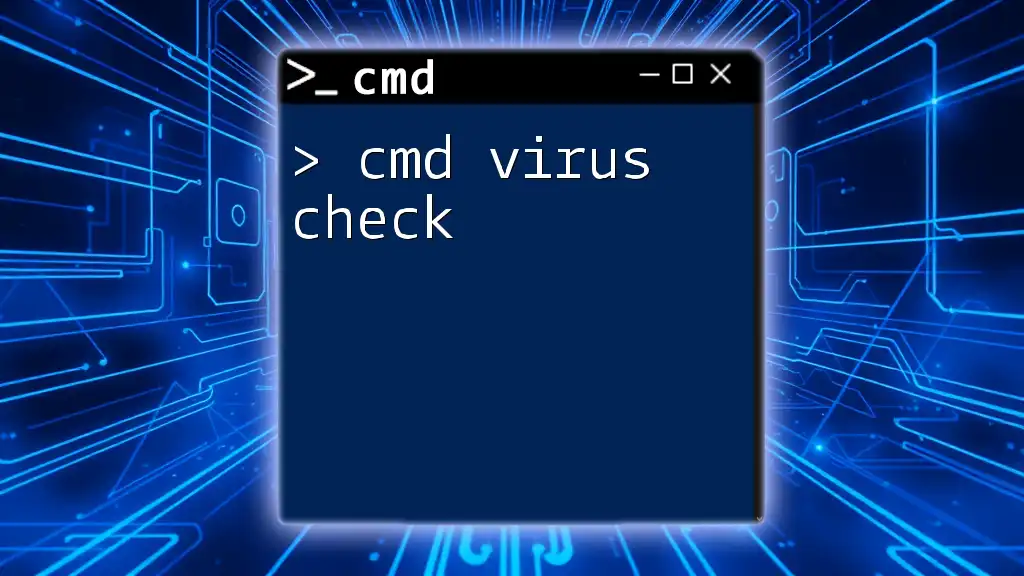
Common Types of CMD Viruses
Script-based CMD Viruses
Script-based CMD viruses are typically simple batch files that execute harmful commands when run. These scripts can be easily created using text editors, which makes them accessible even to those with minimal technical knowledge. A straightforward example of a destructive batch file is:
@echo off
del C:\*.* /Q
This command tells the system to delete all files in the root of the C drive without prompting for confirmation. The effect can render a system unusable if critical files are wiped out.
Consequences of running such scripts are dire, including complete data loss and system failure, emphasizing the need for vigilance when executing scripts received from untrusted sources.
Payload CMD Viruses
Payload CMD viruses focus on delivering harmful content or performing destructive actions covertly. They often run in loops to create excessive copies of malicious files, overloading the system resource. An example of such a virus could look like this:
:start
copy virus.txt virus_%random%.txt
goto start
This script continually copies a file named `virus.txt`, appending a random number to each copy’s filename. The result is an unmanageable number of files that can consume disk space rapidly, hampering system performance and causing inconvenience.
Ransomware CMD Viruses
Ransomware CMD viruses use CMD to encrypt files on a user's system, demanding payment for decryption keys. This is particularly insidious because it can lock users out of their essential data. Consider the following example:
@echo off
for %%a in (C:\*.*) do (
copy "%%a" "%%~dpna_encrypted%%"
)
This command iterates through all files in the C drive, making copies with "_encrypted" appended to the filename. The impact of such actions can be catastrophic, often leading to costly ransoms and a potential loss of critical information.

How CMD Viruses Spread
Phishing and Social Engineering
CMD viruses frequently make their way onto systems through phishing attacks. Users may receive emails that appear to be from legitimate sources, containing attachments or links that deploy malicious scripts once opened. Such tactics exploit human psychology, making awareness crucial.
Malicious Websites and Downloads
Other common sources of CMD viruses include compromised websites and deceptive downloads. Unsuspecting users may inadvertently download seemingly benign software that actually contains CMD viruses. It’s essential to scrutinize download sources and conduct thorough checks on software before installation.
USB Drives and External Devices
The use of USB drives and other external media remains a common vector for spreading CMD viruses. If one infected device is connected to a healthy system, the CMD scripts can execute automatically if proper precautions are not in place. For example, malware can utilize the `autorun.inf` file to execute commands without user consent, amplifying the risk.
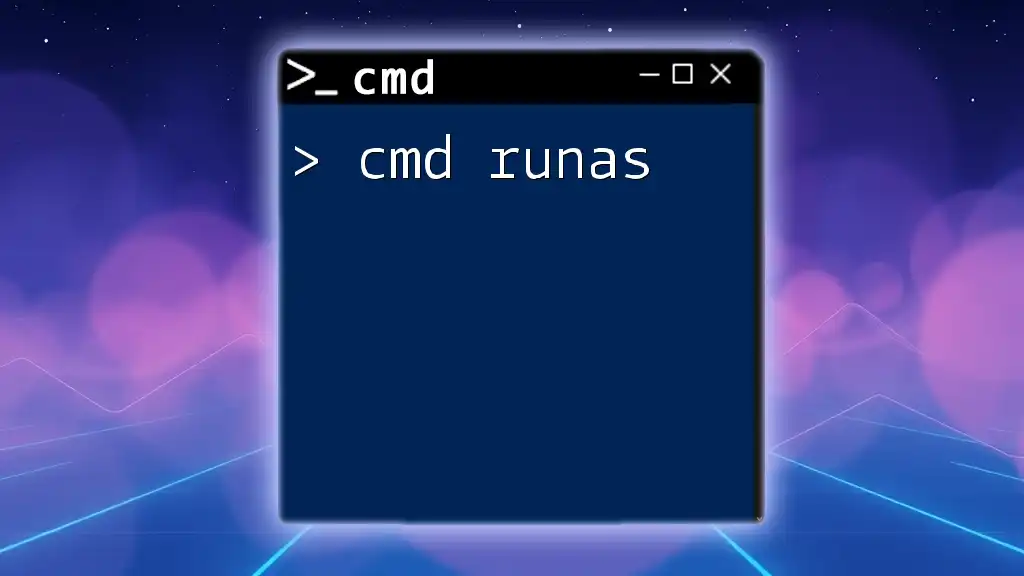
Preventing CMD Virus Infections
Regular Software Updates
Keeping operating systems and applications updated is one of the most effective defenses against CMD viruses. Software updates often contain security patches that seal vulnerabilities exploited by these malicious scripts, hence reducing the likelihood of infection.
Antivirus Software
Using reliable antivirus software is crucial for detecting CMD viruses. Such programs can scan for known virus signatures and monitor system behavior, flagging unsolicited activity. Regular system scans and updates to antivirus definitions help maintain a robust defense against CMD threats.
User Awareness and Education
Education is key to prevention. Training users to recognize signs of CMD virus threats can significantly reduce risks. Encourage users to:
- Avoid executing files from unknown sources.
- Be cautious with email attachments, especially from unsolicited senders.
- Regularly back up important files to safeguard against data loss.
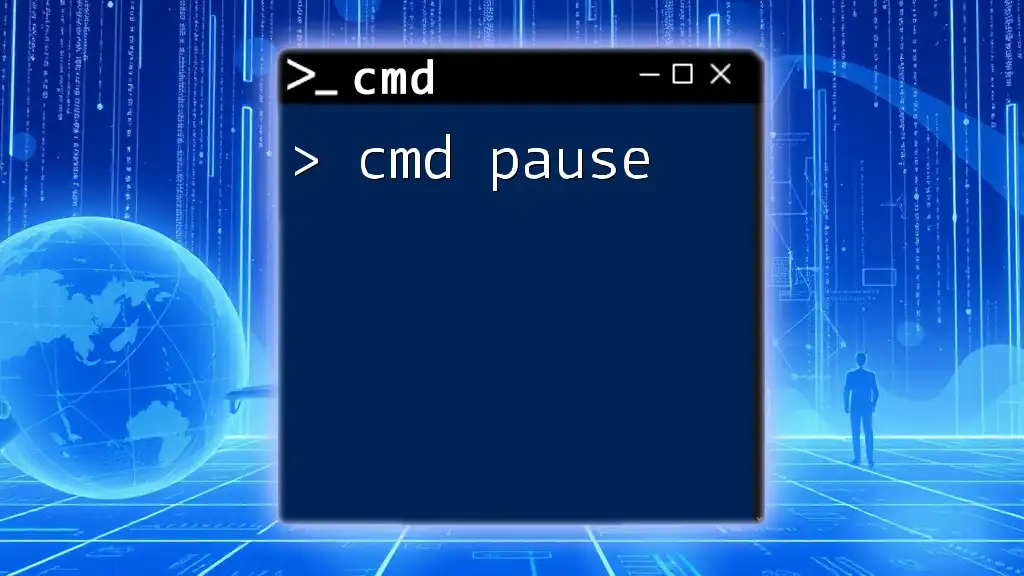
Identifying a CMD Virus Infection
Signs of a CMD Virus Infection
Identifying a CMD virus infection early can mitigate further damage. Common indicators include:
- Strange system behavior: Frequent crashes or errors that were not previously present.
- File modifications: Unexpected file deletions or modifications without user input.
- Slow system performance: Unusually slow processing speeds or excessive resource usage.
Tools for Detection
There are various tools available to detect CMD viruses, including built-in utilities like Windows Task Manager, which can help users identify unusual processes or scripts running in the background. Monitoring the Task Manager can reveal unrecognized applications consuming resources that may indicate a virus.

Responding to a CMD Virus Infection
Immediate Actions to Take
Upon suspecting a CMD virus infection, the first step is often to disconnect the device from the internet. This action prevents the virus from spreading further or communicating with external malicious servers. Subsequently, running a thorough antivirus scan enables identification and potential removal of the virus.
Removing the CMD Virus
If a CMD virus is confirmed, using the Command Prompt to terminate harmful processes and scripts can be effective. For example, you can use the following command to forcibly stop an identified malicious process:
taskkill /F /IM "malicious_process.exe"
Following this, manually removing infected files may also be necessary to cleanse the system.
Recovering from an Infection
Backup strategies play a vital role in recovery from CMD virus infections. Regularly scheduled backups allow users to restore essential files and information, often minimizing the impact of a virus. Using system restore points can also revert the system to a previous state before infection occurred.
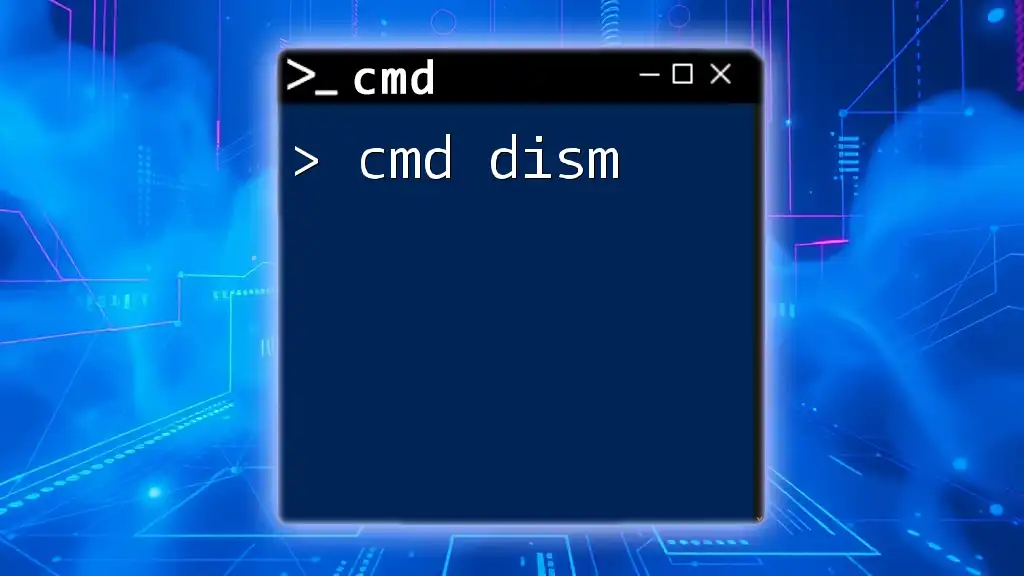
Conclusion
Understanding CMD viruses, their behavior, and how to combat them is vital in today’s digital landscape. Organizations and individuals alike must prioritize cybersecurity by implementing preventive measures against CMD infections and staying educated on potential threats. Awareness and prompt action can significantly reduce both the risks and impacts of these insidious CMD viruses.
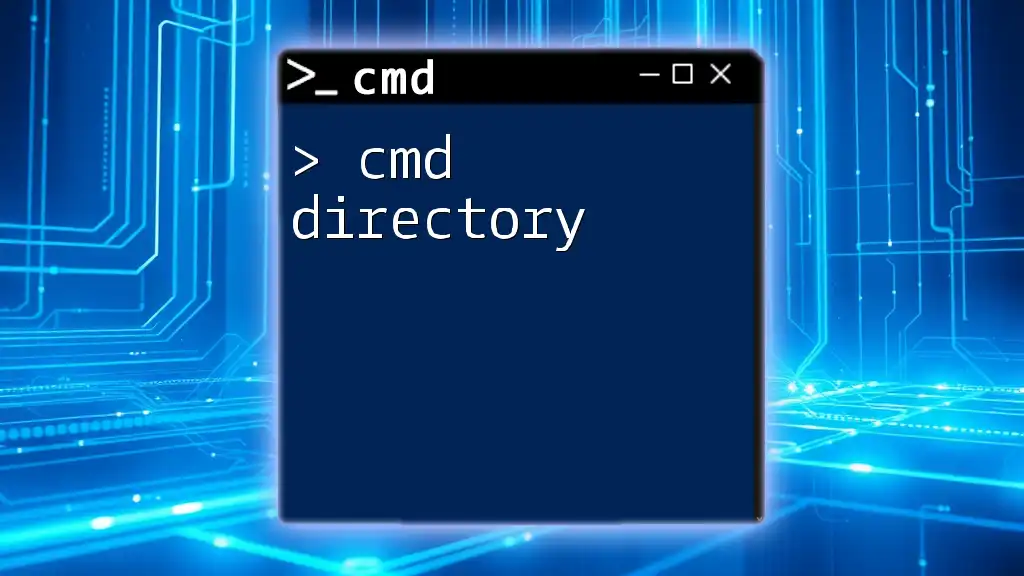
Further Reading
For those seeking to expand their knowledge further, numerous resources delve deeper into CMD usage, malware identification, and other cybersecurity best practices. Continuous learning is essential for staying one step ahead of threats.

Frequently Asked Questions
Common questions about CMD viruses might include inquiries about how to identify them and ways to protect against them. Addressing these questions with accurate, informative answers can help demystify threats and foster a safer computing environment.