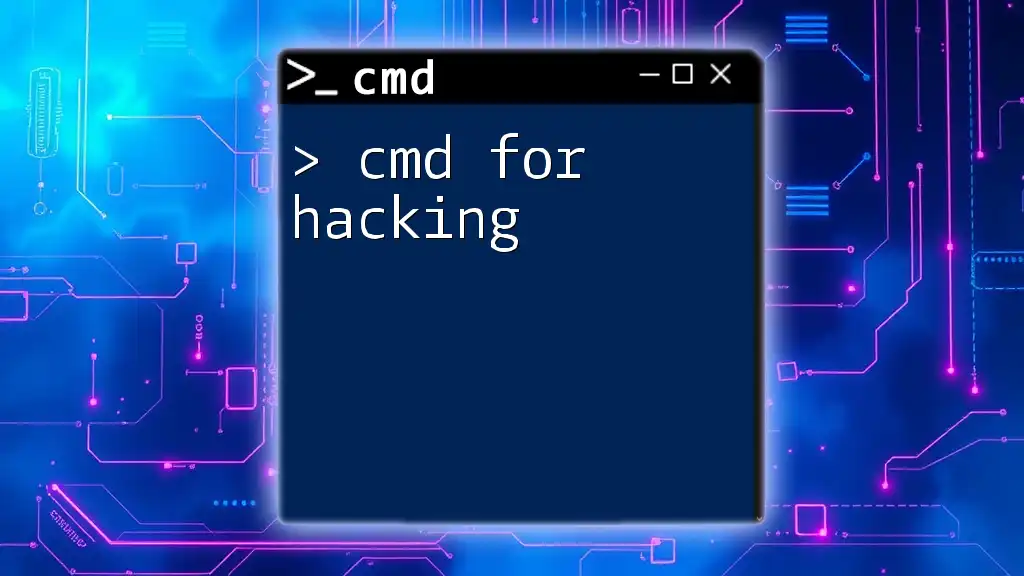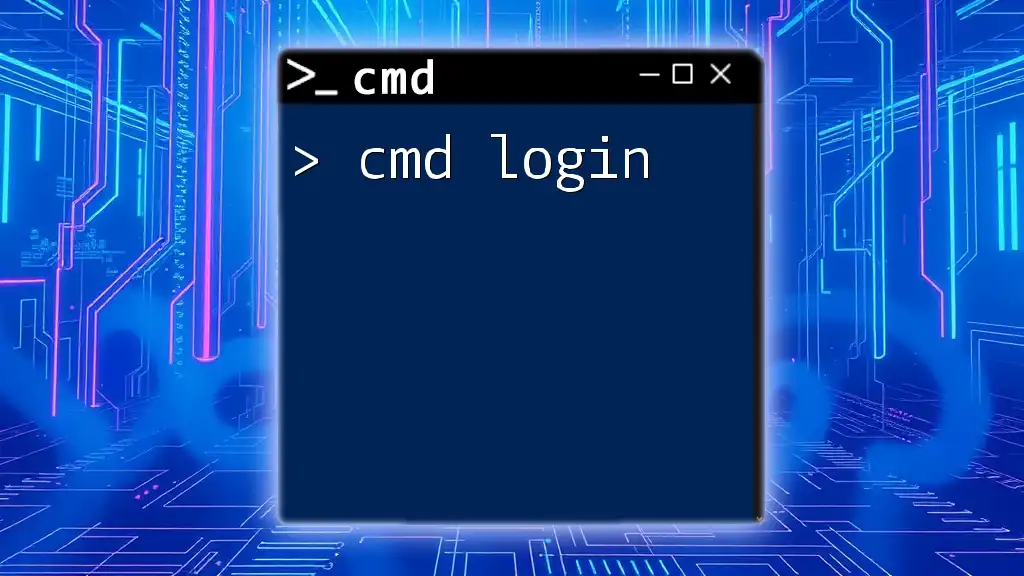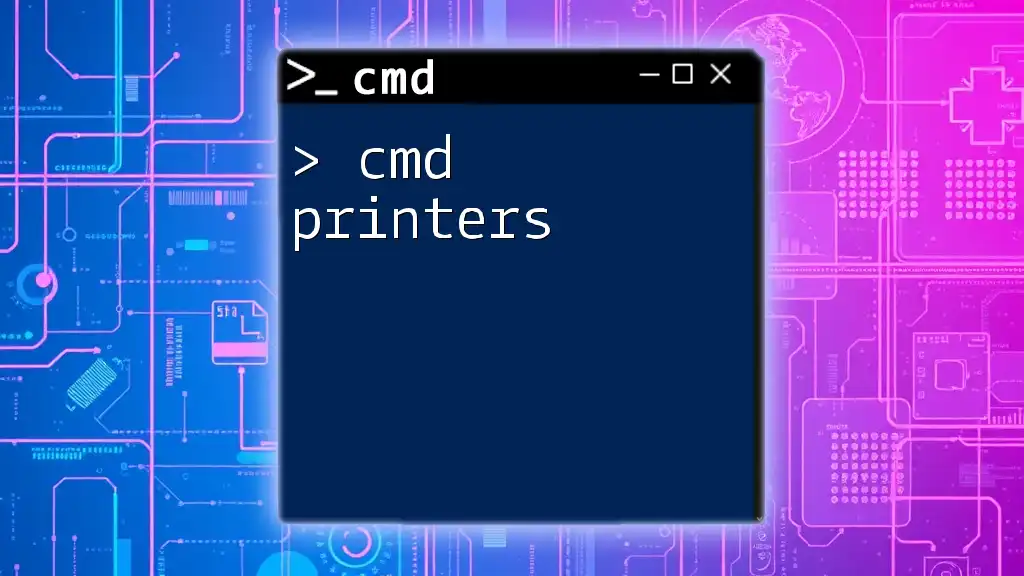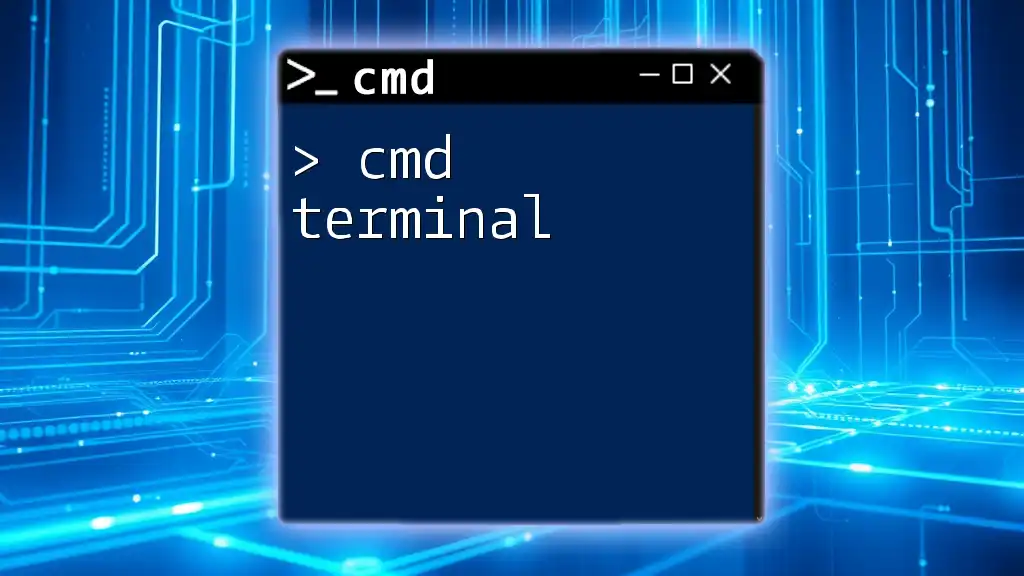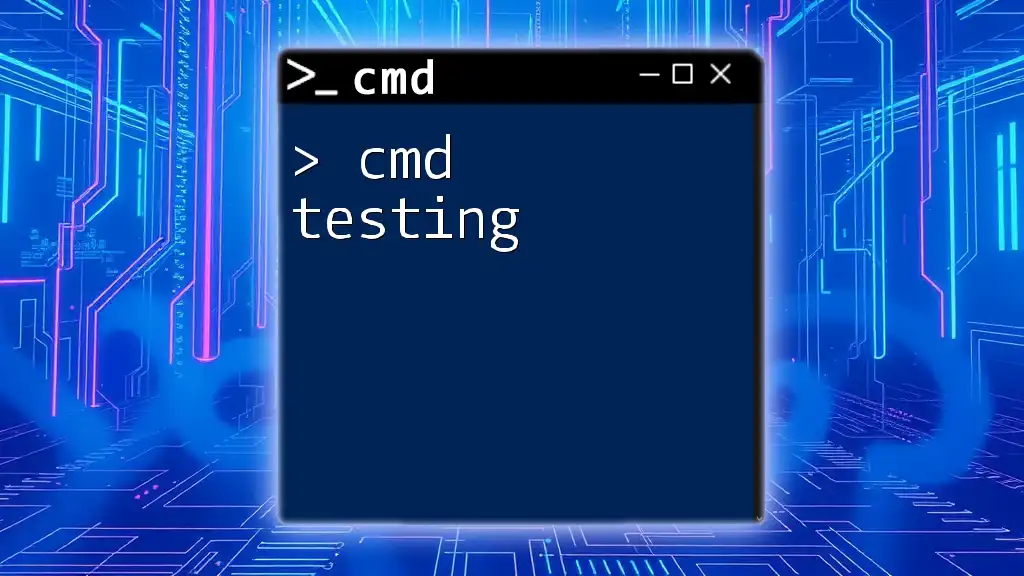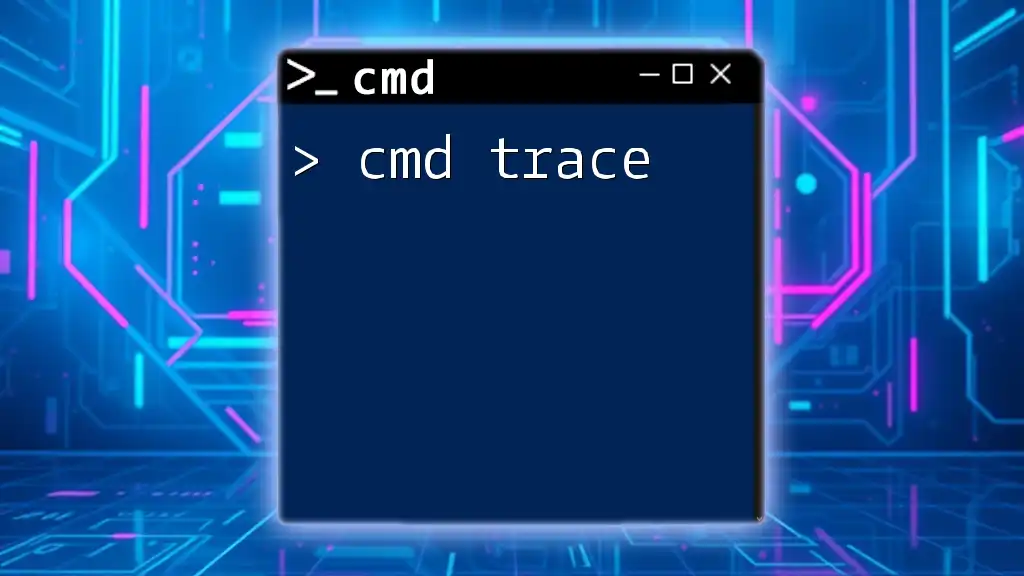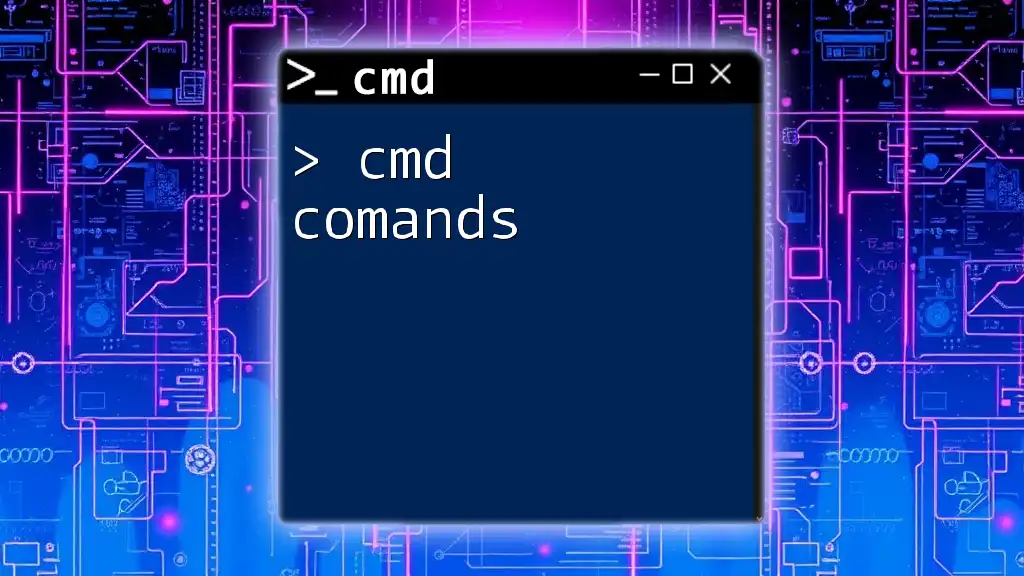"CMD for hacking involves using command-line interface commands to perform various tasks that can identify vulnerabilities or access system information, such as using the `ipconfig` command to find network configuration details."
Here’s an example command snippet:
ipconfig /all
Understanding CMD Commands
CMD commands, or Command Prompt commands, are text-based instructions used in the Windows operating system to perform a variety of tasks. They can manipulate files, configure system settings, and manage network connections, among other functions. Understanding these commands is crucial for anyone interested in utilizing CMD for hacking purposes.
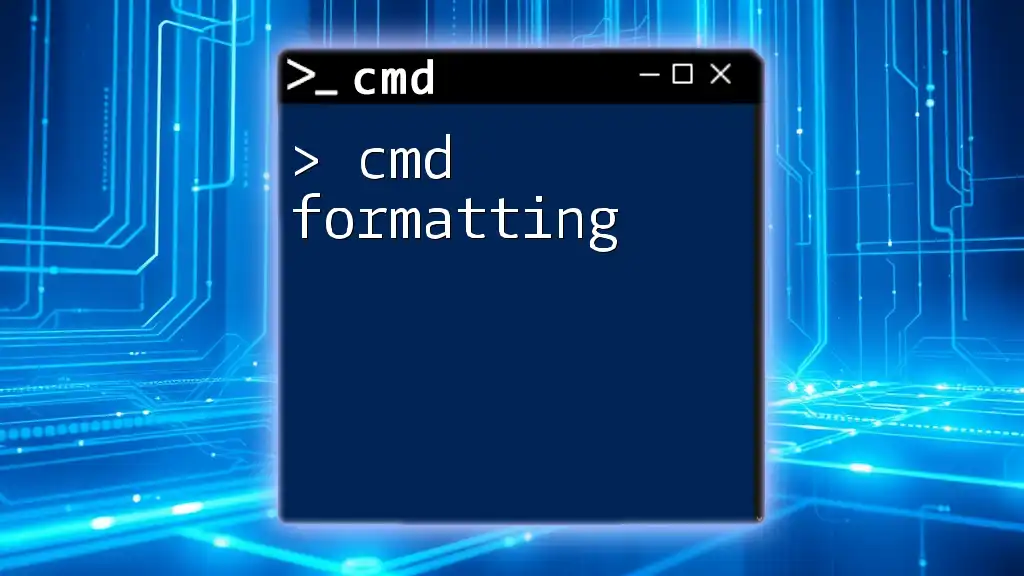
Getting Started with CMD for Hacking
Setting Up Your Environment
To begin utilizing CMD for hacking, you first need to access the Command Prompt. You can do this by typing "cmd" in the Windows search bar and selecting Command Prompt.
Familiarize yourself with some basic commands to build a foundation. Commands like `cd` for changing directories and `cls` for clearing the screen are essential for navigation and maintaining an organized workspace.
Customization can enhance your command line experience. You can change the font size, color, and background of the CMD window to make it more visually appealing, which can be helpful during long hacking sessions.
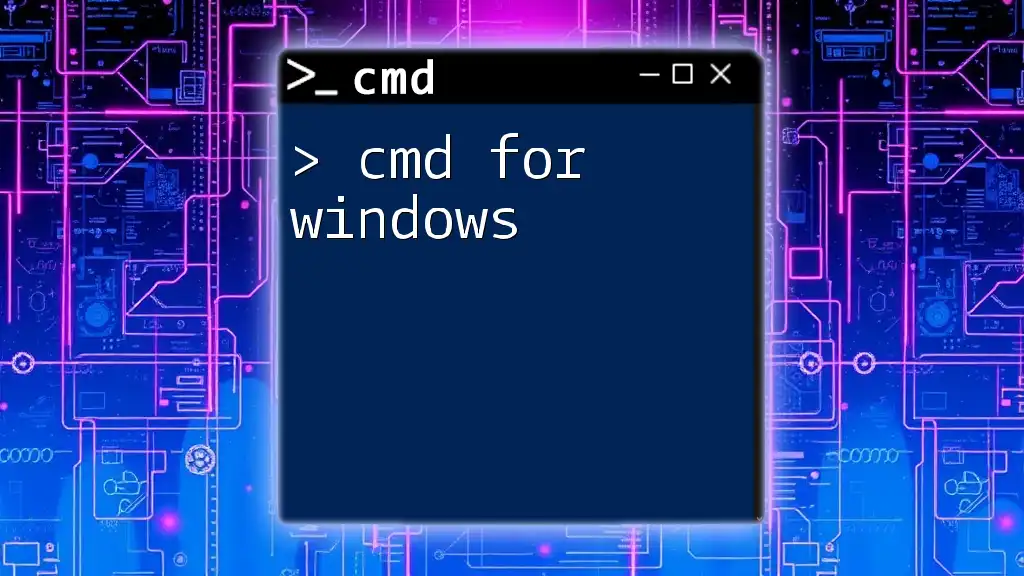
Basic CMD Hacking Commands
File Manipulation Commands
One of the foundational skills in hacking is file manipulation. Here are some basic commands:
-
`dir`: This command lists all files and directories in your current location. Example Usage:
dir /pThe /p flag pauses the output after each screen, making it easier to read.
-
`del`: Use this command to delete files. Knowing how to remove unnecessary or sensitive files is vital. Example Usage:
del filename.txt -
`copy`: This command duplicates files, an important action for backing up data. Example Usage:
copy source destination
Network Commands
Understanding your network is essential for hacking. Here are a few CMD commands for network analysis:
-
`ipconfig`: This command reveals your computer's network configuration, including IP address and subnet mask. Example Usage:
ipconfig /all -
`ping`: Useful for testing connectivity to a specific IP address or domain. Example Usage:
ping google.com -
`tracert`: Traces the route packets take to reach a destination, providing insight into network performance. Example Usage:
tracert google.com
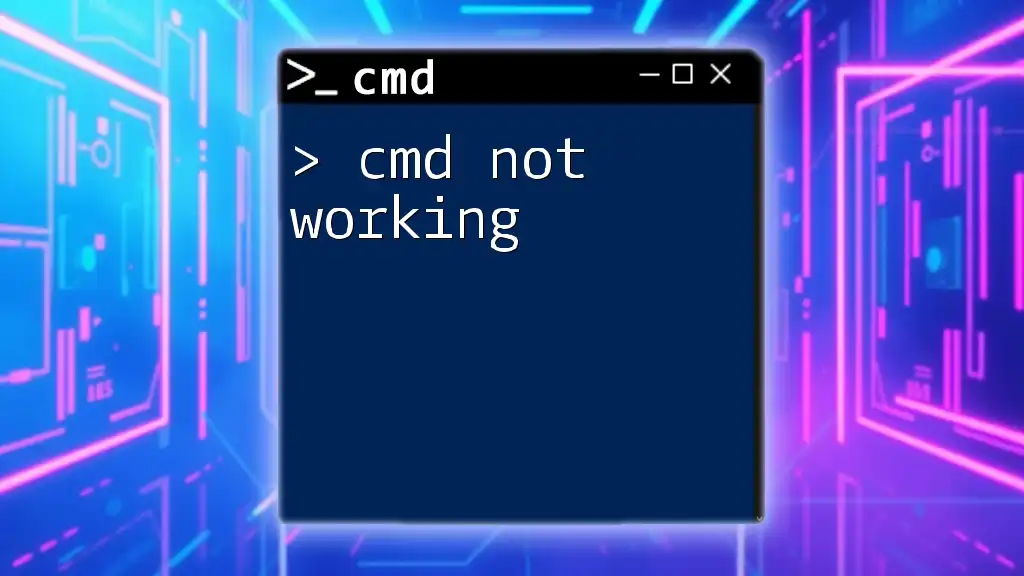
Advanced CMD Hacking Commands
System Commands
As you advance in your CMD skills, you'll want to explore system commands:
-
`netstat`: This command displays all current network connections and their status. It's vital for network analysis. Example Usage:
netstat -an -
`tasklist`: This command shows all active processes running on your system, which can help identify suspicious activities. Example Usage:
tasklist /FO LIST -
`taskkill`: This allows you to terminate any process by name or PID, a useful skill when wanting to stop rogue applications. Example Usage:
taskkill /IM processname.exe /F
Batch Scripting for Hacking
Batch scripting automates repetitive tasks using a text file containing multiple commands.
Creating a batch file is as simple as writing your commands in a text file with the `.bat` extension. Here's a basic example of a batch file:
@echo off
echo This is a test batch file
pause
This script will display a message and wait for the user to press a key. Batch scripting is a powerful tool for hackers seeking efficiency.

CMD Commands for Ethical Hacking
Reconnaissance Commands
In ethical hacking, reconnaissance is the first step. The following commands assist in gathering information about a target:
-
`whois`: Performs a lookup for registered domain information. Example Usage:
whois example.com -
`nslookup`: Queries the DNS to obtain domain name or IP address mappings. Example Usage:
nslookup example.com
Vulnerability Scanning using CMD
While CMD is not a dedicated vulnerability scanner, it can work effectively in conjunction with tools for testing vulnerabilities. Here, TFTP (Trivial File Transfer Protocol) can be employed for basic vulnerability testing. Example Usage:
tftp -i target_ip get filename
This command attempts to retrieve a file from the target, which can help in identifying misconfigurations in file permissions.
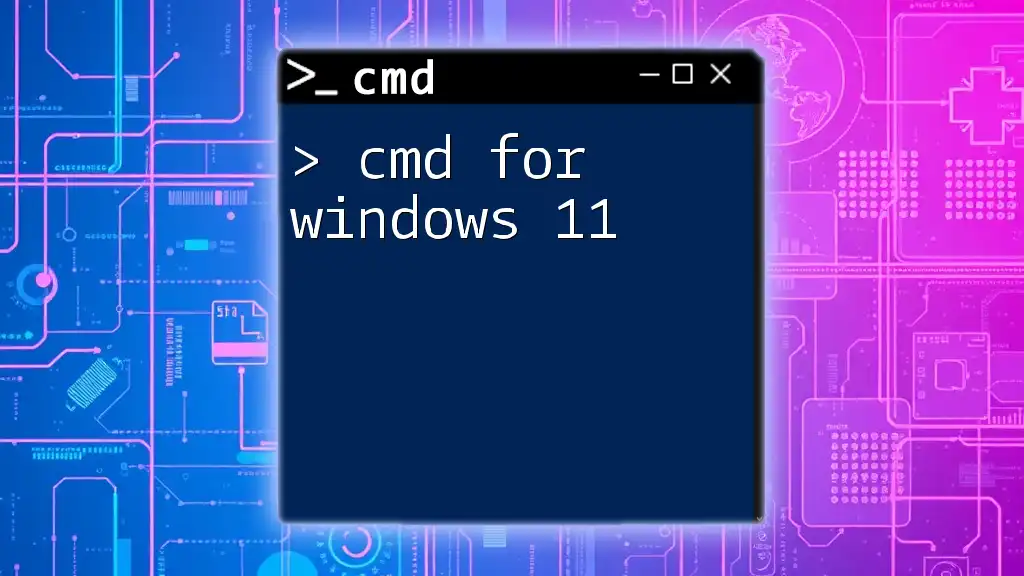
Security and Best Practices
Maintaining Ethical Standards
Before delving deeper into hacking, it’s crucial to understand ethical hacking. This practice involves testing systems with permission to identify vulnerabilities. Knowing the legal ramifications of unethical hacking can save you from severe consequences.
Protecting Yourself While Hacking
The digital landscape can be risky; therefore, using VPNs can help conceal your real IP address, aiding in maintaining anonymity. This practice protects against tracking and can help you conduct your activities in a more secure manner.

Common Misconceptions about CMD Hacking
Many erroneously perceive CMD hacking as less potent than advanced GUI tools. The truth is that CMD hacking is a skill that embodies understanding and ascertaining the underlying processes of computing. It’s often not about the tool itself but about how you employ it.
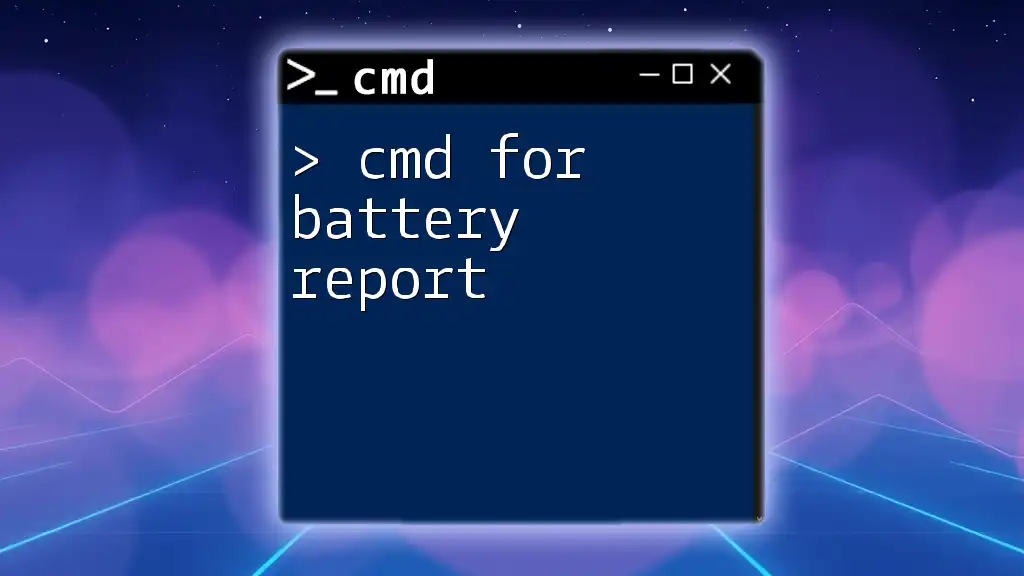
Conclusion
Mastering CMD for hacking combines understanding commands, ethical considerations, and continuous learning. Knowledge in CMD not only enhances your hacking toolkit but empowers you to work effectively with systems. By practicing responsibly, you’ll pave the way to becoming a proficient ethical hacker. Explore, experiment, and elevate your skills with our specialized CMD for hacking courses!
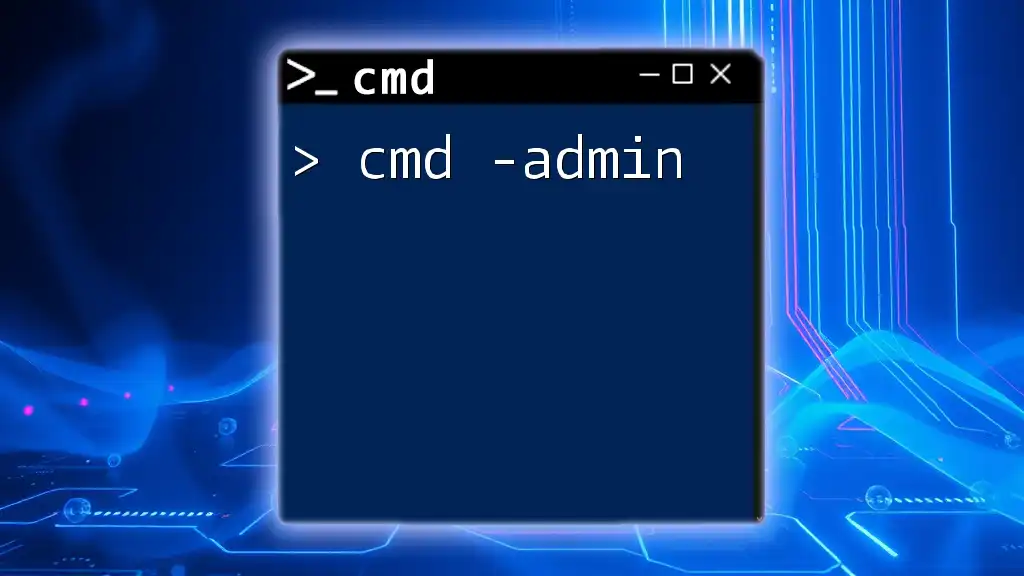
Additional Resources
For those looking to deepen their understanding, numerous books and online courses focus on CMD and hacking techniques. Joining communities can also provide support and further learning opportunities. Make sure to take advantage of comprehensive CMD reference guides to enhance your knowledge continuously.